Summary
Have you ever lost data in your Android phone suddenly? How to recover lost data in Android Phone? This article offers you the best Android data recovery program to get back the deleted and lost files.
Where is the lost data?
When deleted from your Android phone, the file remains on the same spot. Only that the space it occupies is marked as "unused," which means space is available to save new data. Once new data use the spot, the deleted files are overwritten and deleted permanently. To retrieve the deleted files, you should first: cut off network connection on your phone and try to use the phone as less as possible. Stop creating new data and use an Android data recovery program to recover the deleted files from your Android phone as soon as possible. Or it may have a higher risk to be overwritten, and you are not able to get the lost data back anymore.
Bitwar Android Data Recovery is the best data recovery software to recover data in an Android device. It can help you improve multiple types of files from your Android phone or memory card. Now, Free download it to recover lost data in android phone with simple steps.
Please follow this guide to learn tips on how to recover lost data on your Android phone: https://www.bitwar.net/android-data-recovery-software/.
Install Bitwar Android Data recovery
1.Root your Android device
Root means to get the highest privileges on your Android device. Users log in their Android phone after Root just like logging on their computer as Administrator. Whether it is the Windows version or APP version of the mobile data recovery all, require you to root your android phone before the recover. So does Bitwar Android Data Recovery.
There are two ways to root Android devices--Root on the computer or install APK Root on your Android device. For information on how to root, refer to How to Root Your phone.
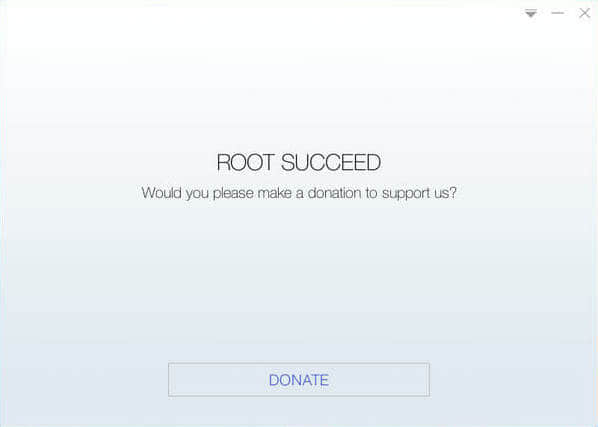
2. Install Bitwar Android Data Recovery
Bitwar Android Data Recovery software supports two ways to recover lost data - Recovery on windows or Recovery on Android phone. I recommend the former. The advantage of recovery on windows is that you can save the recovered data on your computer, and It also reduces the possibility of data being overwritten.
Download Bitwar Android Data Recovery: http://www.bitwar.net/data-recovery-software/
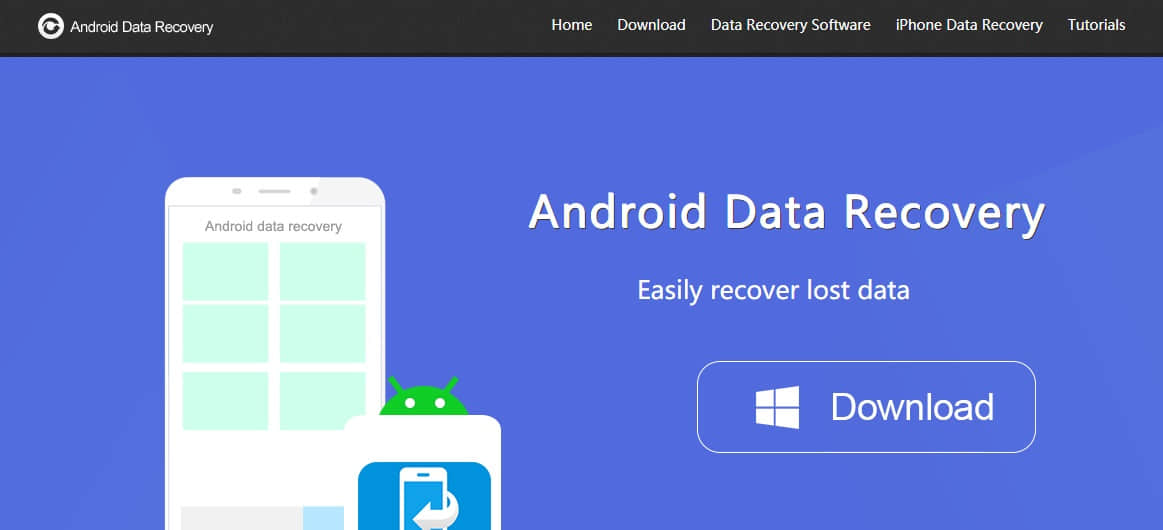
Steps to Recover Lost Data in Android Device:
Step 1: Connect the phone to the computer
When the Bitwar Android Data Recovery software is installed, launch it. Follow the prompts to connect your android phone to the computer, and set it into Debugging mode. Then wait for the program to identify your device.
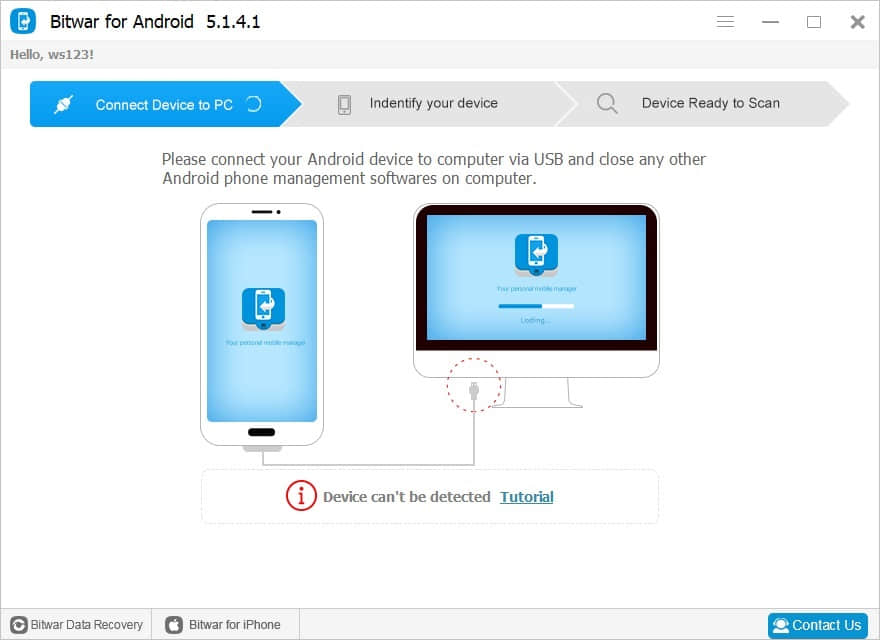
Step2: Select the types of files
After the program has identified your device, it will jump to the Select File Type page automatically. You can Select the types on which you want or select all types to recover on this page and click "Next."
Tips: It is essential to keep the connection between the phone and the computer during the recovery process.
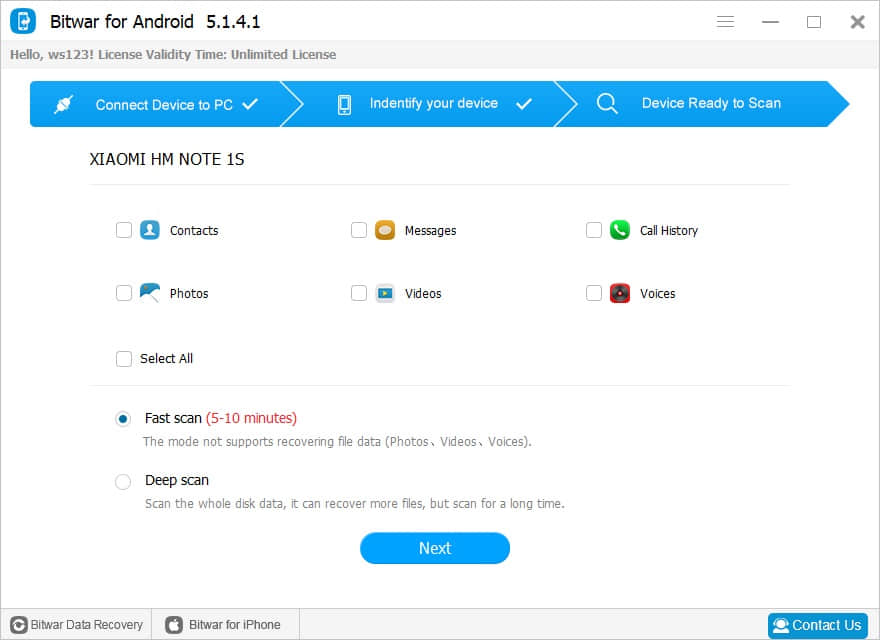
Step 3: Preview and recover lost data
When the scan is complete, Bitwar Android Data Recovery will display all the files by different categories. You can see them at the left sidebar. You can click the data to preview and select the files you wish to recover. After file selection, click the "Recover" button to save those files to the computer.
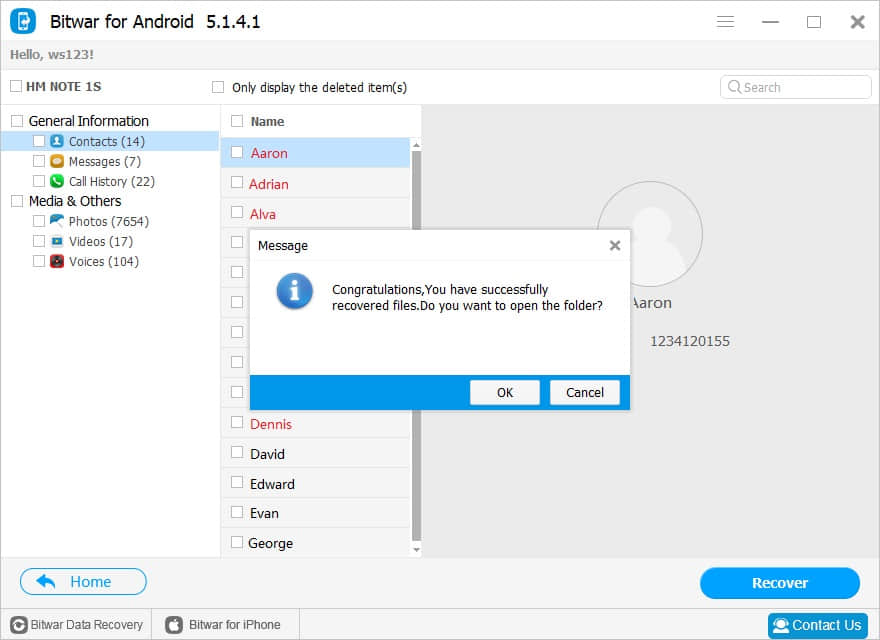
Conclusion
Following all the above steps, you will successfully recover the lost data from the Android device. Bitwar Android Data Recovery makes data recovery an easy thing. Have a try, and you will like it!
This article is original, reproduce the article should indicate the source URL:
http://adminweb.bitwar.nethttps://www.bitwar.net/431.html
Keywords:android data recovery software



