Summary
For a hard drive wiped means to completely erase the drive of all its information. But some important data has not been backup?What should you do? How to recover lost data from a wiped hard drive?
About "wipe a hard drive" and "format a hard drive"
To wipe a hard drive means to completely erase the drive of all its information. Wiping your hard drive is an advanced procedure. If you want to make sure that your private information is gone forever, you'll need to wipe the hard drive.
When you format a hard drive or delete a partition, you're usually only deleting the file system, making the data invisible, or no longer blatantly indexed, but not gone. A file recovery program or special hardware can easily recover the information.
However, formatting a hard drive does not wipe a hard drive. You'll need to take an extra step to wipe the hard drive completely.
Tips on Wiping Hard Drives
Wiping a hard drive is operating system independent, so long as you use one of the bootable tools from our list. Usually, you might wipe of just the partition you're formatting. If you have more than one partition on a physical hard drive, you'll need to format those additional drives as well if you want to consider the entire physical disk as "wiped."
How to Wipe a Computer Hard Drive
Time Required: This could take several minutes even several hours depending on how big the drive is and what software/method you choose to wipe it with.
Important: you should back up anything you want to keep. When the hard drive wipe is complete, there will be absolutely no way to get anything on the drive back. So if your important files have been lost before from the hard drive which preparing to wipe and you want to recover it back. You should perform the lost data recovery first.
Important: you should back up anything you want to keep. When the hard drive wipe is complete, there will be absolutely no way to get anything on the drive back. So if your important files have been lost before from the hard drive which preparing to wipe and you want to recover it back. You should perform the lost data recovery first.
How to recover lost data?
When you want wipe the hard drive, you should perform the lost data recover with a safely, powerful and best data recovery software first. It's common sense.
Free download Bitwar Data Recovery software here and install it on your computer, then follow the steps to recover lost data.
Step 1. Select the disk which you want its data back, then click "Next".
Step 2. Select the "Quick Scan" mode first, If files are not overridden by new data, files can be fully recovered.
However, if files are not found under quick scan, try "Deep Scan". The deep scan can find all the files with a detailed scanning algorithm, but will not display the file names and may take longer time.
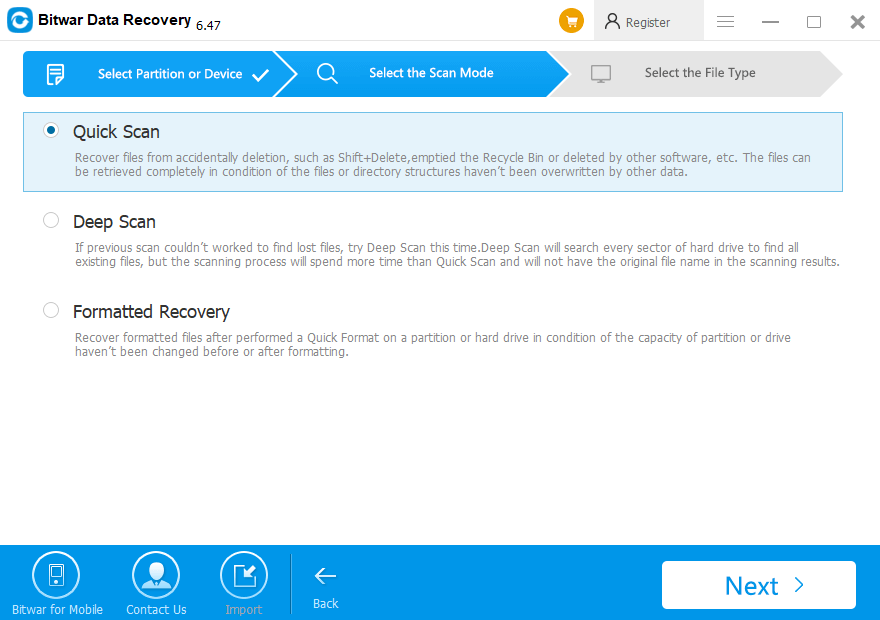
Step 3. Choose the exact types of files you want to recover and click "Scan".
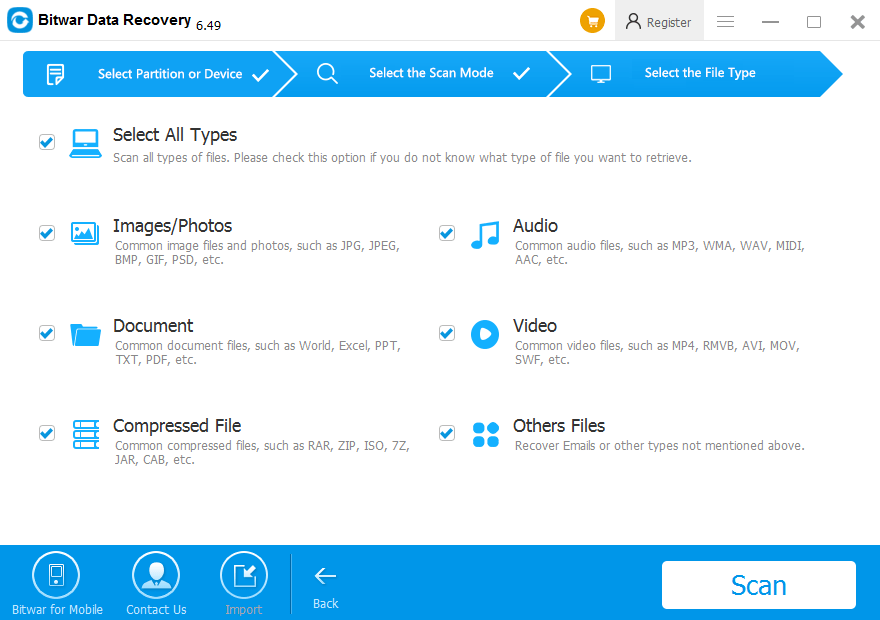
Step 4. After the scan, you can filter the lost file by file name, file type, path, and time. You can also preview the common types of files by double-clicking.
When determined, choose the data you want and click "Recover" button to restore them back. Here, you'd better save all the recovered files to a different disk or device in case after the disk wipe to lead the data loss again.
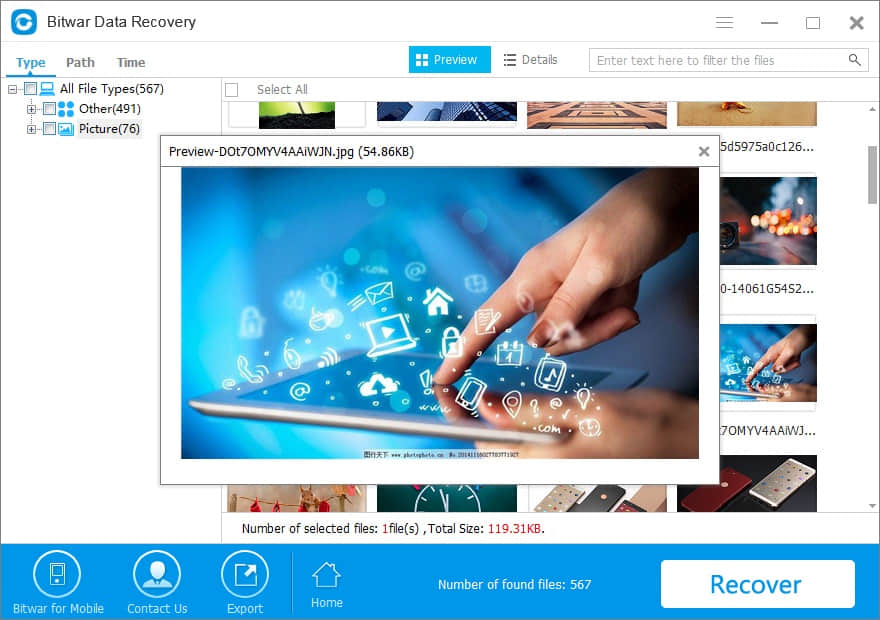
With the help of Bitwar Data Recovery, the lost data are back. Now you can wipe your hard drive with confidence. There are actually several ways to completely erase a hard drive. You can also try some third-party tools for wiping your hard drive from Google. Here is no longer list the methods for it. After properly wiping a hard drive, you can be confident that whatever information was on the drive is now gone for good.
This article is original, reproduce the article should indicate the source URL:
http://adminweb.bitwar.nethttps://www.bitwar.net/1375.html
Keywords:hard drive wipe



