Summary
How to recover deleted files? This article introduces the best deleted files recovery software--Bitwar Data Recovery to you.
Accidental deletion of files always happens around us. When you've just deleted something, the first thing you should do is to check the Windows' Recycle Bin because when you select a file and press the Delete key (or right-click and choose the Delete option from the menu), Windows does not attempt to delete it at all. Instead, it moves it to the Recycle Bin. Restoring a file from the Recycle Bin is a simple matter of double-clicking on the desktop icon to display the contents and then right-clicking on the file and selecting Restore from the menu.
But when you deleted files with "Shift + Delete", the files will not get in the Recycle Bin. What should you do to recover them? This article recommends Best deleted files recovery software for PC to us.
Bitwar Data Recovery is a convenient, reliable, powerful, and free trial Best deleted files recovery software which can recover deleted files for PC quickly. It supports to recover data for sudden deletion, formatting, hard drive corruption, virus attack, system crash under different situations and Preview before recovery allows you to make a selective recovery. Let's take a look at why Bitwar Data Recovery is a best-deleted files recovery software for PC.
Things to be aware of before Recovering Deleted Files:
● Accidentally deleted the important file, stop working on your partition immediately until you find the deleted file.
● Get Bitwar Data Recovery Software to recover your files quickly. Remember not to save any files or install the program to the partition on which you lost files have been lost.
Why Bitwar Data Recovery is a Best-Deleted Files Recovery Software for PC:
1. Installation package
Free download Bitwar Data Recovery software from its official website. Its installation is rapid, security, simple design, easy to use, intuitive and efficient.
2. Recover quickly
Bitwar Data Recovery software recover lost data only 3 steps, several clicks, and about 1 minute to recover the lost data complete.
Select recovery type -->select the lost data's partition and file type -->previewing and resuming
3. Supports multiple storage devices
You can recover files of many kinds of storage devices, including hard disk, mobile hard disk, USB flash drive, SD card, memory card, digital cameras, and other devices.
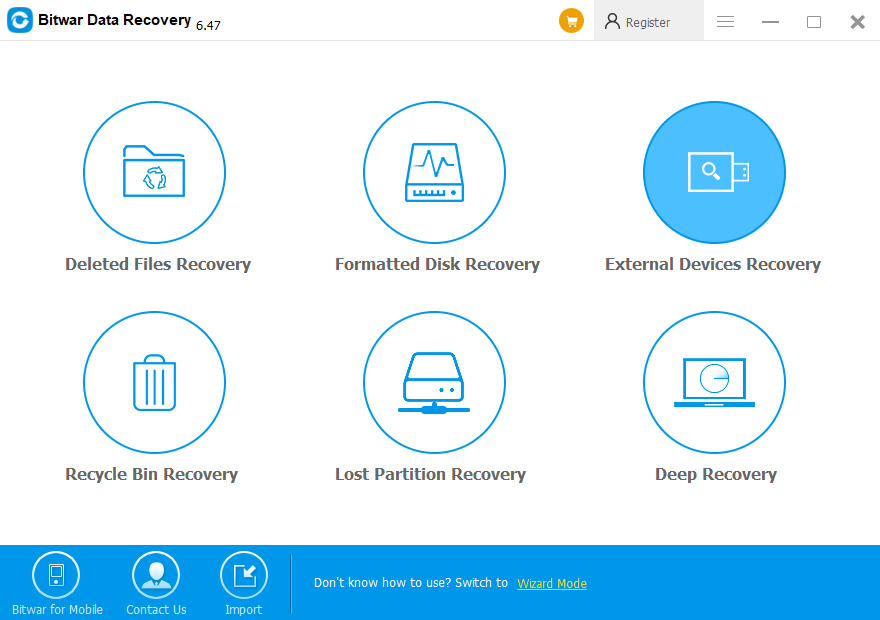
4. Supports all file types
You can recover all types of files, including photos, videos, documents, audios, archives, etc.
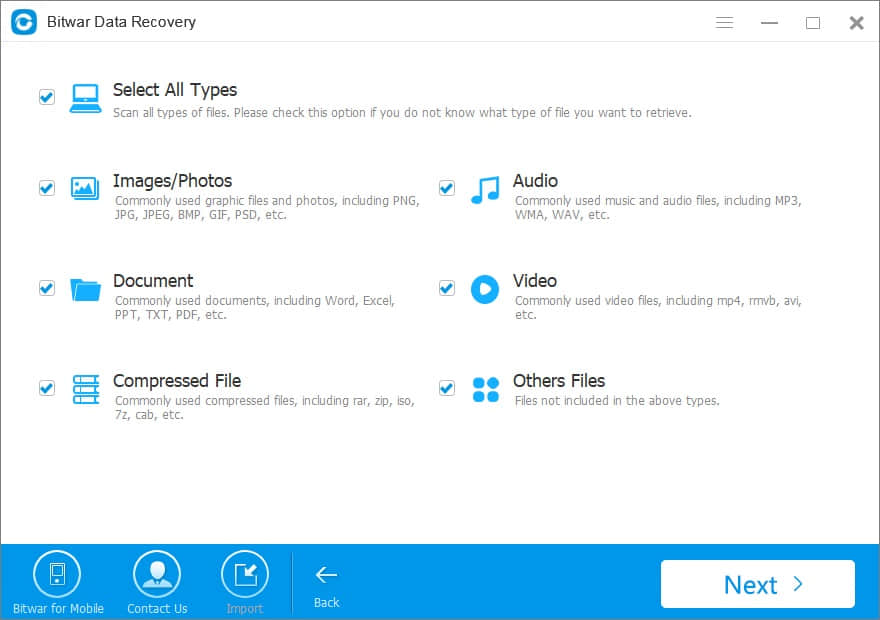
5. Supports Preview
When the scan process is over, the Bitwar Data Recovery program allows users to preview thumbnails of found files, because this helps you to quickly check if they are the items you want to bring back.
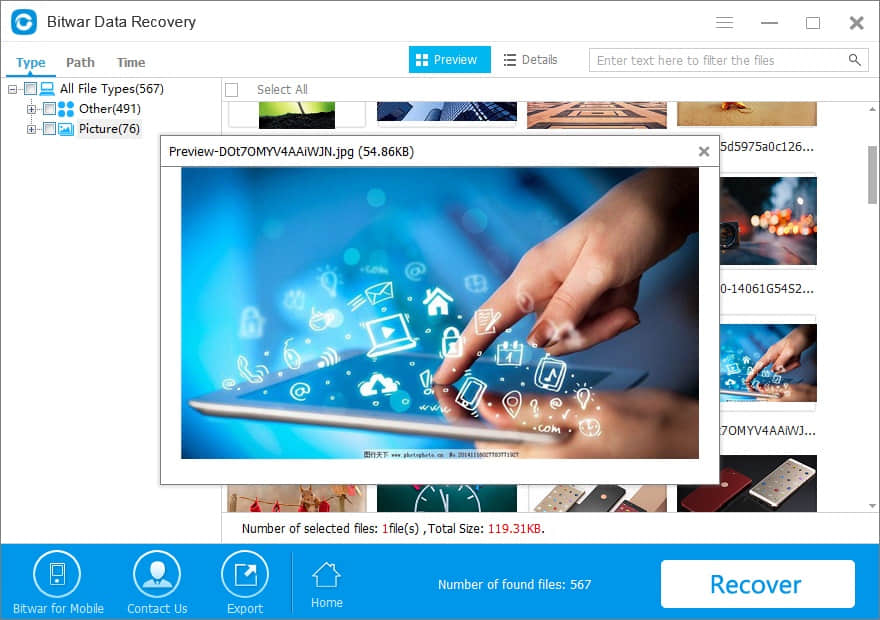
6. File quality unchanged
Once the data are recovered, quality of recovered files should be identical to the originals.
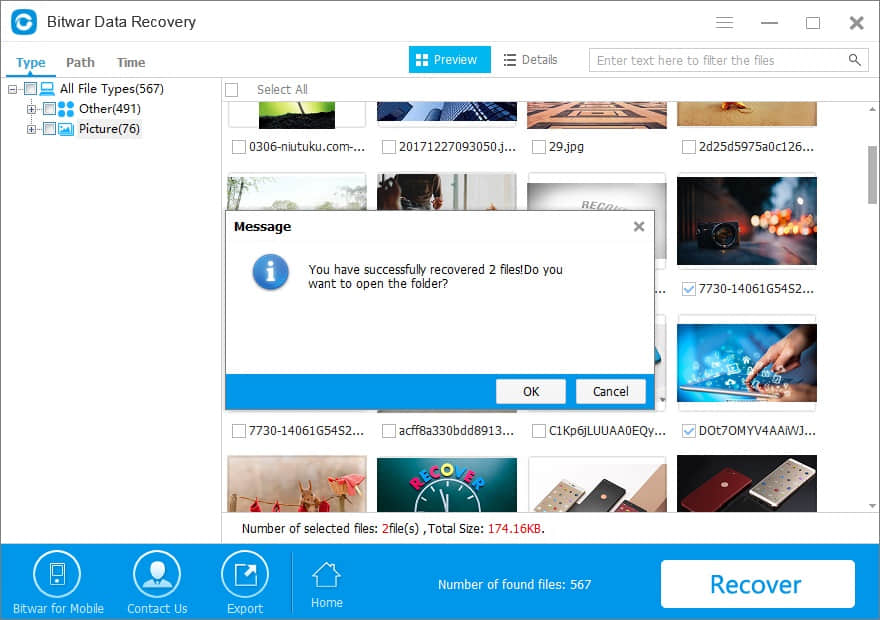
7. Compatibility
Bitwar Data Recovery Not only used on outdated windows but also can running on the latest Windows operating systems, including the latest Windows 10.
Bitwar Data Recovery also supports data recovery on Mac OS X 10.11 and later.
Steps to restore deleted files with Bitwar Data Recovery
Download Bitwar Data Recovery and follow the below steps.
Step1: Launch this wonderful software and select "Delete File Recovery" when you want to recover the deleted files.
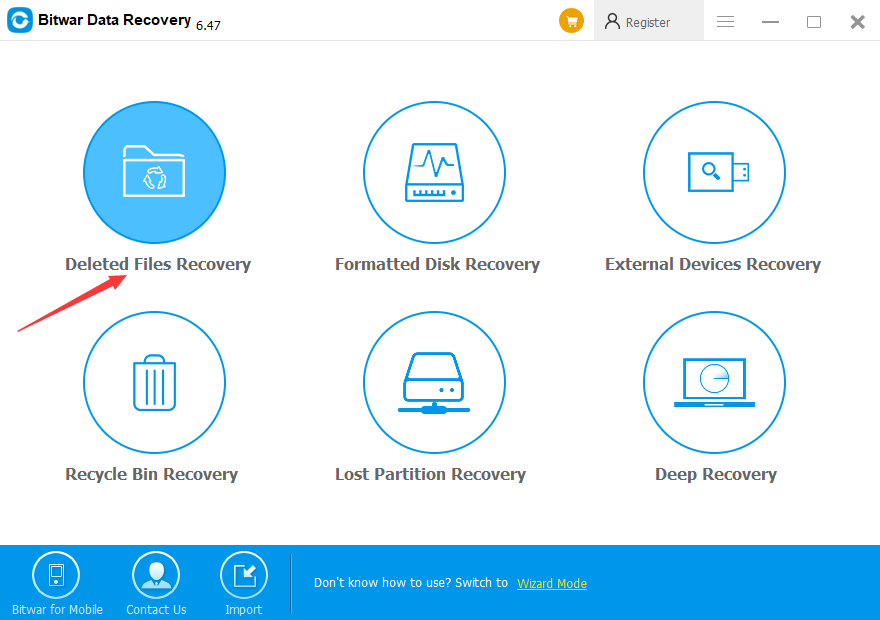
Step 2: Select the disk partition or storage location where you deleted files on windows and select the file type you want to recover back. Then click on the button "Next" to start scanning.
Step 3: After the scan is over you will see all missing files that match the selection are listed. you can make a selective recovery with Preview before recovery to determine which one you want. Select the files, click "Recover" button in the lower-right corner to save the data to another partition or drive. Then you can open the folder to find the files, edit it and use it as before.
Conclusion
Because of the above reasons, it's obvious that Bitwar Data Recovery is a best-deleted files recovery software for PC. It is user-friendly and easy to use, which can recover all kinds of files from various devices with powerful functions. Thus, whenever you encounter data loss issues, try Bitwar Data Recovery without hesitation.
This article is original, reproduce the article should indicate the source URL:
http://adminweb.bitwar.nethttps://www.bitwar.net/536.html
Keywords:deleted file recovery software







