Summary:
Having an unexpected data loss is a kind of situation that almost every Android user would experience. For business people, our text messages on the android phone are also of utmost importance. However, you can accidentally delete important text messages because of a wrong tap or after a factory reset, system crash, virus attack, rooting, etc. What you need to do is to recover messages as soon as possible. How to recover deleted text messages on android?
Is it possible to Retrieve Deleted Text Messages from Android Phone?
Some text messages on your device are so valuable, so when we find that some essential text messages have been deleted accidentally, we should take steps immediately to recover them. Why? Actually, in most cases, the "deleted" text messages are not erased from your phone. They'll be temporarily kept in a database on your phone for some time before being overwritten by other new data. Once the data is overwritten, it's hard to get back the messages again.
So once lost critical text message, you should not add or delete the text messages on your Android phone. Or the lost SMS may get overwritten, which means you can no longer get back the lost messages. But the good news is, you can still recover the deleted or old text messages so long as new data do not overwrite them.
In this situation, you can try Bitwar Android Data Recovery to do this job. Read on and learn how to recover deleted text messages on Android in a reliable manner.
Bitwar Android Data Recovery
Bitwar Android Data Recovery is the best data recovery software for Android since it has friendly user experience and wizard operation, you can recover the data by only three steps and easily find the lost data even if you are not familiar with computer operations. It can recover the lost data such as contacts, music, photos, messages, call history, videos, voice, etc. Whether you deleted them or lost them due to the virus, or due to factory setting you can still have them back using this software. Moreover, this program lets you preview the data that have been recovered.
Now, please follow the guides below to try to restore deleted SMS in the phone.
Bitwar Android Data Recovery software supports two ways to recover lost data - Recovery on windows or Recovery on Android phone APP. We strongly recommend recovering data from Android device on windows. The reason is your installation file and recovered files will store on your computer, and it reduces the possibility of data being overwritten.
Recover Android Text Messages on Windows
Download Bitwar Android Data Recovery on your windows and install it: https://www.bitwar.net/android-data-recovery-software/. And then connect your rooted Android device to your computer.
Note: The software can only access the rooted Android device. There are two ways to root Android devices--Root on the computer or install APK Root on your Android device. We recommend that you root your Android phone on the computer. For information on how to root, refer to How to Root your phone. Then connect your rooted Android device to your computer.
Steps to Recover Lost Data with Bitwar Android Data Recovery
Step 1: When the program is installed, and the rooted Android Phone is connected, launch Bitwar Android data recovery. Then wait for the program to identify your Android device.
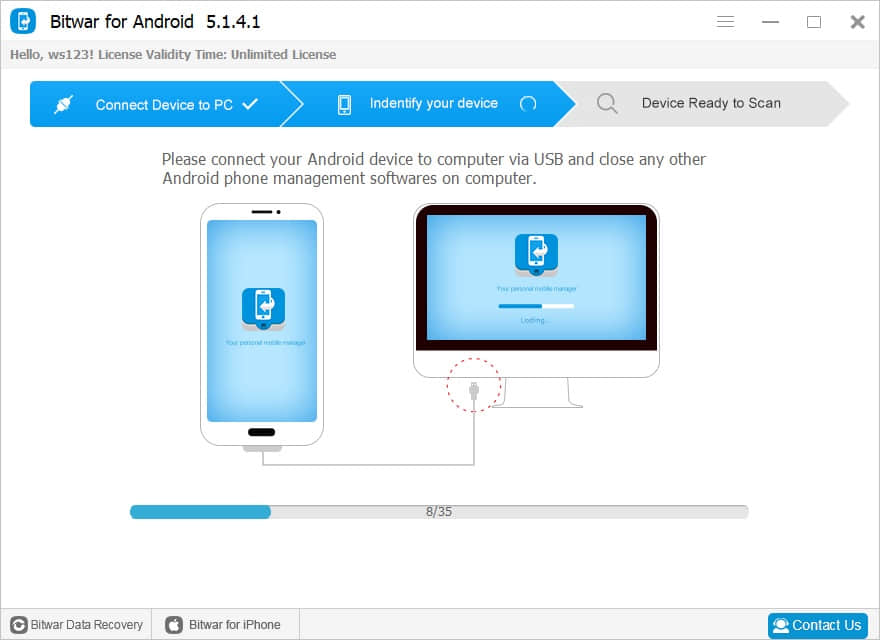
Step2: After identification, the program will ask you to select the types you want, select "messages" and click "Next." Then the whole scanning process will start scanning immediately. Please keep the connection between the phone and the computer during the recovery process.
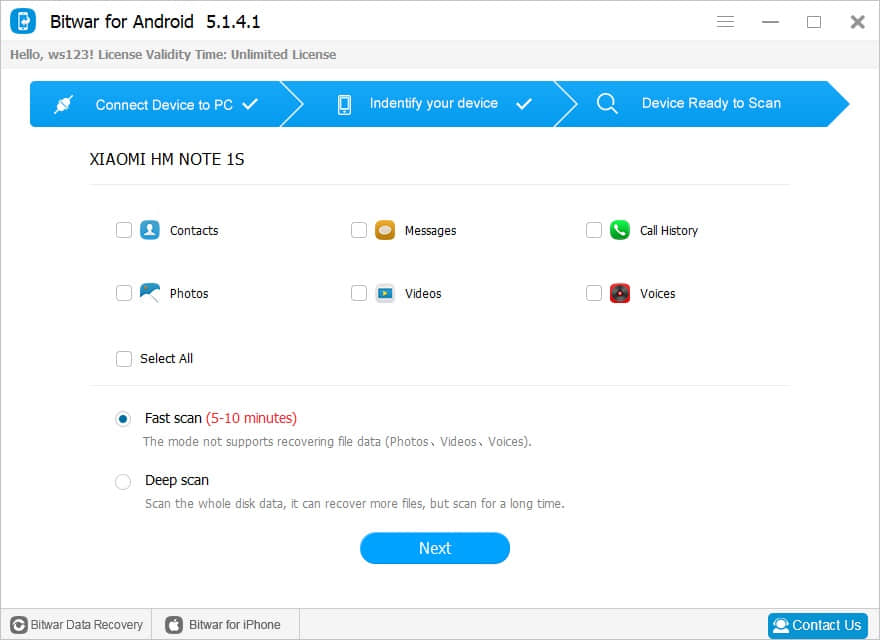
Step 3: Once the scanning process is finished, you will see all the messages type of data in the middle area. You can preview them before recovery and then select the scanned data that you are looking for and then click "Recover" to save them to your computer.
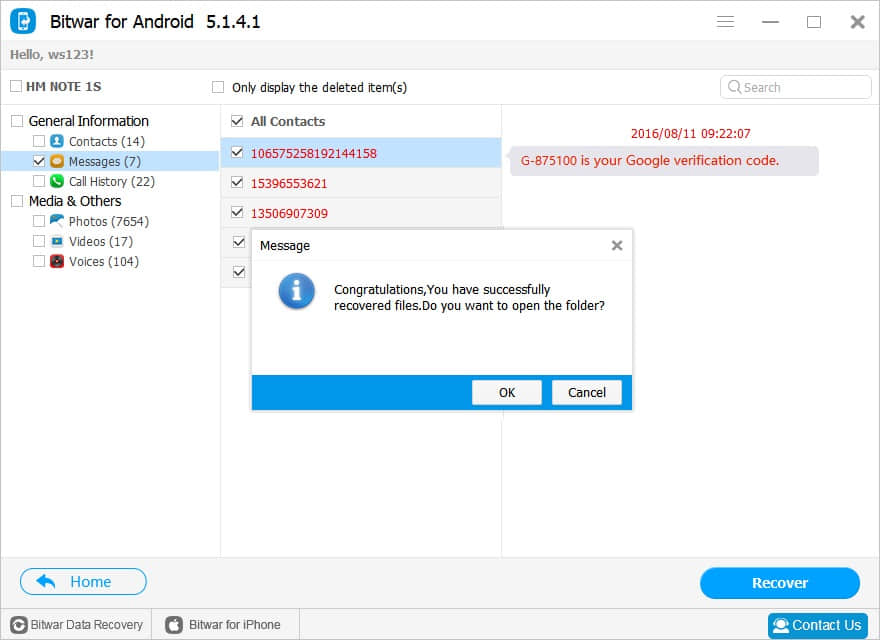
After these steps, you can retrieve your deleted text messages from android phone.
Recover Android Text Messages by Android APP
Download Bitwar Android Data Recovery (APP) on your android phone and install it: https://play.google.com/store/apps/details?id=com.xmbst.recovergoogle&hl=en_GB.
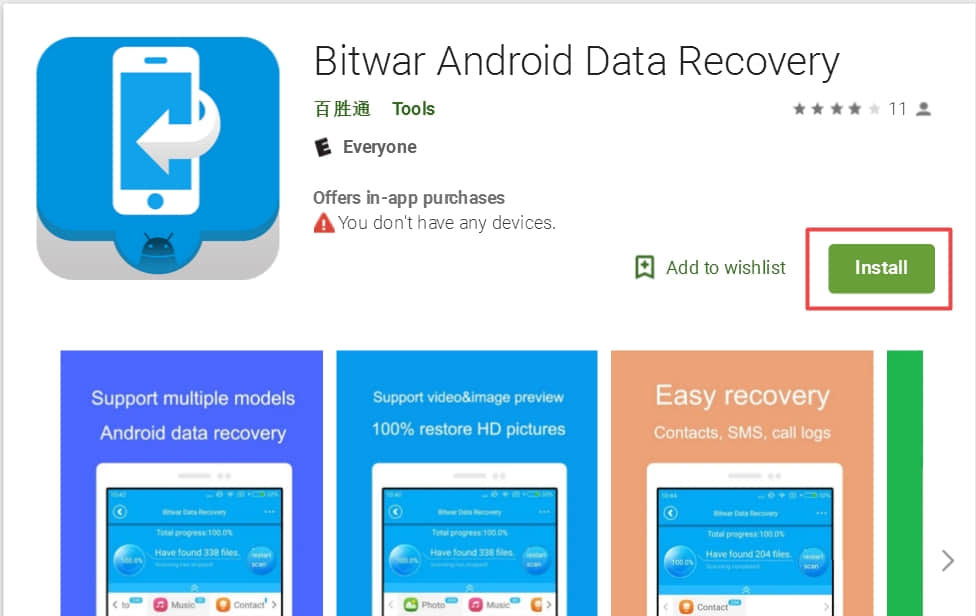
Step 1.
Launch Bitwar Android Data Recovery Application. If your phone does not contain the root, it will inform you to root the phone first. We can click root to download the root application. For information on install APK Root on your Android device and how to root, please refer to How to Root your phone.
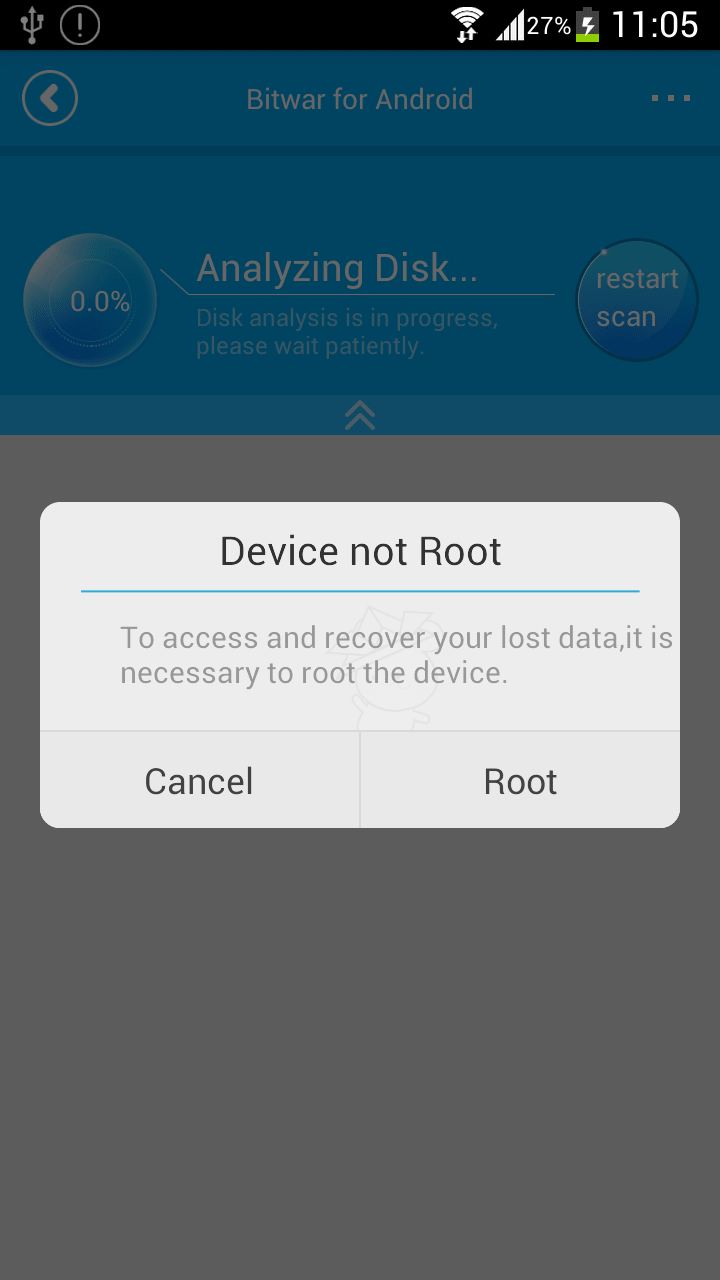
Step 2.
After root, there's an Analyze Device window pops up before you go next with photo, video, audios recovery, etc.
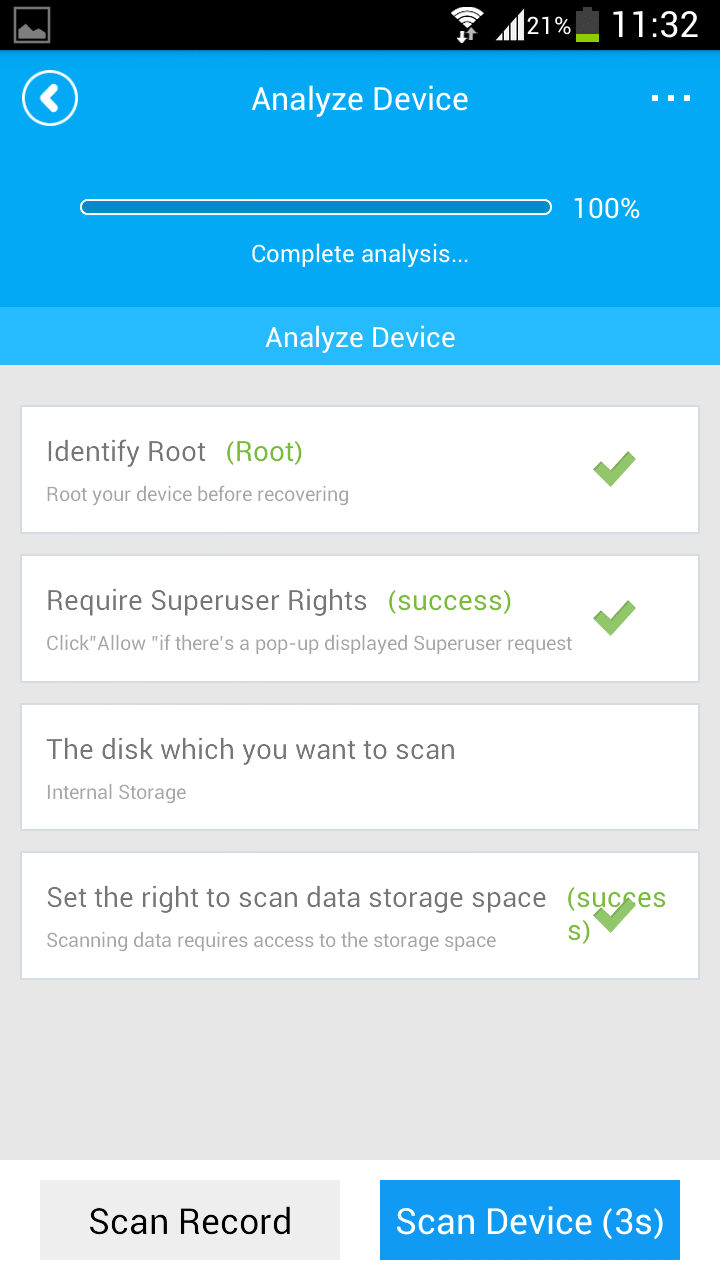
Step 3.
Select Messages (SMS). The application starts to search the deleted Messages (SMS) on your phone. And you can see the messages are appearing on the window.
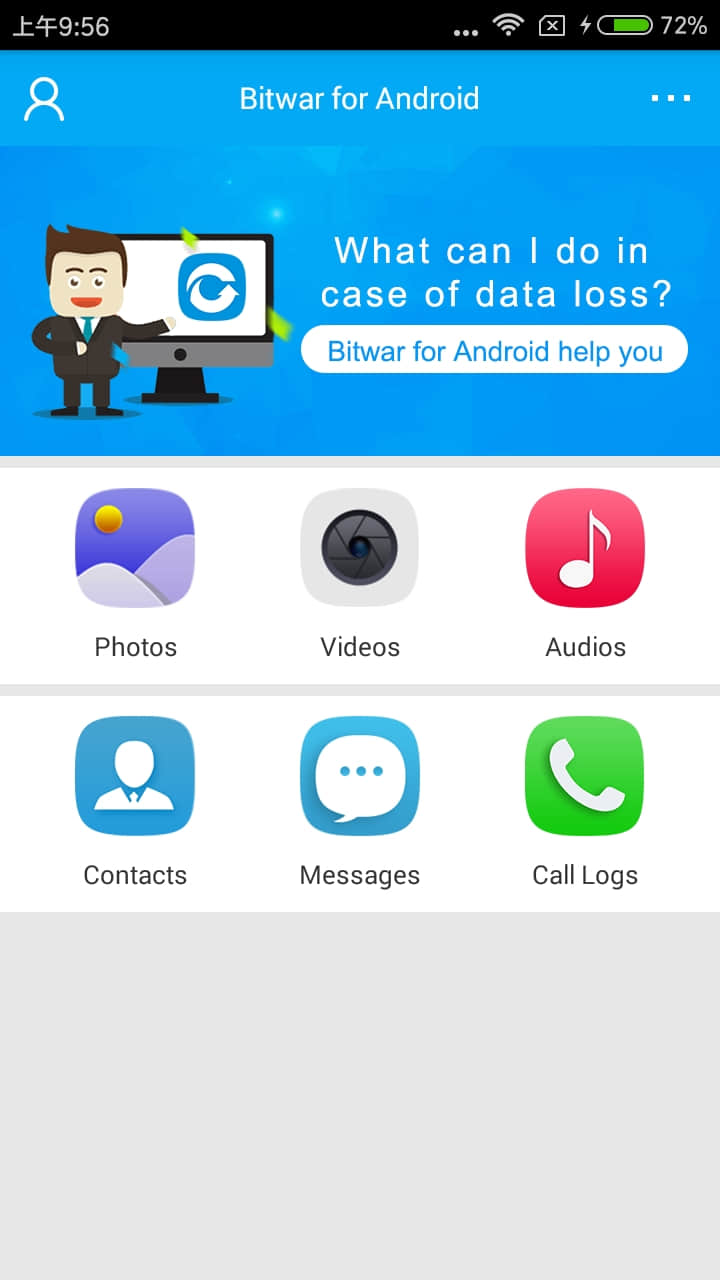
Step 4.
Select the text what you need and click "Recover" to have them recovered to your android phone.
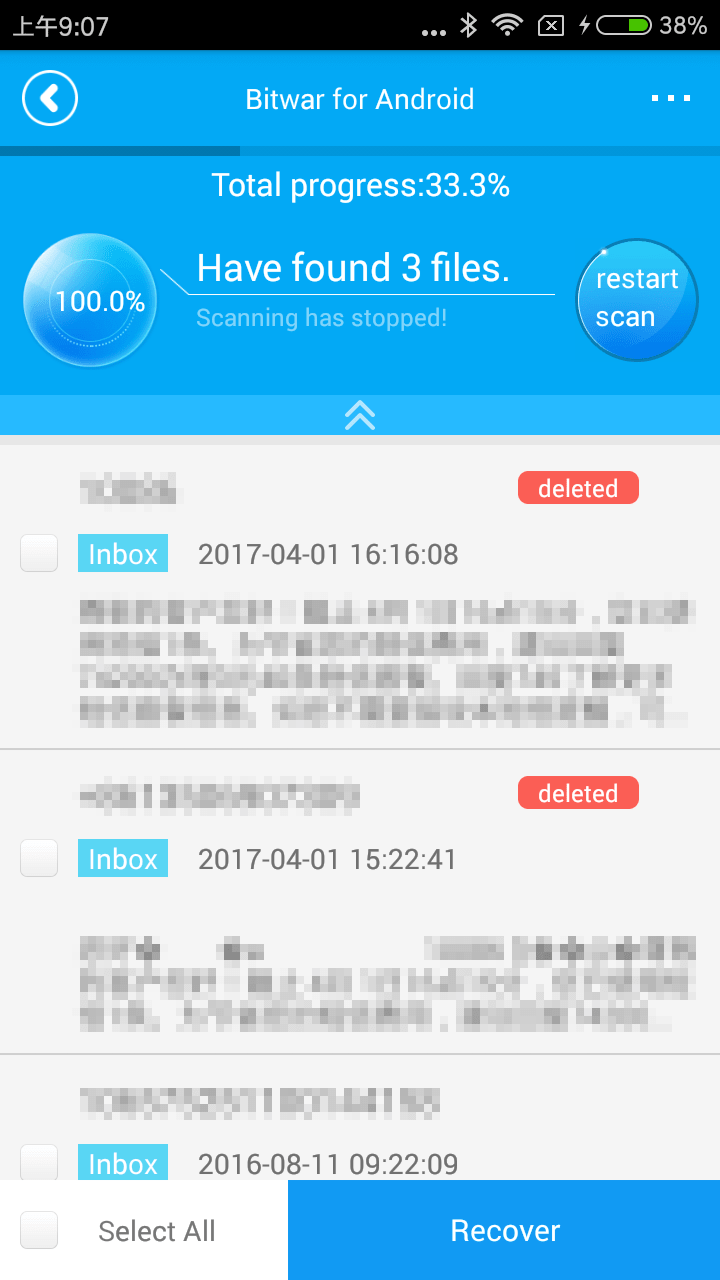
Now you know how to recover deleted text messages on Android APP, you can quickly get your lost or deleted data back. Besides messages, Bitwar Android Data Recovery can help you retrieve other kinds of data as well.
It is essential to keep a recovery tool handy. Now download it!
This article is original, reproduce the article should indicate the source URL:
http://adminweb.bitwar.nethttps://www.bitwar.net/1516.html
Keywords:Recover Deleted Text Messages



