Summary:
Safe and free data recovery software is here to recover your data from Jailbroken iPhone, iPad or iPod. Free download Bitwar Data Recovery and try.
We have found many iPhone/iPad users tried to jailbreak their device to have full control of their device. Jailbreaking refers to the process of removing all restrictions imposed on an iOS device. It allows root access to the iOS system to enable the installation of third-party apps, themes, and extensions. However, Apple does not allow this and even will not offer a warranty for jailbroken iPhone.
Risks associated with Jailbreaking iOS devices
Jailbreaking iOS devices is a third-party app. Trojan can access the system level authorizes, which means that jailbroken iPhone will be threatened by unexpected malware. After installing unknown or unsecured apps out from the Apple store, you may lose your precious data or let your privacy photos, information being exposed to the public.
Apple recommends iPhone and iPad users not to jailbreak their devices since some of the actions done by a jailbreak app are irreversible and can cause lots of file loss on your iPhone. Therefore, before jailbreaking, I suggest you back up your iPhone with iTunes first. For information on how to back up with iTunes? Refer to How to back up with iTunes?
If you have tried to jailbreak your iPhone recently and discovered that you lost import files, such as pictures, music, and videos from your iOS device. Don't panic, download and install the iPhone data recovery program for Windows or Mac and then recover your files before they are completely wiped out from your device.
Before restoring the jailbroken iPhone, we have to emphasize the following essential points.
First of all, make sure that you have the latest iTunes version on your PC or Mac OS. Secondly, install Bitwar iPhone Data Recovery on a computer and connect your jailbroken iPhone to the PC.
There are two modes to recover lost data with Bitwar iPhone Data Recovery: Recover from iOS Device and Recover from iTunes Backup. We have backed up with iTunes, so we choose to Recover from iTunes Backup to recover the data lost from the Jailbroken iOS device.
Tip: Bitwar iPhone Data Recovery can directly detect whether iTunes is installed on the computer. If iTunes isn't installed, it will download the installation components directly without installation. If there is an installation or a computer that has backed up Apple data using iTunes, it can directly select the feature to scan from the backup.
The first time to access the iPhone needs to install the necessary fruit and devices, with a time of 3-5 minutes, please be patient.
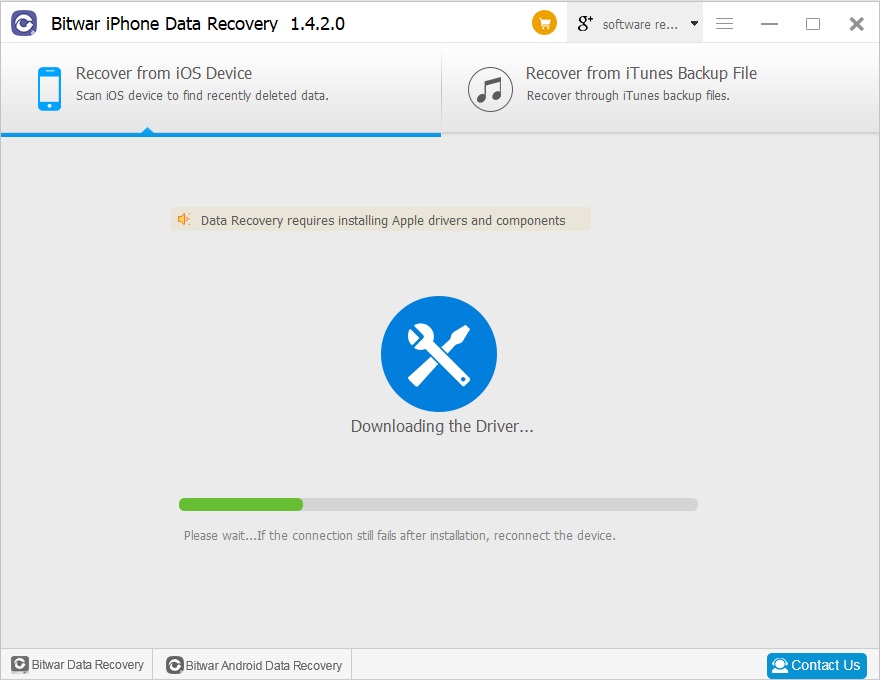
Step1: Launch Bitwar iPhone Data Recovery
Start the Bitwar iPhone data recovery program and connect iPhone to the computer with a USB cable. Choose the recovery mode "Recover from iTunes Backup File" and select the backup file which you want to recover data. If the backup file is not displayed, you can manually find your backup file by click Browser.
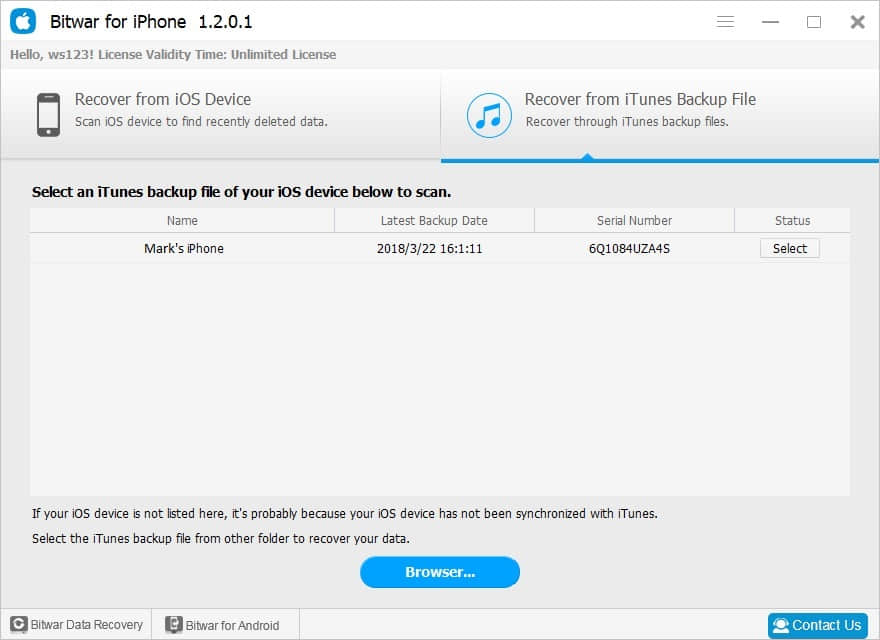
Tips:
For Windows 7 operating system or higher: \ Users \****\ AppData \ Roaming \ Apple Computer \ MobileSync \ Backup \
Windows X: \Documents and Settings\****\Application Data\Apple Computer\MobileSync\Backup
Mac OS X:〜/ Library / Application Support / MobileSync / Backup /
Note: **** is the login name for the users' login system, such as the Administrator.
Step2: Select the recovered file type
After the backup file selected, the program will jump to the Select File Types page automatically. You can select one or more types, and for more files deleted by Jailbroken, I recommend you Select All to scan all types on your iPhone. And click Start Scan. The program will begin scanning iTunes backup to find all the existing data.
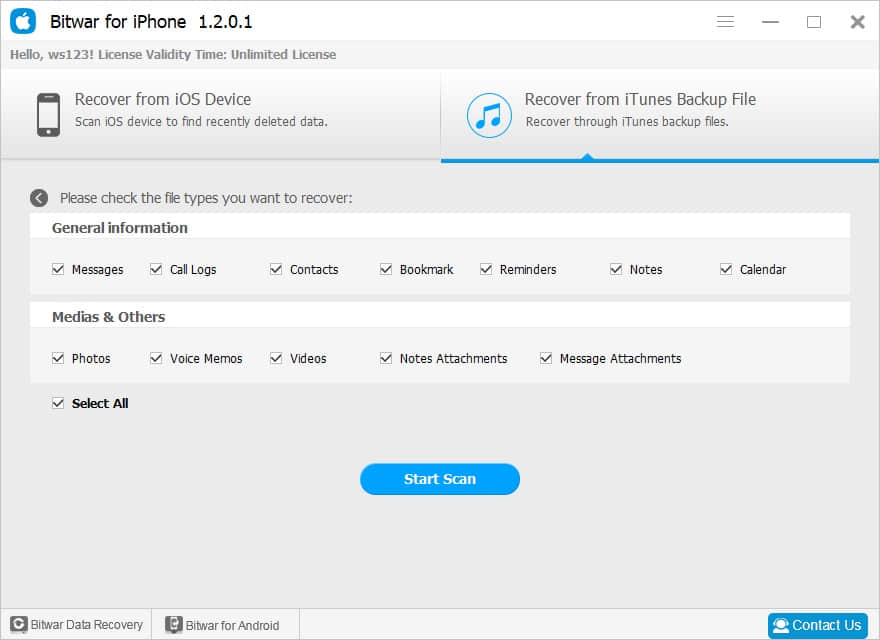
Step3: Preview and recover lost data
Once the scan is finished, all found data are displayed in categories in the left panel. You can find and preview the data, select all the iOS data you want, and get them back with one click on the "Recover" button. Here you need to specify a folder to save the recovered files on your computer.
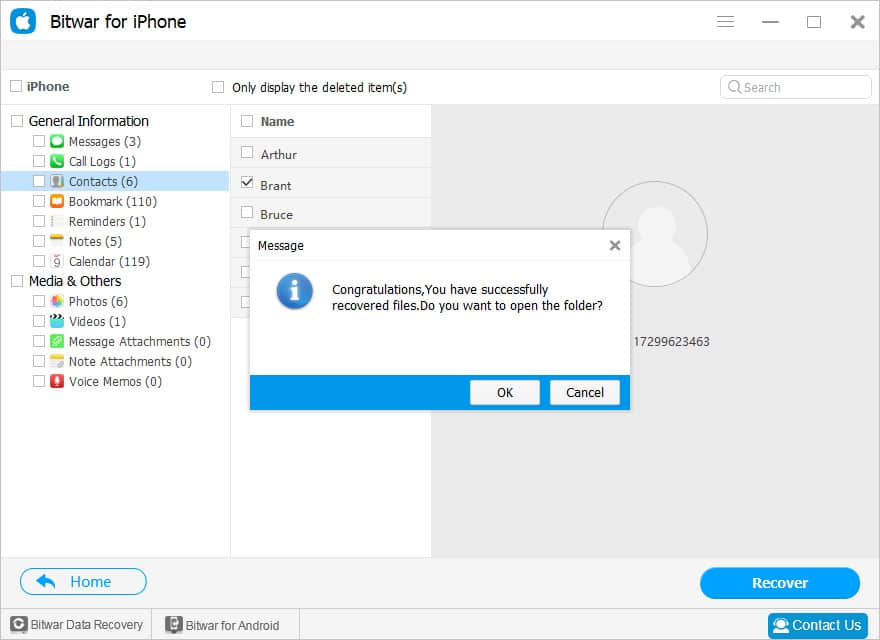
As you can see, Bitwar iPhone Data Recovery supports to recover data jailbroken iPhone. Take a chance to download this powerful program and try it now.
This article is original, reproduce the article should indicate the source URL:
http://adminweb.bitwar.nethttps://www.bitwar.net/1367.html
Keywords:jailbroken



