Summary
This article offers the best hard disk recovery software - Bitwar Data Recovery to effortlessly recover whatever you lost on the hard disk.
Common Causes of Data Loss on Hard Disk
1. Accidental deletion: We usually delete files without a backup. Though Windows provides Recycle Bin, there are still some situations that we cannot retrieve files from Recycle Bin.
The devices do not have a Recycle Bin, such as USB flash drive, SD card and so on.
The deleted file is beyond the capacity the Recycle Bin
Files are deleted by "Shift + Delete".
Files are deleted by using commands in Command Prompt
Files are permanently deleted by third-party software
The Recycle Bin has been emptied.
The error occurs during the Cut & Paste process
An entire partition is deleted
2. Disk or partition formatting: you may format a disk in some situations
Partition the hard disk
Change the file system format
Repair the corrupt hard drive
Install an operating system
3. Logical errors on Hard drive: it usually refers to corrupt disk or partition
4. Virus and malware infections
5. Mechanical failure of hard disk:
Bad sectors.
Impact due to being dropped
Firmware corruption
Faulty heads
Electronic failure
6. Other causes: Unexpected disasters
How to Recover Data from Hard Disk?
1. First, download Bitwar Data Recovery software
Download it directly on the official website: https://www.bitwar.net/
2. Second, perform Bitwar Data Recovery software, and select Disk Partitions and Devices in the "Wizard mode" or select "Formatted Disk Recovery" in the "Standard Mode".
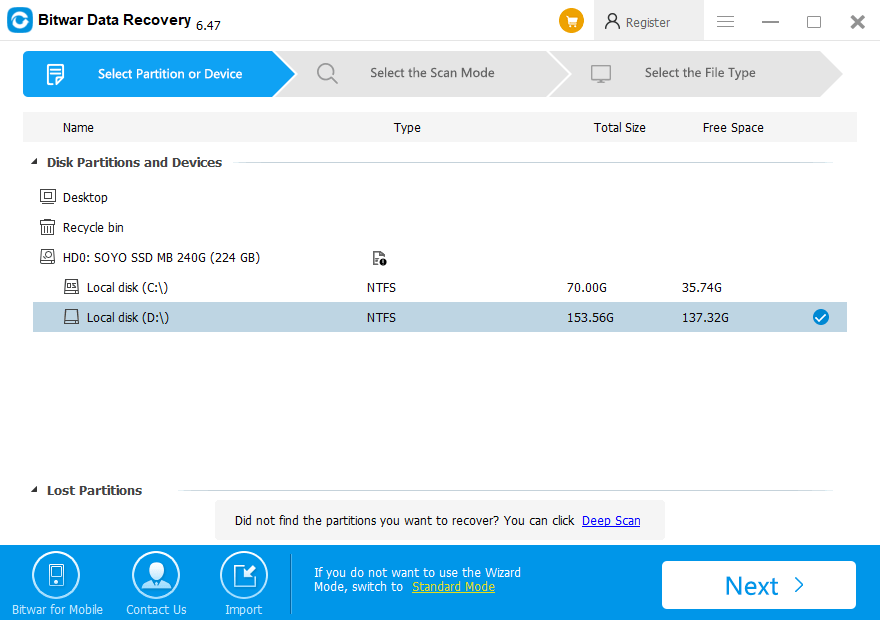
Bitwar Data Recovery supports the recovery of mistakenly delete hard disk files, incorrectly formatted disk, mistakenly delete u disk/memory card data, empty the Recycle Bin files, and hard disk partition after the disappearance of the hard disk files. It is worth mentioning that in the above five ways if there are still some files can not be recovered or can not be found, the Bitwar Data Recovery There is a deep recovery will help us to a more in-depth and meticulous search recovery.
3. Next, select the scan mode.
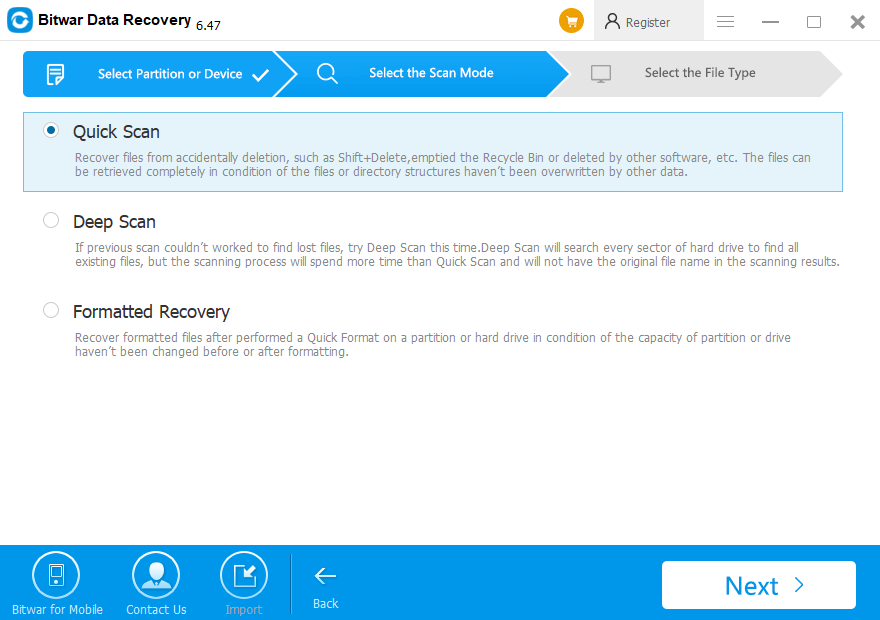
In Wizard Mode, Bitwar Data Recovery provides three scan modes for you:
Quick Scan: the files can be restored completely with their original files or directory structures.
Deep Scan: it will search every sector of the hard disk to find all existing files, which costs more time and will not show the original file name.
Formatted recovery: retrieve formatted files after performing a Quick Format on the hard disk.
4. Then, select the file types.
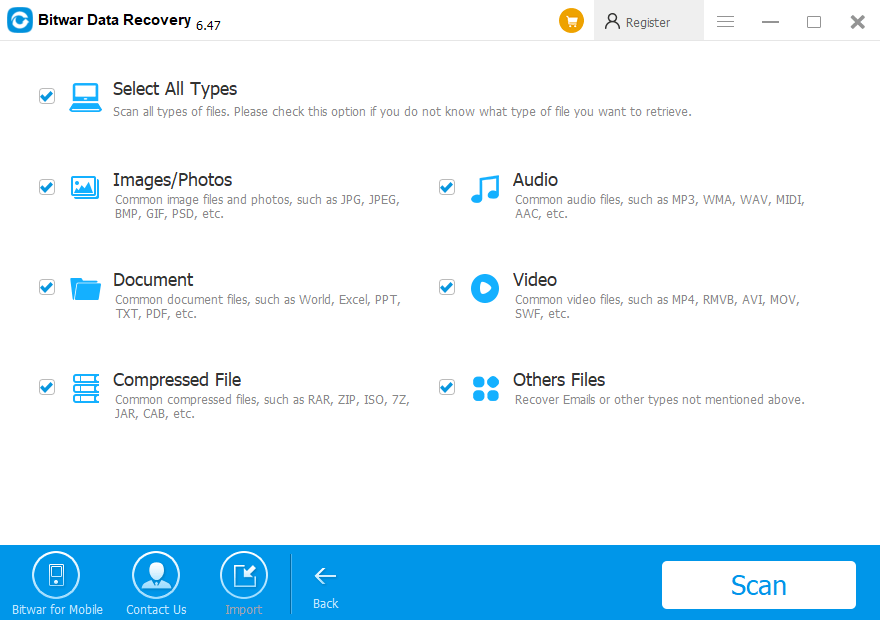
5. Finally, preview the files and recover them
After scanning, all the files are listed. You can click them to preview. After previewing, click "Recover" to get back the files you determine to restore.
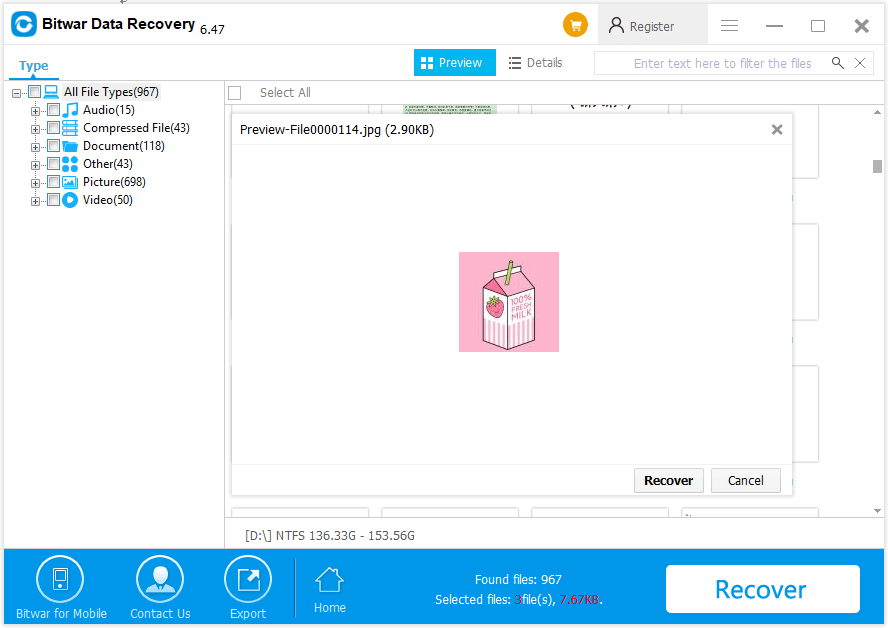
The above is how to retrieve data from hard disk by using Bitwar Data Recovery.
Bitwar Data Recovery is known for its user-friendly wizard, easiness, convenience, high-speed scan, high-quality recovery as well as powerful functions.
Download now and have a try!
This article is original, reproduce the article should indicate the source URL:
http://adminweb.bitwar.nethttps://www.bitwar.net/1989.html
Keywords:Hard Disk Data Recovery



