Summary
Many people or enterprises now using data backup software to ensure data security. However, data loss is coming with no reasons, and free hard drive Data Recovery software is one of the huge demands we have discovered. This article offers you the hard drive data recovery software to retrieve your valuable data.
Top 5 issues that Free Hard Drive Data Recovery Software can Fix:
1. Accidentally deleted the files from the hard drive.
2. Wrongly formatted the hard drive.
3. Hard drive not showing up or not recognized.
4. Hard drive not accessible after infected virus.
5. Having an error format message on a hard drive.
Therefore, if you are having issues that caused data loss, don't panic, just download free hard drive data recovery software to restore lost files. Moreover, here's a tutorial for you to follow step-by-step.
How to Use Free Hard Drive Data Recovery Software to Recover Lost Files?
Step 1. Download and install Bitwar Data Recovery on your computer, and then launch the software.
Step 2. Select the Quick Scan and then click "Scan" after choosing all file of types.
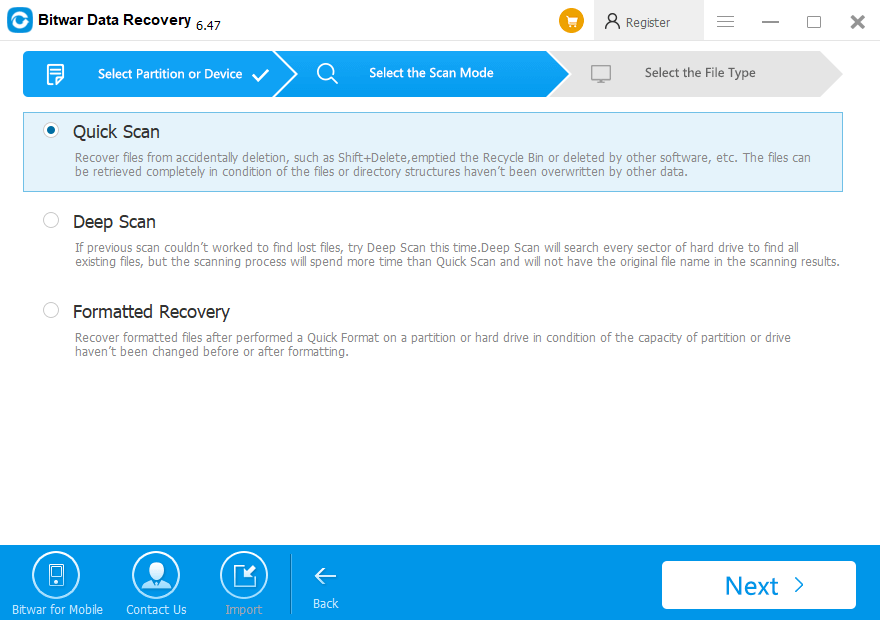
Step 3. Double-click to preview the file and then click "Recover."
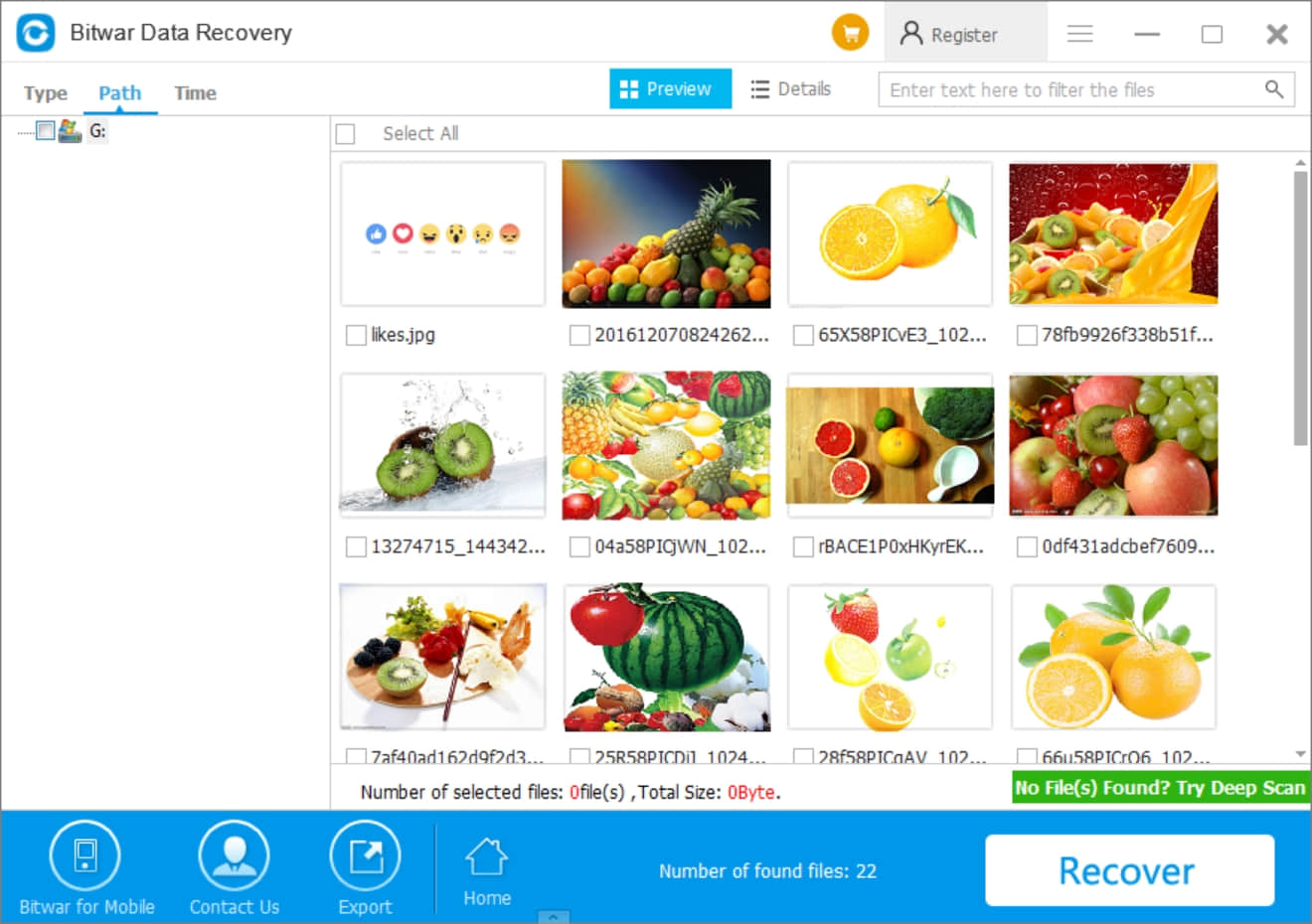
Conclusion
Bitwar Data Recovery is not only developed for recovering data from Seagate hard drive, but also it supports you to recover lost files from Western Digital hard drive, Samsung hard drive, or SD Card, USB flash drive, such as, Kingston, Samsung, SanDisk, Verbatim, Sony, Toshiba, PNY, Lexar, etc. You can get the loss of data back easily and quickly by Bitwar Data Recovery, it's free of charges and the full version of data recovery software in the initial 30 days.
There's no hidden fees or functions limit during the 30 days free trial, you can decide on your own to purchase after free trial.
If you are seeking free hard drive data recovery software, Bitwar Data Recovery may be the best choice for you.
This article is original, reproduce the article should indicate the source URL:
http://adminweb.bitwar.nethttps://www.bitwar.net/949.html
Keywords:hard drive data recovery



