Content:
1. How to fix formatting issue: you need to format the disk in drive before you can use it with the best free data recovery software?
2. How to avoid the improper operation on the portable hard drive OR how to prevent formatting issue next time?
Sometimes when we connect our portable hard disk with the computer, suddenly, there's an alert message pops up: You need to format the disk in drive before you can use it. And there has only two options for you to select: Option One, Format disk. Option Two, Cancel.
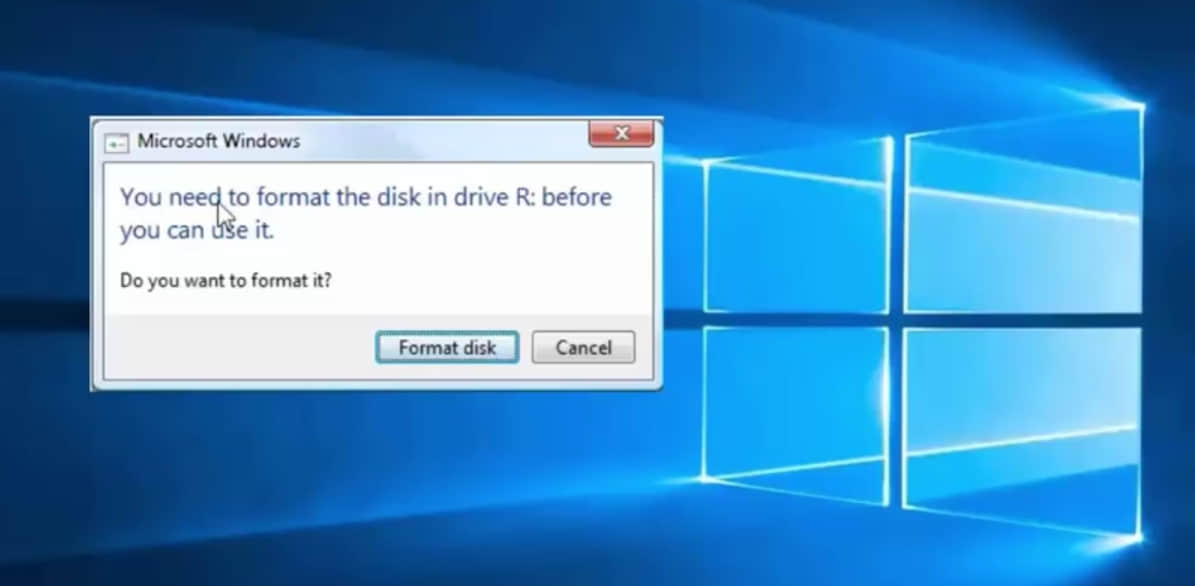
What should I do now? Should I take Windows' suggestion to format the disk? To be honest, I cannot lose the photos, video, music, documents on the portable hard disk. They are so important for me.
Please don't be anxious, we have the best free data recovery software to fix this error.
![]() 1. How to fix formatting issue: you need to format the disk in drive before you can use it with a best free data recovery software?
1. How to fix formatting issue: you need to format the disk in drive before you can use it with a best free data recovery software?
Step One
Please don't follow the windows' suggestion to format the disk, ignore the message by clicking cancel and then download Bitwar Data Recovery from here: https://www.bitwar.net/data-recovery-software/

Step Two
Launch Bitwar Data Recovery and then select the portable hard drive or partition and go next.
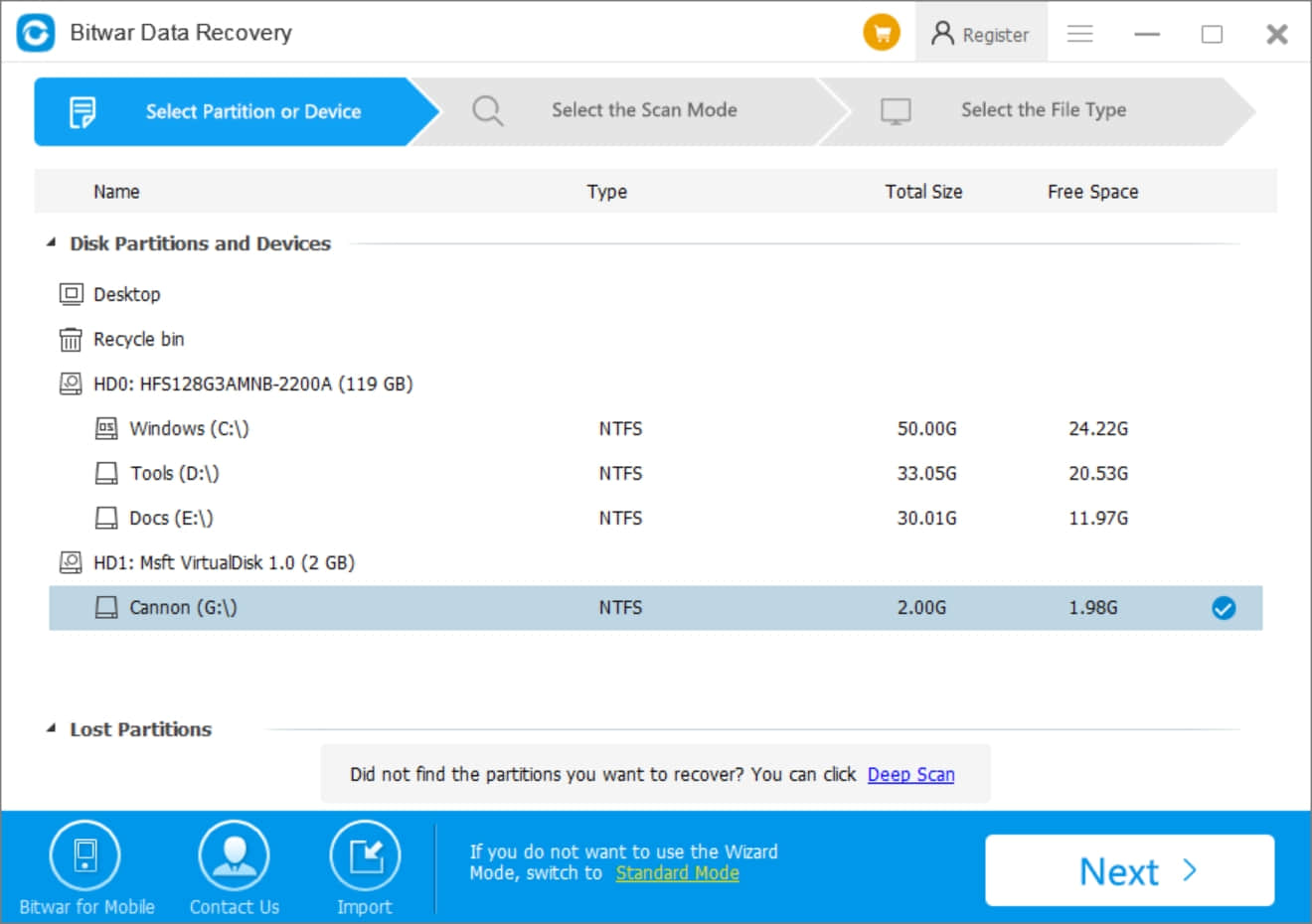
Step Three
Choose Deep Scan and Select the file type(s), then hit recover.
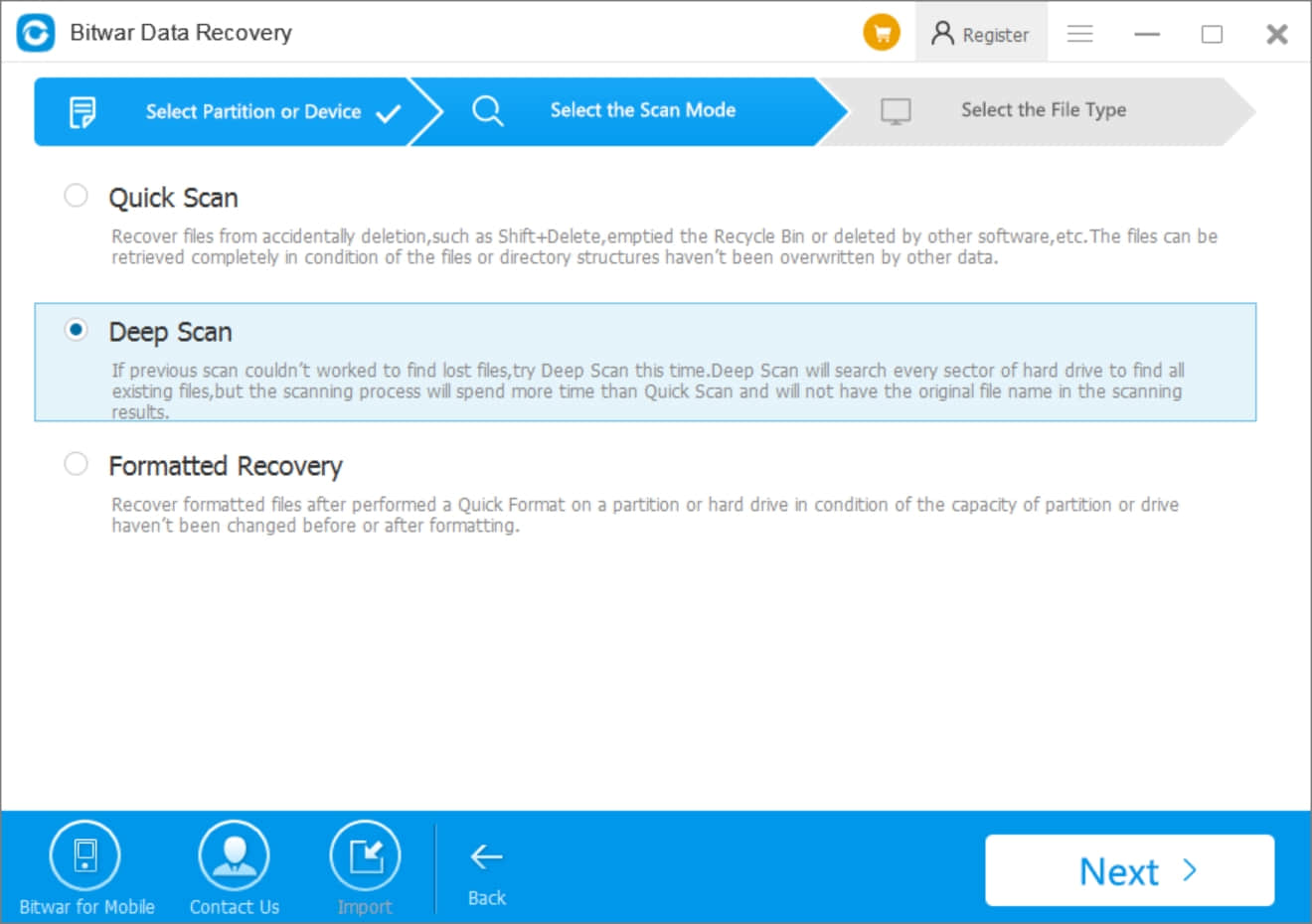
Step Four
You can see the scanning results appearing in the software interface. Select what you need and hit Recover.
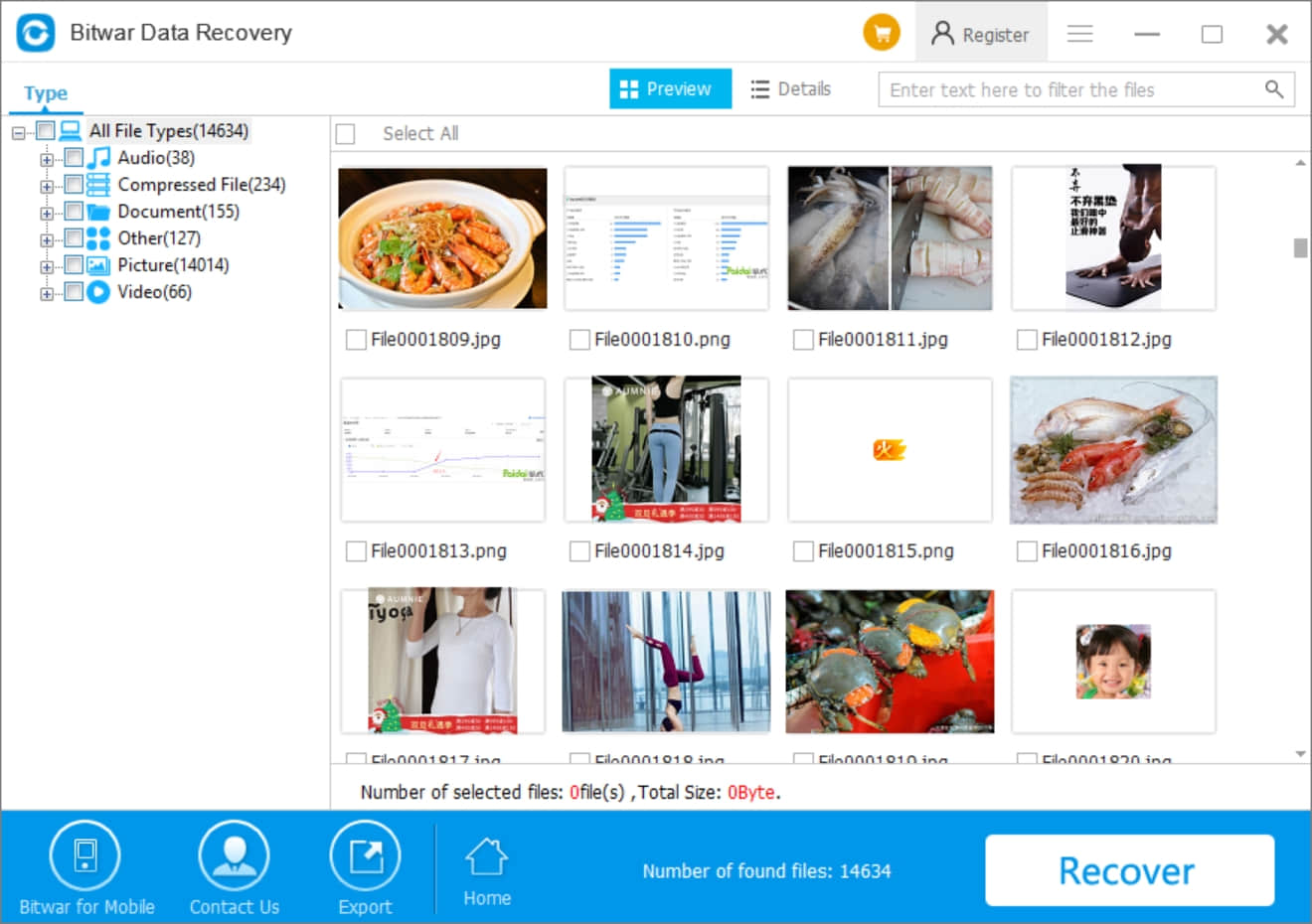
Therefore, you can see the Bitwar Data Recovery it's a powerful recovery tool to restore data from such a formatting issue. Nevertheless, the best free data recovery software - Bitwar Data Recovery can do more for you:
Accidentally deletion recovery, raw partition recovery, partition lost recovery, format recovery. etc.
Whatever the situation caused data loss, simply use Bitwar Data Recovery to recover data as soon as you can.
![]() 2. How to avoid the improper operation on the portable hard drive OR how to prevent formatting issue next time?
2. How to avoid the improper operation on the portable hard drive OR how to prevent formatting issue next time?
The reasons why you face such situation:
● You might plug out the portable hard drive before removed from PC safety.
● The portable hard disk suffered from a power failure while transferring data to the PC.
● Your portable hard disk has infected by a virus or attacked by Trojans.
● The portable hard disk may have bad sectors after physical destroyed.
By knowing the reasons, I think it's easy to avoid improper operation on the portable hard drive to prevent facing such formatting issue again.
Anyway, sometimes the system crashed or the portable hard disk by unknown reasons, simply go back with Bitwar Data Recovery to restore the data you need.
This article is original, reproduce the article should indicate the source URL:
http://adminweb.bitwar.nethttps://www.bitwar.net/652.html
Keywords:format disk before to use



