Summary
This article offers the best video recovery software to restore the lost videos from any types of devices after quick format.
All the data will lose if you perform a format. When you are ready to format your partitions. There are two methods to clean a partition up regular formatting and quick format. The difference between the regular format and the quick format is whether the volume will scan the bad sectors by using the chkdsk command or not. The quick format will not scan the disk for bad sectors. It leaves all the data in place and only makes your drive appear to be null. So we can confirm that there are still chances to recover data after quick format if you accidentally carry the quick formatting operation and lose all the important files.
When you lost your data after a quick format, I highly recommend that you use Bitwar Data Recovery software to recover it. Bitwar Data Recovery is fast, reliable, powerful and free trial data recovery software. It can help you to rescue your files lost in many other complicated data loss situations such as software crash, virus attack, accidental deletion, RAW issue, etc. Just with simple clicks, it can help you recover formatted hard drive and get back all your lost data.
There is one thing you should take care: once the partition or hard disk is formatted, the original files still exist and they can be easily covered by the new files. Once these old files are corrupted, even if you perform format recovery, you cannot open or use them anymore. It means that the first thing you must do is to stop using the drive immediately and don't write any new data to the drive where you are planning on recovering data from it, then use Bitwar Data Recovery to retrieve the video data as soon as quickly.
How to recover lost videos after quick format?
Step1: Download and install Bitwar Data Recovery software on the Bitwar official website: https://www.bitwar.net/data-recovery-software/. It takes a few seconds to complete.
Tips: Remember not to save other files or install Bitwar Data recovery to your formatted partition.

Step2: Launch the Bitwar data recovery program and select "Format Disk Recovery" when you want to recover the formatted video.
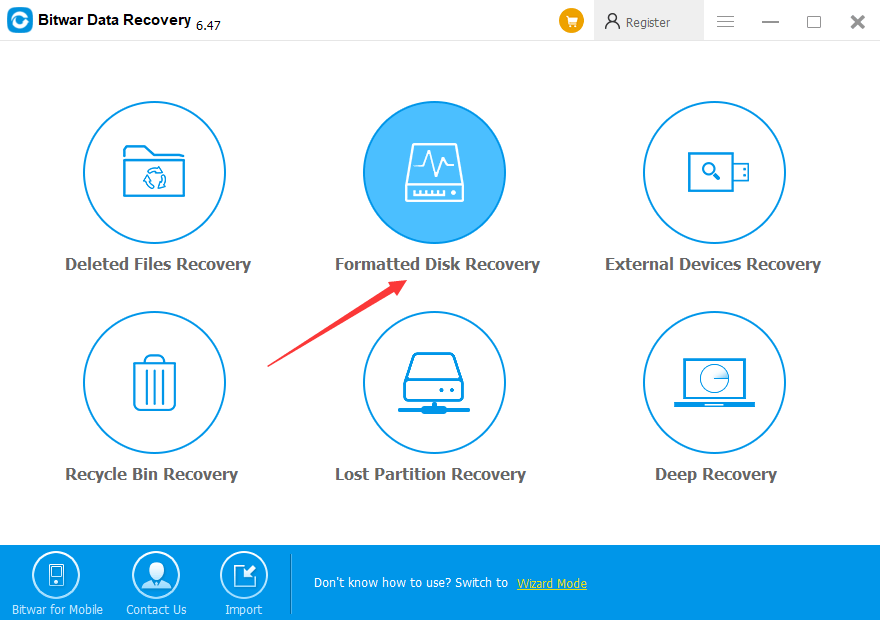
Here the program will show all partitions to you. Select the one that you have quick formatted and click "Next".
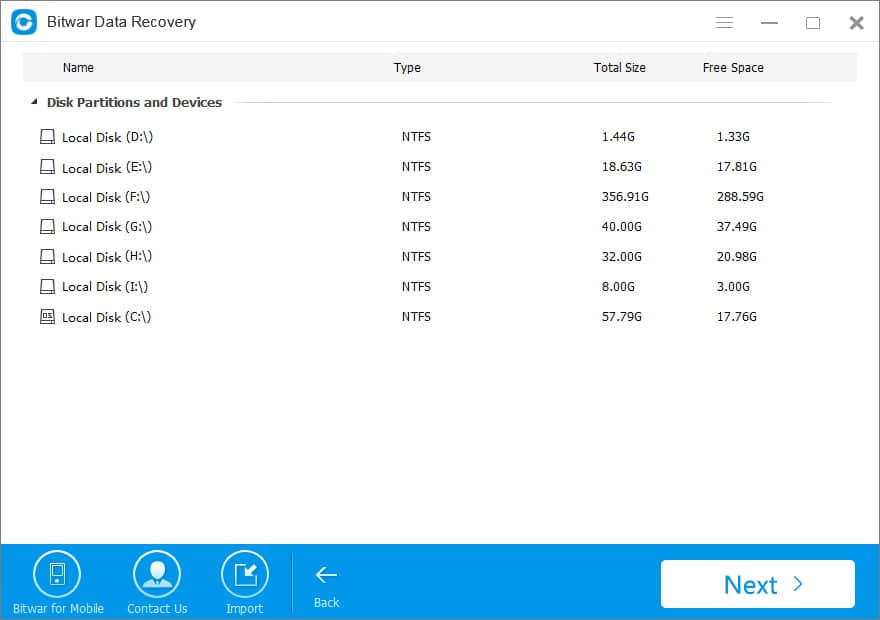
Select video type and click "Next" to start scanning.
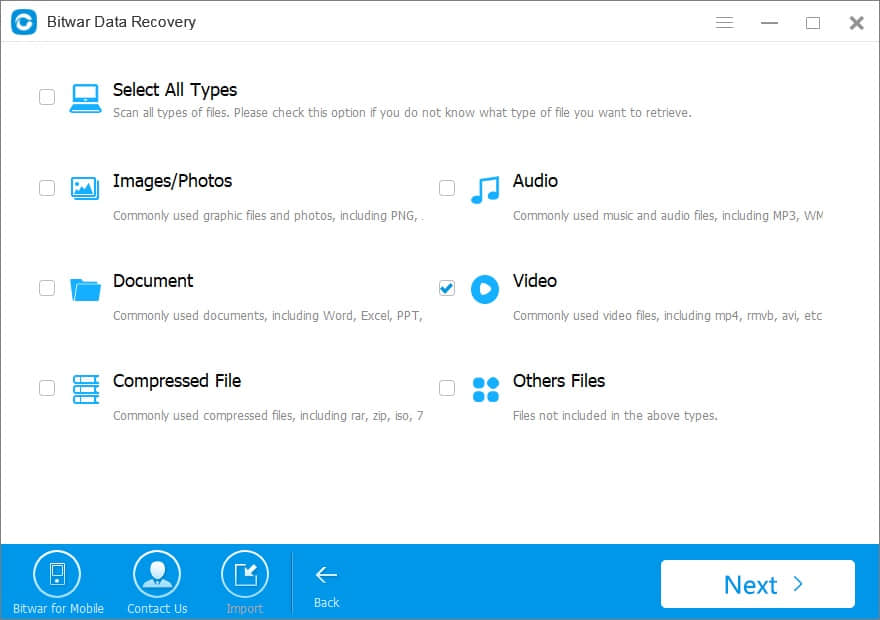
Step 3: During the scan, the eligible files will be listed. You can preview the thumbnail of the files in the window by clicking them. You can also filter by the file type, path, time in the left tree list.
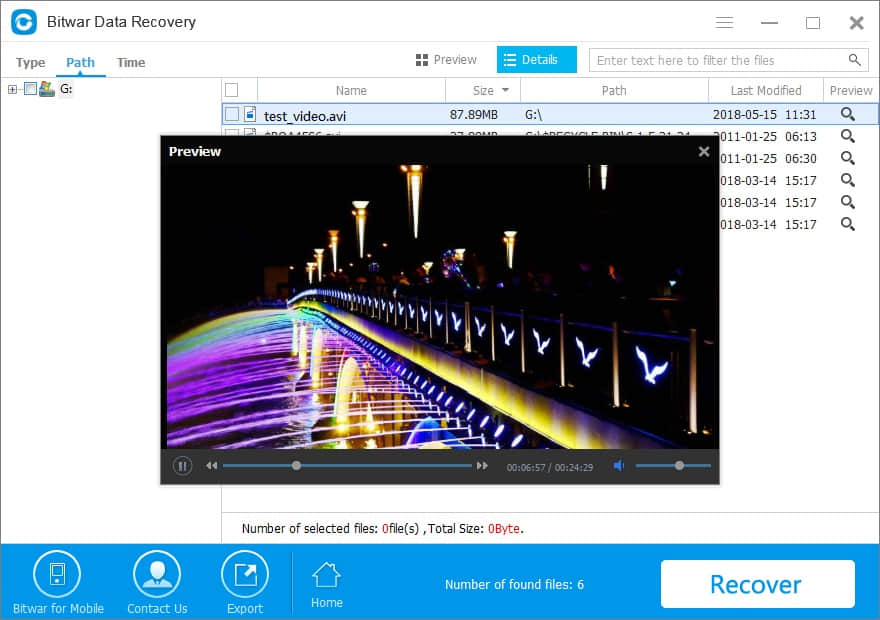
You just need to choose the lost videos and click the "Recover" button to save them on your computer.
Note: Please do not keep files back to their original location during the recovery.
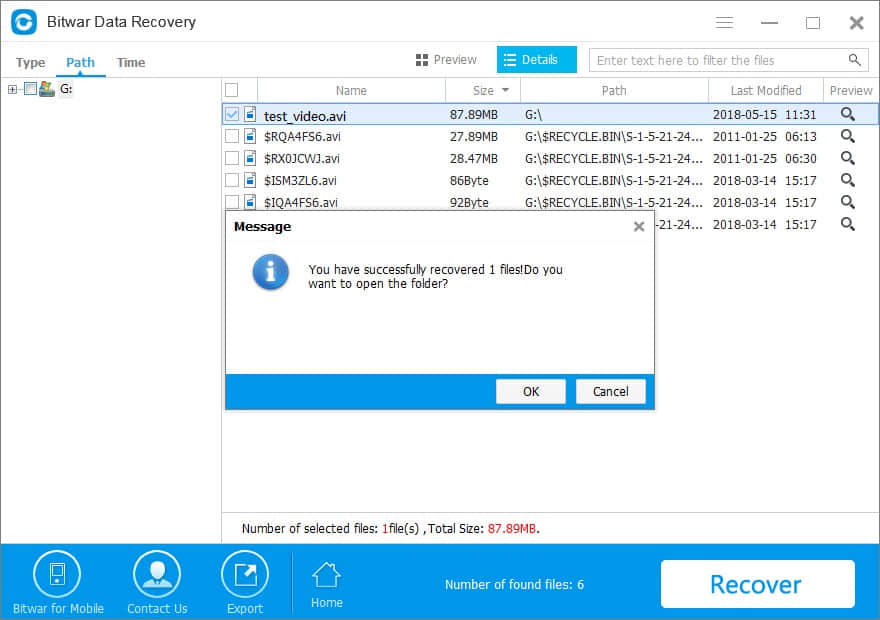
After these steps, quick format recovery is finished and you will recover the lost data after a quick format. Though data recovery is not difficult, you should always back up important data regularly. Once faced with data loss issues, Bitwar Data Recovery will be your best choice.
This article is original, reproduce the article should indicate the source URL:
http://adminweb.bitwar.nethttps://www.bitwar.net/345.html
Keywords:recover data after quick forma



