Whether it is a computer hard disk, or a U disk, SD card, flash memory card or any other storage tool, once formatted, the data will completely disappear. But what if you want to restore the same as before?
This leads to today's topic-the format of the U disk how to restore? U disk, the full name is USB flash drive. It is a USB interface with no physical drive of the micro-high-capacity mobile storage products, through the USB interface to connect with the computer to achieve Plug and play. U disk's most significant advantage is: small and easy to carry, storage capacity, cheap, plug and play. But as the daily life of supplies, U disk may be due to physical damage and failure or loss of data, virus intrusion illegal delete data or file system is not recognized by the operating system prompts the format. After formatting, it is obvious to see that the data stored on the USB disk will lose. But don't be afraid of data loss.
The use of universal Bitwar Data Recovery can get all the data back after the U disk formatted. Universal Bitwar Data Recovery is a powerful, simple interface, easy to operate data recovery tool. It can quickly restore the various types of memory cards have been mistakenly deleted, with a powerful disk scanning, disk diagnostics, data recovery, and memory card file recovery functions. It can work on the computer hard disk, U disk, memory card, CF card, SD card, camera, memory stick, and other media to restore the deletion due to misoperation, the format of the loss of a variety of file types of files. Also, it can preview the missing data for free.
The following steps are about how to rescue the lost data with the master of Universal Bitwar Data recovery after the formatted of the U disk.
Step 1: search on the computer to find the official website: https://www.bitwar.net/, and then download the Bitwar Data Recovery software and install it to the network.
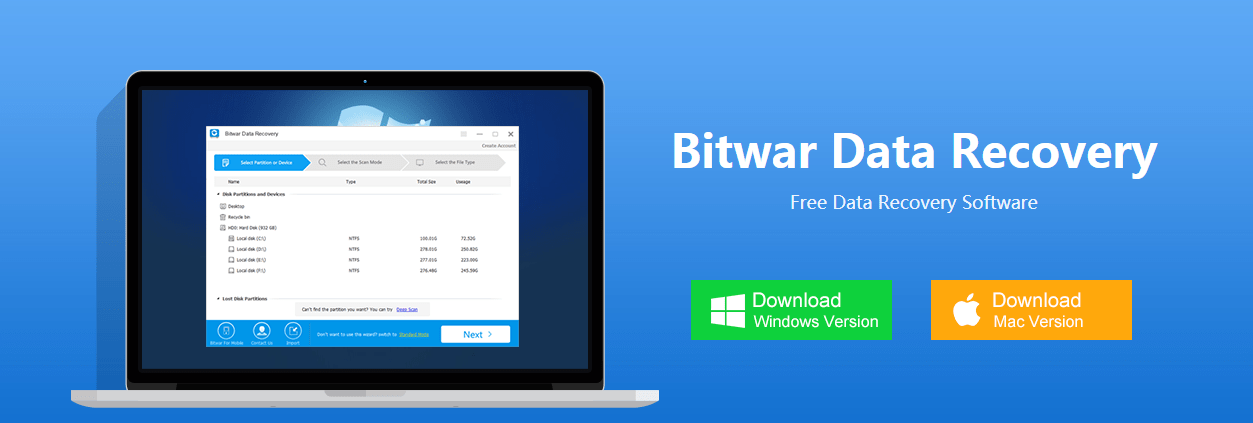
Step 2, run the installed software, choose the falsely formatted disk on the interface.
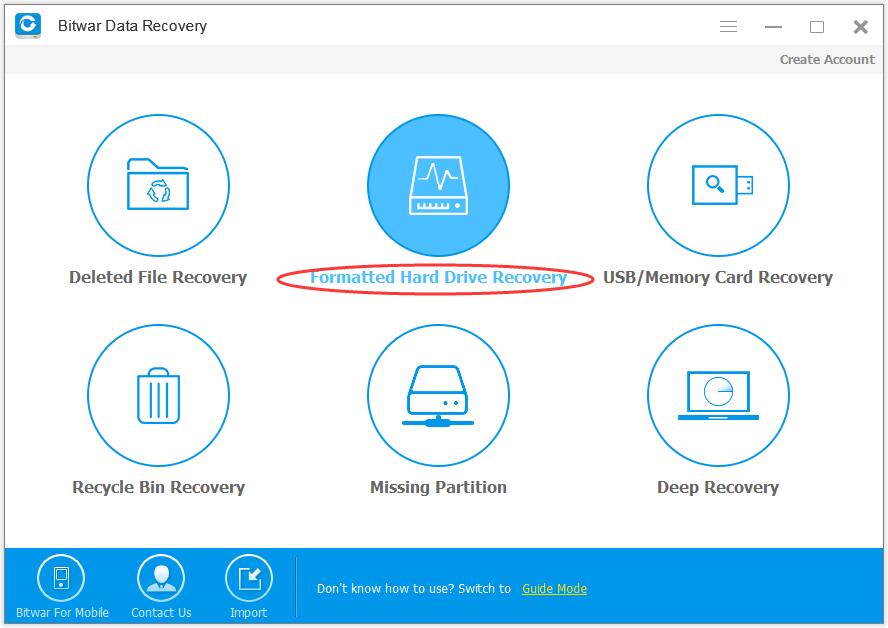
Step 3, select the disk you want to scan, choose the location where the file is lost, and then click Next.
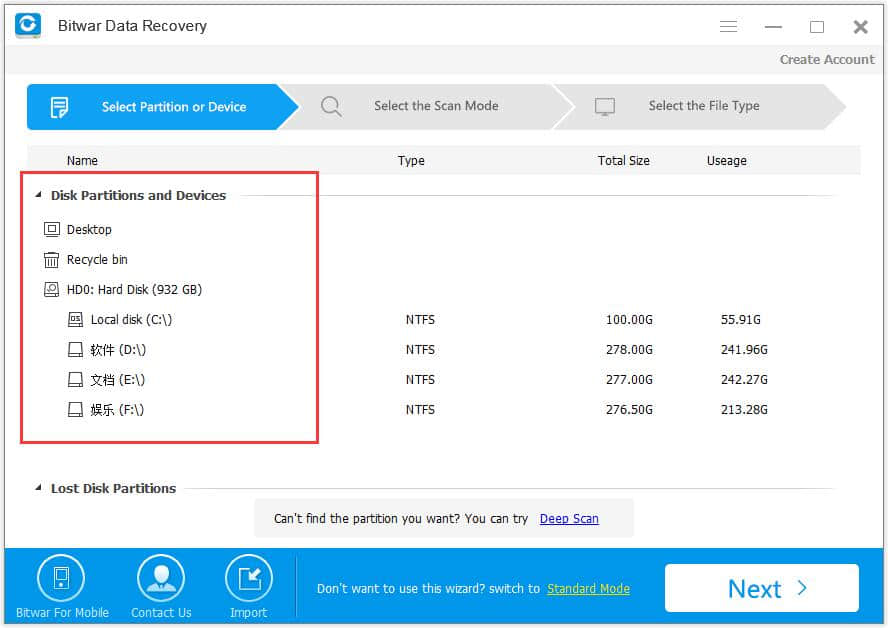
Step 4, then select the disk to scan, then click Next, the software will begin to search the data, waiting patiently during the processing, and do not interrupt the scan.
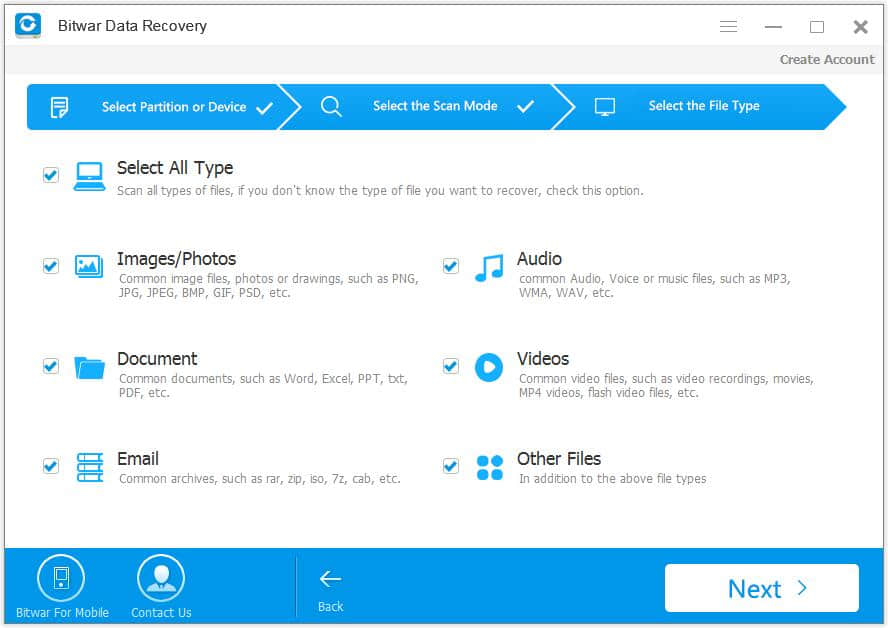
Step 5, at the end of the interface you can see the files have been scanned, double-click the preview file to view the effect of the data, you can generally preview the case, the description file can be fully restored, and finally select their own to recover all the data, click the Restore button on the bottom!
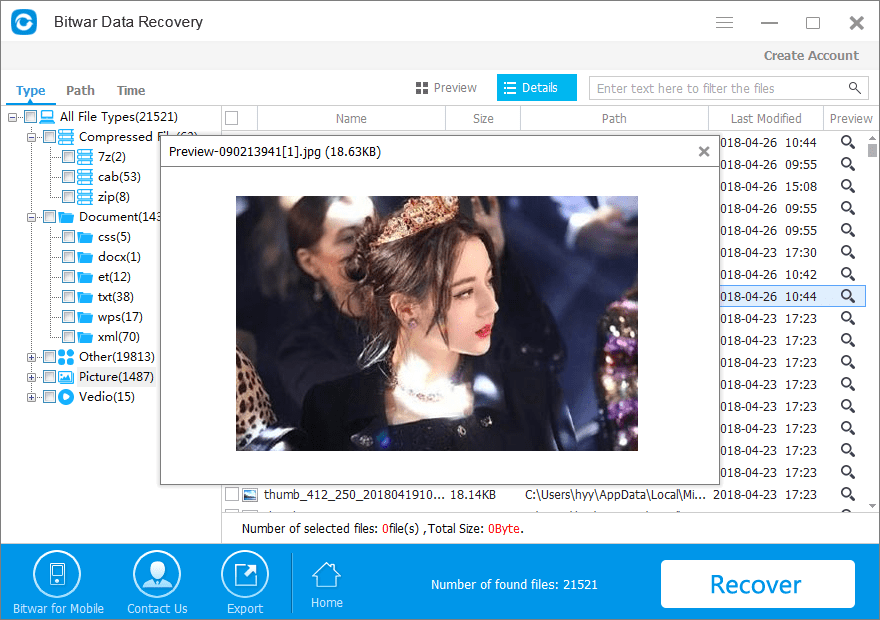
Conclusion
The above describes the format of the U disk how to restore the Operation method, in addition to this misuse of the drive, for the deletion of files, mistakenly format the computer disk, falsely empty the Recycle Bin, U disk, such as memory card mistakenly delete files, hard disk partitions disappear, as long as the operation in time, did not carry out disk defragmentation, The master Bitwar Data Recovery can retrieve them without a large number of written files to the disk which the data is missing.
This article is original, reproduce the article should indicate the source URL:
http://adminweb.bitwar.nethttps://www.bitwar.net/249.html
Keywords:How,restore,the,formatted,USB,



