Summary:
Forgot your passwords of the iPhone 6? Here you can learn how to unlock iPhone 6 for use without losing data. Just follow to unlock/enable disabled iPhone and get all data back now.
In general, if your iPhone 6 is locked, you can use a passcode to unlock it. However, if you repeatedly change the passcode, the worse situation is you may forget the iPhone passcode, or in some case, you'll not know where to start.
It is probably the most frustrating thing when you are entirely locked out of the iPhone. To unlock iPhone 6, you can restore your iPhone to factory settings, or contact your carrier to make sure that they applied the unlock in their system. Or you can also restore your iPhone from a backup.
Unlock iPhone 6 with resetting it to factory settings
Resetting the factory settings clears the data and settings on your iPhone, and it will unlock.
1. Make sure you have the latest version of iTunes installed on your Mac or PC. If you want to save the information on your iPhone, iPad, or iPod, please make a backup.
2. Go to Settings > [your name] > iCloud, click Find my iPhone, then turn it off.
3. Restore your device to factory settings
4. Open iTunes on your Mac or PC and connect your iPhone 6 to your computer using the cable that came with your device.
5. If the message asks for a device password or trusts this computer, follow the steps on the screen.
6. When your iPhone 6 appears in iTunes, choose it.
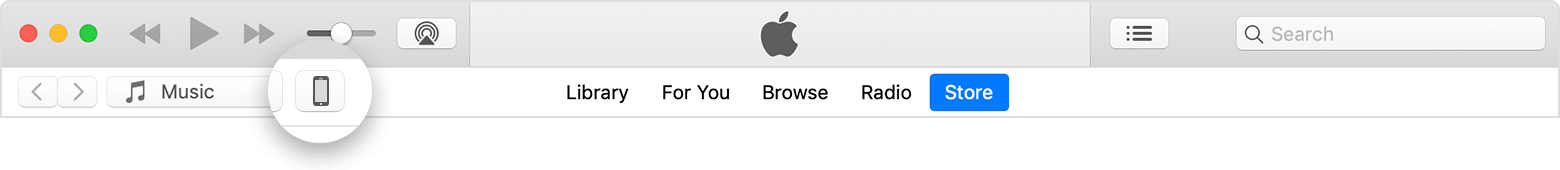
7. In the Summary panel, click "Restore [Device]."
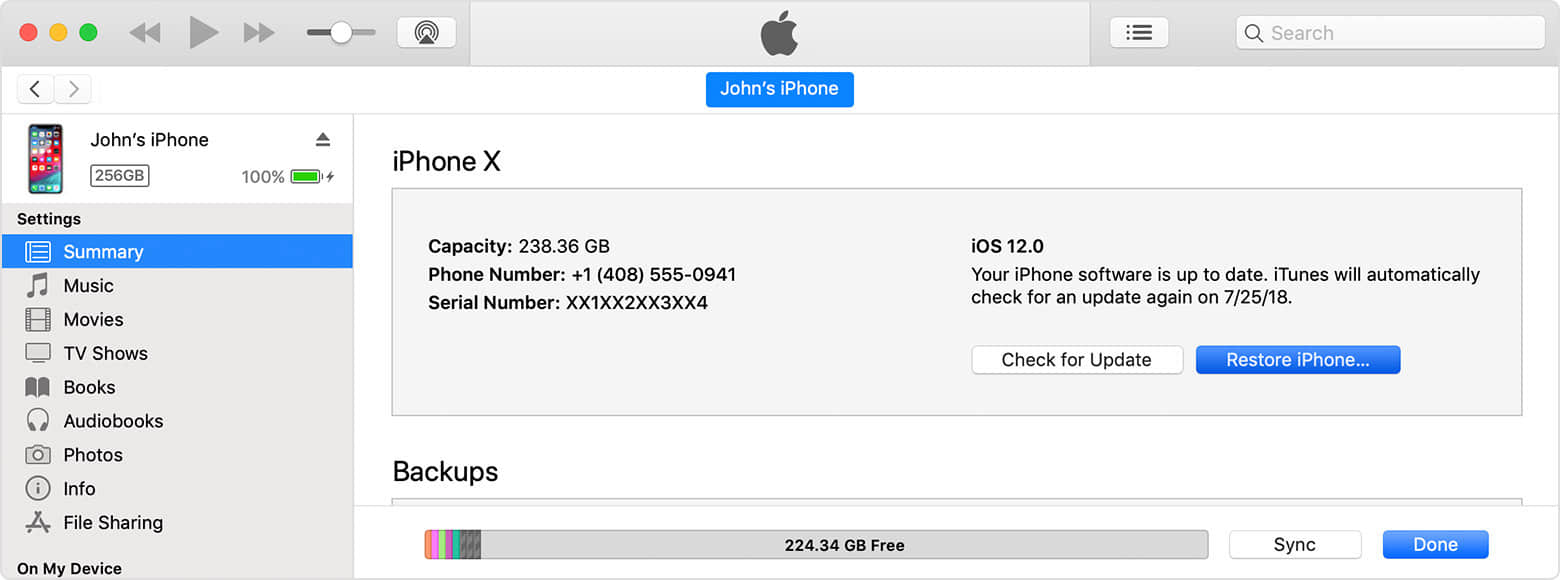
8. Click "Restore" again to confirm. iTunes will then delete your device and install the latest iOS or iPod software.
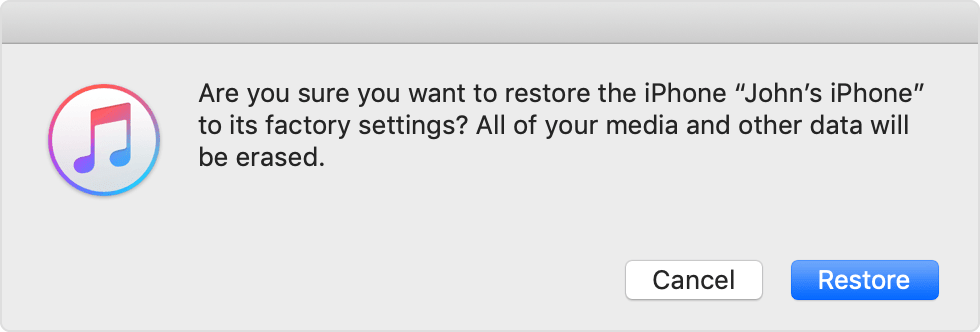
9. After restored to factory settings, the device will be restarted. Now you can set it to new.
Unlock iPhone 6 through Find My iPhone
Supposing that you've enabled Find My iPhone in iCloud, then follow these steps to erase your device and passcode.
1. Go to icloud.com/#find from another device or computer.
2. If prompted, sign in with the iCloud Apple ID.
3. Click All Devices at the top browse window.
4. Select the device which you want to erase. If you can't find your device on the list, you should use Recovery Mode.
5. Click Erase iPhone (iPad or iPod touch) to remote wipe the device and its password. (The device itself needs to connect to the network).
6. Now your iPhone 6 has been unlocked.
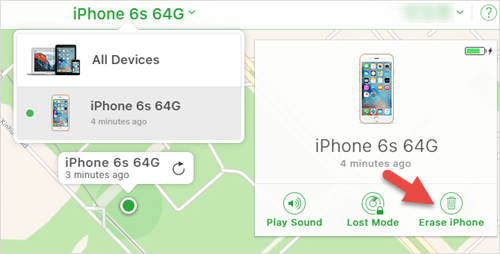
Fix Disabled or Locked iPhone 6 with Recovery Mode
In case you've never synced your iDevice with iTunes or set up of Find My iPhone. You should force your device into Recovery Mode to erase all content as well as its passcode.
1. Ensure that your device is not plugged into anything.
2. Hold down the sleep/wake button of the iOS device, then "Slide to Power Off" to turn off your iDevice.
3. Press and hold the home button while plugging iDevice back into the computer.
4. Keep holding the home button until you see the connect to iTunes Screen.
5. When you see the option to Restore or Update, choose Restore. If the process starts downloading the update file and takes more than 15 minutes, your device will exit recovery mode, and you'll need to repeat the procedure.
How to Recover Lost Data from iPhone 6
Now if you have lost data from the iPhone 6. You can restore it from a recent iTunes backup. If there is no backup, install Bitwar iPhone Data Recovery to perform data recovery. With it, you can recover the lost data of iPhone/iPad/iPod, including photos, videos, contacts, messages, notes, call logs, bookmarks, reminders, and calendar, etc. by only three steps
Download and Install Bitwar iPhone Data Recovery on your Mac or Windows by clicking the icon below or link. iTunes can help Bitwar iPhone Data Recovery to find the deleted data with more details. So first, Install iTunes and Bitwar iPhone Data Recovery on your Windows or Mac by clicking the icon below.
Download Bitwar iPhone Data Recovery:https://www.bitwar.net/ios-data-recovery-software/
Tip: Bitwar iPhone Data Recovery can directly detect whether iTunes is installed on the computer, and download the installation components directly without installation. If there is an installation or a computer that has backed up Apple data using iTunes, it can directly select the feature to scan from the backup.
The first time to access the iPhone needs to install the necessary fruit and devices, with a time of 3-5 minutes, please be patient.
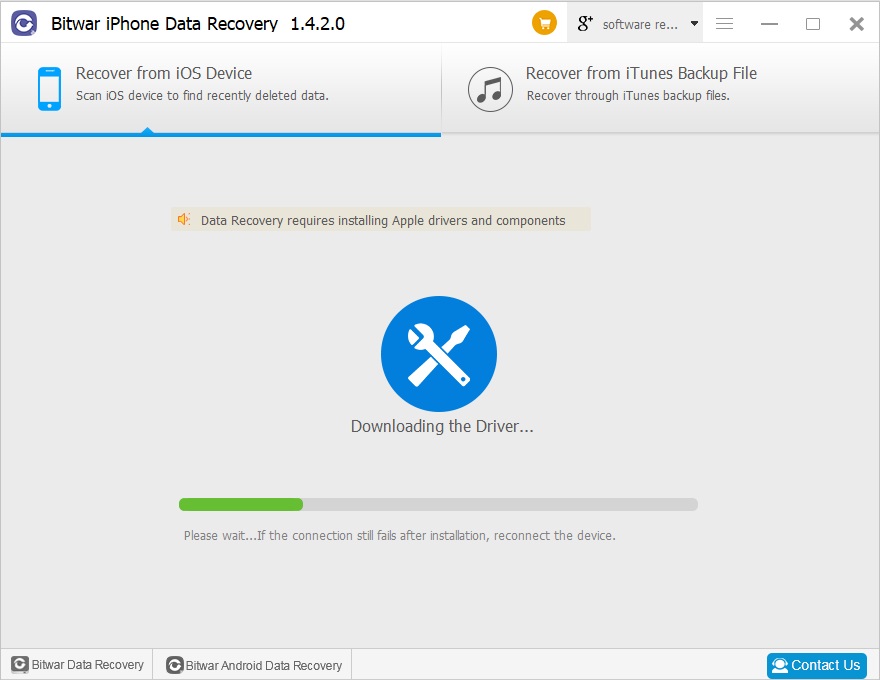
Steps to Recover Lost Data from iPhone:
Step 1: Launch the Bitwar iPhone data recovery program and connect iPhone 6 to the computer via a USB cable. Select the default recovery mode "Recover from iOS Device" and wait for the program to identify the connected iPhone.
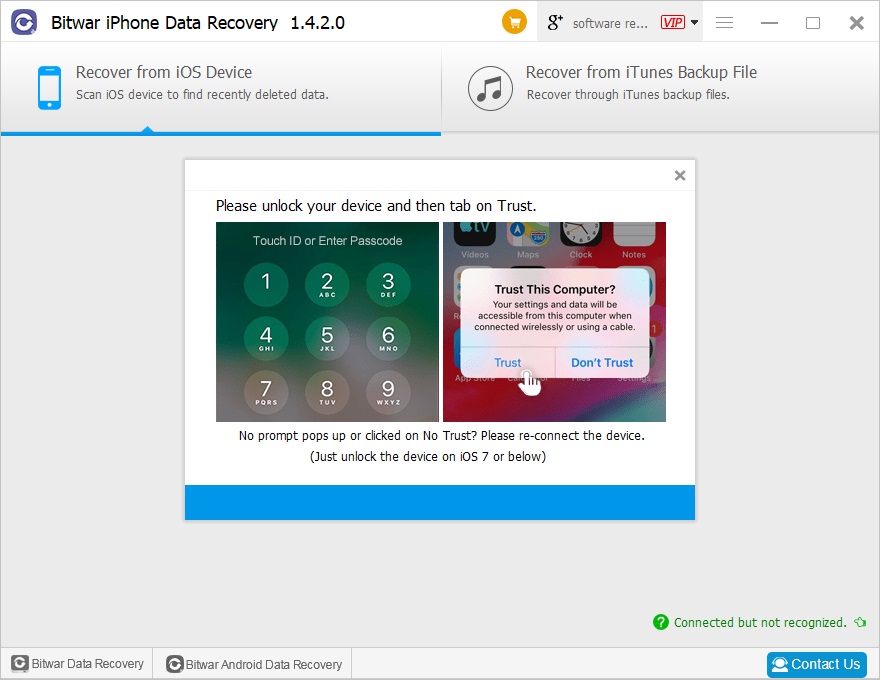
Step 2: After detected the iPhone, you can select the type of files you want and click "Start Scan."
When you click on the "Start Scan" button, then the software will quickly scan the iPhone to find all the existing data. You should keep your iPhone connection during the scan operation.
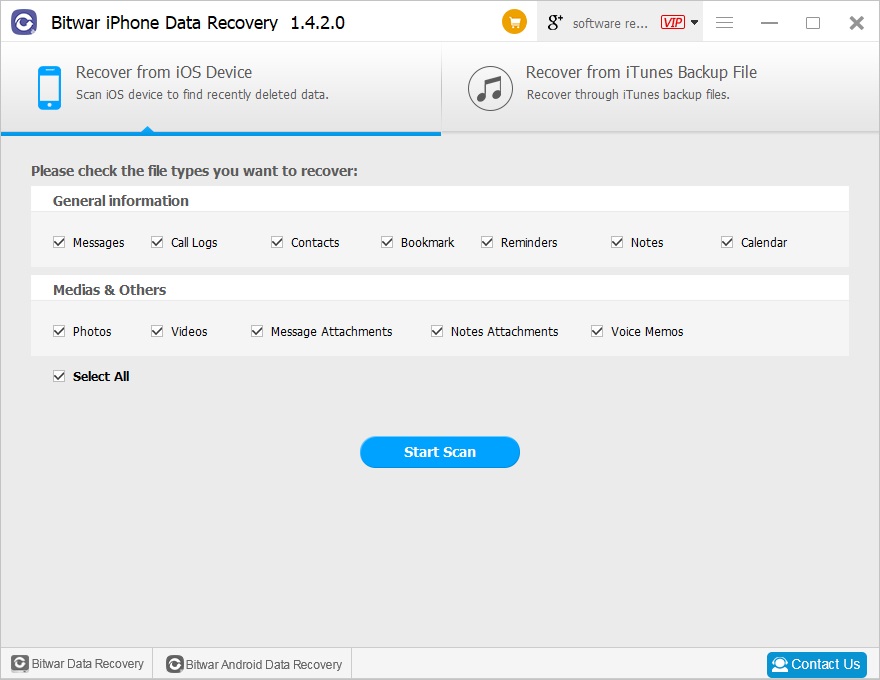
Step 3: After the scanning, the data to be scanned out and displayed on the left area. You can click them and preview the data to make a selective recovery. Then mark them as you want and click "Recover" button to save them on your computer very well.
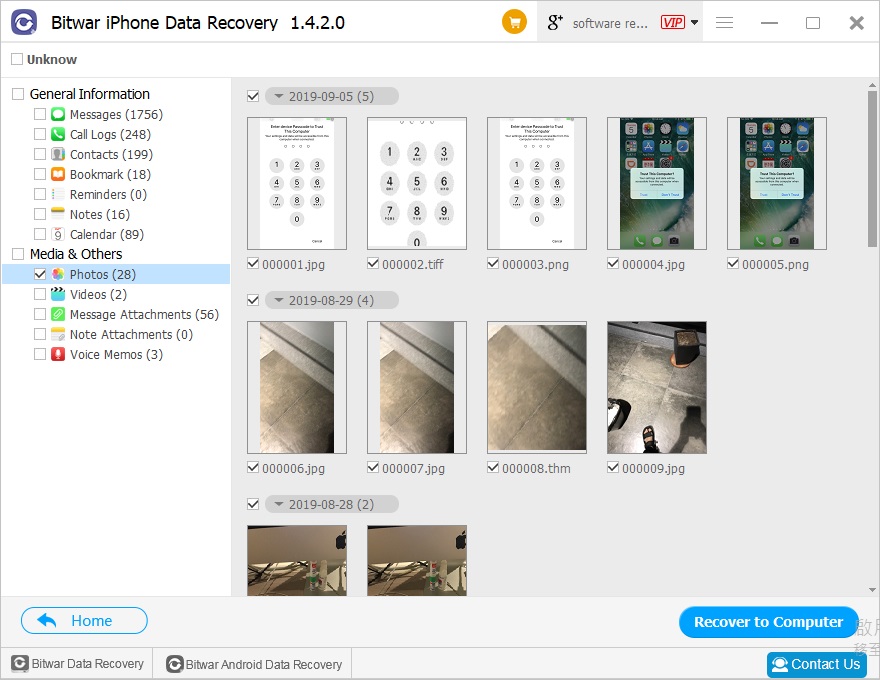
Conclusion:
According to the above operation, the lost data have been recovered successfully from the iPhone. Through the above methods, it has become quite easy to unlock iPhone 6.
Now, let's download Bitwar iPhone Data Recovery and try!
This article is original, reproduce the article should indicate the source URL:
http://adminweb.bitwar.nethttps://www.bitwar.net/1513.html
Keywords:how to unlock iPhone 6



