Summary:
99% of Apple Mac users experienced severe data loss after reinstalling Mac OS X. This article offers the solutions for you to recover data after reinstalling Mac OS X even if you have no backup.
Is it possible to recover files after reinstalling Mac OS X?
Mac users are likely to encounter some issues during or after the reinstalling process by using OS X Recovery mode, among which mostly are data loss. If you have not backed up relevant data beforehand, you will be very anxious. So we should keep in mind the habit of making backups, it is the best and easy way to fight against data loss. However, sometimes backup is not enough to restore lost or deleted data because there is always something unexpected that may happen. So, anyway, we need to install a powerful full version data recovery solution to recover data from all the scenarios.
But is it possible to recover files after reinstalling Mac OS X? Mac OS X reinstalling process only requires a quick erase of the volume which will delete the file directory but does not write any data to the drive. So the original data would not be overwritten. This fact makes it is possible to recover files after reinstalling Mac OS X.
How to recover files after reinstalling Mac OS X?
You'll need to find professional Mac data recovery software or solutions to restore them. Bitwar Data Recovery for Mac is an all-around data recovery software program for Mac. It can recover deleted/formatted or lost files from Mac hard drive, USB drive, memory card, external hard disk, etc. for reasons like deletion, format, virus infection, partition loss, OS reinstallation. All kinds of files can be recovered, including photos, documents, audios, emails, folders, archives, download files, and so on.
Steps to recover data after reinstalling Mac OS X?
You should download Bitwar Data Recovery for Mac by clicking the download icons below and install it on your mac partitions. This software is compatible with OS X 10.11 and later.
Tips: For macOS 10.13 (High Sierra) and later system requirements, Mac users are not allowed to system disk from apps. If you want to recover data from the system disk, please disable the system feature "System Integrity Protection (SIP)," and follow the guide on How to Disable System Integrity Protection (SIP) in macOS High Sierra (macOS 10.13)?
Step 1: Launch the program and select the Partition or Device, then click "Next."
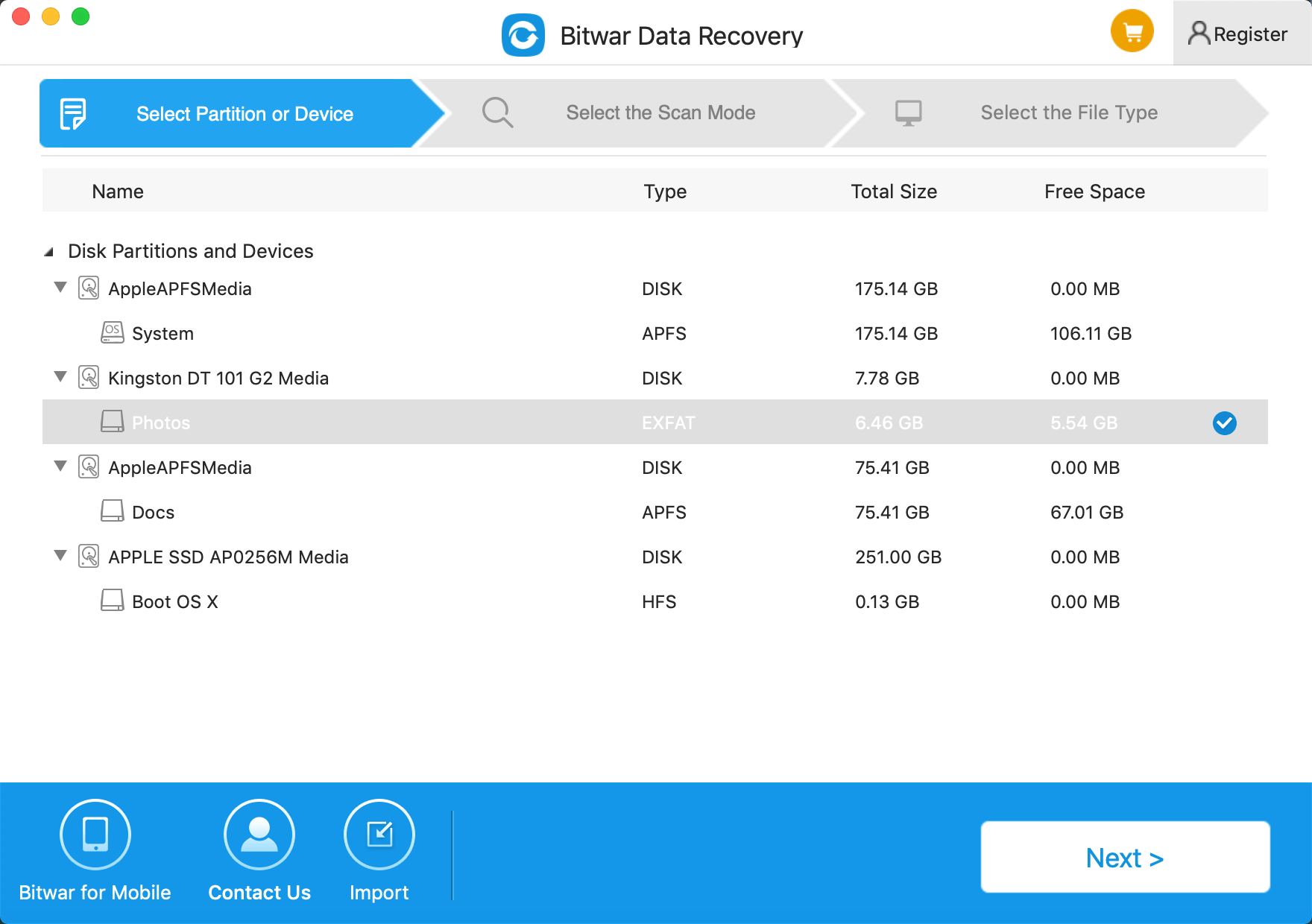
Step 2: Choose a scan mode on this step based on the data loss reasons. Then click "Next." You can choose "Formatted recovery" if you want to recover data after reinstalling Mac OS X. If it can't scan out the lost data, try "Deep Scan." This mode will search every sector of the hard drive to find all existing files, but will cost more time than Quick Scan and will not have the original file name in the scanning results.
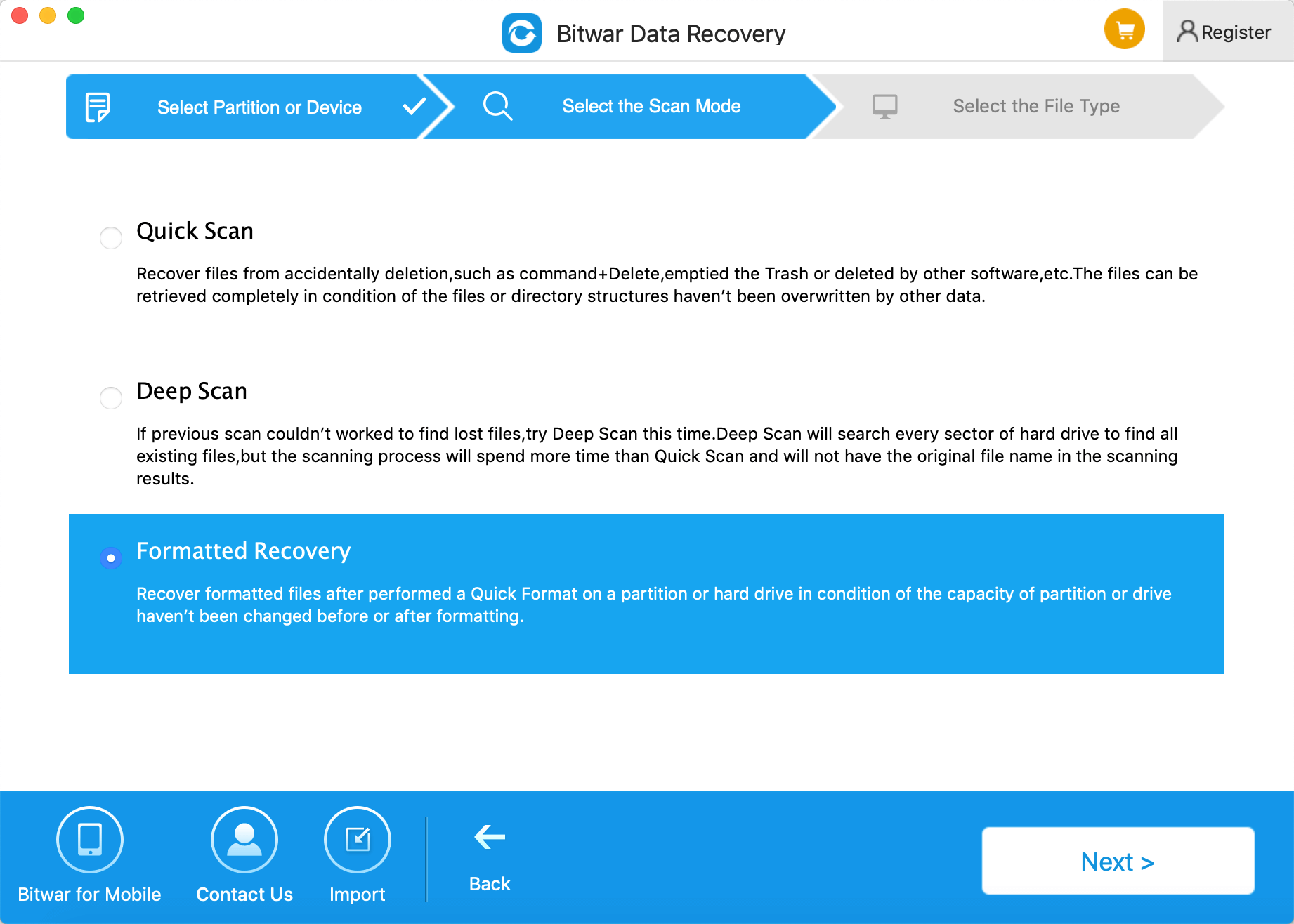
Step 3: Choose the file types and click "Next."
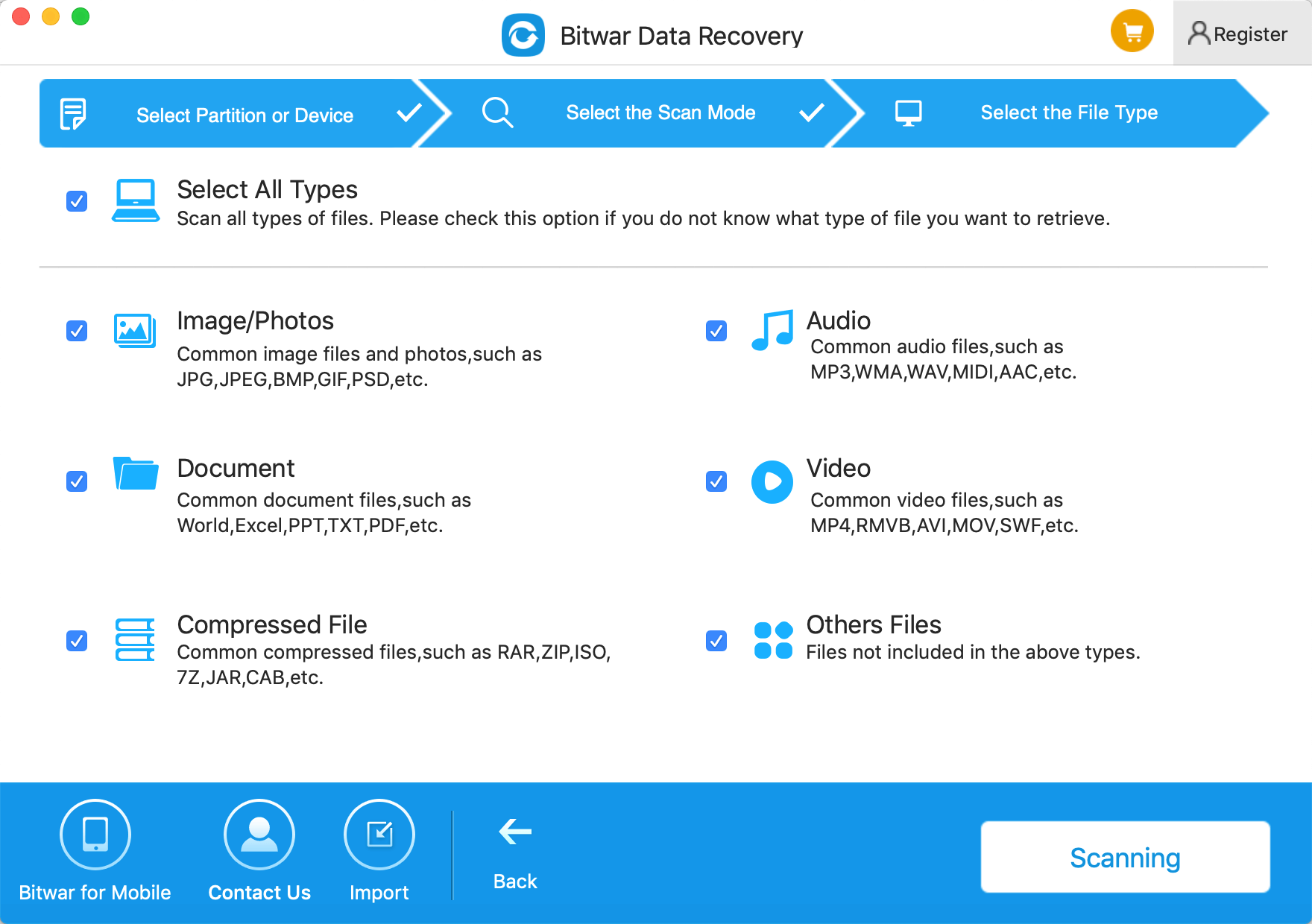
Step 4: After scanning, filter the data you want and preview them. Then select those you want and press the "Recovery" button to have them saved to a safe path.
Tips: Please DO NOT directly save the data into the partition where you recover data from.
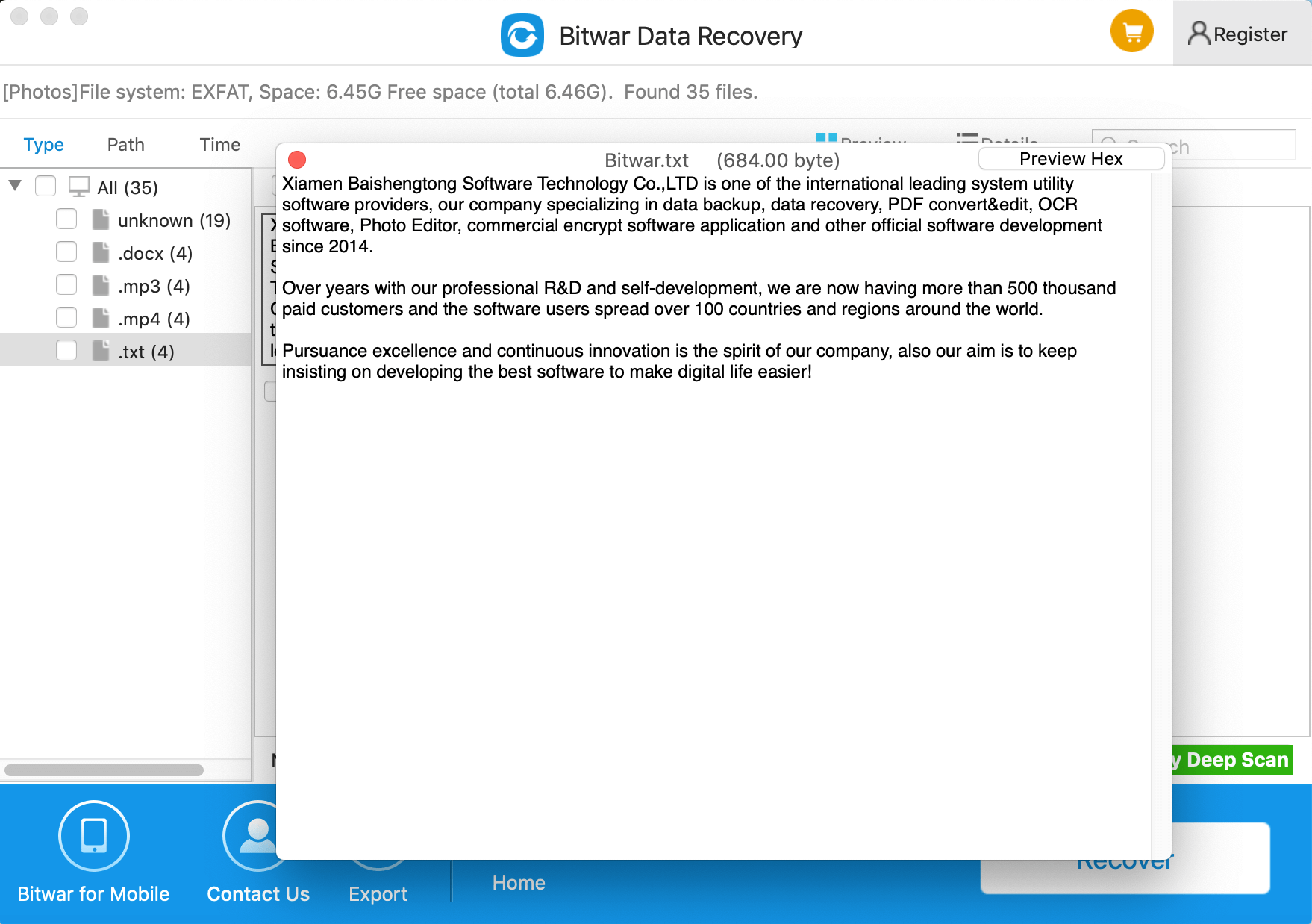
After the steps completed, the lost data caused by reinstalling Mac OS have been restored successfully.
Conclusion:
Data loss is an annoying issue, no matter for Mac users or Windows users. Thus, we should always remember to back up important files but if we encounter data loss problems and need to restore some data, do not hesitate to use Bitwar Data Recovery to get them back.
This article is original, reproduce the article should indicate the source URL:
http://adminweb.bitwar.nethttps://www.bitwar.net/1512.html
Keywords:reinstall mac os



