Summary:
Usually, Mac claims that a virus will not infect it, and there is no reason for installing any antivirus for Mac OS. Is that true? This article will tell you how to solve this issue.
Does malware exist on the Mac OS X platform?
The answer is yes. Apple's built-in security system does a reasonable job in keeping malware at bay, and there are indeed fewer viruses and malware on the Mac OS. However, with the increase of Macs on the market, they are vulnerable to some malware.
What is Malware, and why should I care?
Malware, or Malicious Software, is used to either gather information or gain access to your system or network. It is incorporate all forms of computer attacks, as opposed to merely referring to them all as computer viruses. Because different types of attacks often have different motivations and infect your system in entirely different ways. The most common malware is:
●Viruses
●Worms
●Adware
●Trojan
●Rootkits
●Ransomware
A Virus is usually hidden within another program or file that will attempt to replicate itself in an attempt to destroy data and corrupt your system. The virus will only start to replicate when the folder that contains it is moved or opened. Germs are often built with the intent of destroying your machine.
A Worm behaves similarly to a virus. However, a worm will not require any human interaction. It is a standalone program and can replicate itself within your system with no social interaction or help. The purpose of the Worm is to destroy data and corrupt the system.
Adware is the type of malware with which the majority of users are most familiar with. Adware is what will automatically display advertisements while you are online, and often these ads are unwanted and unwarranted. It will continuously slow down websites, and hackers can infect your system if clicked. And then the hackers will input different types of viruses, worms, rootkits, or Trojans to your computer, which is so terrible. So we suggest using an ad blocker when online to help keep you safe from potential attacks.
A Trojan horse attack is a type of attack that will appear as a useful or needed utility or software to get a user to download the file. To keep you protected from Trojan attacks, you only need to download files from reputable websites and do not click on any links in spam emails. Besides, many antivirus software offers the ability to verify single downloaded files quickly so that you can quarantine and check a folder is safe before opening.
A Rootkit is a tool used by different types of malware. It will modify the operating system so that malicious activities do not show in your system processes list and keep its files from being read, and to avoid detection by the operating system or from a virus protection software. It becomes more common in the malware world as more and more malware is being written with the intent of siphoning data from the system. It is installed upon to either steal trade secrets or make monetary gains. The behavior is terrible.
A Ransomware attack is an extremely evil type of malware, which will permanently lock your computer and demand a ransom for the hacker to release your network and data. A ransomware attack usually will start with either a social engineering attack or through the use of another malware attack such as a Trojan.
Once the ransomware is installed on your system, a Rootkit will hide its identity from your computer and any security features. After being buried, the ransomware will start encrypting your data without your knowledge. In some cases, the ransomware will be active on a user's system for well over a month before it presents them with the infamous ransomware notification.
Is Malware becoming more common?
Unfortunately, the image of a hacker is changing, and more are being supplied as a malware service. This means you can purchase attacks and run on random individuals with almost no programming knowledge. This has led to a considerable increase in malware. Stealthy and subtle —— two common characteristics of the significant cybersecurity threats we found in the first half of 2018.
How can I protect my Mac?
There are a few steps that you can take to keep your identity and data safe while online.
Use security tools and Mac App Store
The Mac operating system includes several security tools that help keep adware and malware off your computer, including default restrictions on opening apps from unidentified developers. If you stick to only downloading content from the Mac App Store and you are right about staying away from seedy websites, you can keep your computer secure from most virus issues to keep you safe while you're online.
Use anti-virus software
While only clicking on and opening from known sources will help keep you safe online, it is not a failsafe. To ensure that your identity and data stays are secure online, you can use a live antivirus scanner to check for potential vulnerabilities.
Back up your important data
We recommend you using antivirus for your Mac in conjunction with an automated backup system to keep your data safe and secure as possible. Data Backup can now perform automated backups, and you never need to worry about your backup being out of date.
Recover your data in timely
If you haven't backed up your relevant data, don't worry, you still have an effective way to recover your lost data in time with Bitwar Data Recovery.
Bitwar Data Recovery is a full version data recovery software which can recover data from any storage device, whether you deleted these files, or lost them due to virus, or due to formatting, or virus infection, you can have them back by using this software.
Recover data with Bitwar Data Recovery
Step 1: Select the devices.
Select the disk or partition where you lost files.
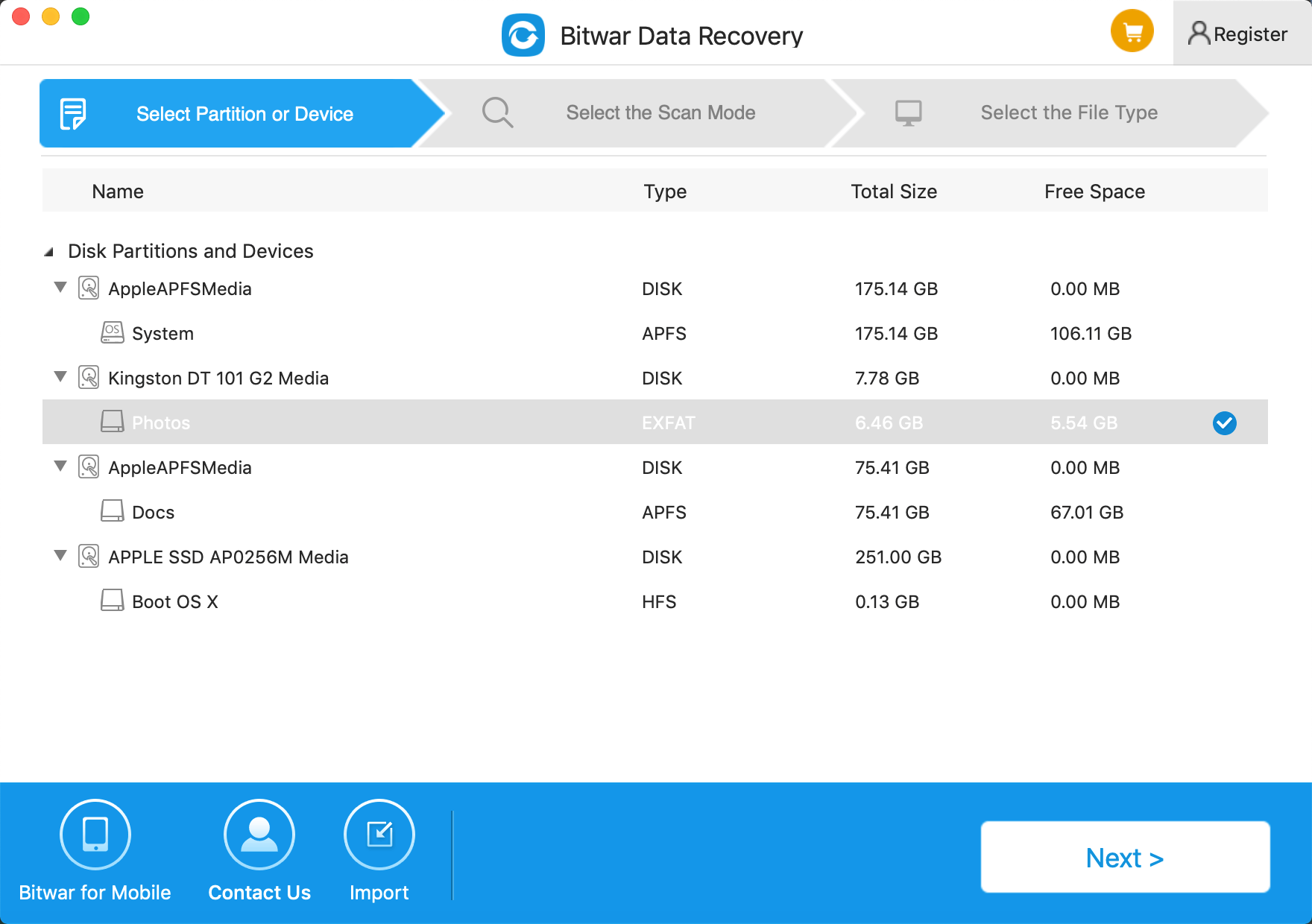
Step 2: Select the scan mode
You can choose "Quick Scan," which can restore your files with their original file name and file structure.
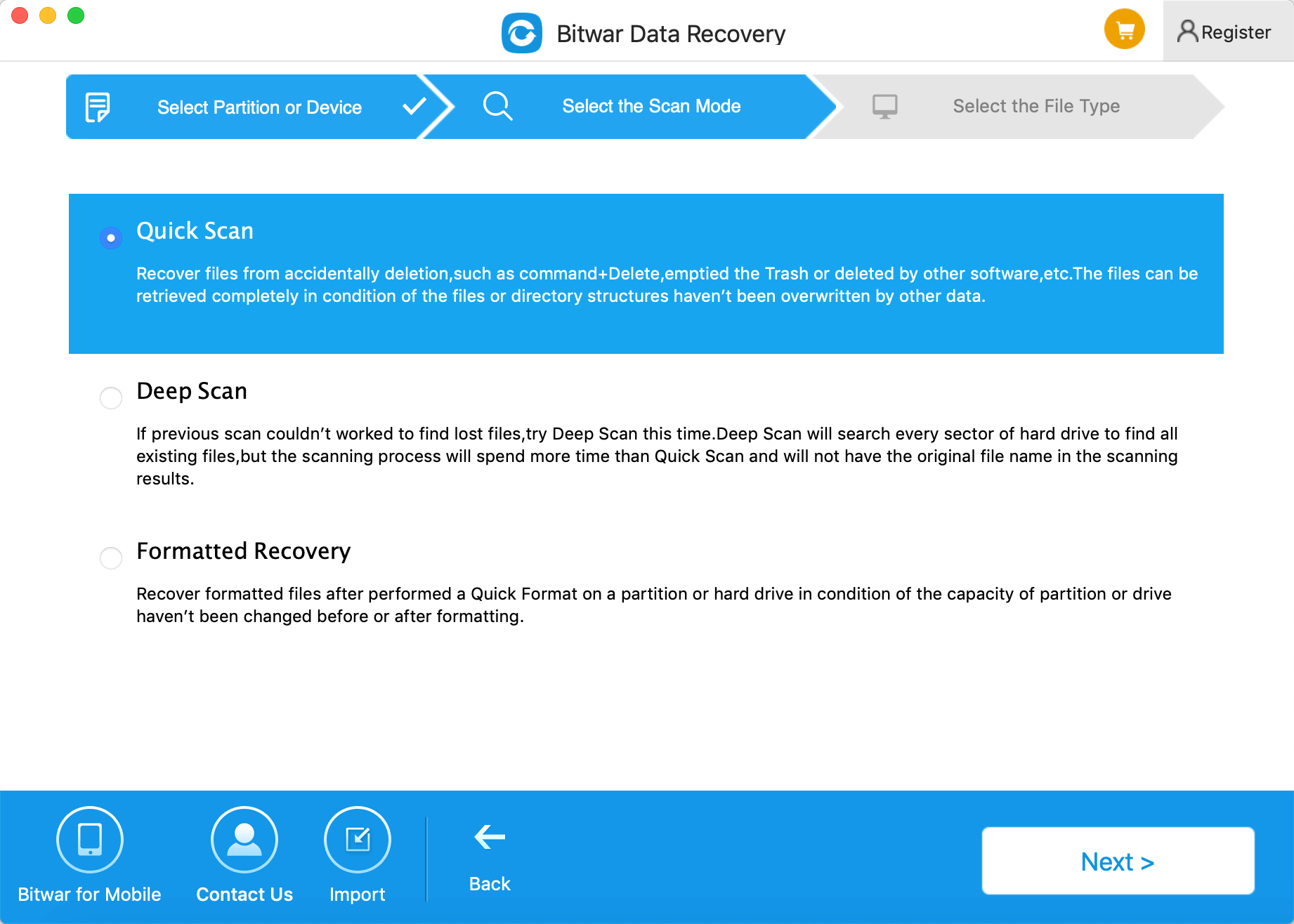
If the "Quick Scan" mode cannot find the lost files, try "Deep Scan."
Step 3: Select the file types
You can choose a specific type of files, or you can also select all types.
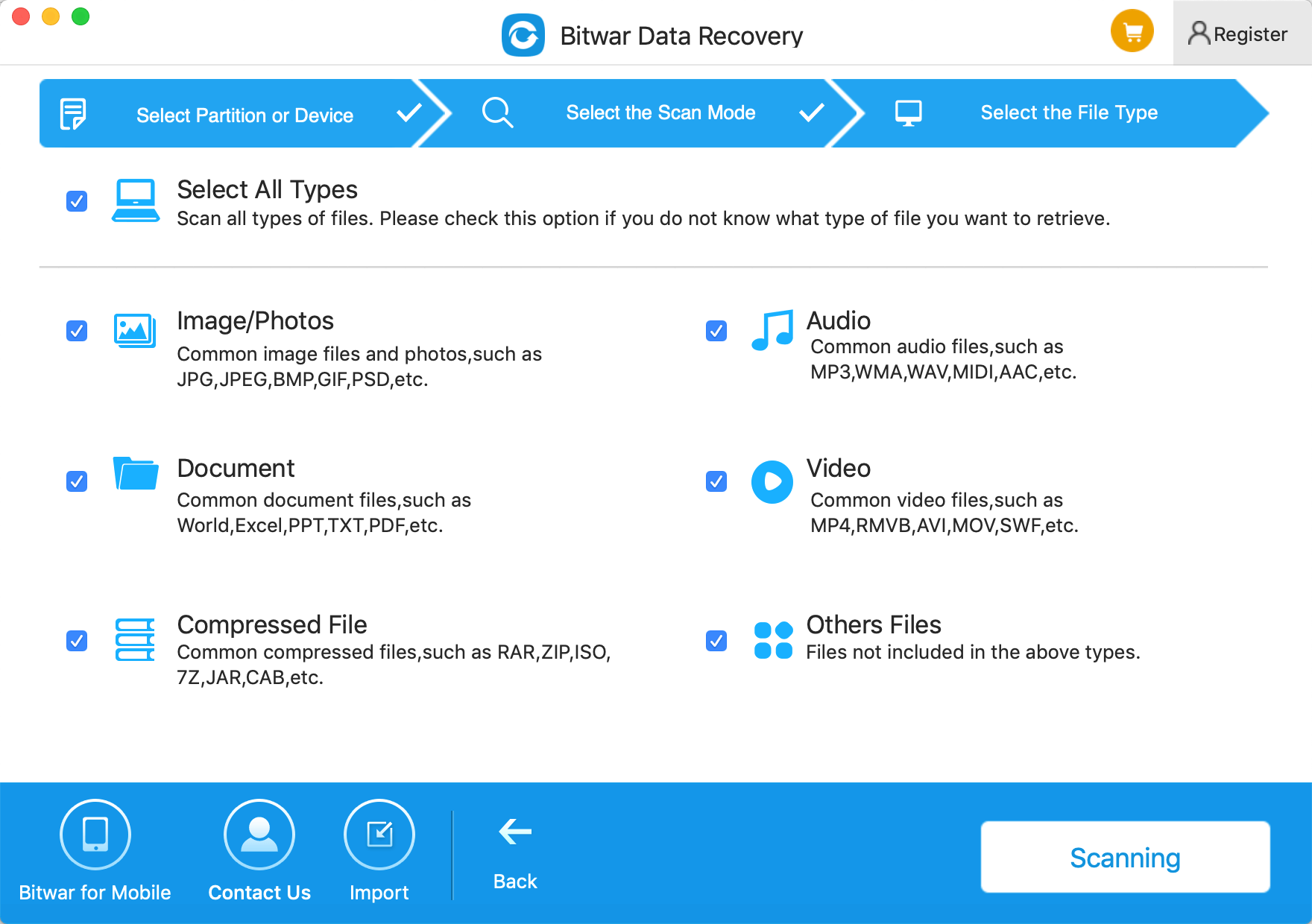
Step 4: Preview and recover
Bitwar Data Recovery supports to preview before recovery. After scanning, you can click files to preview. After you determine the data to restore, click "Recover" to get them back.
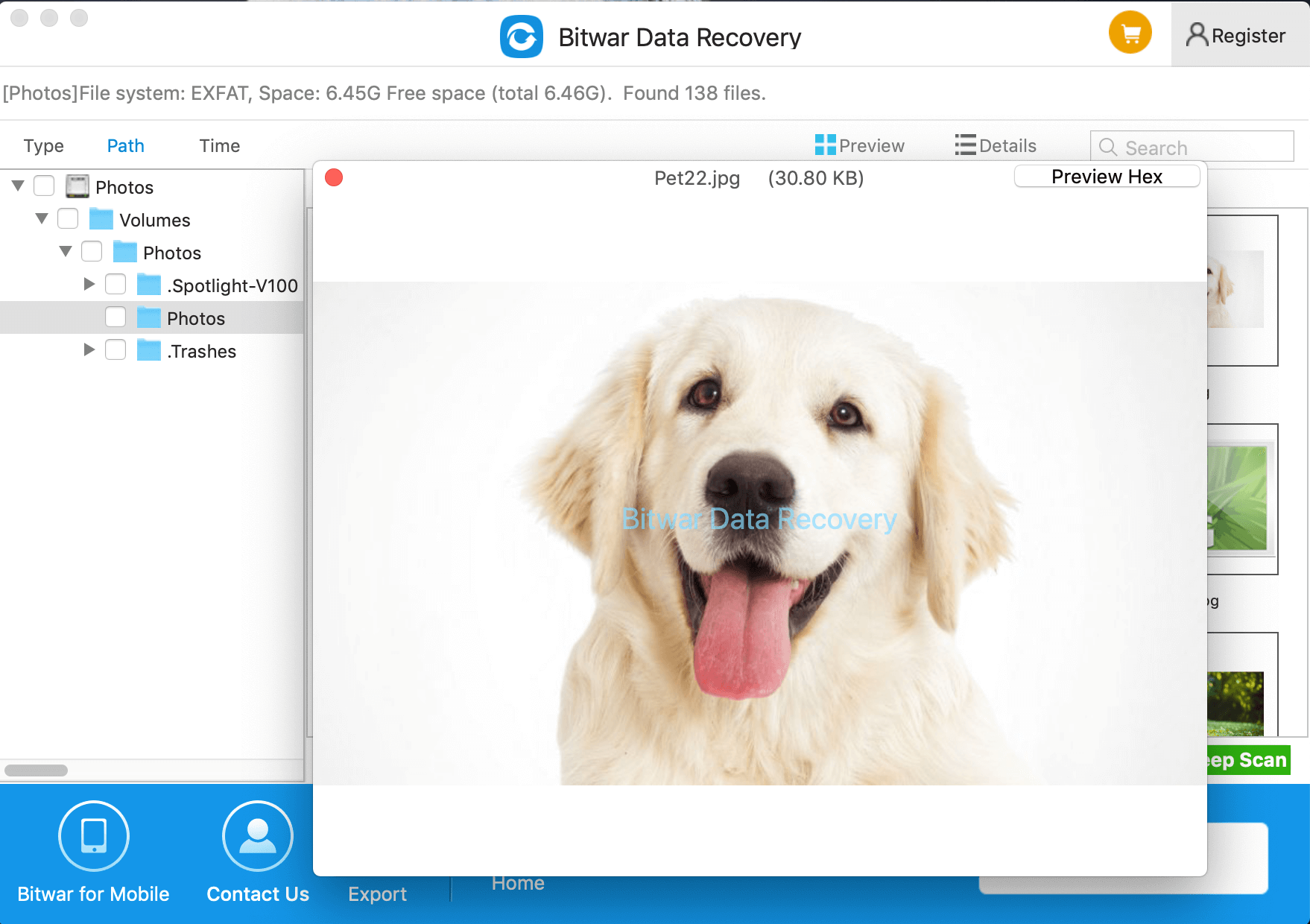
By doing the above steps, your lost files will be back. It is easy.
Therefore, do not hesitate to use Bitwar Data Recovery whenever you are troubled by data loss problems.
This article is original, reproduce the article should indicate the source URL:
http://adminweb.bitwar.nethttps://www.bitwar.net/1510.html
Keywords:antivirus for mac



