Summary:
If your device you connect on computer suddenly became raw file system and asked reformatting, don't worry, this article describes what is RAW file system and where do the files go from RAW disk.
Bitwar Data Recovery can easily recover files from RAW disk and then you can format the RAW disk to NTFS file system.
What's RAW?
To be specific, if the operating system of a disk can't be recognized, the state of storage device will become RAW. A RAW file system is a corrupt file system. At this time, no one is allowed to access any part of the partition/drive. That is to say, if you have been unable to access it all the time, You can neither see them nor transfer them to safe place, and all data originally saved in that "RAW" disk are lost. Devices that file system can become raw is hard drive partition, external hard drive, USB drive, SD card, memory card and other storage device.
Why RAW file system happens?
There are multiple reasons involved in making partition or Drive into RAW, the common reasons is:
1. Bad sectors
2. File system structural damage
3. Partition table corruption
4. Operating system reinstallation
5. Virus/malware attack
6. Improper partition access permission
7. Hardware problem
How to Quick Fix the Raw error?
If there is no important data on the raw disk, you can format it directly without concern, but if you have important data on it, you should recover them from the raw disk and then perform to format it.
How to recover data from raw disk?
We would like to recommend you the full version data recovery freeware – Bitwar data recovery to recover data effectively, safely and completely from RAW drive or the disk which shows 0 bytes.
Download and install Bitwar data recovery on your windows, then follow the guides to recover data from the raw partition.
Step 1. Select the raw partition or device
Launch Bitwar Data Recovery software on your computer and select the raw partition or device.
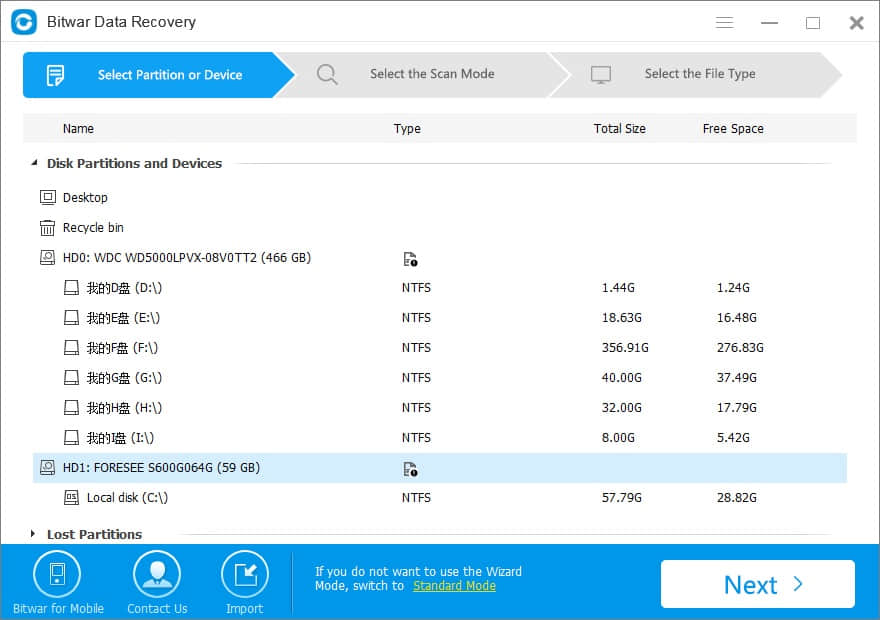
Step 2: Select the Scan Mode
Choose the "Quick Scan" mode to recover lost files from the raw partition or device.
Note: After scanned, if you cannot find files after Quick Scan, back to here and try deep scan. The deep scan will search every sector of hard drive to find all existing files. But the scanning process will spend more time and will not have the original file name in the scanning results.
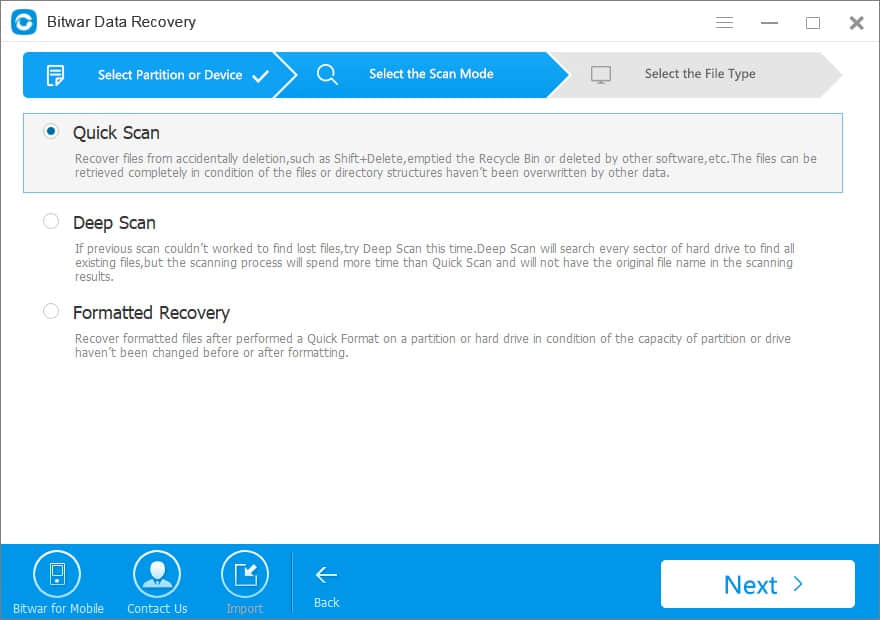
Select the file types which files you want belongs on this page, I suggest you select all types to scan all files out from the raw disk. Then click "Next" to start scanning.
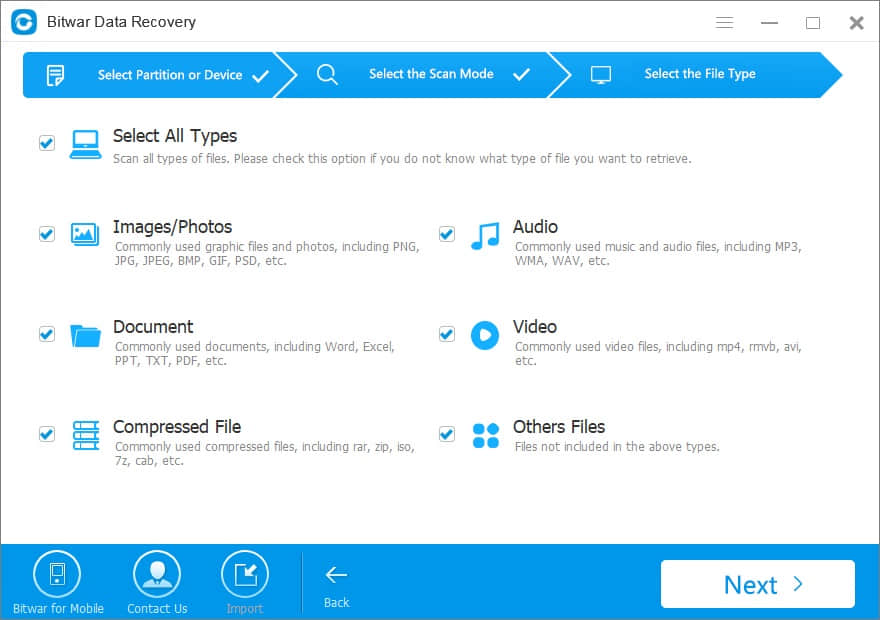
Step 3: preview and recover lost files
After the scan, you can filter the files you want by file name, type, path and time. Then double-click the Thumbnail images of the files to preview them to make a selection.
Finally, select the ones you want and click the "Recover" button to save it to another partition or external device.
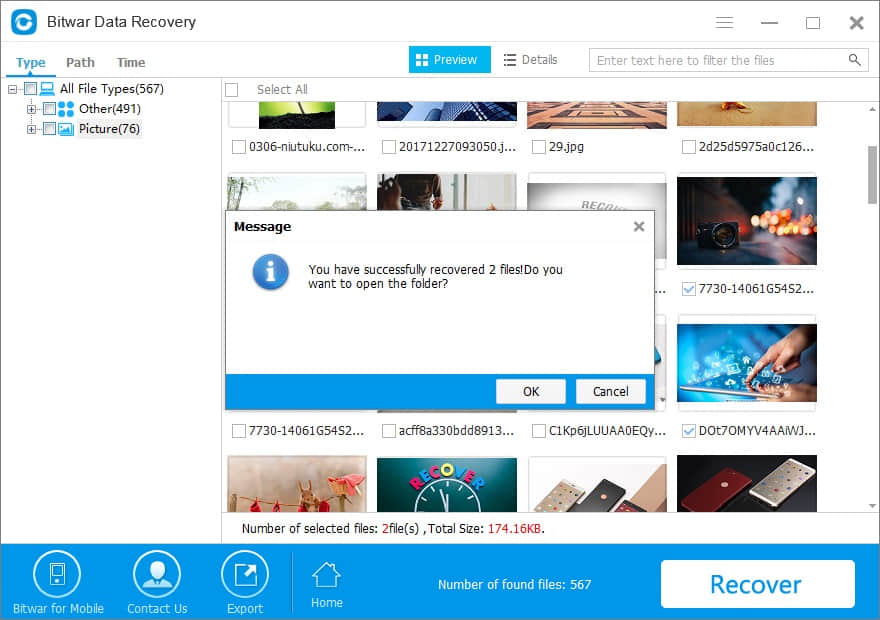
After following the above steps, the data from RAW disk have been restored with the help of Bitwar Data Recovery. Then you can format this raw partition.
Convert the raw disk to NTFS
1. Open This PC/Computer > Find the RAW partition;
2. Right-click it by choosing Format > Select the file system - NTFS and rename it;
3. Click Start > OK.
After this, your raw disk has been converted to NTFS, then, you can reuse it again, such as save the recovered files and new files to this disk.
This article is original, reproduce the article should indicate the source URL:
http://adminweb.bitwar.nethttps://www.bitwar.net/1480.html
Keywords:raw file system



