Summary
When the partition on your hard disk is formatted, what would you do if the important files in it have not been saved? Here is a handy partition format recovery software-----Bitwar Data Recovery.
Bitwar Data Recovery can help you to recover multiple data documents in various formats, such as files, pictures, videos, audio, e-mail, and so on those were saved before formatting. Bitwar Data Recovery can easily recover all kinds of mistakenly deleted memory card photos and other documents. It is a very professional, competitive and widely used data recovery software, with great disk scan, disk diagnostics, data recovery, memory card file recovery functions. It can recover files that have been formatted and deleted by mistake along with various file types missing. Bitwar Data Recovery is really a useful hard disk data recovery master.
How does Bitwar Data Recovery restore the formatted data?
Step 1: install the Bitwar Data Recovery software onto your computer.
The software can be downloaded in the official web: https://www.bitwar.net
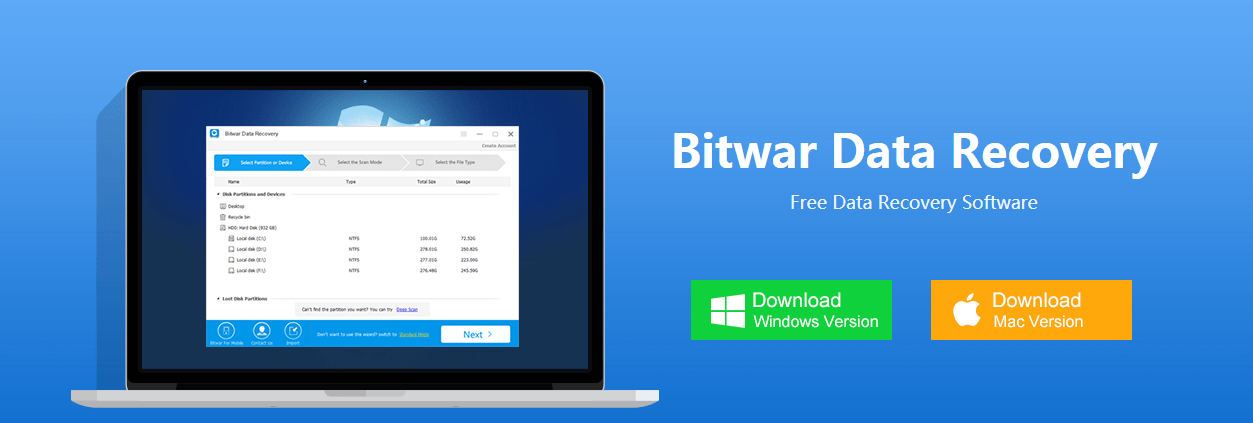
Step 2: Open the software, click on the bottom of the "standard mode", then select "Formatted Disk Recovery".
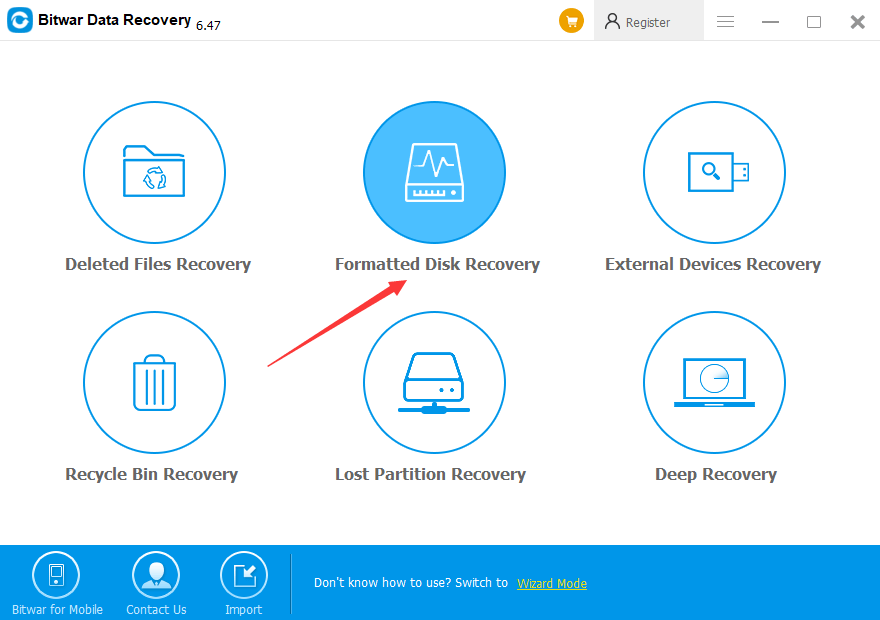
Step 3: Select the disk you want to scan, restore in the corresponding selection disk, depending on which disk the data is missing.
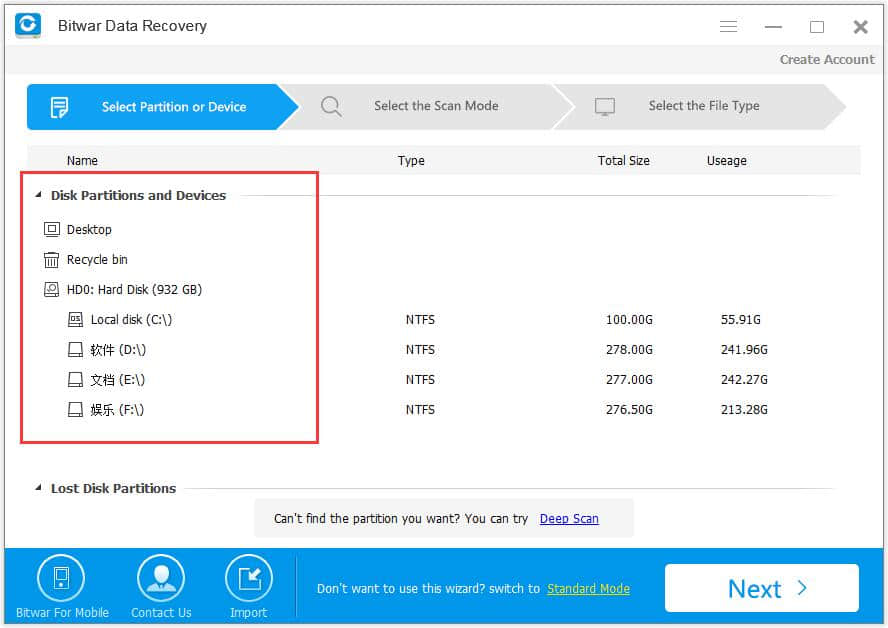
Step 4: Select the data type, tick the type of data you want to recover, and then click Next to scan the data and wait patiently for the data scan while scanning.
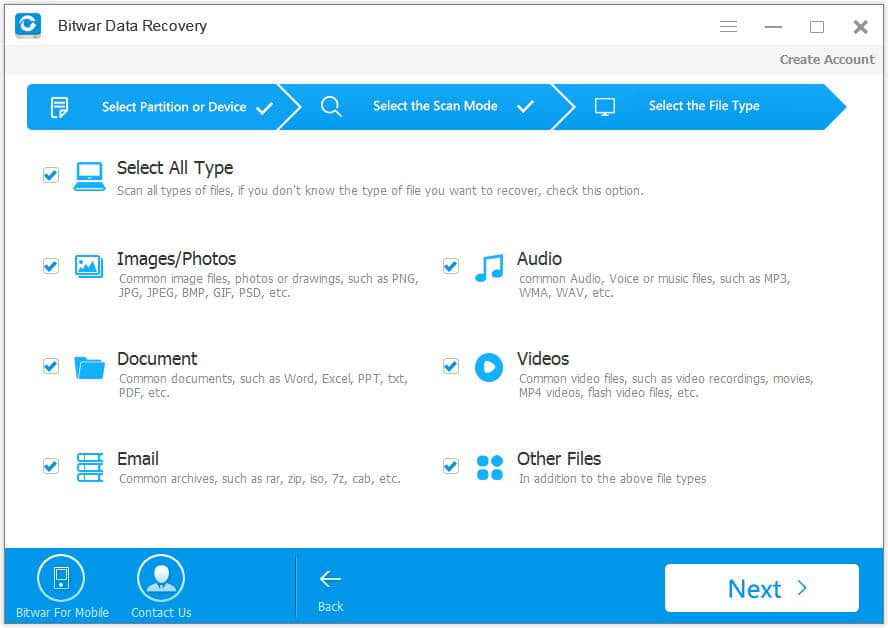
Step 5: After the scanning completes, you can see that a lot of data has been scanned out, but also can find the data file name is also renamed, this time can only preview the file, view the content, so as to find the data you want to recover, and then enter the recovery.
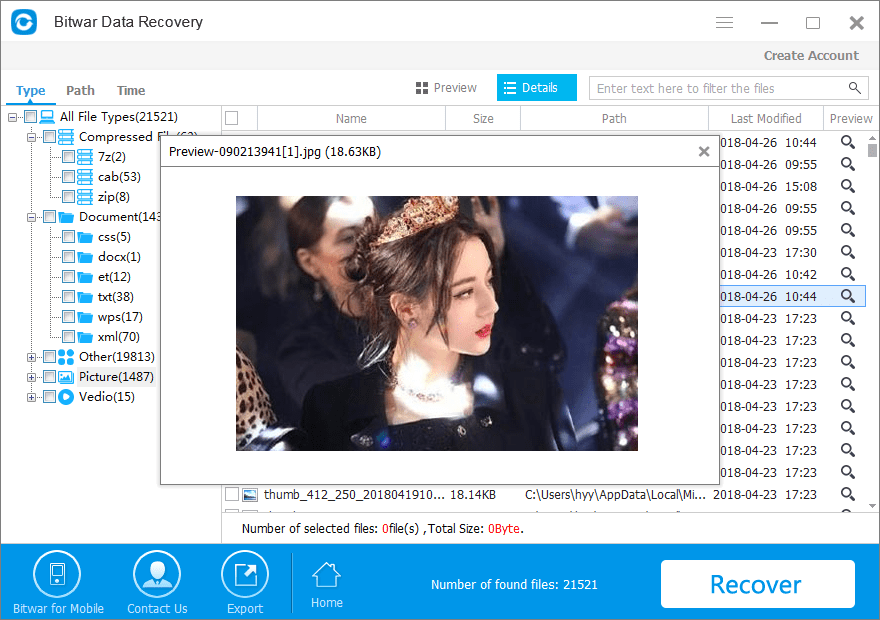
The above is about the Bitwar Data Recovery for the computer partition disk formatted recovery software. In addition, Bitwar Data Recovery supportS mistakenly deleted hard disk File recovery, incorrectly formatted disk, falsely deleted disk/memory card data, mistakenly empty the Recycle Bin files, and hard disk partition after the disappearance of the hard disk files.
This article is original, reproduce the article should indicate the source URL:
http://adminweb.bitwar.nethttps://www.bitwar.net/142.html
Keywords:Introduction,useful,partition,



