Summary: Having troubles on accessing your Gmail or Google account? Forgot the password or even the email address? Relax, use g.co/recover for help!
Please help! Last week I moved to New York and now am working for a finance company, they asked me to leave an email account for dispatching work mails. But I couldn't enter the Gmail account anymore because I forgot Gmail password. How to change or reset Gmail password then?
Actually, there are about 3 situations that we cannot enter Google account, however, please don't be nervous, we are having step-to-step tutorials for help on recovering Google account, Gmail password or username.
Situation One, Forgot the Gmail Password
Step 1. Type https://g.co/recover in your URL address bar and hit Enter.

Step 2. Enter your email address and click Next.
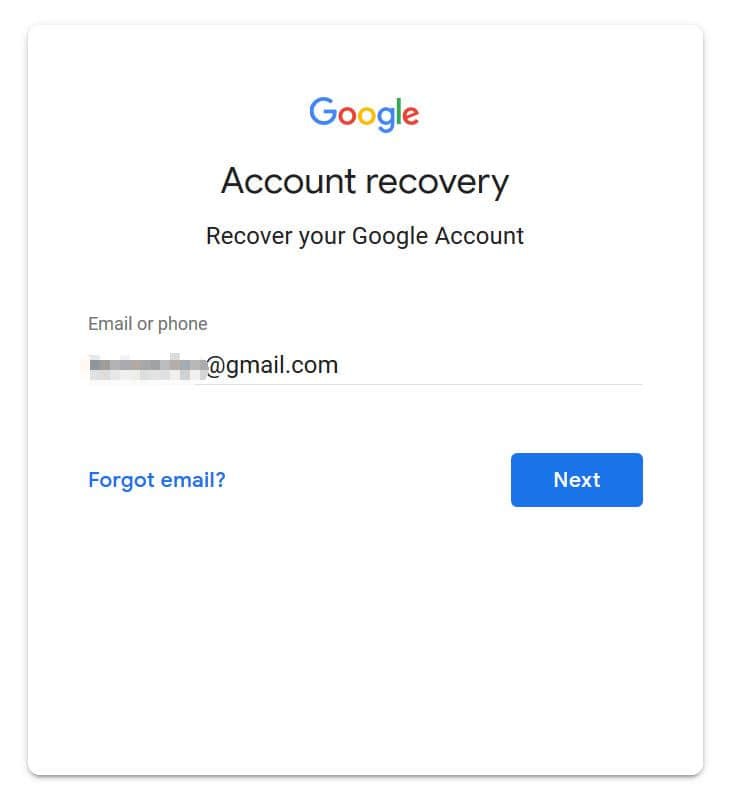
Step 3. Google will ask you to enter the last password you remember using with this Google Account, if it prompts wrong password, you can click Forgot Password? With blue font color. Then you can see a Window to ask you to Enter Recovery email address.
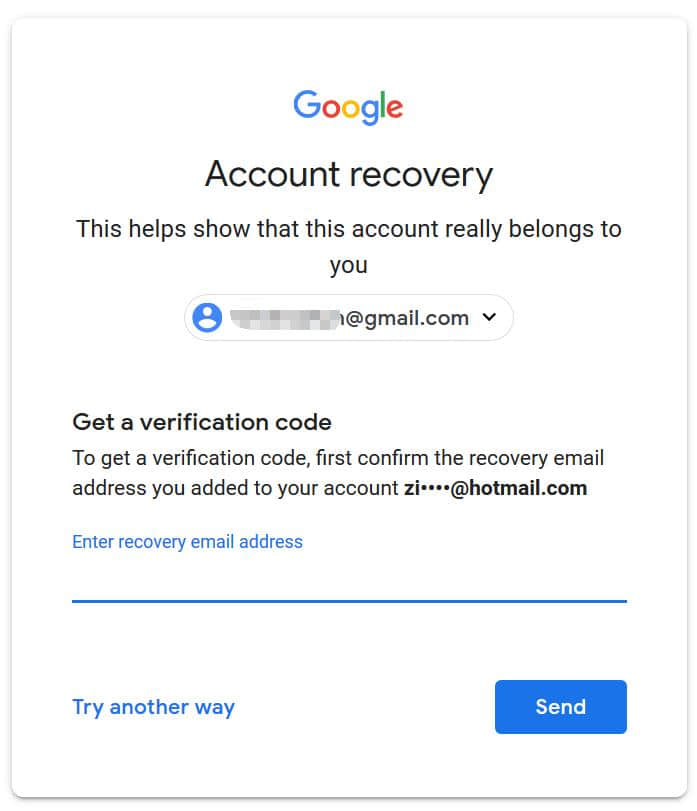
Step 4. You can enter full recovery email address to get a verification code. After sent, copy the code from recovery email account and paste it to the code bar. You can then change or reset your Gmail password.
Situation Two. Forgot the email address you use to sign in
Step 1. Type https://g.co/recover in your URL address bar and hit Enter.
Step 2. Click Forgot email? With the blue font color and click Next.
Step 3. Enter your phone number or recovery email and click Next.
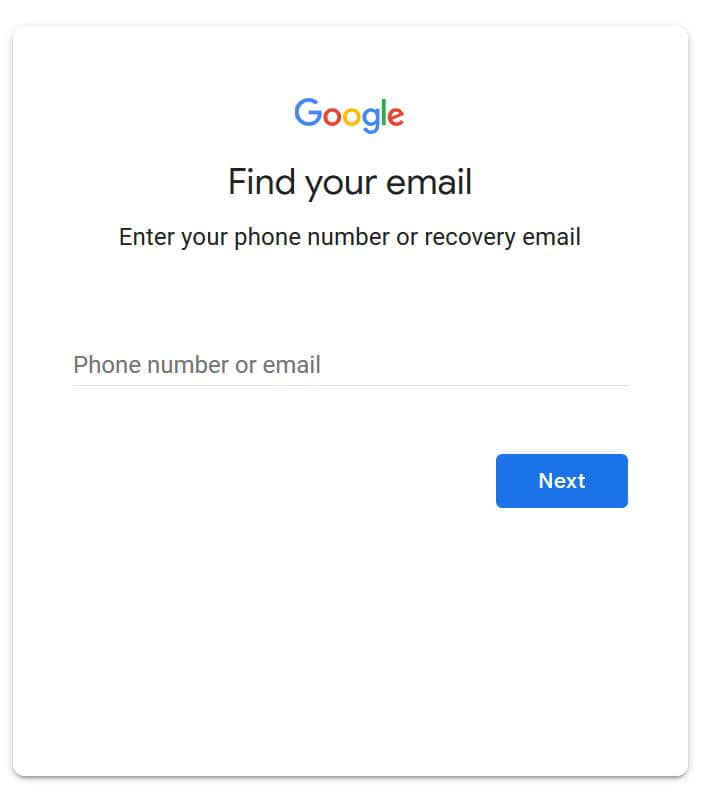
Step 4. Enter First Name and Last name and click Next
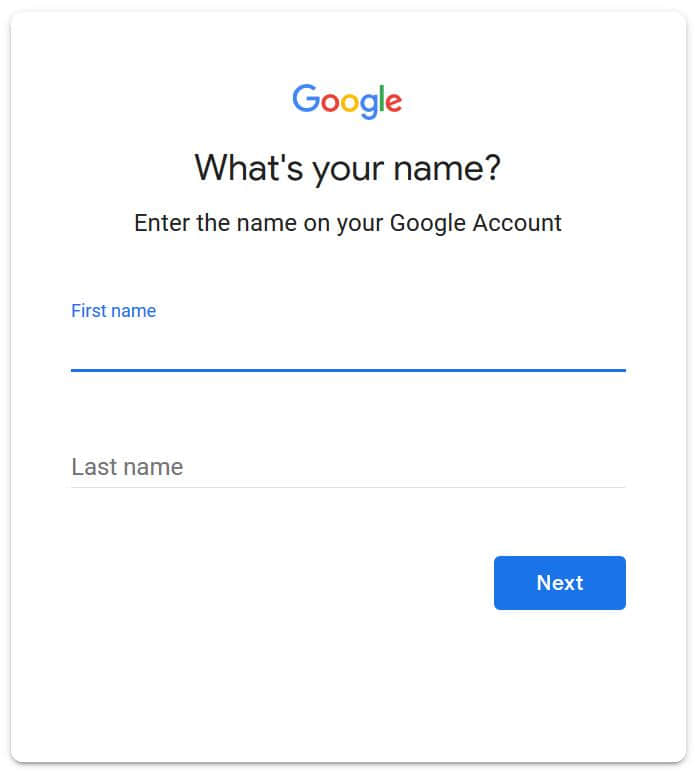
Step 5. You can the verification code to your phone or recovery email. After sent, follow the tips to get back your email address you use to log in.
Situation Three. Found someone else using your email account
If you think your account has been hacked by someone, and you need to recover the Gmail account, try to follow below steps.
Step 1. Type https://g.co/recover in your URL address bar and hit Enter.
Step 2. Enter your email address and the password,
Step 3. Enter your recovery email and then get the verification code to reset the Gmail password with a strong one.
In Conclusion
Some person didn't set the recovery email or recovery phone number, then you'll have to answer as many questions as Google will know it's your account.
You'll need to answer when did you create this account or other questions to prove it's your account.
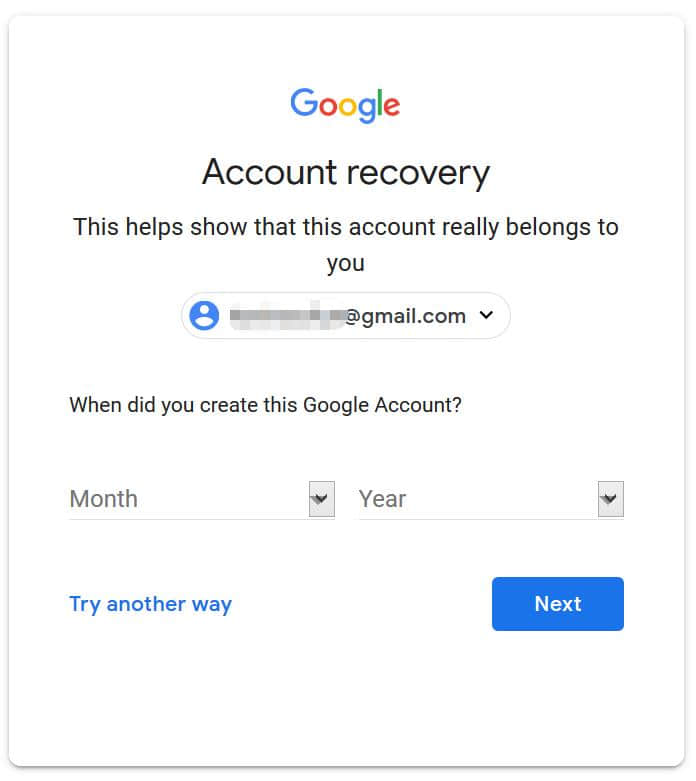
Mostly important, secure your Google account with recovery email or phone number, it helps you to recover password or username once you forgot.
If the above solutions couldn't worked to help you recover Gmail account, I'll have to suggest you create a new account instead of wasting time on finding back the older one. And please don't trust any other third-party organizations or individuals which claim they can help recover your Gmail account. As Google doesn't offer such service to them. Please keep it in mind and don't tell anybody your password or the verification code.
If you lost Downloaded Gmail attachments after accidental deletion, such as Document, video, audio files, you can use Bitwar Data Recovery to recover files for you.
This article is original, reproduce the article should indicate the source URL:
http://adminweb.bitwar.nethttps://www.bitwar.net/1397.html
Keywords:g.co/recover



