Summary
This page offers an efficient way to recover a formatted SD Card free.
SD cards are very much convenient for storing beautiful photos, essential files, favorite music or videos. However, What if the SD card was accidentally formatted? You may lose all data on the SD card. So data SD card data recovery is definitely necessary.

Why will an SD card have to be Formatted?
Generally, we have these general situations to format a card:
1. To free up the SD card.
2. Format the SD card Windows/ Androids to fix system errors.
3. Accidentally formatted by the virus attack.
Though data loss caused by formatting is annoying, data recovery from formatted SD card is no longer difficult. Bitwar can do that easily and quickly.
Bitwar Data Recovery software is a fast, reliable and Free Trial data recovery software with powerful functions. This professional data recovery software offers a clean interface and straightforward wizard to help users effectively retrieve lost files without any difficulty. Besides, it allows you to preview scanned data to make a selective recovery.
Read here; I guess you might want to experience this excellent tool by yourself. Now, you can free download this professional software from its official website or by just clicking the following buttons.
How to Recover a Formatted SD Card?
Step 1: Launch Bitwar Data Recovery and Choose the "Formatted Disk Recovery" option.
There are six recovery modes on the standard mode. Among them, "External Devices Recovery" can be used to recover lost data or deleted files from External Devices, such as SD Card, memory card, USB flash drive, etc. "Formatted Disk Recovery" can be used to recover data from formatted HDD, External HDD, SD Card, memory card, USB flash drive, digital camera, etc.
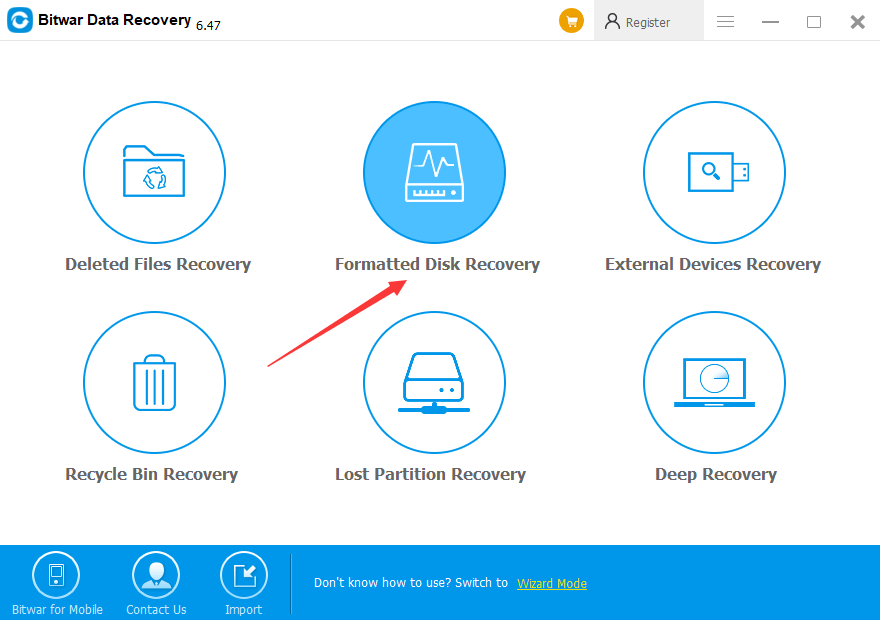
Step 2: Please ensure that your SD card is connected with your PC. Bitwar Data Recovery Software supports all series of memory cards. Select the formatted SD card and hit on the button "Next."
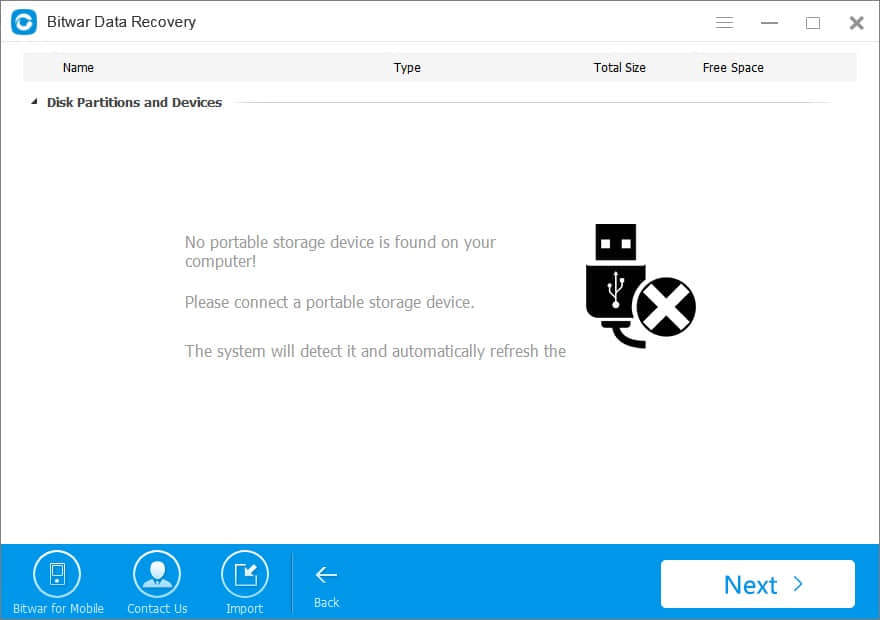
If you don't need to speed up your recovery, we suggest you select all file types for the whole formatted SD Card. Finally, please click "Scan."
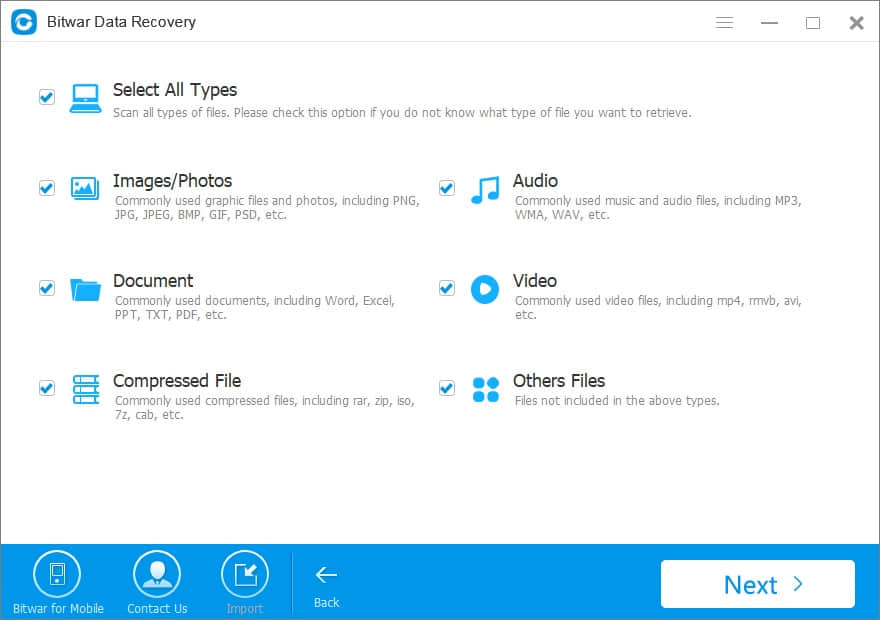
Step 3: You can preview files and recover data from formatted SD Card. After the scan is over, please locate data records you want by Type, Path or Time, and you can preview the file thumbnail to make a selective recovery.
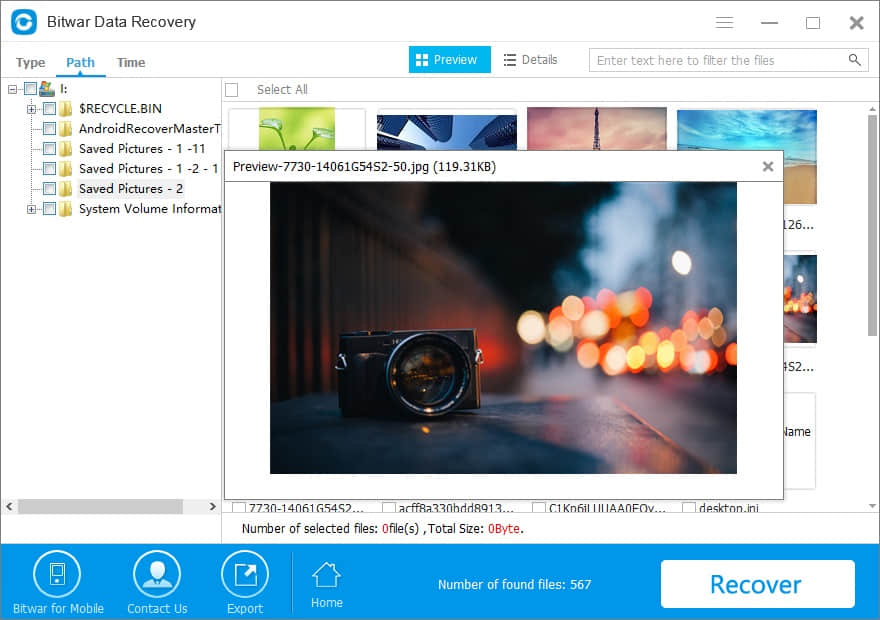
When you select the file you want to restore, click "Recover" button to save them. Don't directly store data in the original partition (formatted SD Card) where the data is being recovered. Otherwise, the deleted data will be overwritten, causing permanent data loss.
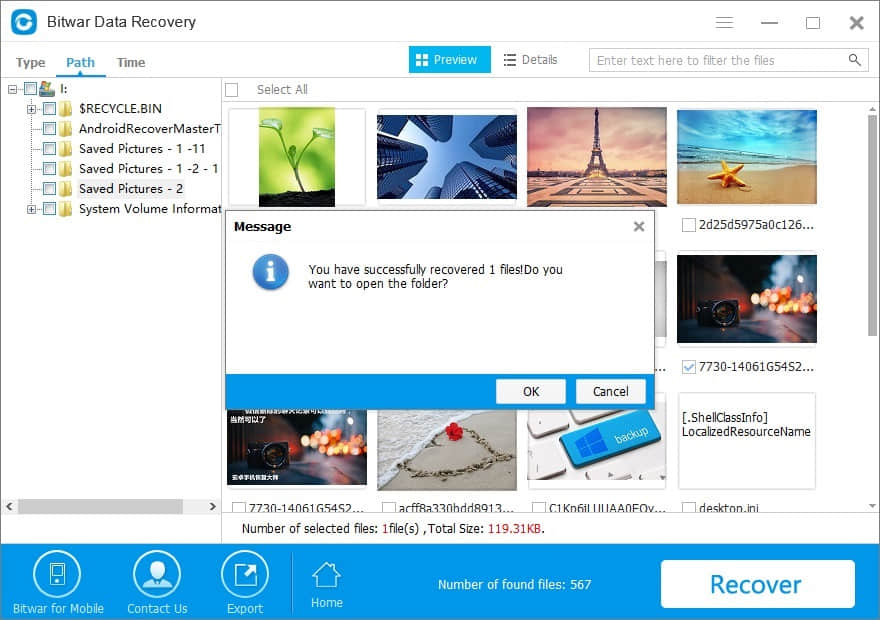
Conclusion
Bitwar Data Recovery will get back lost data from the formatted SD card in simple ways. Thus, once you need to restore data from any type of device, do not hesitate to choose this reliable program.
This article is original, reproduce the article should indicate the source URL:
http://adminweb.bitwar.nethttps://www.bitwar.net/1293.html
Keywords:Free recover the formatted sd





