Summary:
SD card is a widely used storage device which has high storage capacity and fast reading speed and can store high-definition video footage on cameras and smartphones. Also, you can use it to back up and save other files. But have you lost your favorite and precious video? Sometimes, the files on the SD card can be deleted, lost or corrupted due to various reasons or improper operations. At this time, a good video recovery software is needed. This article introduces an effective freeware for you to restore the previous videos.
1. The Principle of SD Card Data Recovery
When you right-click a file of the SD card and press the "Delete" button, the file will be sent to the Recycle Bin directly. Thus, you can still find your Video in Recycle Bin. However, if the Recycle Bin is emptied, the system will delete the file and hide the contents of the data. You cannot find your video anymore.
At this moment, please stop using the SD card to store new data. Instead, you should turn to the best SD Card Video Recovery Freeware to retrieve the lost data.
2. The Best SD Card Video Recovery Software
When it comes to SD card video recovery, Bitwar Data Recovery Software supports all deleted, lost, formatted data recovery from the damaged, or corrupted storage device. The software is simple to use, free to download and can quickly get back your lost videos.
3. How to Recover Lost Videos from SD Card
Free download and install this best SD Card Video Recovery Software-Bitwar Data Recovery by clicking the following button. Then, connect your SD card to the computer via a card reader. Following the below steps to recover missing videos.
Step 1: Launch Bitwar Data Recovery, select "External Devices Recovery" on standard mode when you want to recover deleted videos from SD Card. If you want to recover lost videos due to SD card formatting, please select "Formatted Disk Recovery."
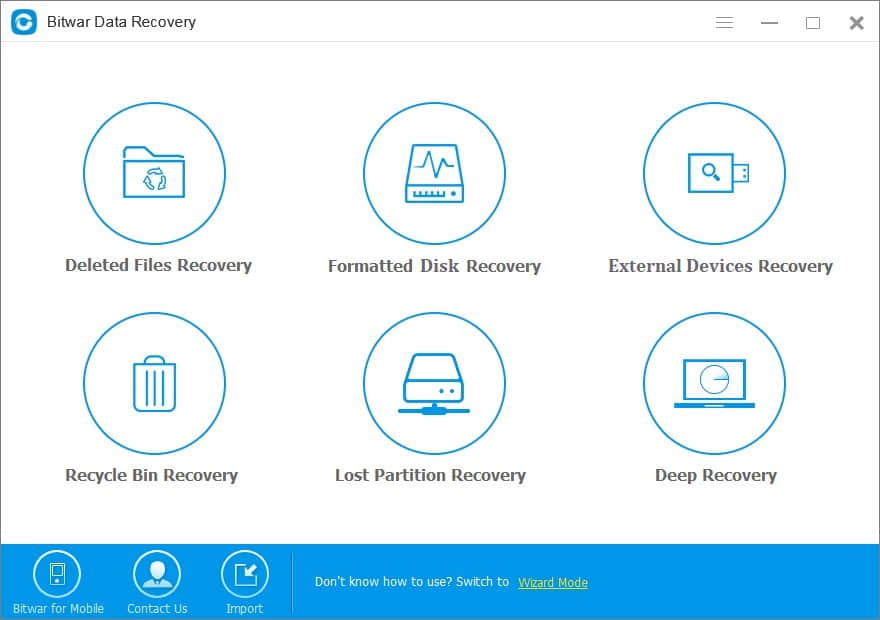
Step 2: Select the SD card and select "Video" type, then click "Next" to perform an automatic scan on the SD card.
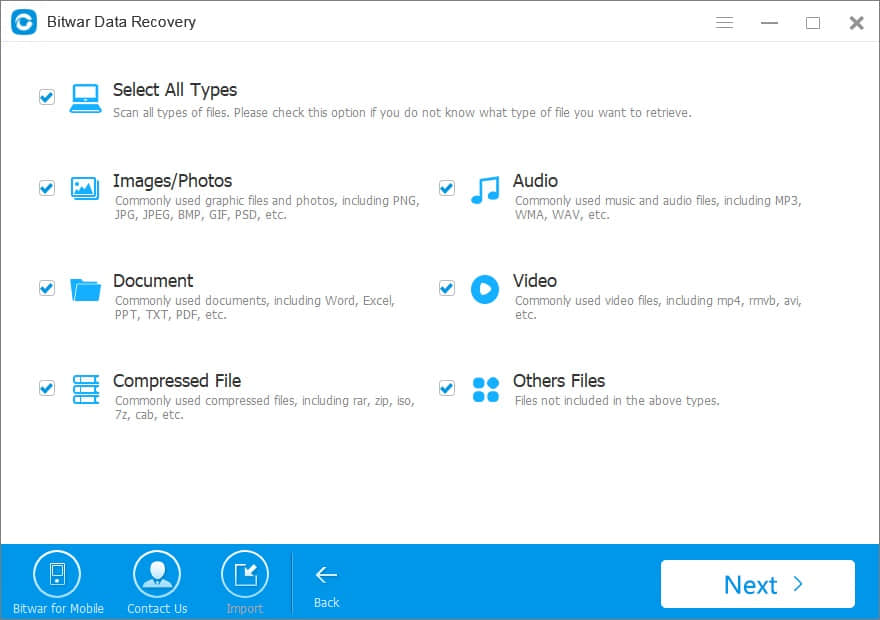
Step 3: Bitwar Data Recovery will list all the recoverable videos when the scan completed. You can preview them to make a selective recovery. Click "Recover" when everything is ready.
Here you should save them to hard disk partition to prevent further data loss. DO NOT keep the video files directly on your SD Card during the recovery process.
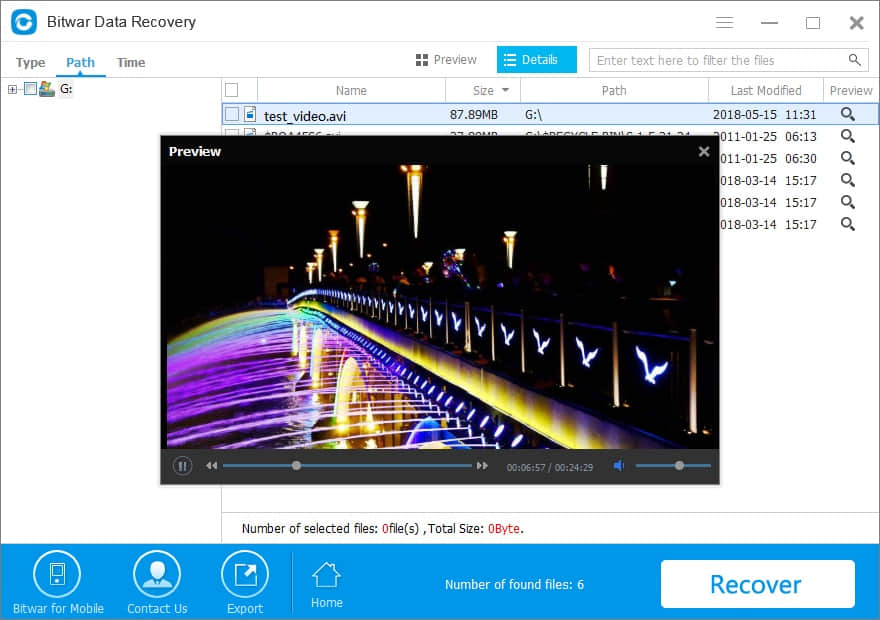
Conclusion:
Bitwar Data Recovery software is the best SD card recovery freeware that is available for both Mac and Windows systems. It has been proved to be usable in all kinds of video loss situations including formatting, corruption, deletion, or other SD card errors. Now download and try it!
This article is original, reproduce the article should indicate the source URL:
http://adminweb.bitwar.nethttps://www.bitwar.net/1275.html
Keywords:SD card video recovery



