We often get the question, "If I were cleaning my system by CCleaner, can the data be recovered? How to Restore Deleted Files Cleaned by CCleaner?"
What is CCleaner?
CCleaner, short for Crap Cleaner, which serves as a utility program for users to clean unwanted or useless files and data including temporary internet files and even data in the recycle bin.
CCleaner is a popular hard disk cleanup program. We often use CCleaner to clean and speed up the computer. If some useful files have been sent into the recycle bin together with system junk files and unfortunately cleaned by CCleaner. How to do then? How to easily restore deleted files cleaned by CCleaner?
Can you restore deleted files cleaned by CCleaner?
Technically speaking, when CCleaner deletes files from the system, it just deleted the specific parameters those created by the Windows file system and without the file Meta info, deleted files disappeared. Before there’s new files will overwrite that space, it is possible to restore deleted files cleaned by CCleaner.
To recover files deleted by CCleaner, Bitwar Data Recovery software is the right choice. The tool will get back all types of data such as audios, videos, pictures, archives, documents, etc. cleaned by CCleaner from Windows or Mac OS. Moreover, this program offers a preview before recovery function that is so important for us to check whether the data is complete or not.
Install Bitwar Data Recovery to restore data cleaned by CCleaner
Download Bitwar Data Recovery and install it on your computer and launch it. Besides, install Bitwar Data Recovery for Mac version on Mac system.
How to restore deleted files cleaned by CCleaner?
Step 1. Select the partition or device where the files deleted by CCleaner, then click Next.
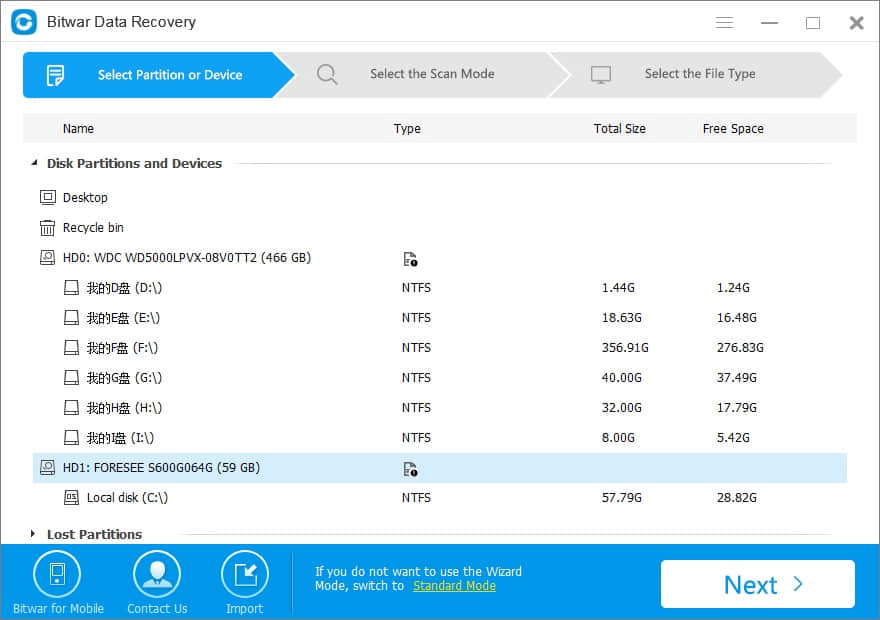
Step 2. Select the Quick Scan and then hit Next. If files are not overridden by other data, files can be fully recovered. But if files are not found under quick scan, try Deep Scan.
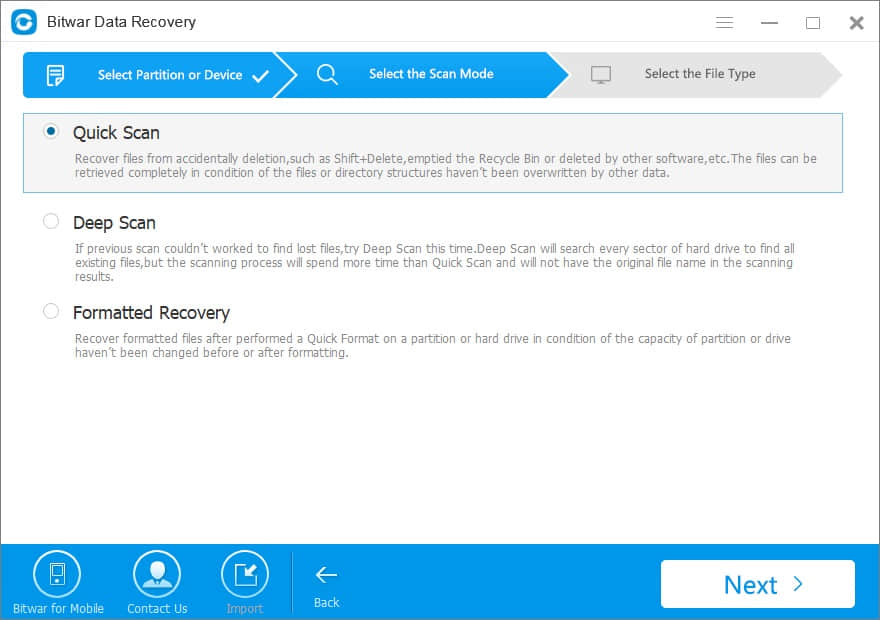
Step 3. Choose the exact types of files you want to restore, you can select all types if you do not know which type you want. Then click Scan to scan eligible data.
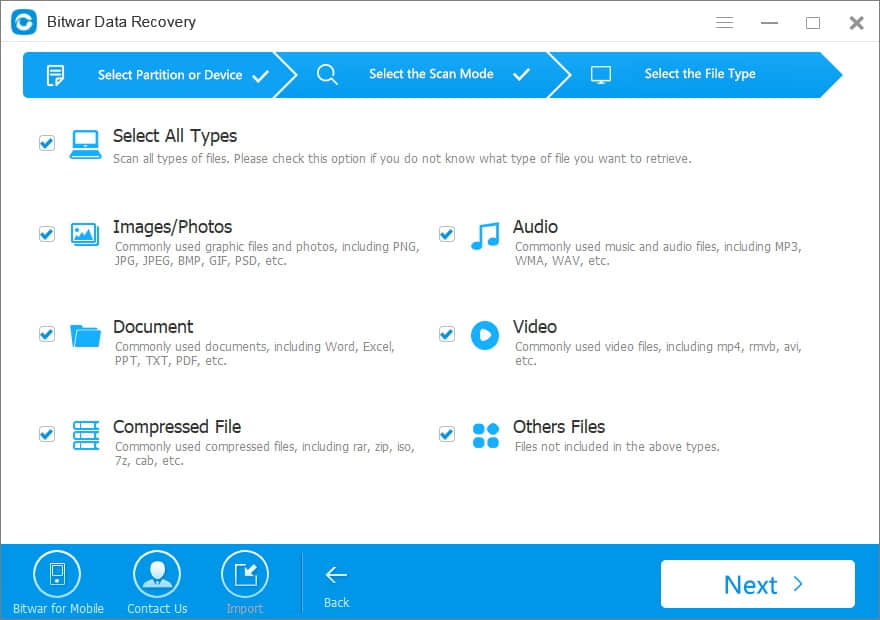
Step 4. After the scan, filter the file with the file name, file type, path, and time to preview them. It's a powerful preview function that helps you to check the file by playing, videos, audios or GIF images, etc. you can Double-click the file to preview.
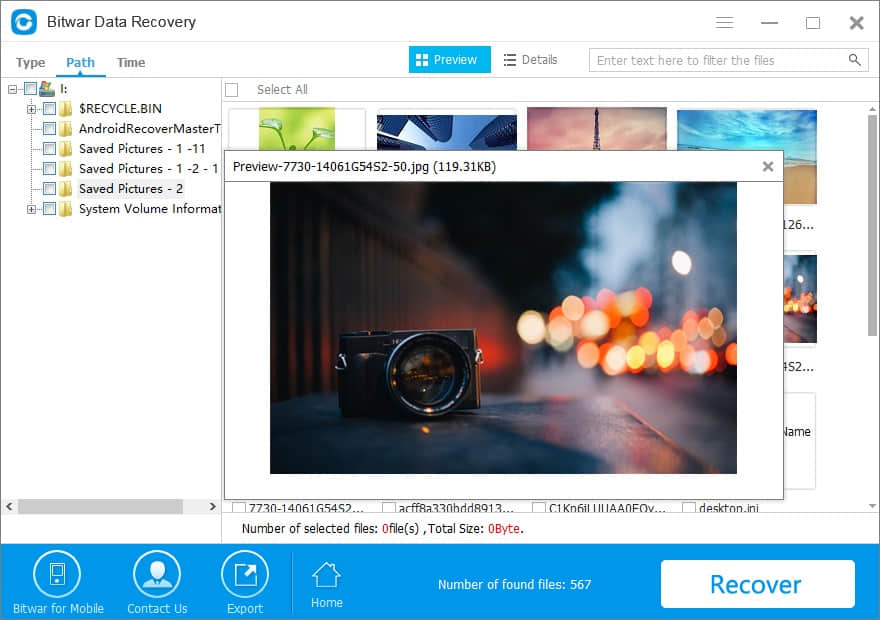
Then choose the files you want which cleaned by CCleaner and click "Recover" button to restore them back. Here, you'd better save all the deleted files on a different drive or device in case of data recovery failure.
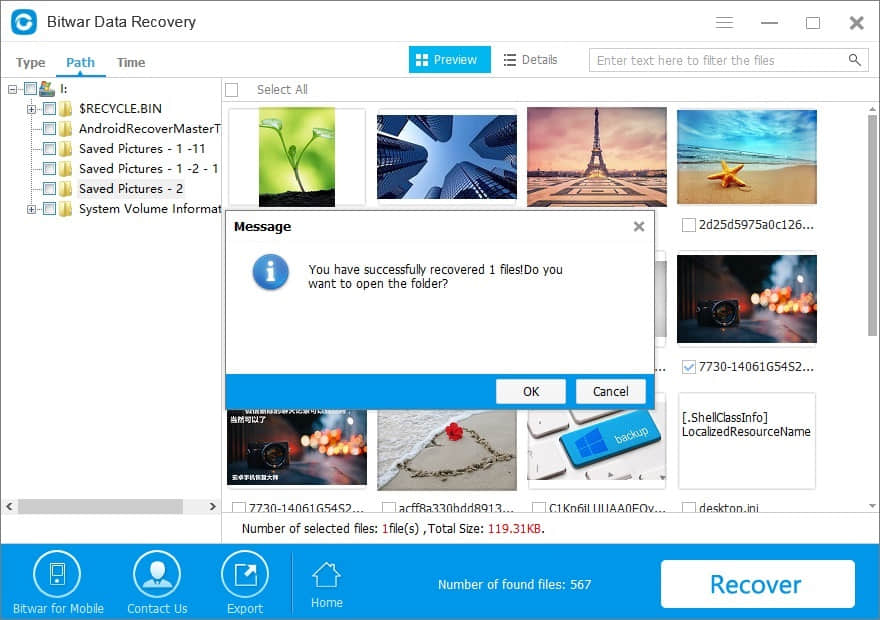
CCleaner data recovery becomes easy when you are using Bitwar data recovery software. If other cleaning software has removed your important files from your computer such as CCleaner did, just download and try Bitwar Data Recovery.
Bitwar data recovery reminds you to think twice before deleting any file using CCleaner. Make sure you set right setting if you got even a slight hint that these files may need you later, never use secure mode. And always backup important data. If data loss occurs, start Bitwar data recovery to recover it as soon as possible.
This article is original, reproduce the article should indicate the source URL:
http://adminweb.bitwar.nethttps://www.bitwar.net/1211.html
Keywords:Restore deleted files cleaned



