Summary
Sometimes data loss issues may happen to us due to accidental deletion, formatting or other improper operation on the Seagate hard drive. How to recover? This article offers you a free-download hard drive recovery software to recover your lost data.
No matter you are living in Las Vegas, New York, India or other places & countries in the world, Seagate hard drive or Seagate external hard drive should be one of your best choices to store data. However, we have found many users required hard drive recovery or external hard drive recovery from Google.
7 causes to apply Hard Drive Recovery.
1. Deleted the files and emptied the Recycle Bin.
2. Use Shift + delete to remove the files.
3. Accidentally formatted the hard drive.
4. Deleted files by third party file management software.
5. System Crashed caused data loss.
6. Virus or Trojan infections caused data loss.
7. Other improper operations caused data loss.
Seagate offers hard drive recovery utility for users. However, it costs you from $79 to &99 per license key on premium or technician edition. We suggest you buy online in Seagate's official website instead of going to the pirate websites to download Seagate data recovery crack with license code, serial key, registration code, keygen, kickass, promo code, etc.
You may take the risk on your hard drive with the infections of the virus, Trojan, spyware, malware by using Seagate Data Recovery Crack. It's really not a smart choice to expose your PC or personal privacy data in danger.
Free Alternative Hard Drive Recovery
What should you do if you lost data on Seagate hard drive or Seagate external hard drive? Here's a free alternative hard drive recovery tool that we would like to recommend. That is Bitwar Data Recovery.
Bitwar Data Recovery is such a free hard drive recovery software that you can rely on. With its 30-day free trial, you can easily get back your lost data in the Windows system, Bitwar also offers hard drive recovery software for Mac.
Bitwar Data Recovery is fully compatible with all Windows 7/8/10 and latest Macintoshes, and with the latest recovery algorithm. It supports full recovery on restoring accidentally deleted & formatted docs, video, photos, audio, archive files from hard drive, external hard drive, USB flash drive, digital memory card, etc.
Therefore, you just need to download the software and then install it on your Seagate hard drive. Just remember that, if you have lost data on PC's Seagate hard drive, we recommend you to install into the external device because some users having only one partition on the hard drive.
Also, you suggest that do not install the software into the partition where have your loss of data while installing Bitwar Data Recovery Software.
Seagate Hard Drive Recovery Processes.
Step 1. Launch Bitwar Data Recovery Software, choose the Seagate hard drive and then click "Next."
Step 2. Choose the Quick Scan and then click "Next."
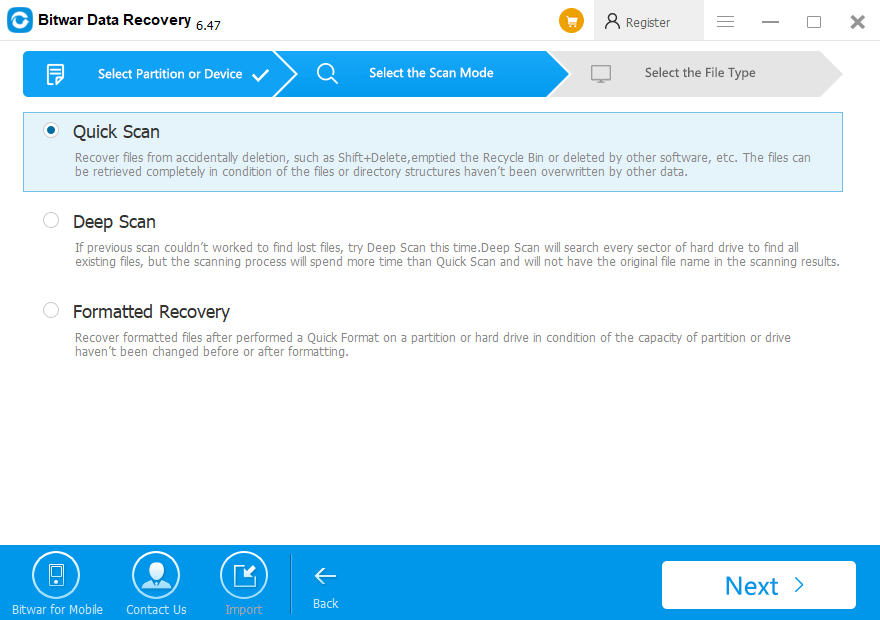
Step 3. Select the file types you need and then click "Scan."
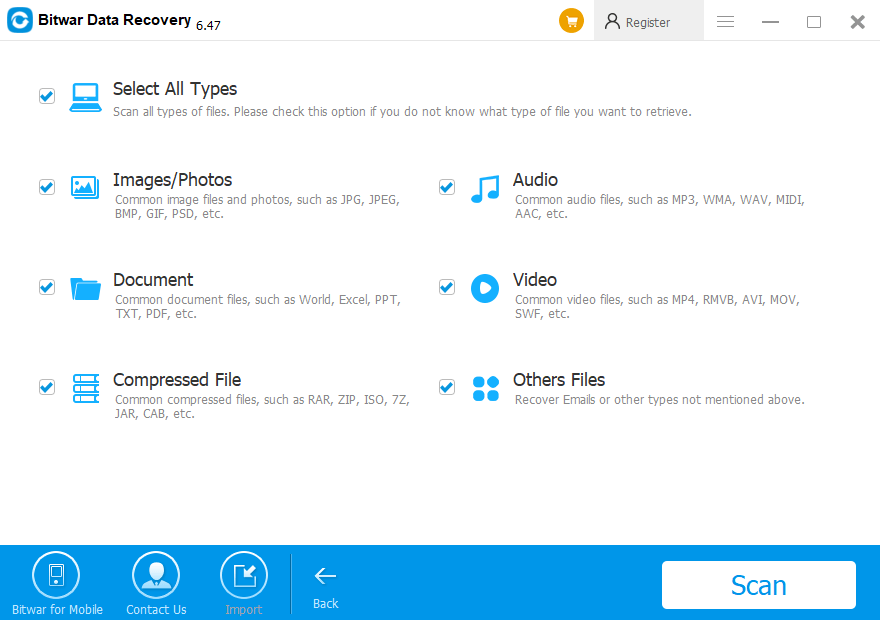
Step 4. Double-click the file to preview and then hit Recover as you need.
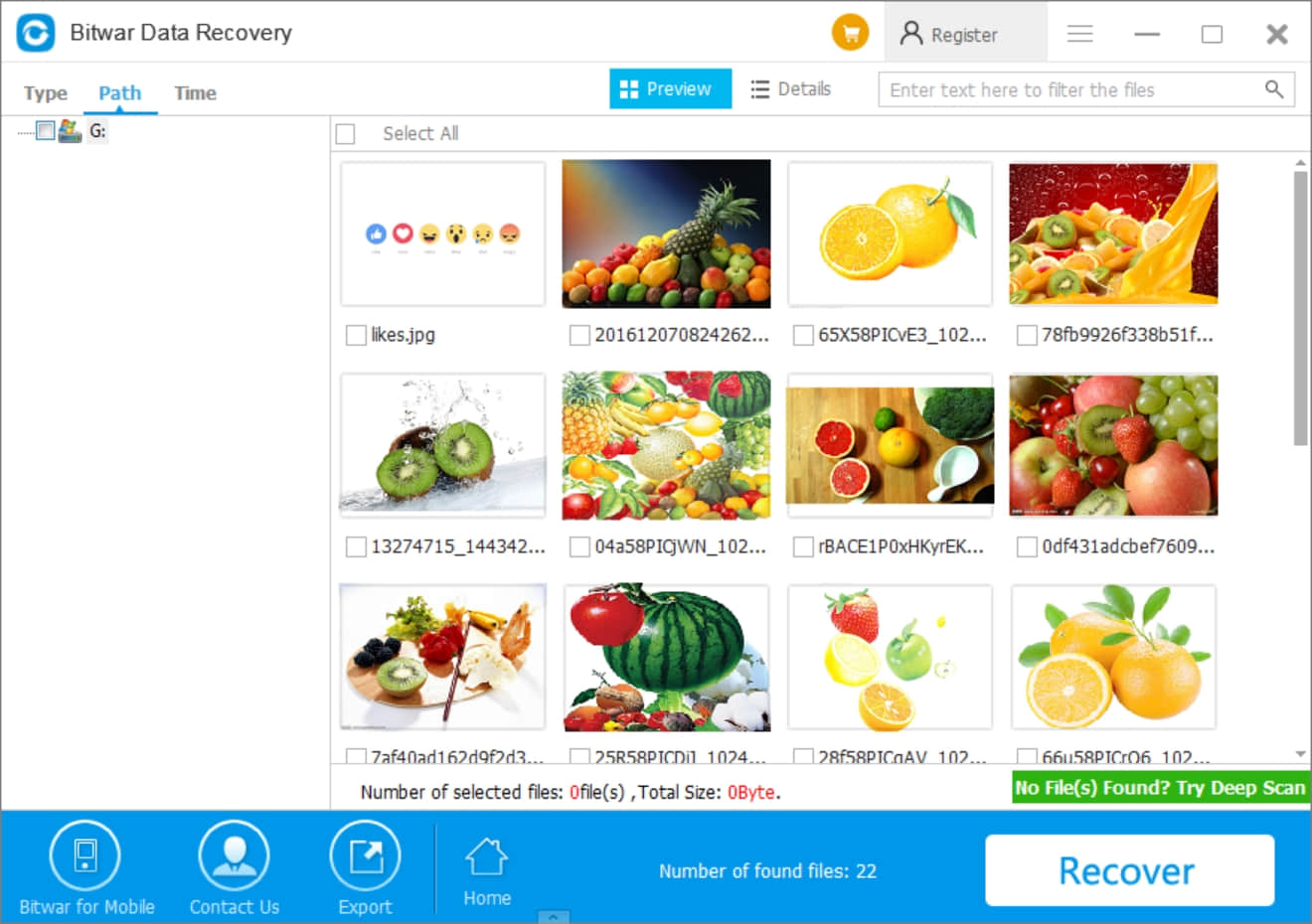
Besides, you can also apply Seagate hard drive service from the Seagate website; But we haven't had reviews from users and so far we have no idea how much will the service cost. You can try on your own when necessary.
In Conclusion
If you are seeking free hard drive recovery software, we believe that Bitwar Data Recovery is good enough for you. You can get a 30-days free trial after registering an account and share it with social media. After the free trial, the price is still affordable, $49 for an annual license and $99 for a lifetime license. Many users chose a lifetime license when data loss happens, they do not need to waste time again on searching free data recovery software one by one.
Thus, if you encounter data loss issues, do not hesitate, try Bitwar Data Recovery!
This article is original, reproduce the article should indicate the source URL:
http://adminweb.bitwar.nethttps://www.bitwar.net/1023.html
Keywords:Seagate Hard Drive Recovery




