Summary:
Mac users may accidentally delete data from the Mac operating system, and Mac computers can be damaged, formatted, poisoned or attacked at any time, resulting in the loss of data. Do you need to recover deleted files in Mac OS X? Do you know how to restore deleted files on Mac OS?
In fact, we have to free download Mac file recovery software to restore deleted files. Because in Windows systems, when you delete files from the storage device, the deleted files do not actually disappear permanently. Instead, they are still saved in the previously stored drive sector or storage device. Therefore, we have an opportunity to recover the missing files if we take prompt action before they are overwritten by the new file. Only Mac OS is unable to recover lost files. In this case, you must use a Mac file recovery software to perform the recovery operation.
Bitwar Data Recovery for Mac is a fast, reliable and free trial Mac file recovery software with powerful functions. It can scan and recover data on macOS High Sierra and older versions from virtually any storage device, including internal hard drives, external hard drives, cameras, USB flash drives, Kindles, and memory cards. With it, you can recover all types of files, including photos, videos, documents, audios, archives, etc. In addition, you can preview a variety of commonly used file types.
How to restore deleted files?
Step 1:Download and Install Bitwar Data Recovery software for Mac.
Free download and install Mac file recovery software for Mac from https://www.bitwar.net/data-recovery-software/. It is compatible with OS X 10.11 and later.
Tips: For the latest macOS 10.13 (High Sierra) system requirements, Mac users are not allowed access to system disk from apps. If you want to recover data from the system disk, please disable the system feature "System Integrity Protection (SIP)," see the guide on How to Disable System Integrity Protection (SIP) in macOS High Sierra (macOS 10.13)? (https://www.bitwar.net/howto/windows/79.html)
Step 2: Select Partition or Device
Launch the program and select the partition/devices where your files deleted and then click "Next".
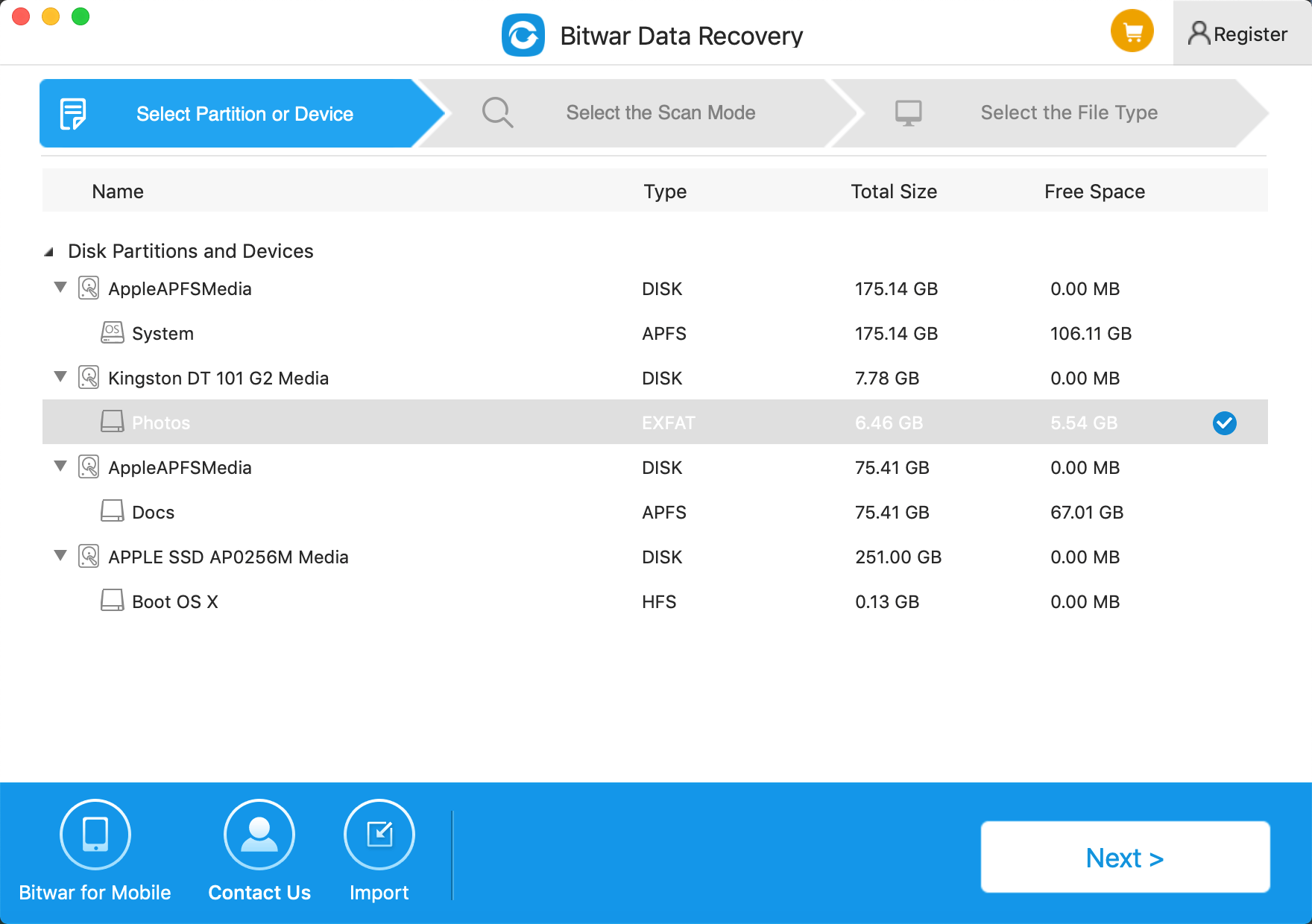
Step 3: Select the Scan Mode
The quick scan mode can recover deleted files quickly with only a few seconds. If files have not been overwritten by other data, they can be retrieved completely.
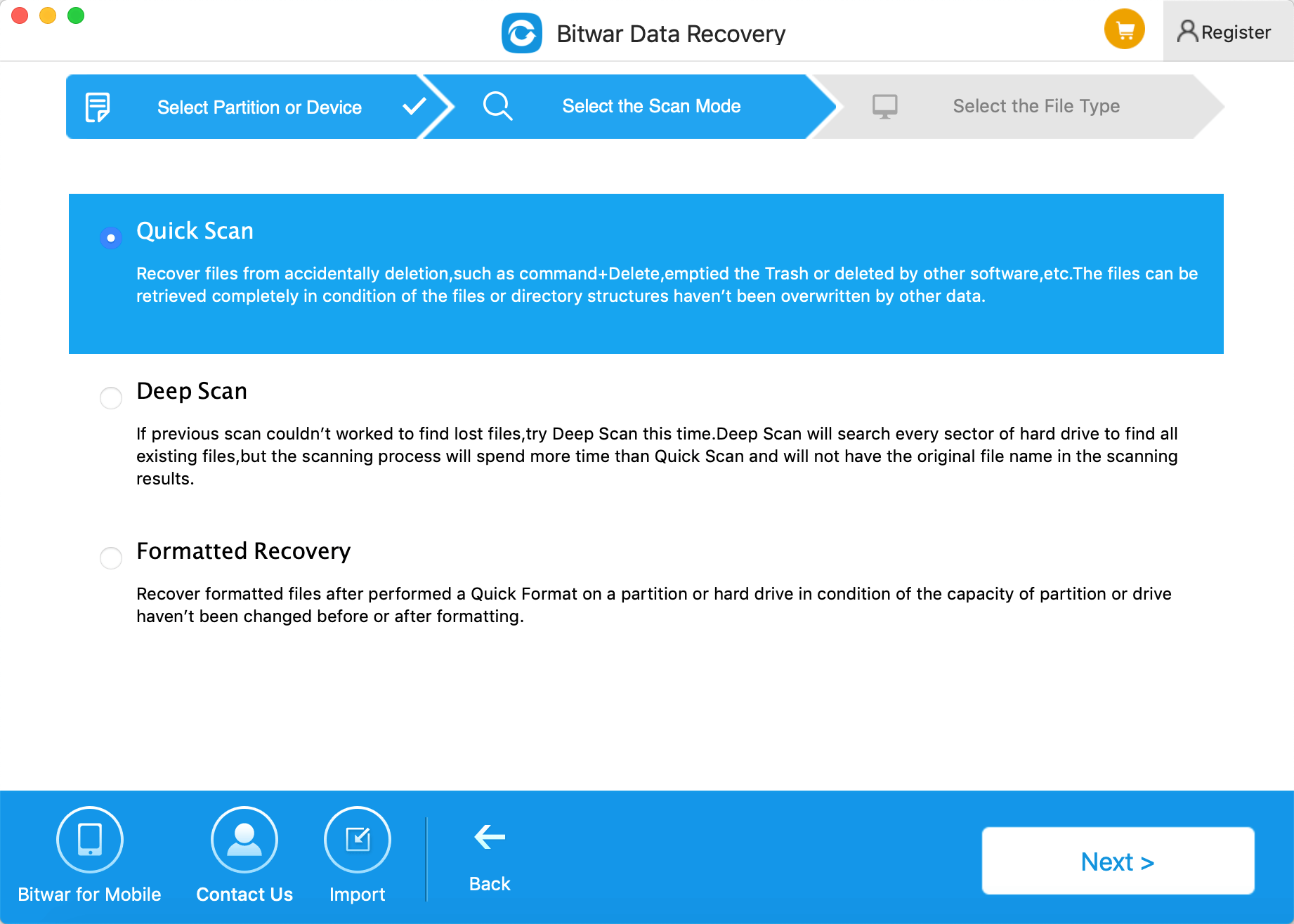
Step 4: Select the file type
You can recover all types of files with Bitwar data recovery for mac. Select the file type and click "Next" to start scanning.
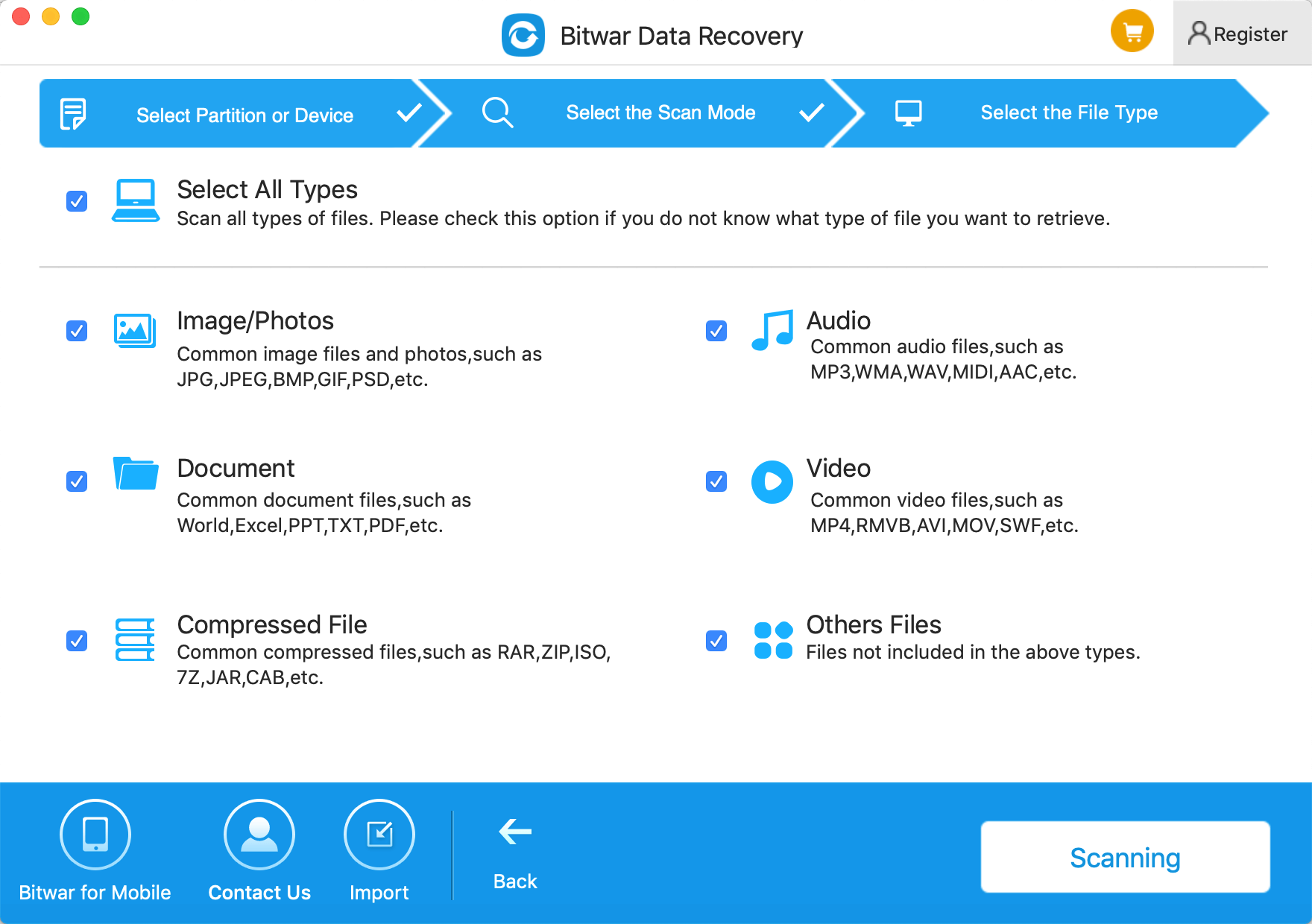
Step 5: Preview, recover and save files
After scanning, you can preview the found data and select the ones you want, then click the "Recover" button to have them back.
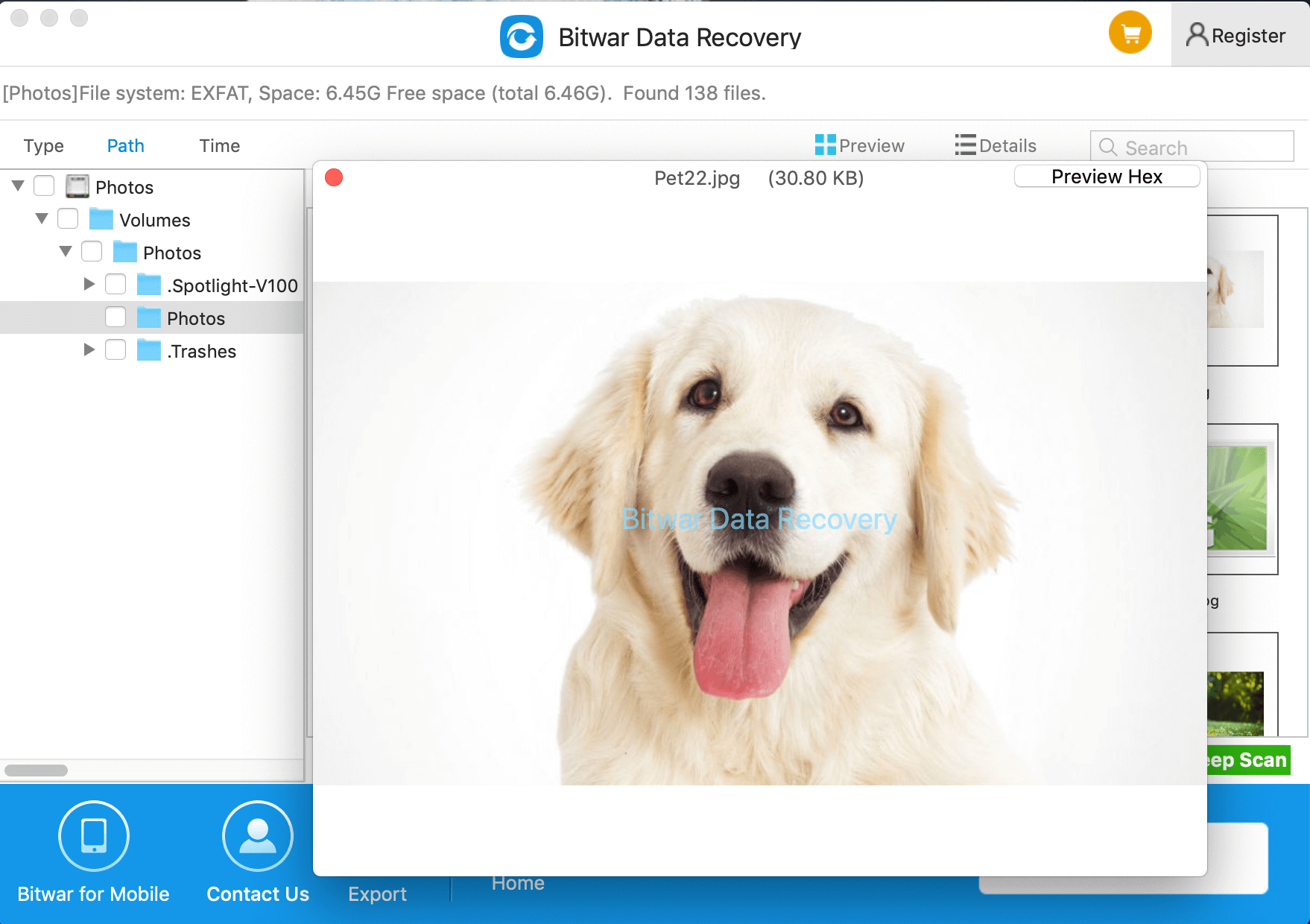
Tips:
● Please DO NOT save the files into the Partition or device where you deleted files.
● If you can't find your files at Quick Scan result, try "Deep Scan" on step 2. It will find out all the files on the disk, but it will take more time to complete the scan.
After following the steps listed above, the deleted files can be retrieved on the MAC OS with this Mac file recovery software. It is easy, right? If you encounter data loss problems, do not hesitate to choose Bitwar Data Recovery to get back your deleted files.
This article is original, reproduce the article should indicate the source URL:
http://adminweb.bitwar.nethttps://www.bitwar.net/597.html
Keywords:mac deleted file recovery soft



