Summary:
I have trouble accessing data with an encrypted APFS volume on mac 10.13 High Sierra. It refuses to open all passwords, and neither could I find it in Disk Utility. The error was: Error unlocking APFS Volume: Couldn't mount disk (-69842). Is there any way to fix this issue? This article offers you the best data recovery software to get back your important files.
After upgrading to macOS Mojave 10.14's High Sierra 10.13, our Mac internal hard drive will not only be formatted to be APFS but also will be automatically encrypted. Sometimes, some errors happen to our APFS drive and make it can't be unlocked even with the right password. At that time, it can't be mounted, unmounted, or even ejected, and also cause the Disk Utility to freeze whenever connected. When plugged, it asks for the "'Error unlocking APFS Volume: The given APFS Volume is not locked (-69589)" one time. If it is correct, it asks for a second time, but the disk does not mount after that message box disappear.
Unlocking APFS volume error can be caused by a file system error, damaged or corrupted drive, etc. Regardless of the causes, the critical data stores on the disk become inaccessible. The problem is, how can I get them back?
Can I recover data if I failed to unlock the APFS volume and mount it?
Yes. You can recover lost data from encrypted APFS volume even if you failed to unlock and mount it. What you need is professional APFS data recovery software, just like Bitwar Data Recovery for Mac.
It is not an easy thing to recover lost data from encrypted APFS volume, and many Mac data recovery software doesn't support that. Fortunately, Bitwar Data Recovery for Mac supports.
Bitwar Data Recovery is one of the best APFS data recovery software that can recover lost data from APFS volume on macOS before fixing the error. It can also restore all kinds of lost data from formatted, damaged, corrupted, unmountable, inaccessible, unreadable APFS partitions.
Steps to recover data from APFS volume/disk
Download Bitwar Data Recovery for Mac by clicking download icons below. Then install it on your Mac OS X. The software is compatible with OS X 10.11 and later.
Tips: For macOS 10.13 (High Sierra) system and later versions requirements, Mac users cannot access to system disk from apps. If you want to recover data from the system disk, please disable the system feature "System Integrity Protection (SIP)." You can gey more details on How to Disable System Integrity Protection (SIP) in macOS High Sierra (macOS 10.13)?
Step 1: Launch the program and select the APFS Volume/disk that can't unlock and then click "Next."
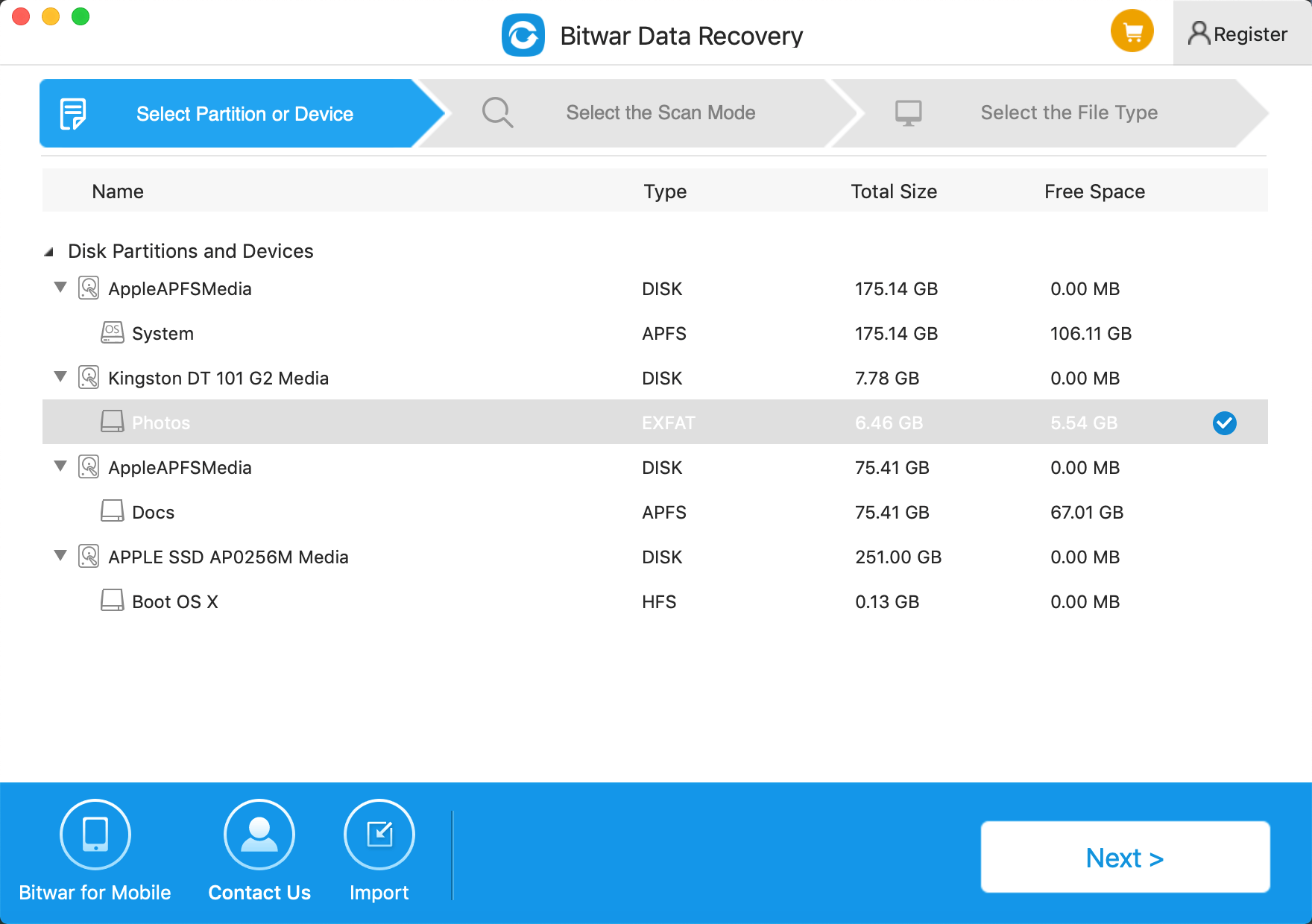
Step 2: Select the "Quick Scan" mode and click "Next." If "Quick Scan" couldn't scan out the lost data you want, try "Deep Scan" one more time. Deep Scan will search every sector of the hard drive to find all existing files, but it will cost more time than a quick scan and will not keep the original file name in the scanning results.
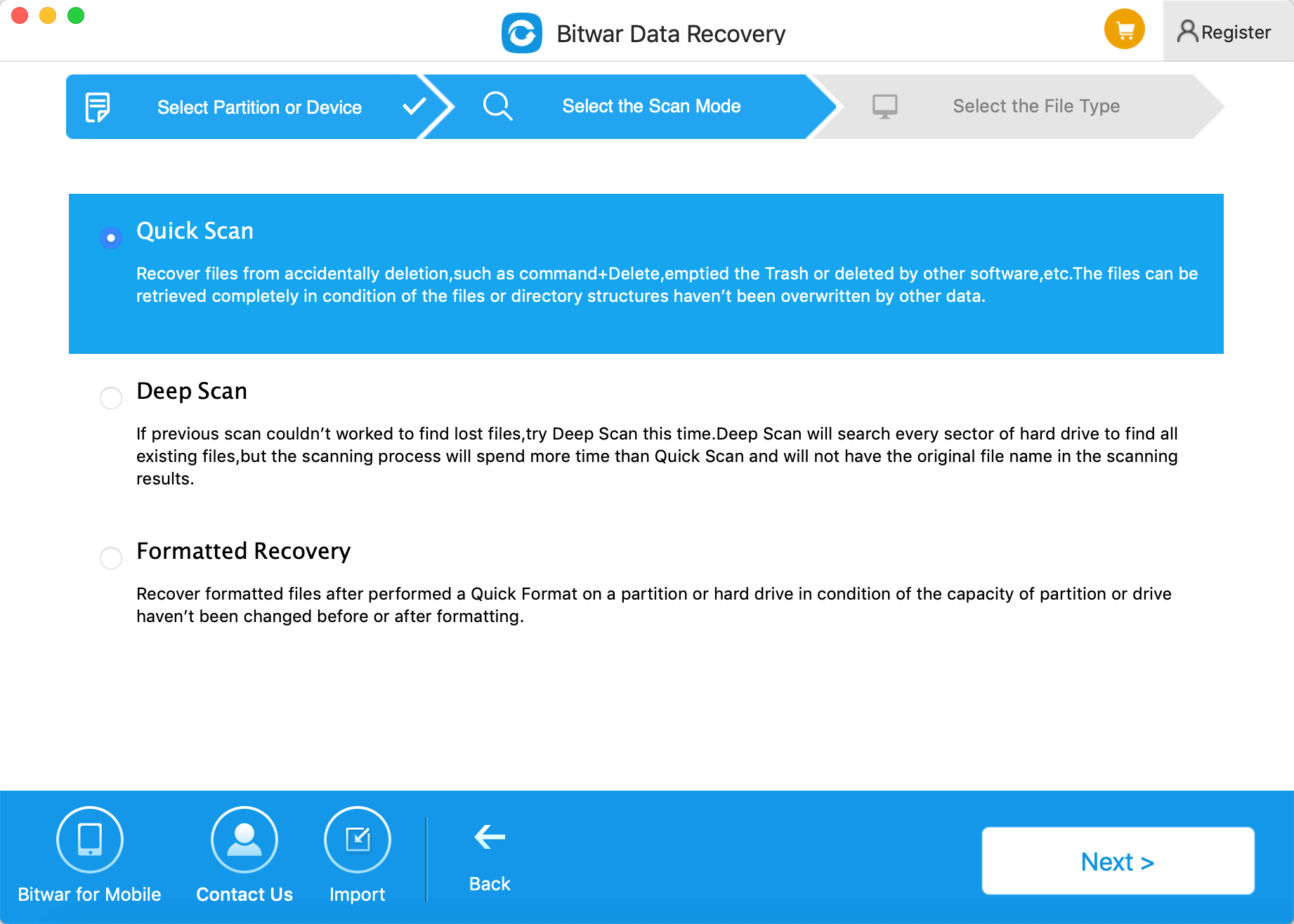
Step 3: Choose the file types which you want from the APFS disk and click "Next."
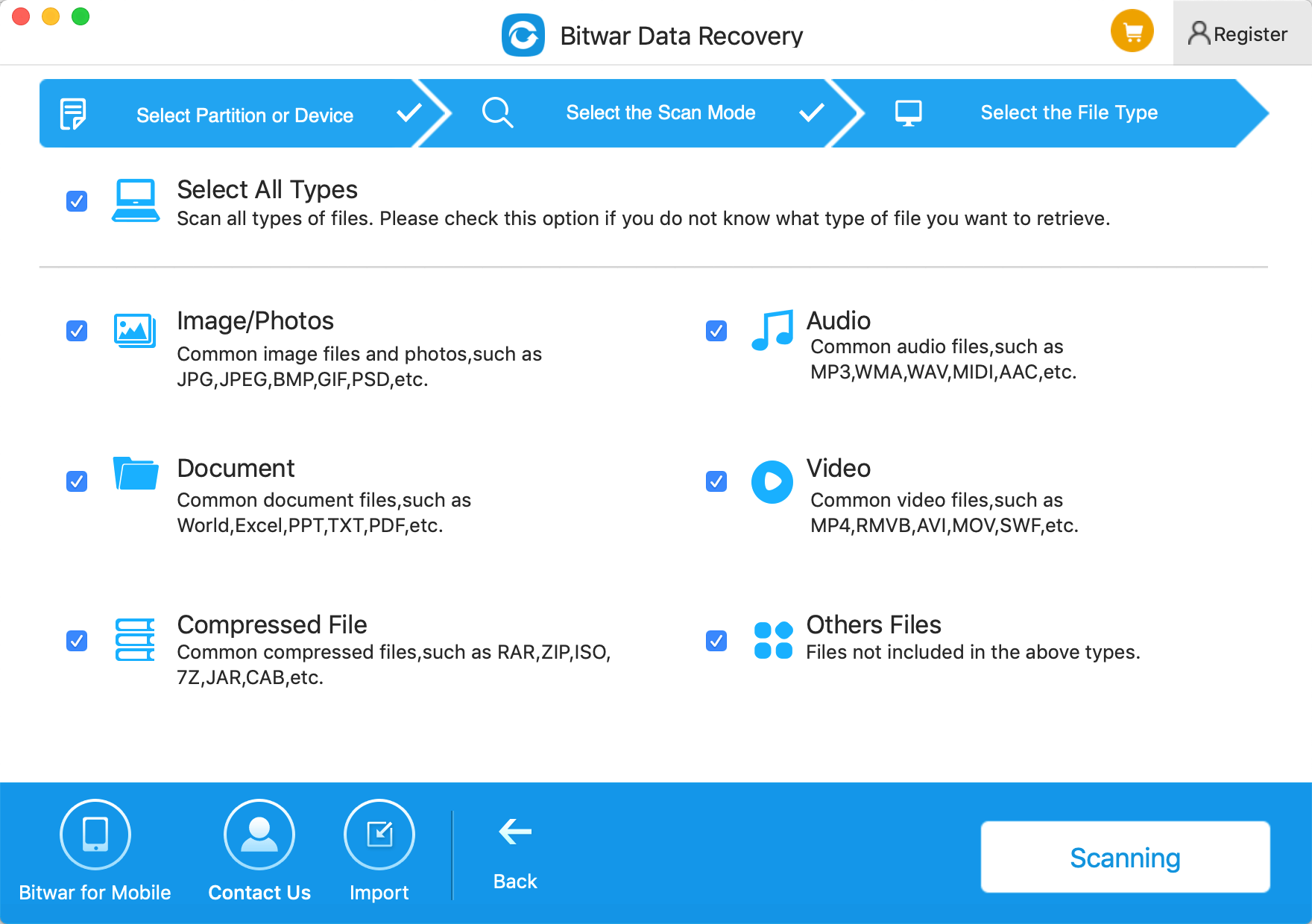
Step 4: After scanning, filter out the lost data by file name and Type. You can preview them to make a selection. After determined, select the files you want and press the recover button to have them saved to another partition of Mac.
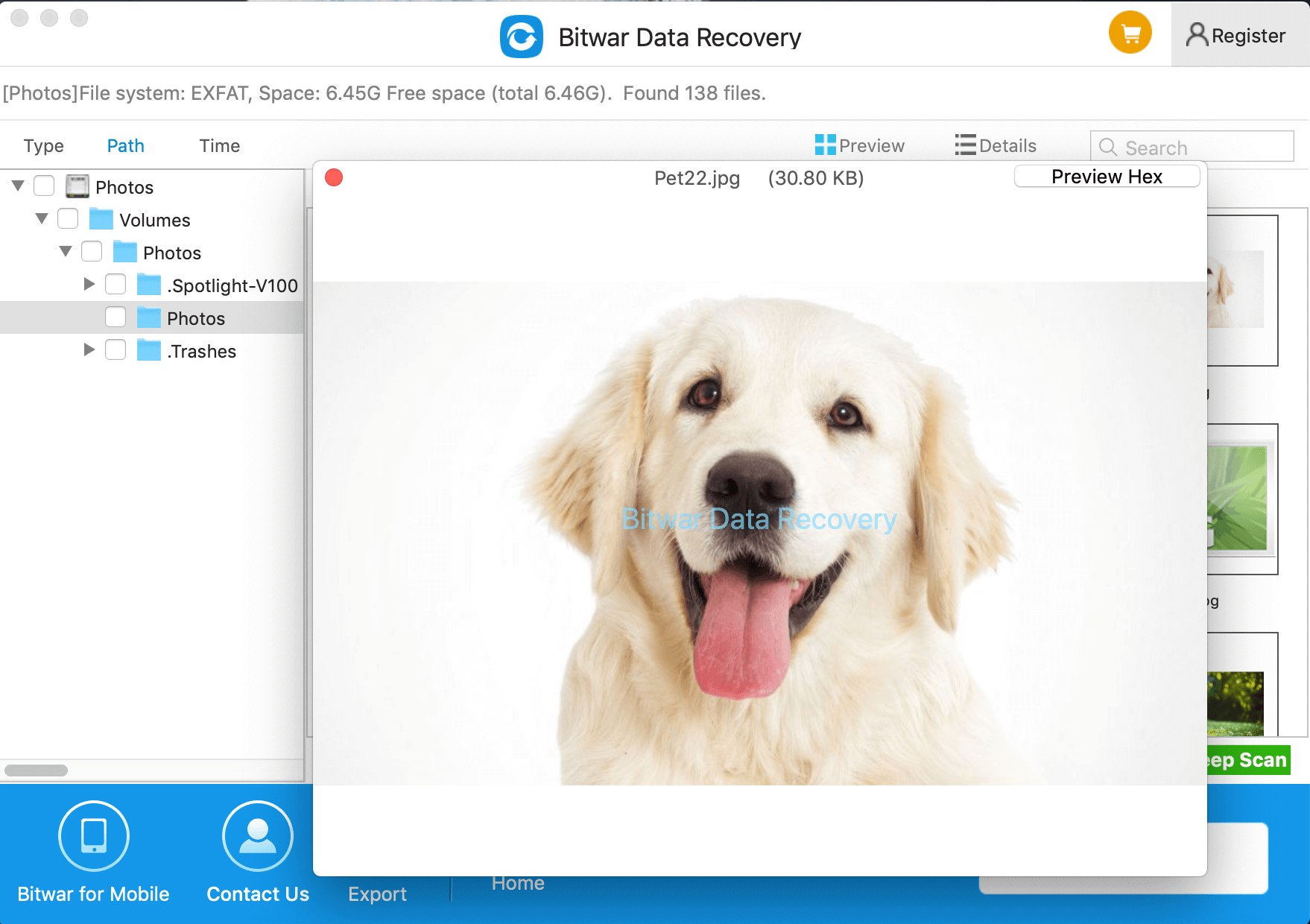
Conclusion
Now that you know how to recover lost data from Locked APFS disk, right? Besides the APFS disk, Bitwar Data Recovery for Mac supports all file system on Mac such as HFSX, HFS, HFS+, FAT32, ExFAT. What's more, it helps to recover different kinds of data from various devices in different situations.
Download Bitwar Data Recovery for Mac now and try it!
This article is original, reproduce the article should indicate the source URL:
http://adminweb.bitwar.nethttps://www.bitwar.net/1499.html
Keywords:mac volume locked



