Summary
How to recover missing files or accidentally deleted files from SanDisk or Lexar brand CF card? You can try using a Compact Flash Data Recovery Freeware.
What is the Compact Flash?
Compact Flash cards, shorter known as CF, are used in many different cameras. SanDisk or Lexar are both leaders in compact flash cards. However, no matter any form or any brand of compact flash card, you can't avoid data loss in the card.
How to recover lost files from SanDisk or Lexar brand CF card?
When you delete a file from the CF card, you cannot find the file from the recycle bin because Windows Recycle Bin only stores files deleted from PC's internal hard disk partition. However, if your CF card is still available, you can try using a Compact Flash Data Recovery Freeware.
Bitwar Compact Flash Data Recovery Freeware
Here we would like to introduce you Bitwar Data Recovery software which is a fast, reliable and free Trial data recovery software with powerful functions. It helps restore files deleted from any brand of the compact flash card before the original data is overwritten by newly added data. It allows you to recover files such as pictures, music, videos, office files, compressed files, and more. It also allows you to preview data before recovery.
Using Bitwar for Compact flash data recovery
To avoid overwriting the original data, it is strongly recommended you to stop using the SanDisk or Lexar CF card after accidentally deleting files from the card. Then recover lost data as soon as possible.
Download and install Bitwar Data Recovery and connect the CF card. Then follow the steps below to recover lost files from CF card brands SanDisk, Lexar.
Tips: Make sure that you do not save any files or software to the CF card.
Step 1: Select a recovery mode
Launch the program, you will see 6 common recovery modes. You can choose different modes to recover data according to the data loss situation.
Please select External Devices Recovery when you want to recover deleted files from the connected CF Card.
Similarly, if CF Card were formatted, you can also select Formatted hard drive recovery to recover data from formatted CF card.
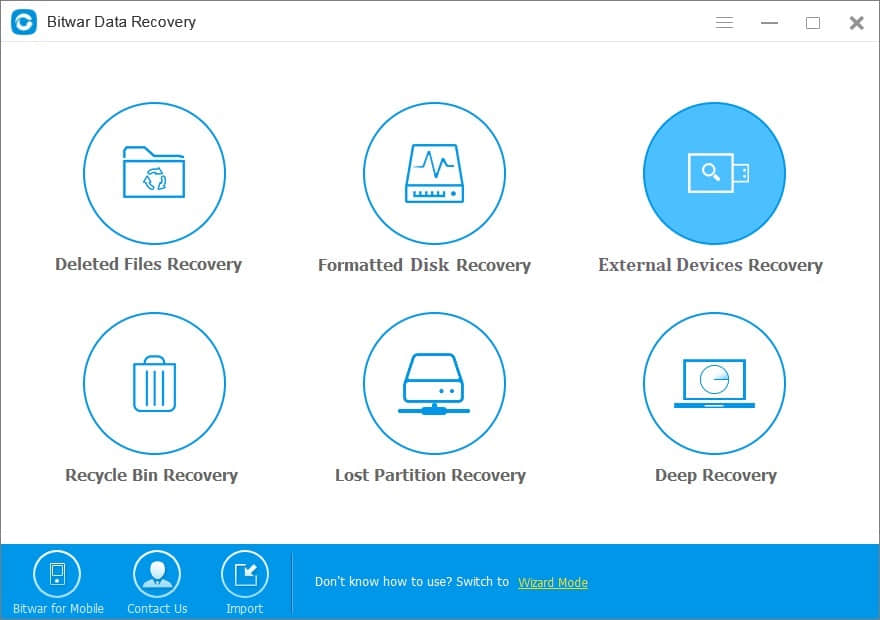
Step 2: Select the CF Card
Make sure the CF card is connected to the computer and select the CF Card on this step, then click on the buttonNext.
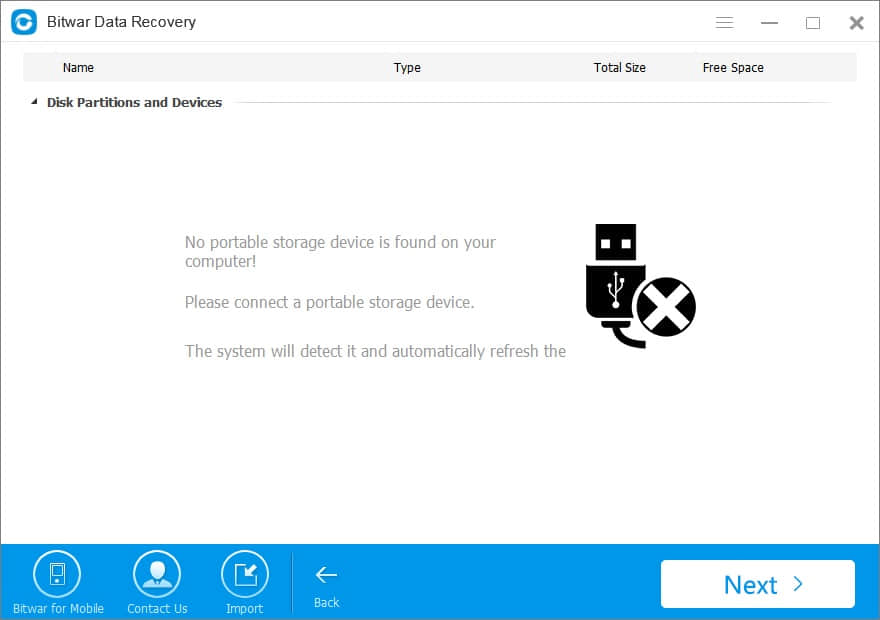
Step 3: Select types of files
Select the types of files you want to restore from CF card.
If the data you want to recover contains more than one type, you can choose multiple types or choose "Select All Types". Then click "Next" to start scanning.
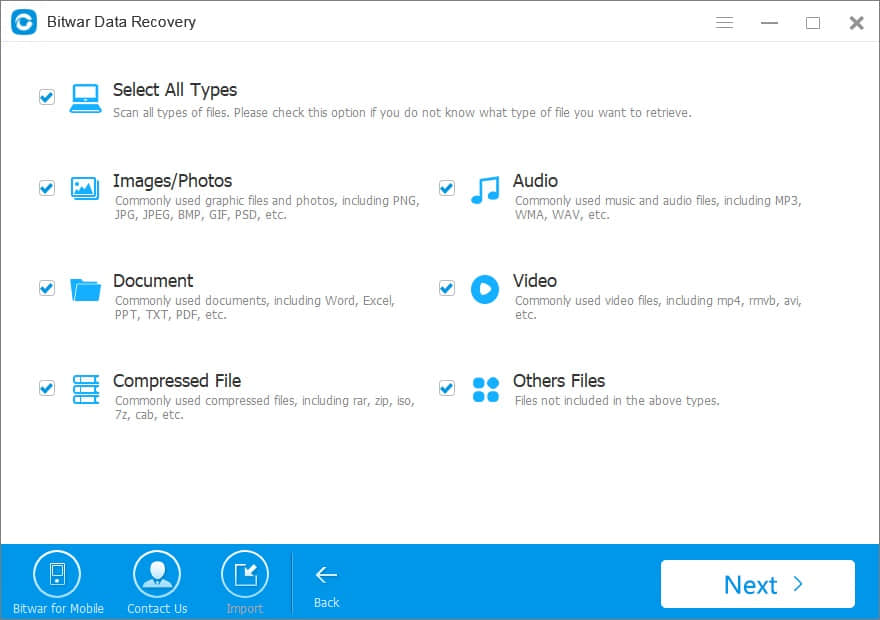
Step 4: Scan, preview and recover files
After the scan is completed, the found data will be displayed in the middle window area. You can filter files through the type, path or time in the tree list on the left.
You can also quickly locate what you have lost by filter the file with the file name. Then you are able to preview the found files one by one.
Finally, select out those you want and click "Recover" button to recover them back.
Here you should save all the recovered files on the hard disk or other safe storage devices to avoid data overwriting.
In addition, you can also export all scan results to a specific location after a scan, so that you can load previous results without a rescan when you need it. BUT, please do not export results to the location where data loss appears, because it may overwrite lost data.
Note: If you cannot find your deleted files, you can go to scan again with "Deep Recovery" mode on step 1. However, Dee Recovery takes longer time to scan every single sector in the drive in order to search more files from the flash drive.
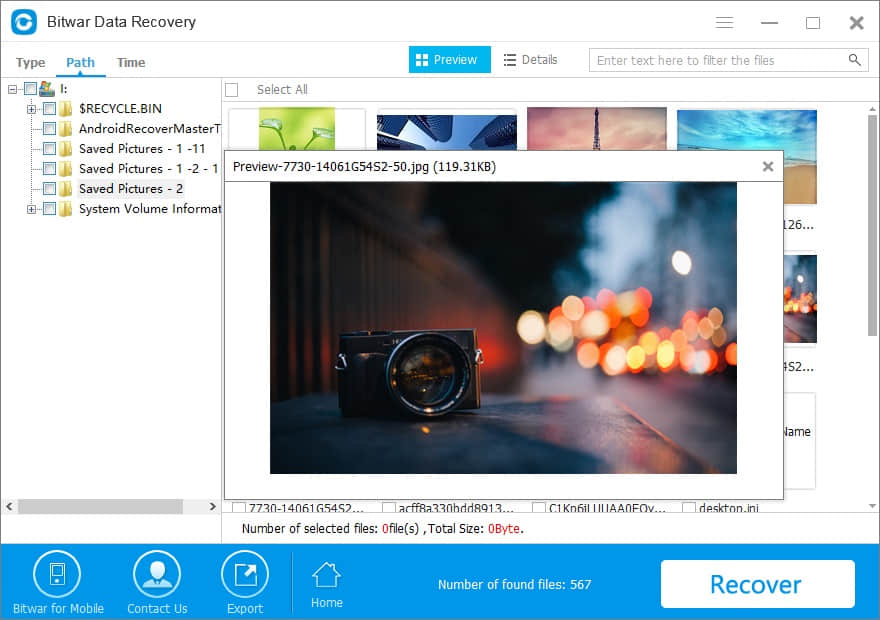
After these 4 steps, you can easily perform compact flash data recovery. Moreover, Bitwar Data Recovery also supports to recover data from many other memory cards including PC card, Smart Media, Memory stick, Memory Stick Micro M2, Multimedia card, MMC micro Card, Secure Digital card, miniSD card, microSD card, xD-Picture Card, Intelligent Stick, etc.
How to get a free trial license on Bitwar Data Recovery?
Download and Launch Bitwar Data Recovery then register an account with your email address or login directly with your Facebook, Twitter or Google+ account and then just select one of your social accounts and share the software to the public on your social media profile and you will unlock a 30-day free trial after sharing.
This article is original, reproduce the article should indicate the source URL:
http://adminweb.bitwar.nethttps://www.bitwar.net/1078.html
Keywords:compact flash data recovery



