Summary:
Most of us may face the issue that the computer runs slowly. But how to speed up a slow computer? Here we list some solutions for you.
Why does the computer run slow?
● Your computer was running for a long time without a reboot. - You should make sure to reboot your computer immediately.
● Not enough free hard drive space - close some programs, transparent temporary files, delete unwanted files, and empty the recycle bin.
● Hard drive corrupted or fragmented-Verify the integrity of your hard disk and Defragment your hard disk.
● The computer is infected with virus or Malware-Disable some browser extensions. Run a virus scan and check your antivirus schedule.
● Hardware conflicts and outdated drivers - Close some programs, uninstall unnecessary programs, and update your device drivers.
● Too many background programs - Close some programs and reduce the number of applications running in the background.
● Computer or processor is overheating - Cool your computer down
● Your version of Windows (or any other platform you may be using) or additional software are out of date - Upgrade or reset Windows
● Hardware failure - Upgrade or change some hardware
● The computer is too old - turn a computer
Now that you have known the reason why your computer is so slow, you can follow the quick fixes to solve your problem and speed up your PC.
Recover lost data from the computer
If you have lost data during the process of fixing the problem, you can use Bitwar Data Recovery to rescue the lost data.
Bitwar Data Recovery is a full version data recovery software designed to recover deleted, formatted or inaccessible files from Windows hard drive and other external storage devices. Such as SSD, memory card, USB drive, SD card, digital camera, multimedia players, etc. From these devices, you can restore audios, videos, pictures, archives, and documents. Let's follow the steps to retrieve your precious data:
Steps to recover lost data with Bitwar Data Recovery
Free download and install Bitwar Data Recovery Software on your PC. You can click the button below.
Step 1: Launch Bitwar Data Recovery and select the partition or device where the data lost, then click Next. If you want to recover data from the external storage device, you should connect it to your PC first, then follow the same step.
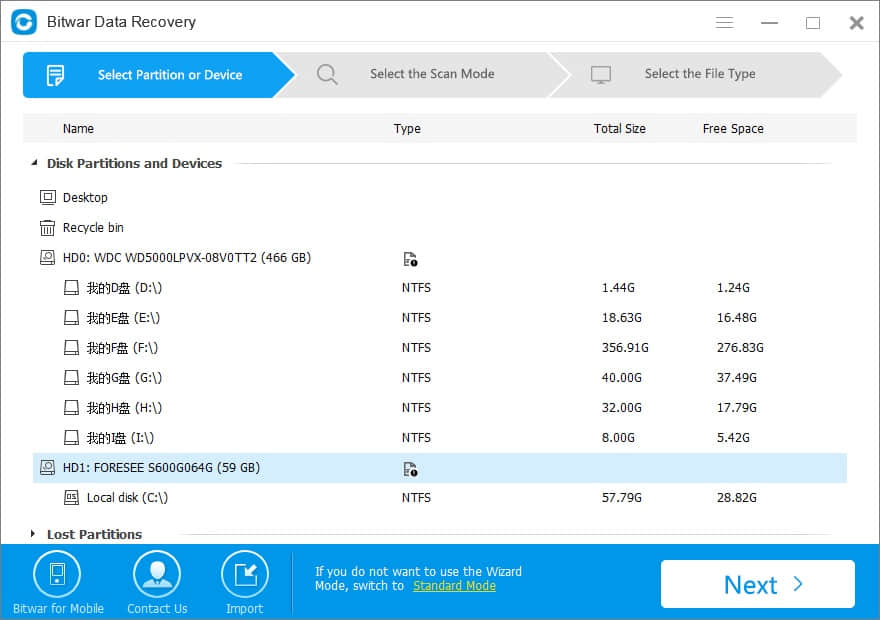
Step 2. Select the Quick Scan mode, which is the fastest mode to recover data, and then hit Next. If files are not found after a quick scan, you can try Deep Scan. It can find all the files with a detailed scanning algorithm, but the original file names may not be retained. And it takes a longer time than "Quick Scan."
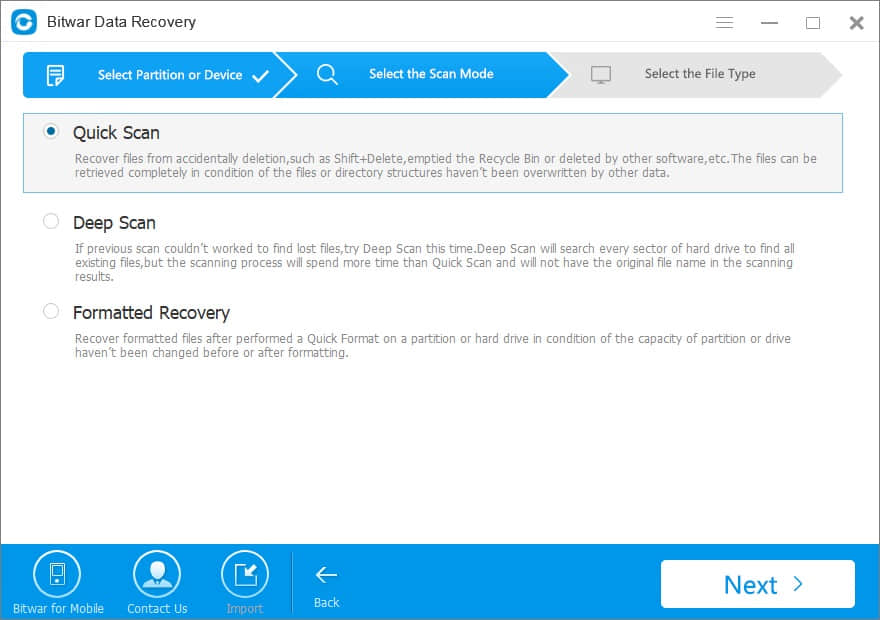
Step 3. Choose the exact file types and then click on "Scan" button to start scanning the available data.
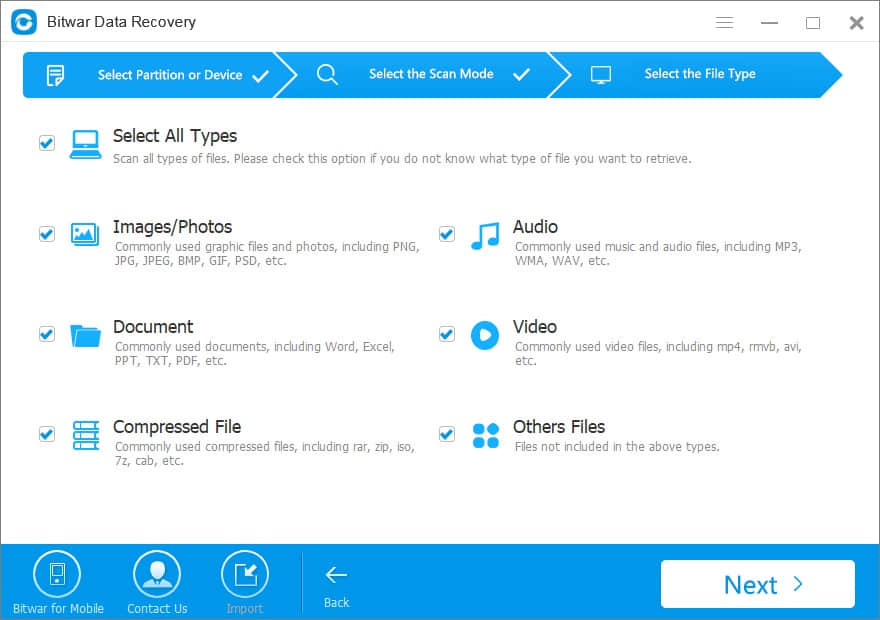
Step 4. After the scan, you can make a selection by preview the data before recovery. After determined, you can select the files you want and click "Recover."
Note: DO NOT save the files on the original partition which may cause data overwriting.
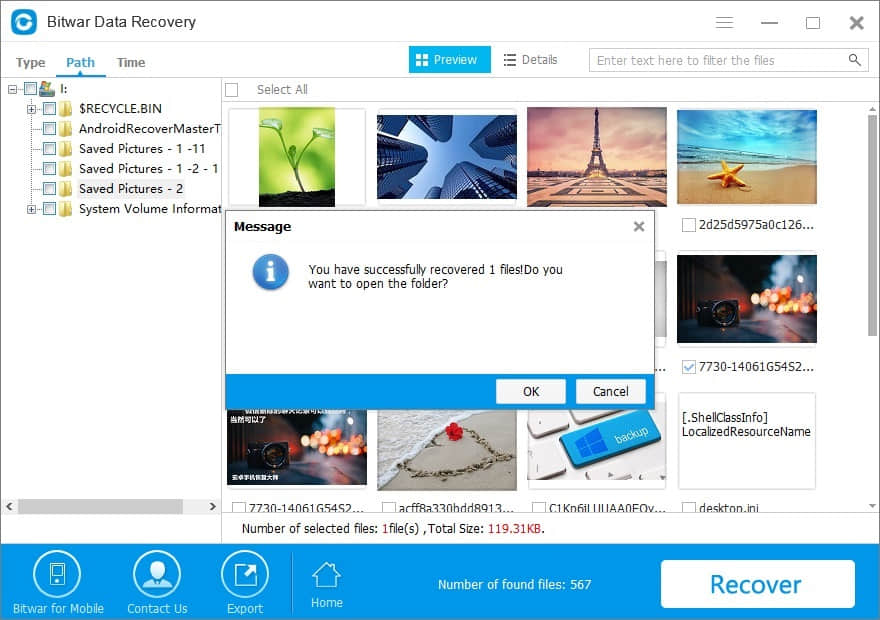
Computer running slowly can make you frustrated. When you feel your PC is running slowly, you can try all the ways we list on this page to speed up your computer. At the same time, to avoid data loss, don' t forget to restore your data with Bitwar Data Recovery in time.
This article is original, reproduce the article should indicate the source URL:
http://adminweb.bitwar.nethttps://www.bitwar.net/1548.html
Keywords:fix computer runs slow



