Summary:
This article introduces a Best Free Picture Recovery software, and it can recover lost, deleted or formatted photos for free from the digital camera, memory card, CF card, SD card, hard drive, etc.
Have you ever lost pictures from your computer? How did you get it back then? Have you found yourself been in trouble to find the best picture recovery software to rescue the lost images? We understand the frustration of losing important data, particularly your photos and videos which serve as memories of special events. Don't worry, and your lost pictures can be recovered.
Why the lost photos can be recovered?
Here is the explanation. When data files are deleted from the computer, they have not been deleted, and the system just hides the data by removing its file directory and mark the space as free for use. So that the file entry won't be displayed in My Computer or a command line DIR command, etc. However, if you continue using your computer and save data, you will end up occupying location with new files. Then your files are totally deleted.
Hence, if your photos have been accidentally lost, don't be panic. You still have a chance to recover them with the best free Picture Recovery. So we recommend you Bitwar Data Recovery to help you to recover deleted pictures.
What is Bitwar Data Recovery?
Bitwar Data Recovery is a fast, reliable, powerful, and free Picture Recovery software that can recover deleted files for PC quickly. It supports to recover lost pictures due to deletion, formatting, virus attacking, system crash or other unknown reasons under Windows 10/8/7, etc. Only three simple steps will help you restore all lost images. And also allows you to preview them to make a selective recovery.
How to recover lost pictures with Bitwar Data Recovery?
You can free download this best photo recovery software here and install it to recover your photos now.
Note: please don't install the software or store any data on the partition that contains lost files.
Step 1. Select partition or device
After installed Bitwar Data Recovery, launch it and select the partition or device where have you lost your pictures and click "Next." If you want to recover pictures from external devices, please connect it to the computer.
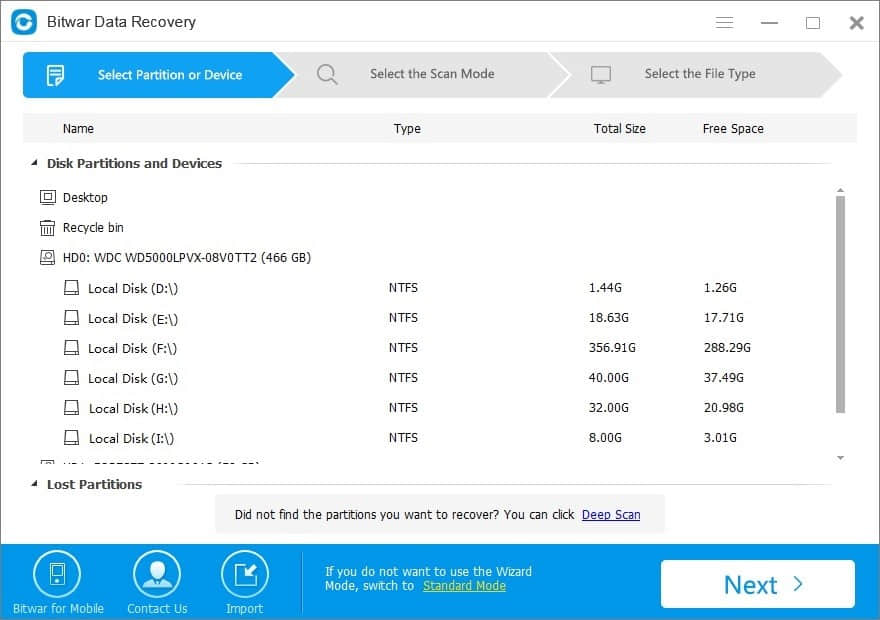
Step 2: Select the Scan Mode
Select the Quick Scan and then click on the "Next" button. If Quick Scan couldn't work to your lost pictures, try deep scan.
Tips: Formatted Recovery is using to recover lost data that formatted internal hard drives or external devices. If you formatted your disk which pictures from, you should choose Formatted Recovery here.
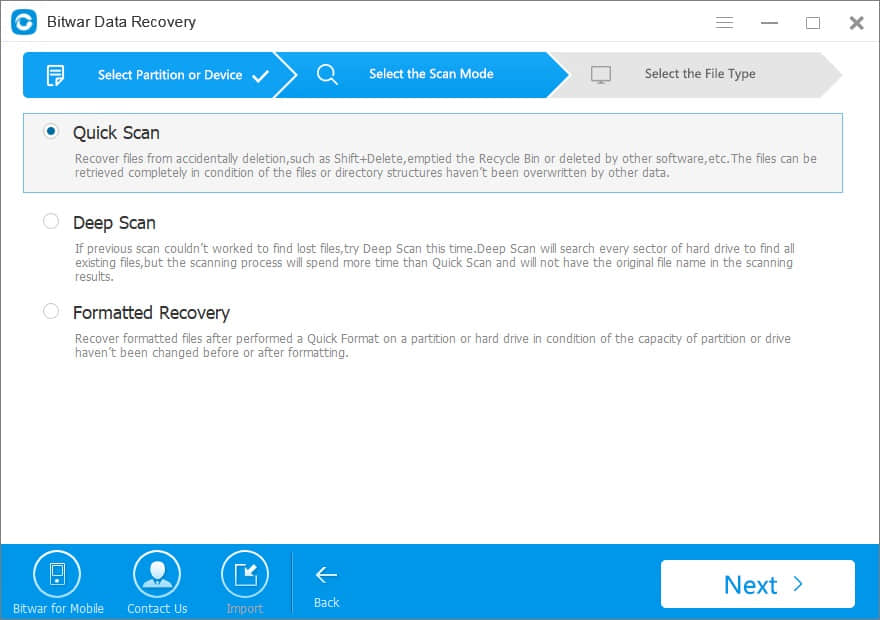
Select the Images/Photos type when we want to recover recently lost pictures, then click Next to start scanning.
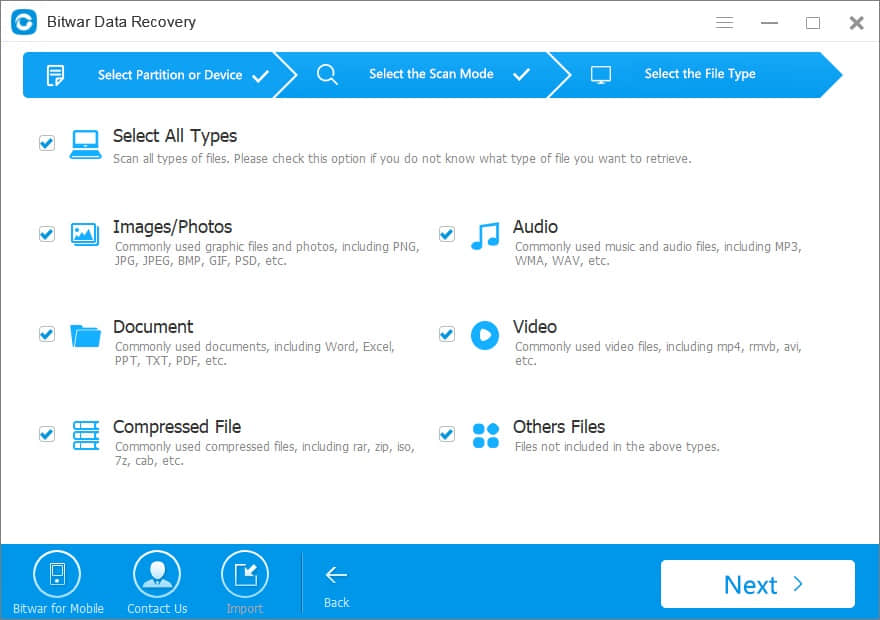
Step 3: preview and recover lost pictures
During the scanning procedure, the scanned pictures will be listed. Most of them can be previewed before the recovery operation. You can pause and stop the scanning processes to preview and recover.
After the scan, find the pictures and preview them, then click the "Recover" button to get everything you want back.
(Caution: DO NOT save the pictures into the disk or device where have you recently deleted them.)
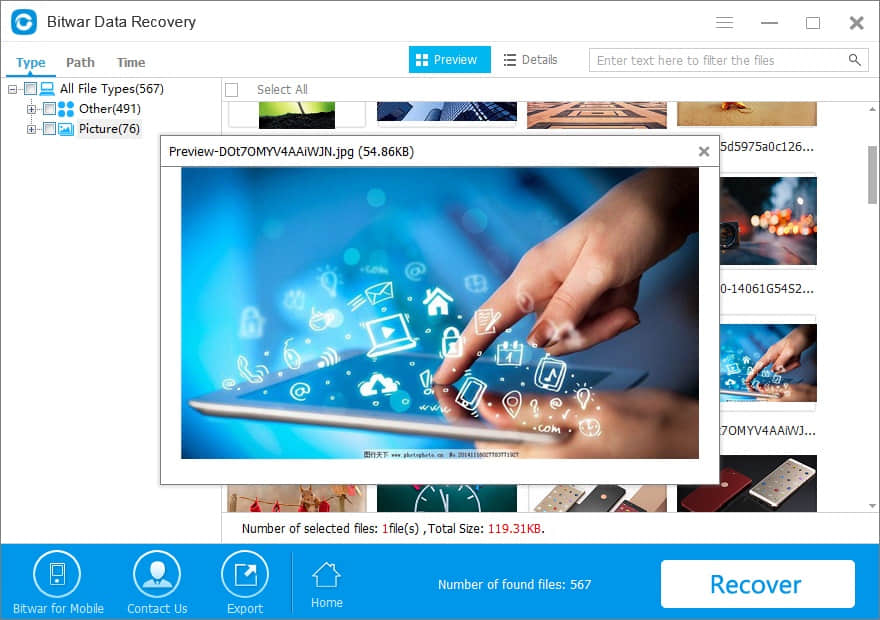
After those steps finished, all of your lost pictures will be back. Open the folder you recovered, you will see your precious photos again. Except for pictures, you can also recover lost or deleted documents, photos, audio, music, etc. with Bitwar Data Recovery. Why not download this easy photo recovery software to have a try?
This article is original, reproduce the article should indicate the source URL:
http://adminweb.bitwar.nethttps://www.bitwar.net/1408.html
Keywords:picture recovery



