Summary:
SD card is one of the most widely used storage devices which can retain the precious files. However, to completely prevent data loss is impossible.
This article introduces the Bitwar Data Recovery software to retrieve deleted files from an SD card.
What is an SD card?
SD card refers to a memory card that can be used in windows 10/7/8, mac, cameras, and many other portable devices. Users can use it to store files, music, video, etc.
In addition, the use of an SD card is pretty straightforward. You only need to open the SD slot, then insert the SD card into the device. The device will pick up the signals automatically.
Four steps to recover deleted files from SD Card
First of all, stop using your SD card immediately once you lose files on it. Continuing to use the card will increase the chance of data overwriting tremendously, which makes the data unrecoverable
Step 1: Launch Bitwar Data Recovery Software
You can download the program with the button below, it's quick. You can also come to the official website to get more information: https://www.bitwar.net/
Step 2: Choose the "External Devices Recovery" option.
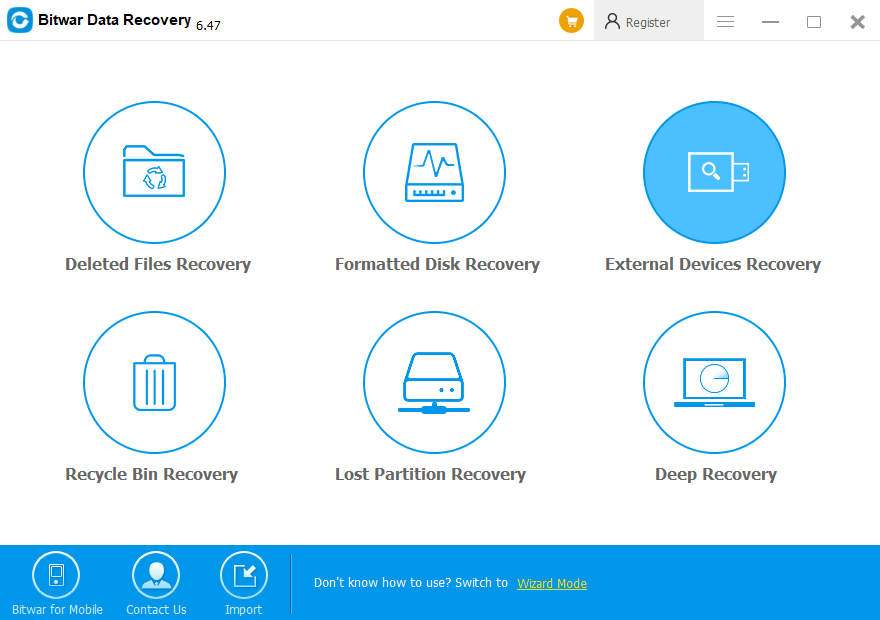
Step 3: Select the type of files that you want to retrieve and click on the "Next" button to start the scan. If you do not know what kind of data is to be restored, click "select all types" and then "next."
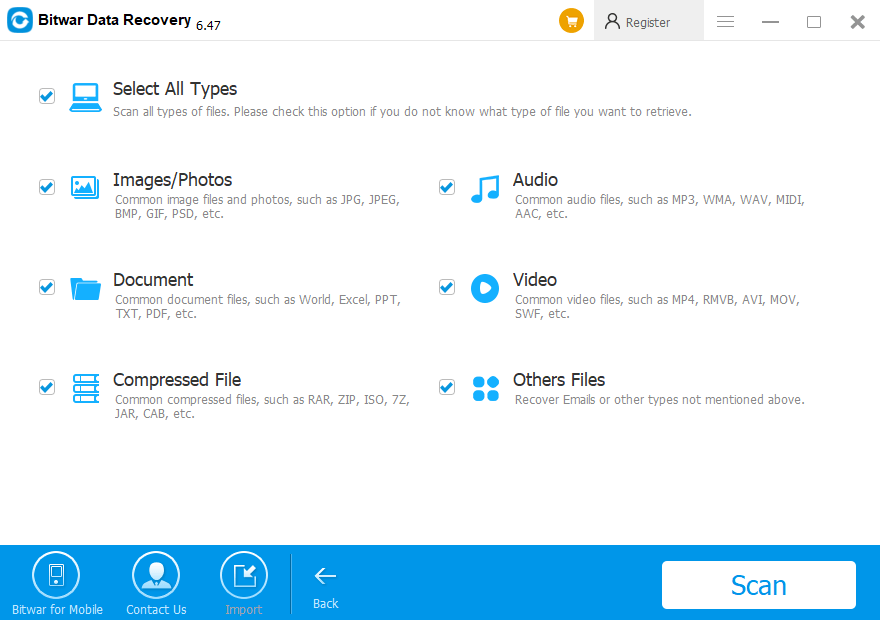
Step4: After the scan, all the missing files that correspond with the selection will be listed, you can preview them by double-click and choose the date you want. Then click the "Recover" button to get them back.
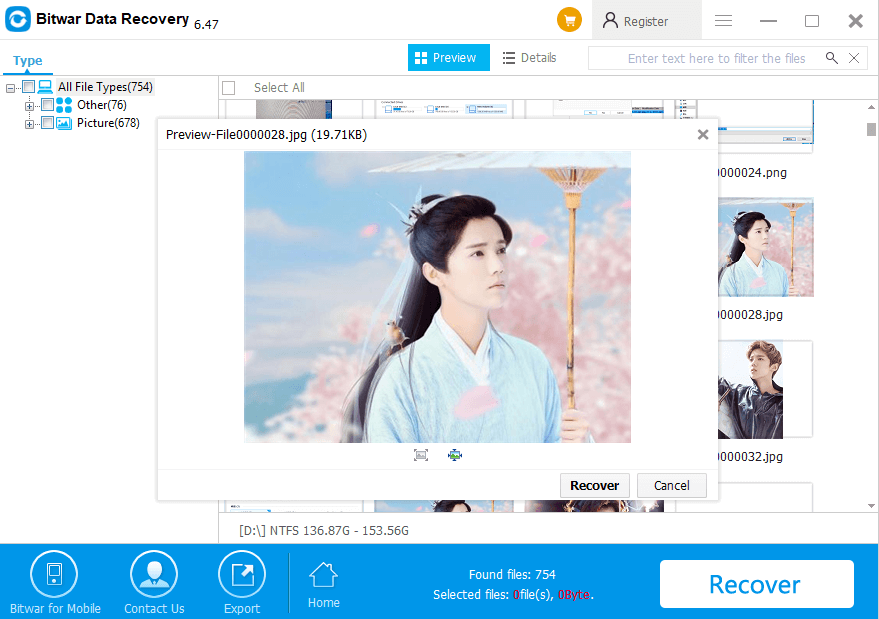
Tip: Do not restore the data to the original partition to avoid data overwriting.
Conclusion:
1. When buying an SD card, you should first consider whether your device supports the card and also its ability.
2. Make a backup regularly to prevent data loss.
3. Never interrupt the data transfer process by disconnecting it abruptly.
4. Apply the Bitwar Data Recovery timely when you find your precious data is missing.
This article is original, reproduce the article should indicate the source URL:
http://adminweb.bitwar.nethttps://www.bitwar.net/1981.html
Keywords:SD Card Recovery Software



