Summary:
Invalid value for registry is quite common seen error on Windows platform, especially when the users tried to upgrade lower Windows version to Windows 10. The symptom is when they tried to open the JPEG, JPG, PNG, PDF or even AVI, MP4 file they got invalid value for registry error alert and then couldn't open the file again. Here in this post we will focus on how to fix this error with 3 effective methods.You are not alone with the invalid value for registry error, many of the users asking for advice on fixing the error.
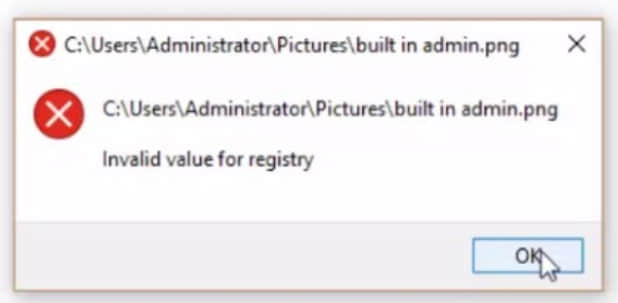
I bought a new computer and almost immediately *upgraded* to Windows 10 when I got the alert, and then downloaded a bunch of photos from my phone and now I cannot open any of them, because I get "Invalid Value for Registry" errors. I need to be able to open them so I can edit and I can't even open to view! Please advise, I don't know what to do or how to fix this. I'm a novice, and I need help... - Asked by jazzyproz from Microsoft Community
I have upgraded to windows 10 and everything was fine, everything worked. But i have tried to watch some videos that i have taken over the years on my phone, also other videos .avi, mp4 etc they all read the same message when i try to open the file "Invalid value for registry" - Asked by MikeDesouza from Microsoft Community
Follow below 7 methods to find out how to fix invalid value for registry error.
Method 1. Restore Photo/image, video file with Invalid value for registry error
When invalid value for registry occurs while you are attempting to open the JPEG/JPG/PNG/PDF, or AVI/MP4 file, which means the files cannot be viewed or edited the files, even the error often cause file corruption, damage and even loss. Thus, if you would like to conquer the stress of loss of photos, videos, use trusted and powerful Bitwar photo recovery software to restore all of the photos easily and quickly.Step 1. Download Bitwar Data Recovery for Windows or for Mac, install the program to different device or partition and then launch it.


Step 2. Select the drive where contains your lost photo and then click Next
Step 3. Choose a recovery mode and then choose types of files. Click Scan to start.
Step 4. Double click the file to preview it. After confirmed the photos are exactly what you need, tap Recovery button to save the photos.
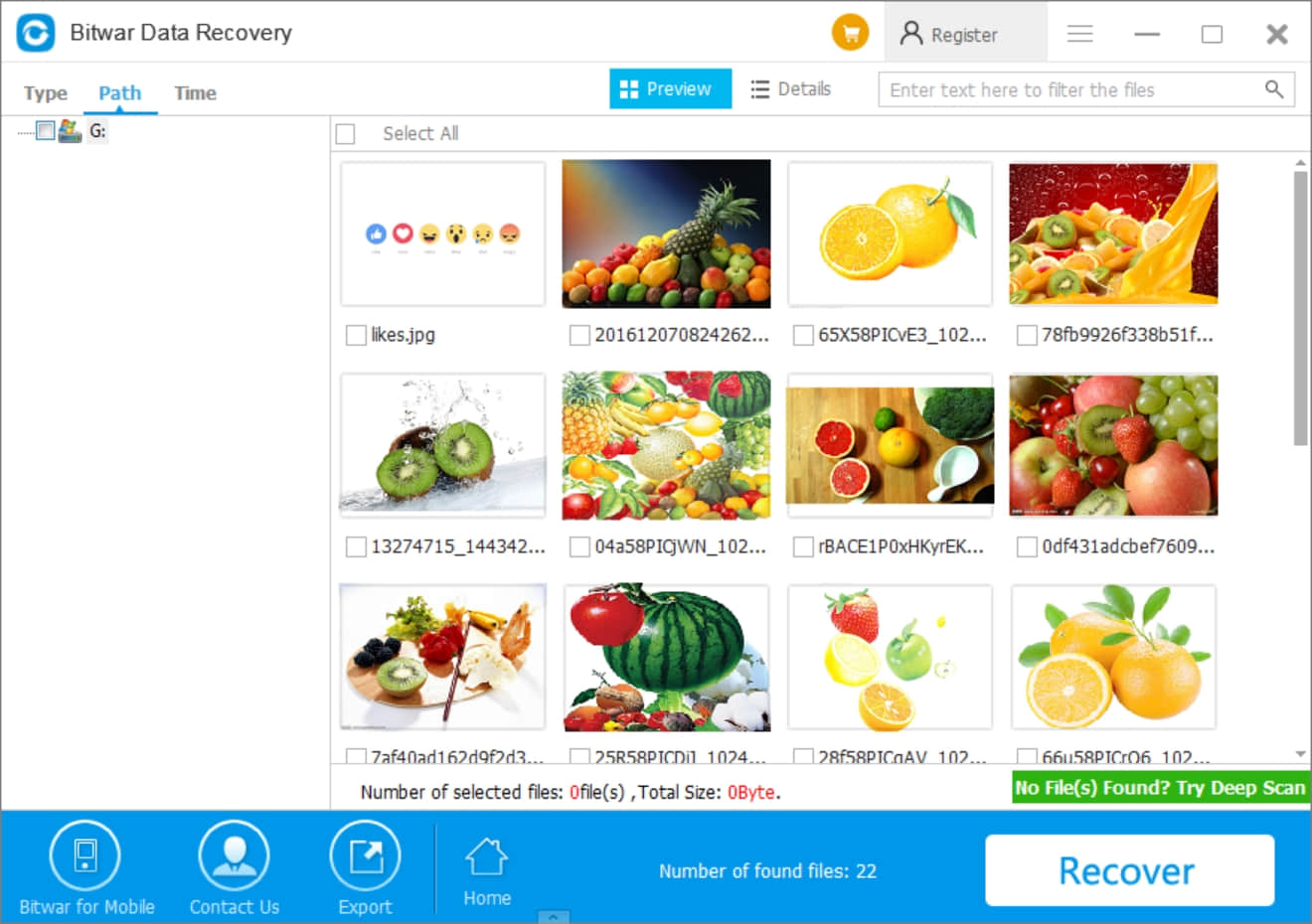
Tips: We recommend you to save the photos to the different partition, especially to external hard drive or USB pen drive to avoid further data loss.
Method 2. Reset Photo app
Since Microsoft has added a new feature with the anniversary update that allows to reset the app without touching the registry, then you can try to reset the photo app first to fix invalid value for registry error.Press WIN+X >> Choose Apps & Features >> Click on Photos app >> select Advanced options and click Reset button.
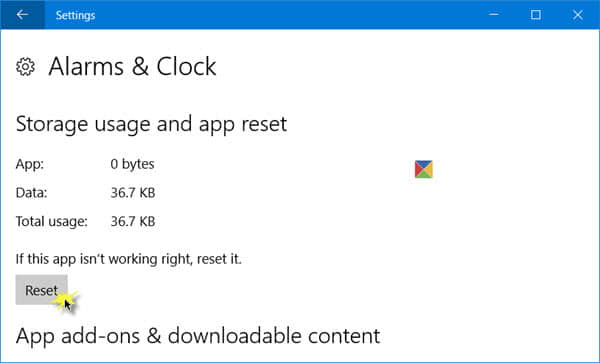
Method 3. Change registry settings
Step 1. Press WIN+R and then Input RegeditStep 2. Find HKEY_CURRENT_USER\Software\Classes\Local Settings\Software\Microsoft\Windows\CurrentVersion\AppModel\Repository\Families\Microsoft.Windows.Photos_8wekyb3d8bbwe directory on the left panel
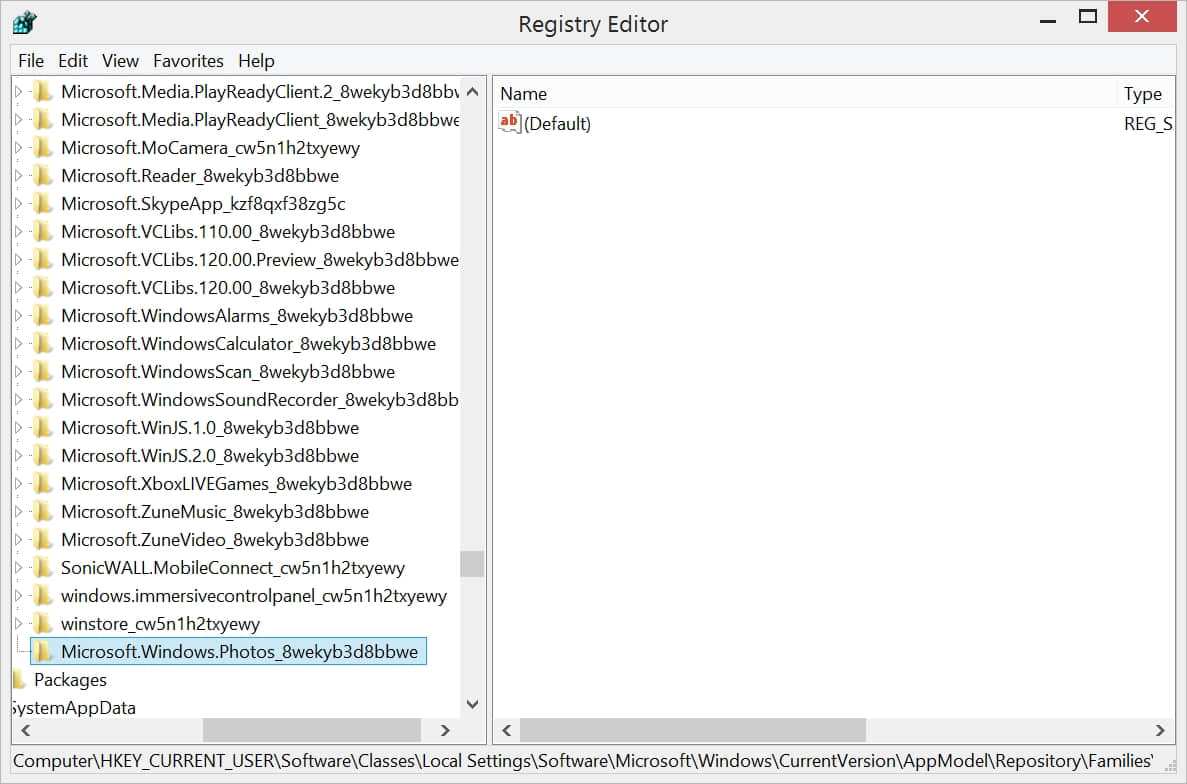
Step 3. Take the ownership by right-clicking the directory and then Choose permission,Select Administrator and then click Advanced button.
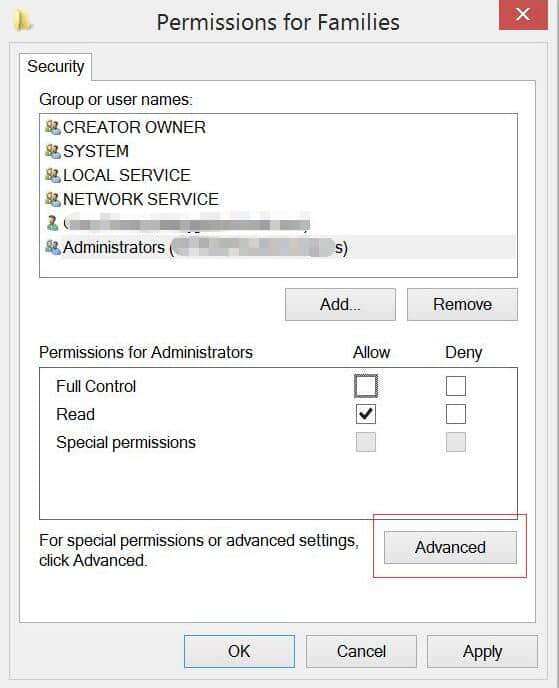
Step 4. Click Change
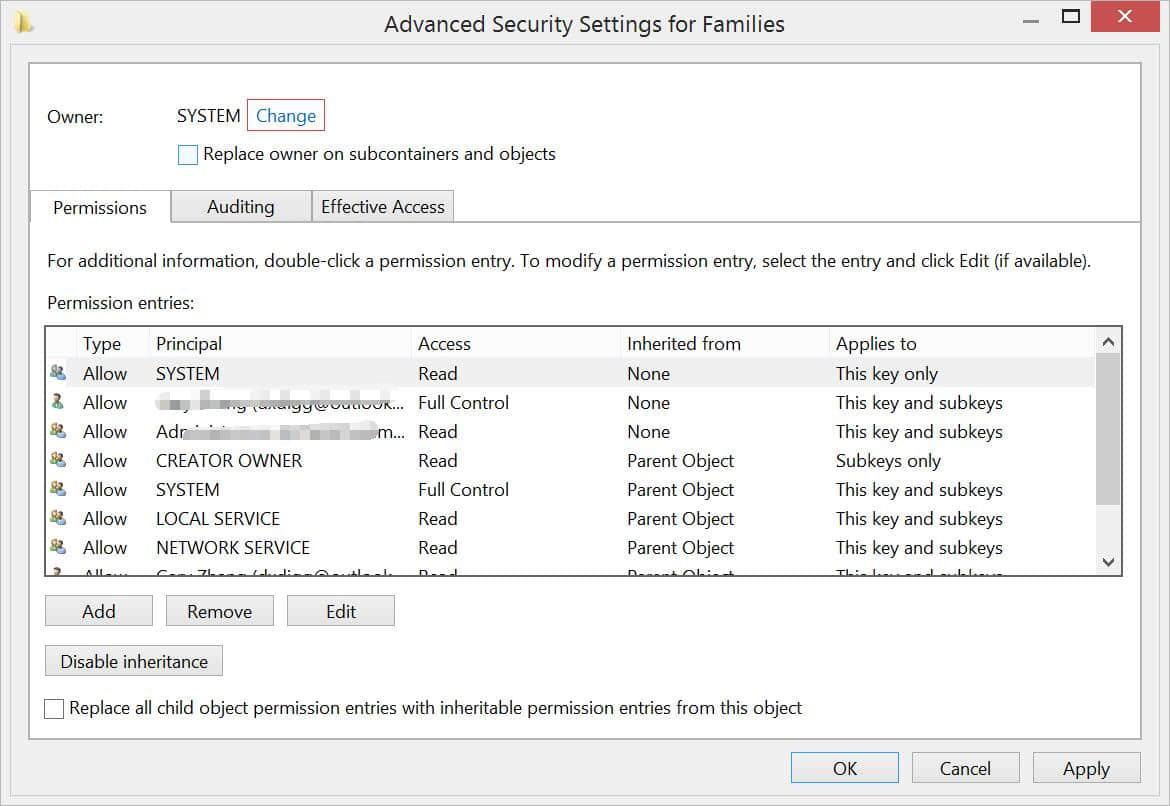
Step 5. Click Advanced
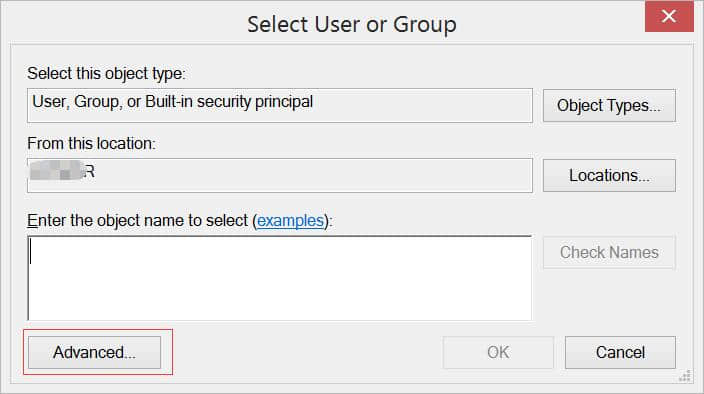
Step 6. Click Find Now
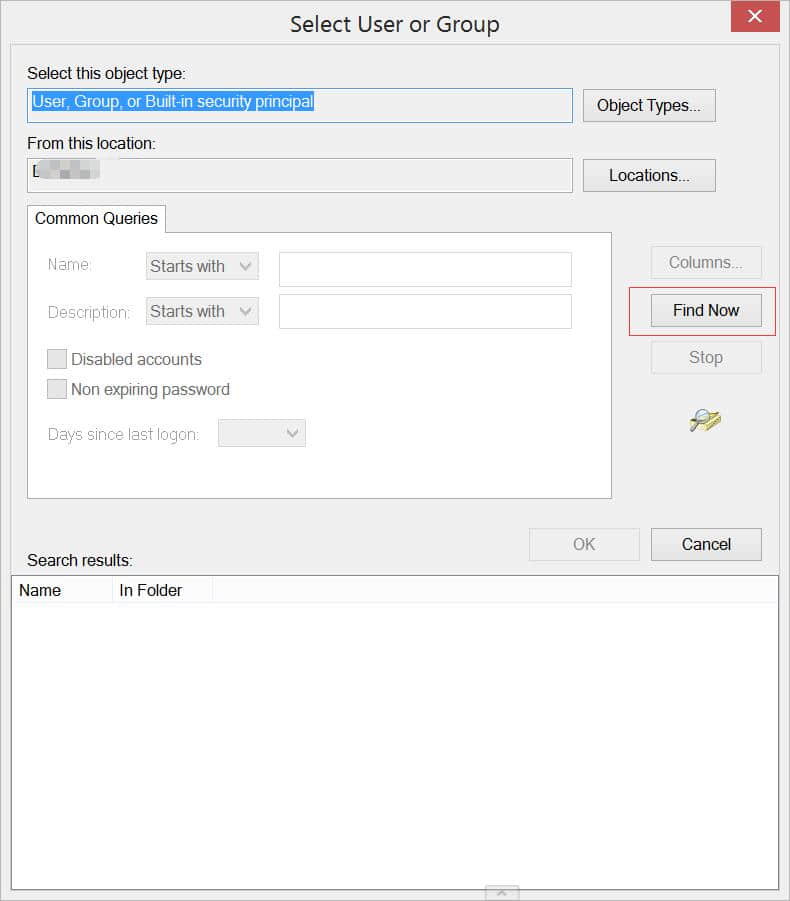
Step 7. Find your user name and theck click OK and then Apply, after that change the permissons of Administrator by Checking Allow.
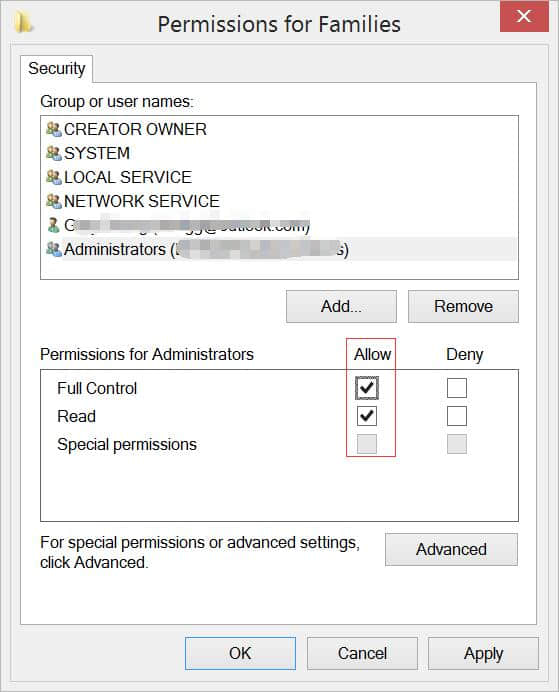
Step 8. You can then check the outdated registires one by one and then delete.
Tips: If the directory contains 8 Microsoft Windows Photos App entries, it means half (4) are outdated. If it has 4 entries, 2 are outdated and so on. The outdated entry is the lower version number.
In Conclusion
If you are looking for the solutions on fixing invalid value for registry error while opening JPEG/JPG/PNG/PDF or AVI/MP4 file, try to reset the photo APP/photo viewer or make changes on registry to fix this error. If the photos lost due to the error, you can reply on Bitwar Data Recovery software to get the photos back.

This article is original, reproduce the article should indicate the source URL:
https://www.bitwar.net/howto/windows/1369.html
Keywords:invalid value for registry
