Summary
Did unplug your pen drive accidentally or the pen drive was affected by the virus before? As a flash memory drive, data loss always happens during our daily life. Luckily, Pen drive data recovery is not a difficult thing to do, with free Bitwar Data Recovery software. It is compatible with Windows 10/8/7/XP/Vista and most of Mac Os Version. It can restore lost data with simple 3 steps.

Steps to recover deleted files & lost data from pen drive/USB drive/Stick Drive
Step1: Download and install Bitwar Data Recovery from its official website, launch the software.
Step2: Select the Standard Mode, choose External Devices Recovery. Plug your pen drive into the computer and click Next. Check the screenshots as below:
Click on Standard Mode on the bottom of the software interface and then tap the Next Button.
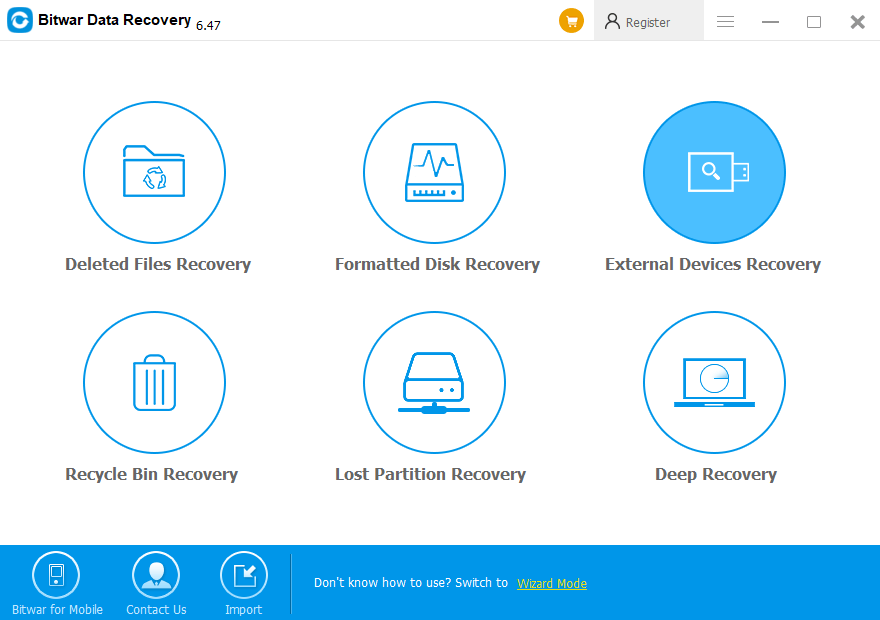
Plug Your pen drive into the computer USB port, and the software will automatically detect the pen drive and list it on the software.
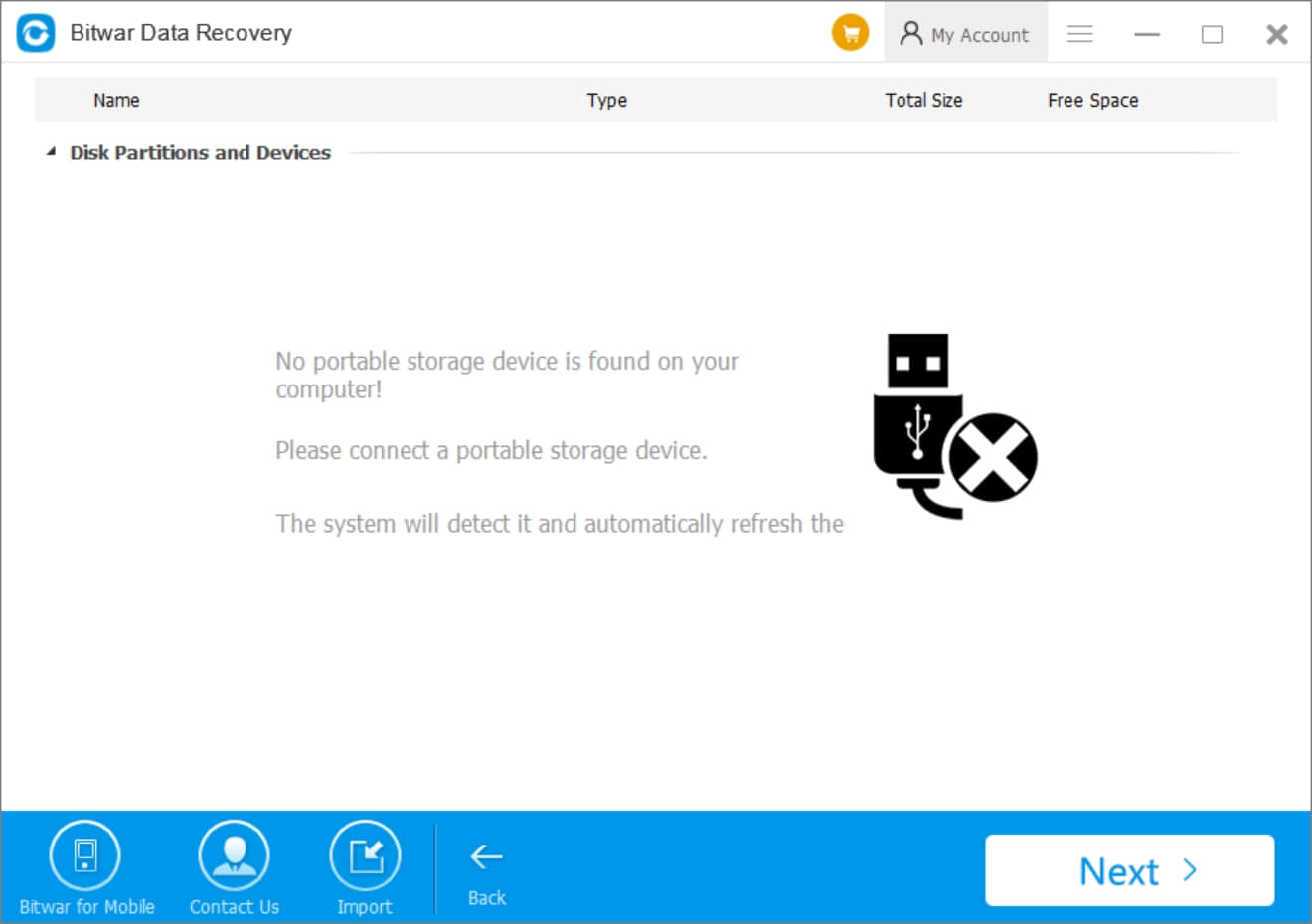
Select the disk you would like to restore and click on the Next button.
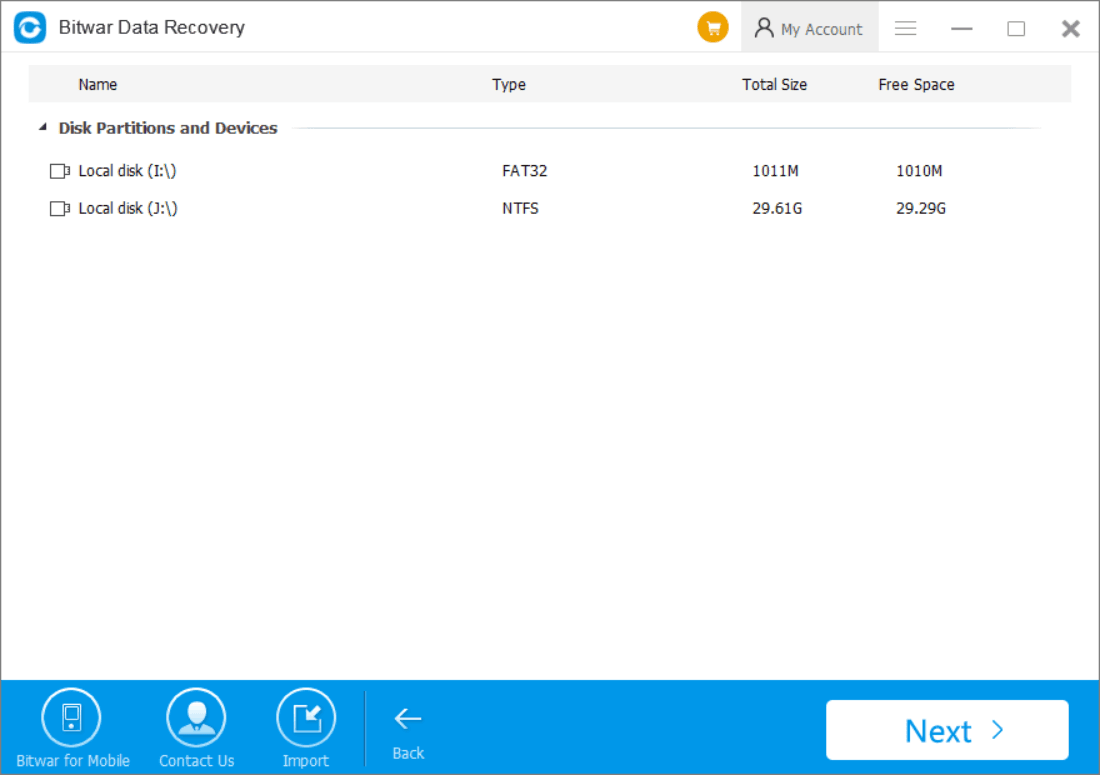
Select All Types you would like to restore and you can tick on the target types to shorten the scanning time. After that, click Next to Continue.
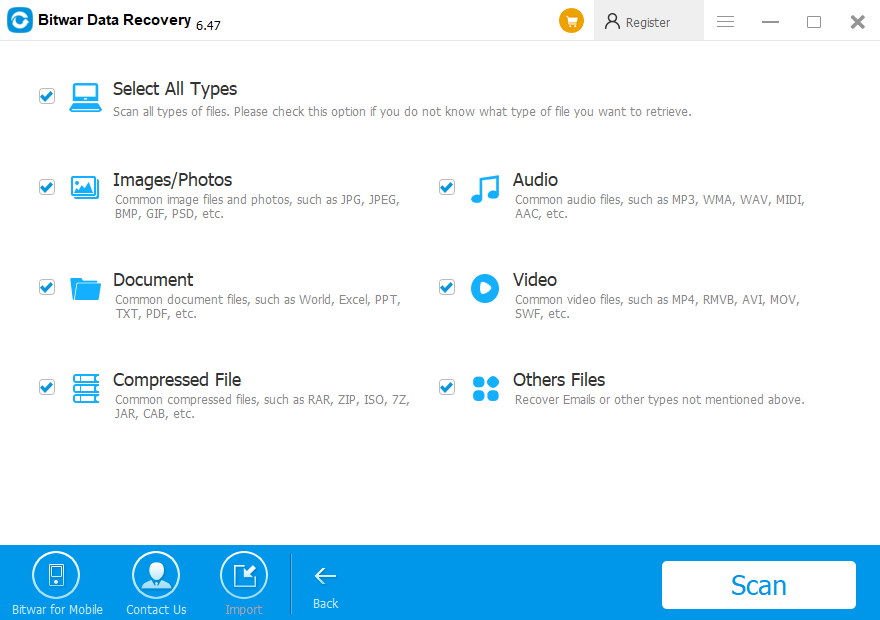
Step3: The scan process starts right away after you clicked Next(In newest version, this button changed to Scan), you can then go to have a cup of coffee, after several minutes(It depends on the size volume of your pen drive), Bitwar Data Recovery software will show you the scan results. You just select what you need and click Recover to save the data back.
Tips: We strongly recommend you to preview the files before restoring them, as this is a good day to check whether the files are good conditions for recovery.
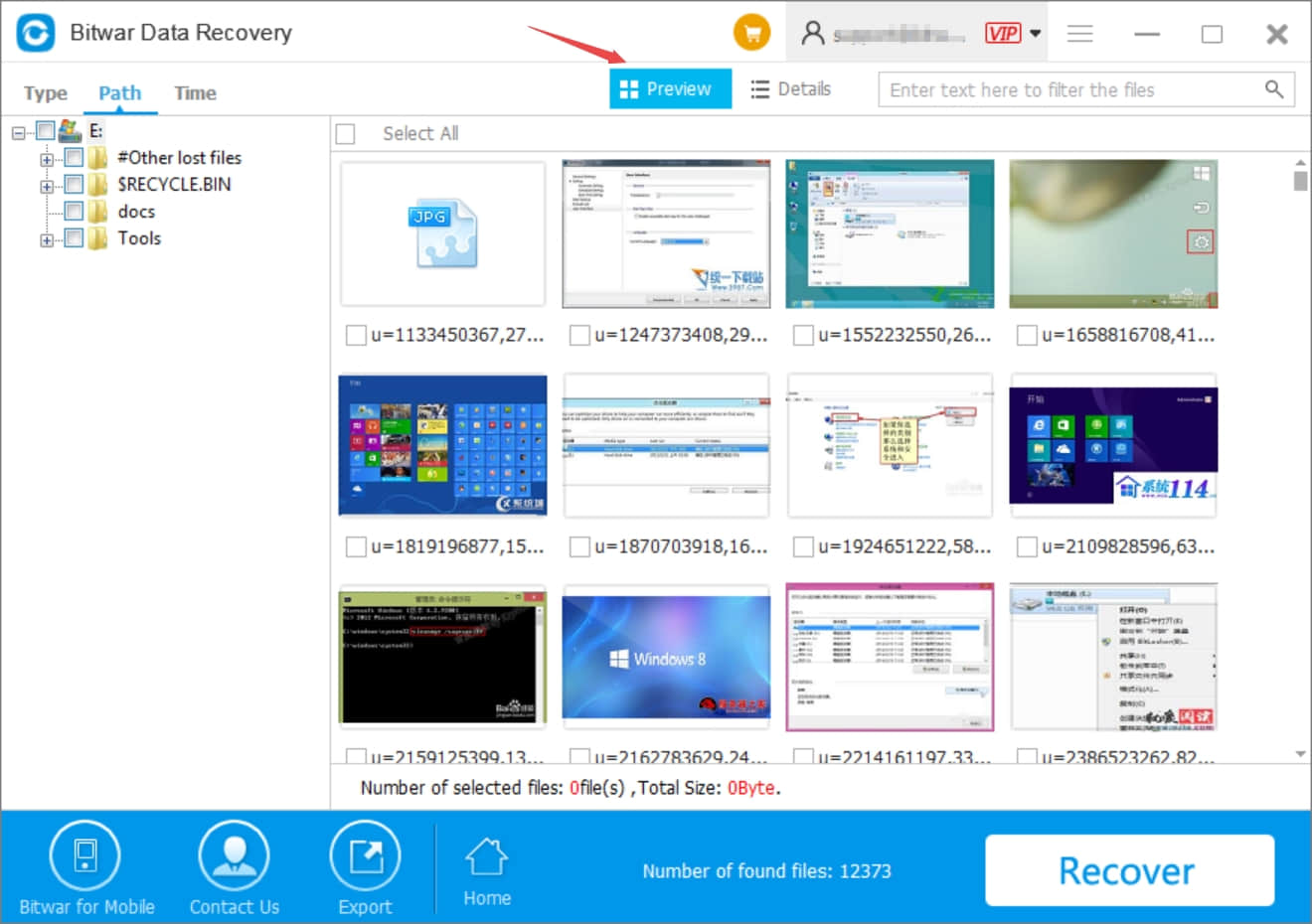
IMPORTANT: Please do not recover the data back to pen drive,otherwise the data will be overwritten, and you will lose the data forever.
Conclusion
By doing the above 3 steps, you can easily retrieve the lost data from pen drive with Bitwar Data Recovery. Bitwar can restore all kinds of data from various devices with high speed and quality.
Bitwar Data Recovery provides a 30-days free trial for users. After installing Bitwar, you can register an account and share Bitwar to Facebook, Twitter, LinkedIn, Tumblr, or Reddit. Then you will get the 30 days of VIP licence automatically. Why not have a try?
This article is original, reproduce the article should indicate the source URL:
https://www.bitwar.net/howto/windows/120.html
Keywords:Pen drive data recovery,free


