Most Apple users may encounter the problem that some iOS data such as Call logs, Reminders cannot be recovered with some iPhone Data Recovery Software after the iOS devices are upgraded to the latest Apple mobile phone system iOS13. However, you don't have to worry because here in this tutorial we will show you the practical solution to help get back your call logs, reminders on iOS 13. The only thing you need to do is encrypting your local backup file and load it on Bitwar iPhone Data Recovery Software.
How to Encrypt Local Backup Files using iTunes?
Step 1. Go to the official website of Apple iTunes: https://www.apple.com/itunes/ Download the Apple iTunes based on the computer system: Mac or Windows.
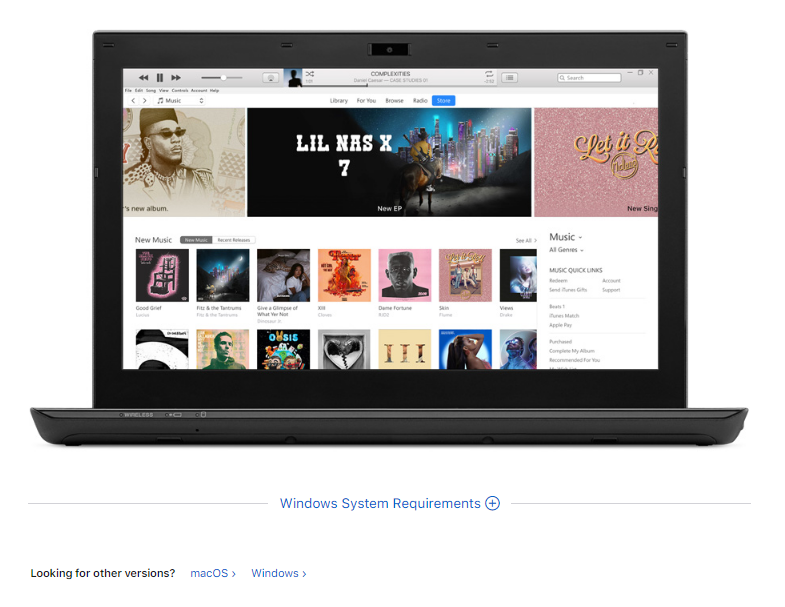
Step 2. After installation is completed, Launch iTunes and Connect the Apple devices to the computer. Click on the Device icon which is located on the top left corner in iTunes.
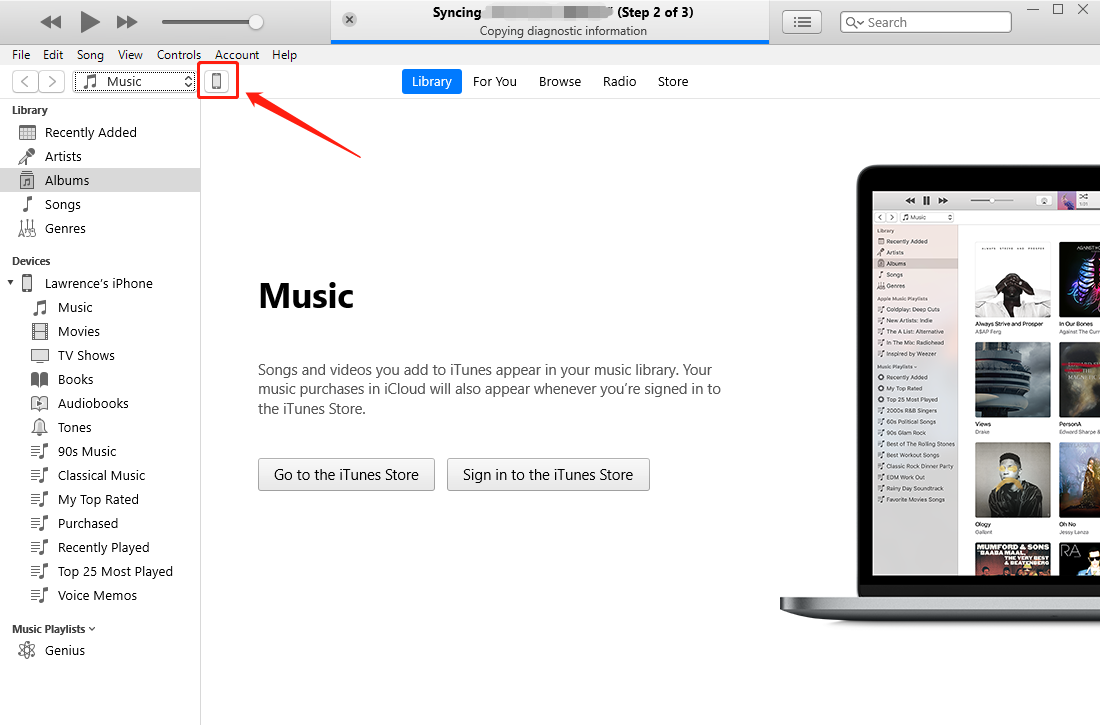
Step 3. Go to the Summary menu and under Backup, tick Encrypt Local Backup. Then, enter a Password to protect the local backup and click Set Password.
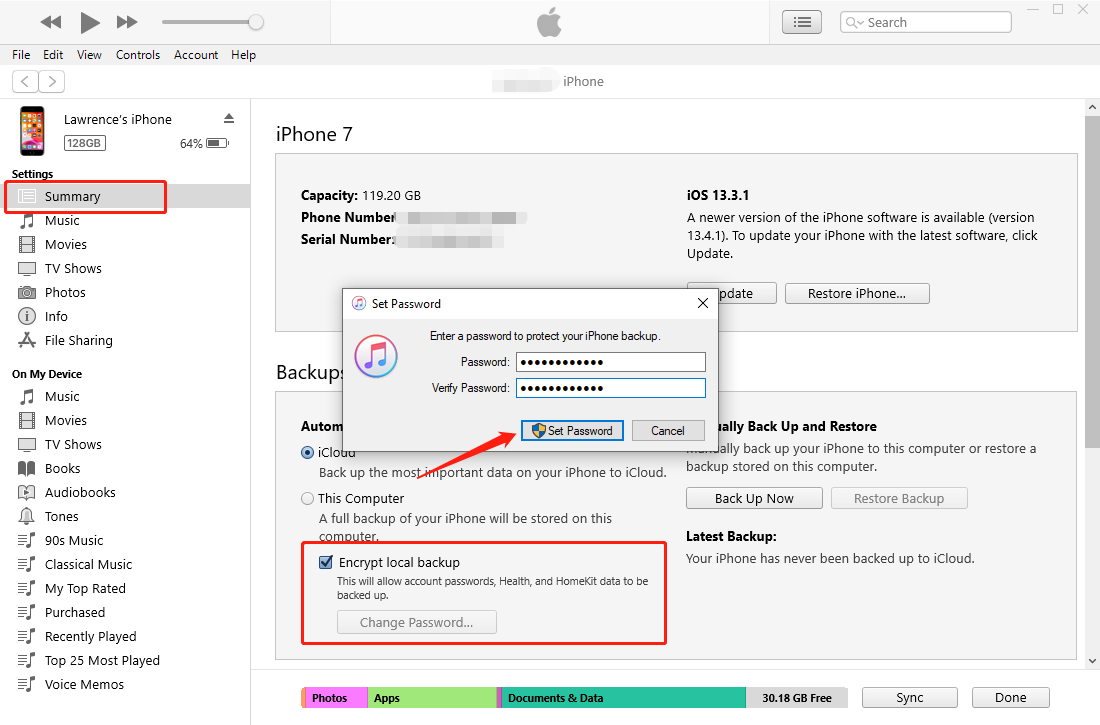
Step 4. After the encrypting process is completed, launch Bitwar iPhone Data Recovery and browse the encrypted local backup file and add it to the list. Lastly, type in the Password you set and select the needed call logs or reminders for recovery.
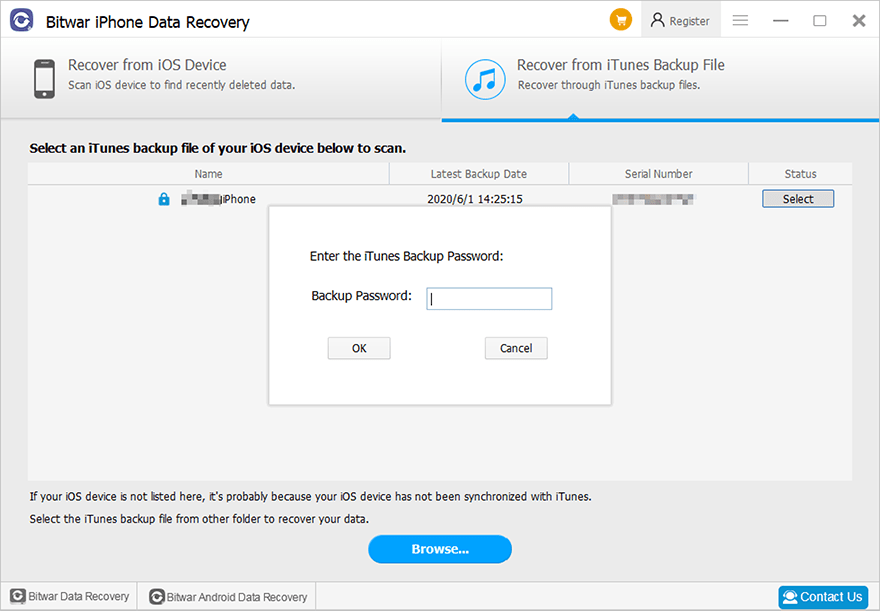
Conclusion
That's how easy it is to encrypt the local backup file from iPhone, iPad, or iPod Touch in case the call logs and reminders are unable to be recovered with some of the data recovery software after upgrading the iOS version to 13. However, with the above-mentioned tutorial, the wanted data can be easily recovered without any obstacles. Suppose that it is still not able to solve the issue yourself, please contact our customer support for help as soon as possible!
This article is original, reproduce the article should indicate the source URL:
https://www.bitwar.net/howto/ios/encryption.html
Keywords:How,Encrypt,Apple,devices,Most


