Usually, when you deleted a file and then emptied the recycle bin, you might think that the file is permanently gone. In fact, items deleted from the recycle bin is recoverable by Bitwar data recovery software.
How to Recover Files After Emptying the Recycle Bin?
Step 1: Download Bitwar Data Recovery
Open official website: http://www.bitwar.net/data-recovery-software/ Click "Download" button to install Bitwar Data Recovery.
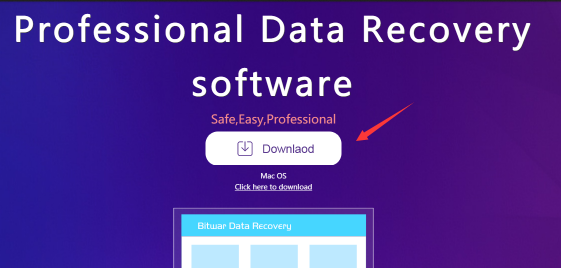
Step 2: Launch Bitwar data recovery software. Then, click "Recycle Bin Recovery" button.
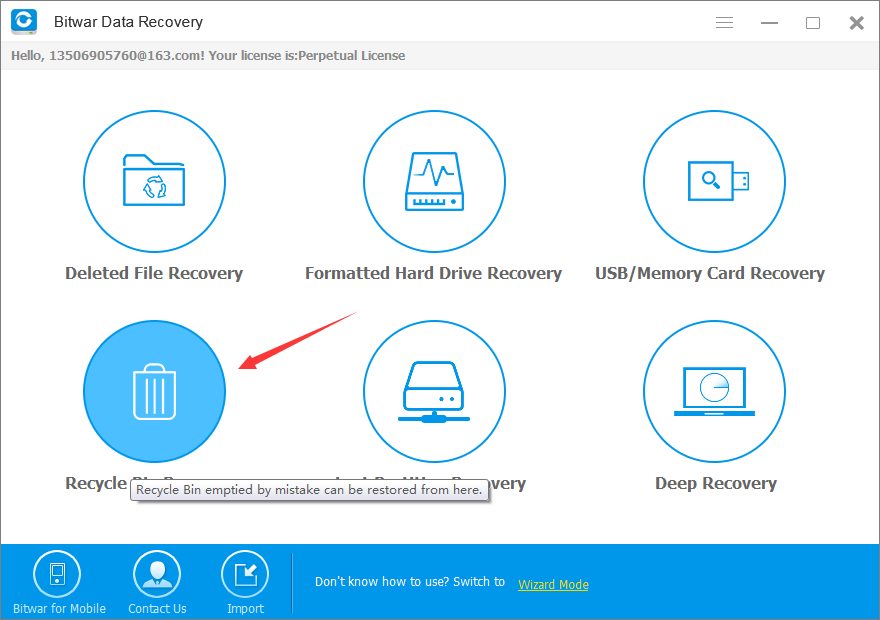
Step 3: Select the file types that you want to recover and then click "Next" button to start scan.
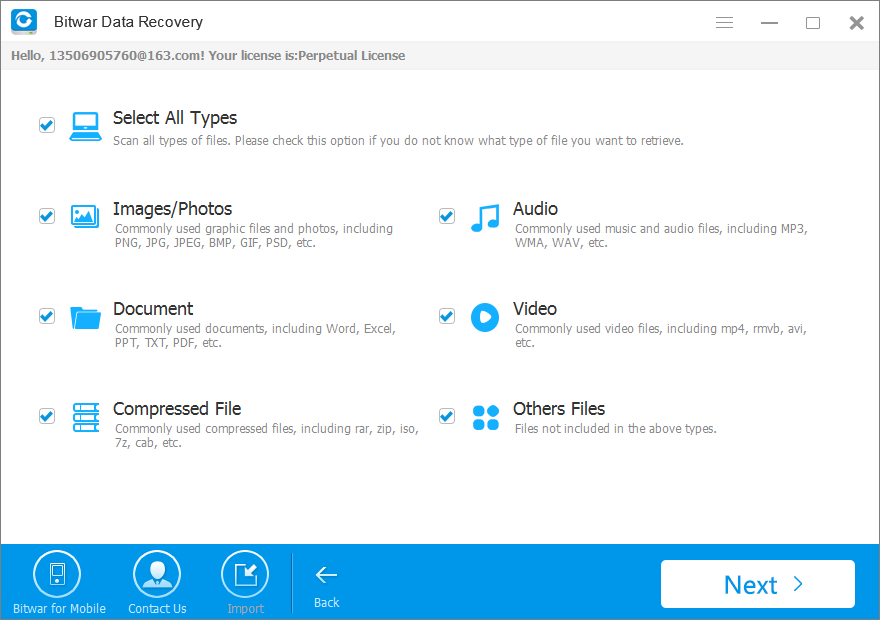
Step 4: Preview the deleted files. Select the files you want to recover and click Recover button to save recovered data to another storage device.
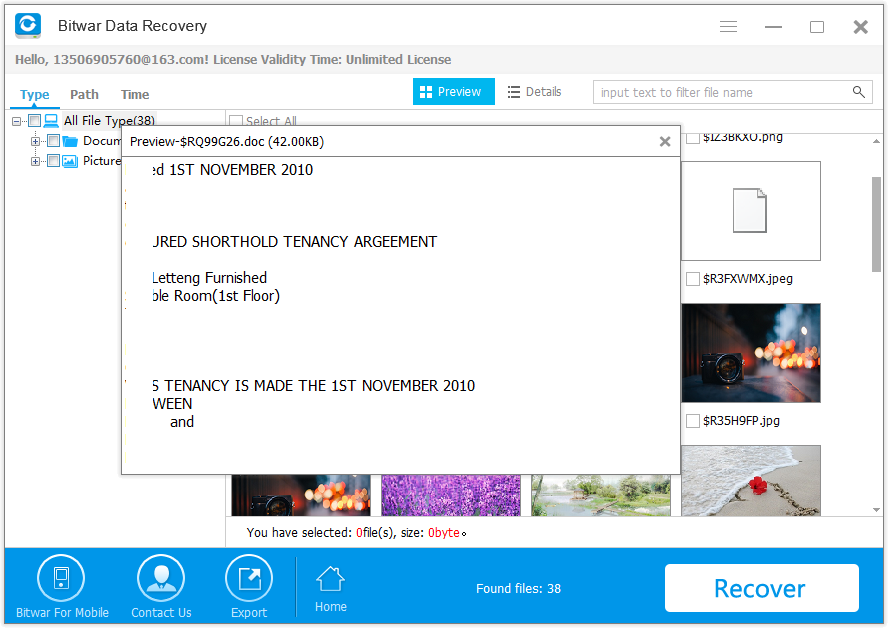
This article is original, reproduce the article should indicate the source URL:
https://www.bitwar.net/howto/windows/emptied.html
Keywords:How,Recover,Data,That,Has,Been
