iPhone Backup Password is a password that iOS users created to protect their data in iCloud and iOS devices. Suppose that you haven't created an iPhone Backup Password yet, you can learn from here on "How To Encrypt Local Files using iTunes."
Besides, many iOS users may accidentally forget their iPhone Backup Password in order to restore their data from iCloud. Don't worry as the tutorial below will show users the best way on how to recover lost iPhone Backup Password!
Take Note: Please proceed with caution as the operation below will erase all previous operations and data!
Steps to Recover Lost iPhone Backup Password
Step 1. Open the iOS device and go to Settings. Then choose General from the iOS Settings.
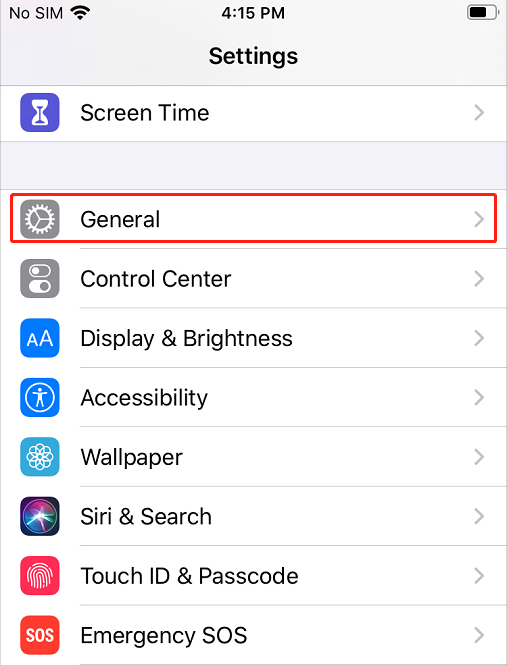
Step 2. Choose Reset from the General.
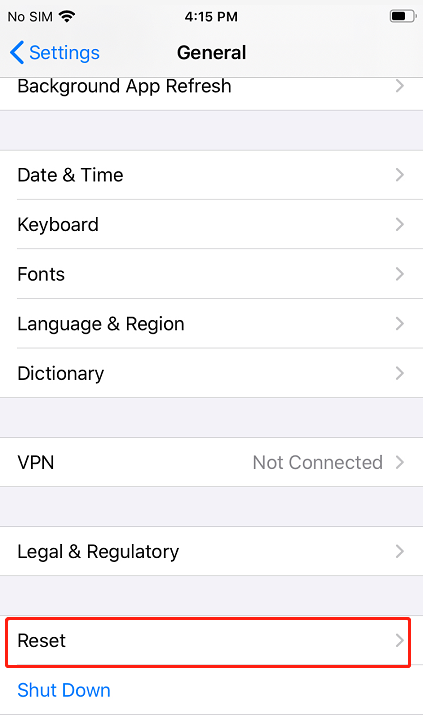
Step 3. Select Reset All Settings.
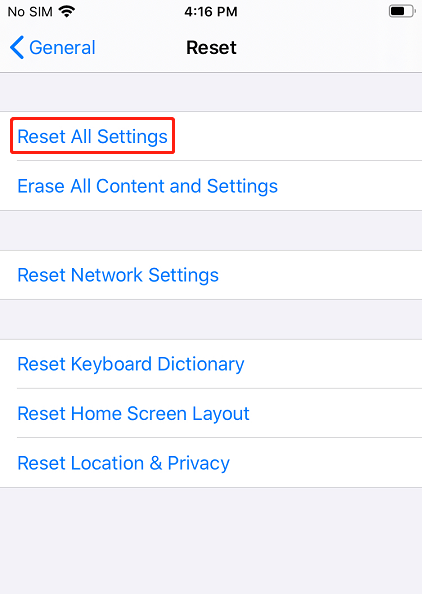
Step 4. Type in the device Passcode to start the reset.
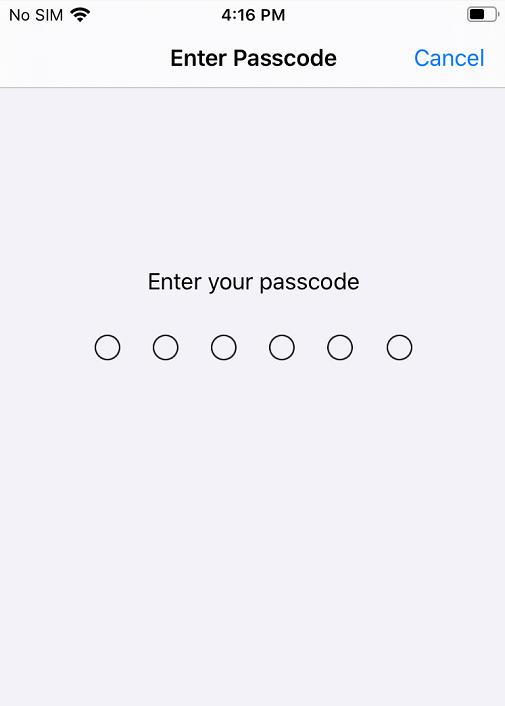
Conclusion
Just follow the simple steps above to recover the lost password back easily on the iOS device when you forget or lost your iPhone Backup Password on the iOS device. The tutorial above is effective and functional for all iOS users to follow!
This article is original, reproduce the article should indicate the source URL:
https://www.bitwar.net/howto/ios/2890.html
Keywords:How,Recover,Lost,iPhone,Backup
