Summary:
WhatsApp Messenger is a free messaging app that enables users to send and receive messages, calls, documents, and voice messages. Meanwhile, data loss on WhatApp is common, but how to recover lost WhatsApp Data? Don't worry, this article offers the best solutions for you.
Reasons for Data Loss on WhatsApp Messenger
There are many reasons that may cause data loss on WhatsApp Messenger, here we list some common causes:
1. Deleted messages or chats accidentally
2. The program is suddenly broken
3. Insufficient storage space
These situations are unavoidable, but you can just rely on Bitwar iPhone Data Recovery software to get back needed data on WhatsApp effortlessly.
How to Recover Deleted WhatsApp Data
Bitwar iPhone Data Recovery is a professional data recovery software that works for most of the iOS devices including iPhone/iPad and iPod Touch. And if you want to recover deleted WhatsApp data, there is a straightforward way for you to get back the data with only three steps.
Now you can follow the steps to recover your data:
Steps to Recover Deleted WhatsApp Data
Download the Bitwar iPhone Data Recovery software by clicking the button below or visit its official website.
https://www.bitwar.net/ios-data-recovery-software/

Step 1. Install the program and connect your device
After installing the Bitwar iPhone Data Recovery software, you should connect your iOS Device to the Computer.
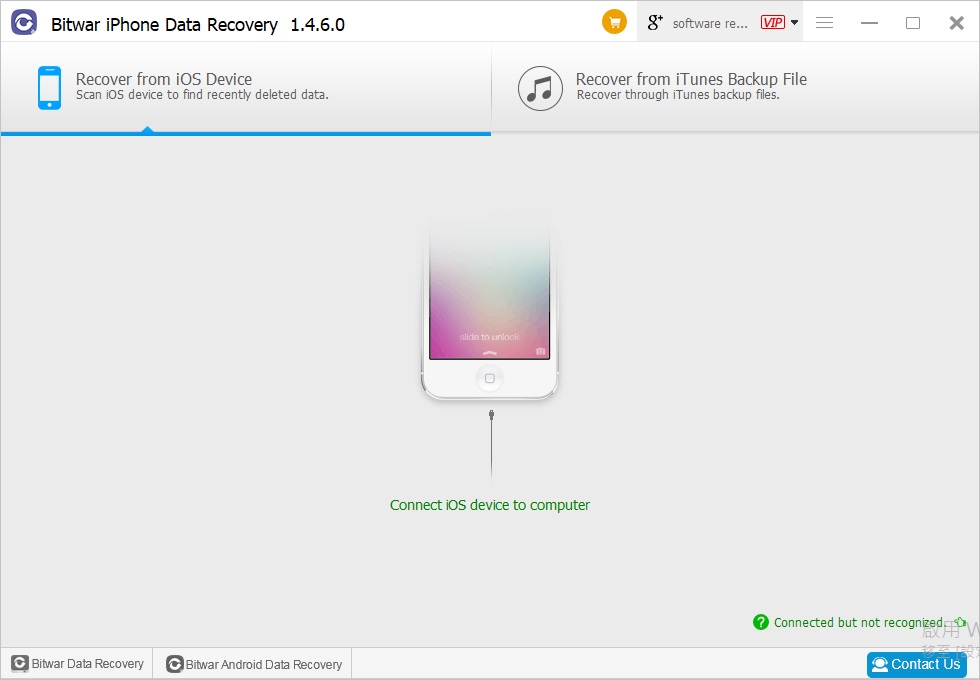
Tip: Bitwar iPhone Data Recovery can directly detect whether iTunes is installed on the computer, and download the installation components directly without installation.
Step 2. Select the file types.
You can select the exact file type to quicken the scanning process, you can also select all file types.
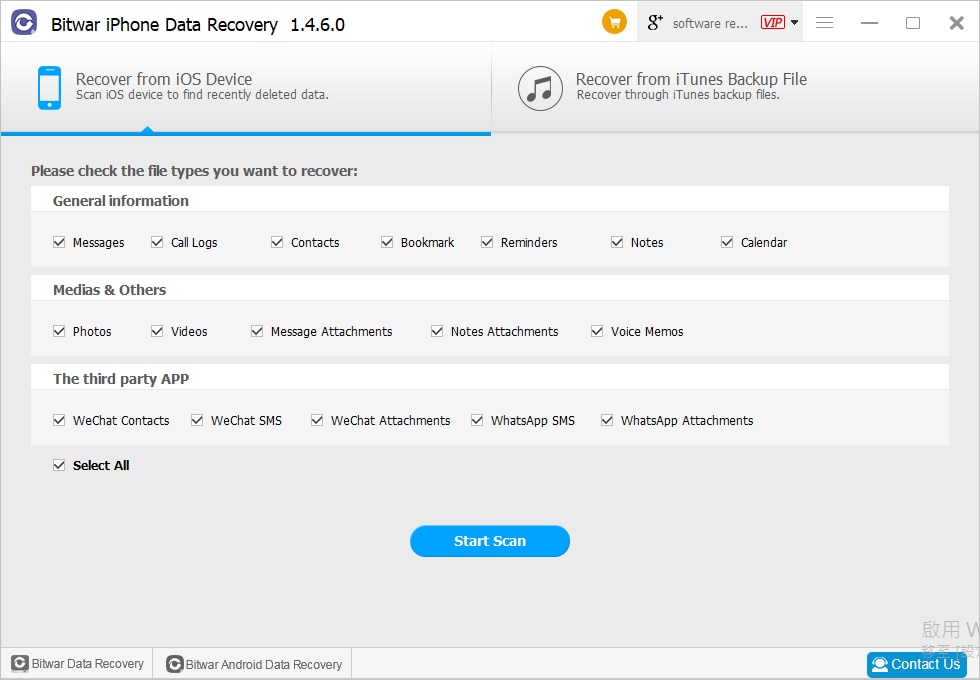
Step 3. Preview and recover the files
When the scanning process is done, you can preview the files, Bitwar iPhone Data Recovery software offers three ways to preview. Then you can click the Recover button to restore your files.
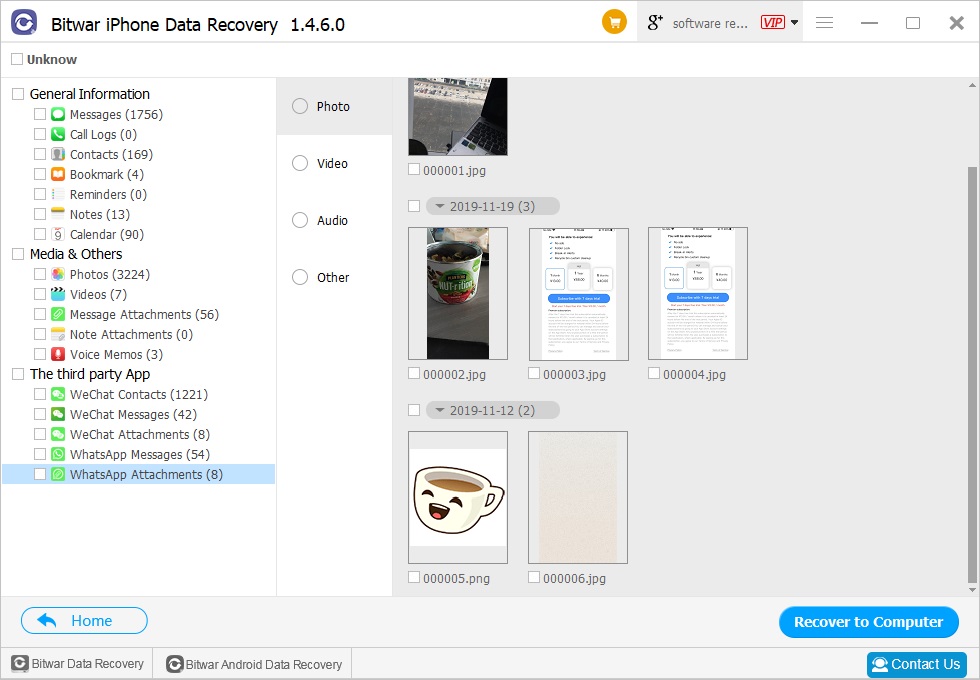
Notes: Once the data is lost, it is better to recover the deleted WhatsApp data as soon as possible, this is to prevent the deleted data from being lost forever due to data overwriting.
Conclusion:
WhatsApp Messenger is a dispensable program in daily life, losing messages or chats can be a pain. But don’t worry if you are plagued by data loss on WhatsApp, you can download the Bitwar iPhone Data Recovery and follow the steps above to recover them.
Bitwar iPhone Data Recovery can retrieve diversified data from iPhone\iPhone X/iPad/iPod, including photos, videos, contacts, messages, notes, call logs, bookmarks, chats, and calendar, etc. So do not hesitate to download the best iPhone data recovery software to retrieve your lost WhatsApp files.
This article is original, reproduce the article should indicate the source URL:
https://www.bitwar.net/howto/ios/2555.html
Keywords:Recover Lost WhatsApp Messages


