U disk in our life is not small, in the work of almost all contact with the U disc, used to store important data in the work. U disk to bring us a lot of conveniences, but also have some problems, often have friends reflect U disk failure, resulting in U disk has been stored good data was mistakenly deleted, how can u disk data recovery?
The file in the U disk deleted how to restore? The most efficient, quickest and easiest way to recover from a U-disk file deletion is to use data recovery software to retrieve it.
The birth of data recovery software is designed to help us recover data that has been mistakenly deleted.
This article recommended that you use the U disk Recovery Tool--Bitwar Data Recovery software, it can restore the data on U disk, but also can restore the computer mistakenly deleted files, Recycle Bin empty files, camera memory cards and other storage media data.
So how do you use the software to restore the files you deleted in your disk?
One, install software
First of all, we will download the Bitwar Data Recovery software and install it on the computer that is ready.
Two, select "U Disk/Memory card" function
Run the software, switch to the standard mode interface, select the "U Disk/Memory card" function, click to enter.
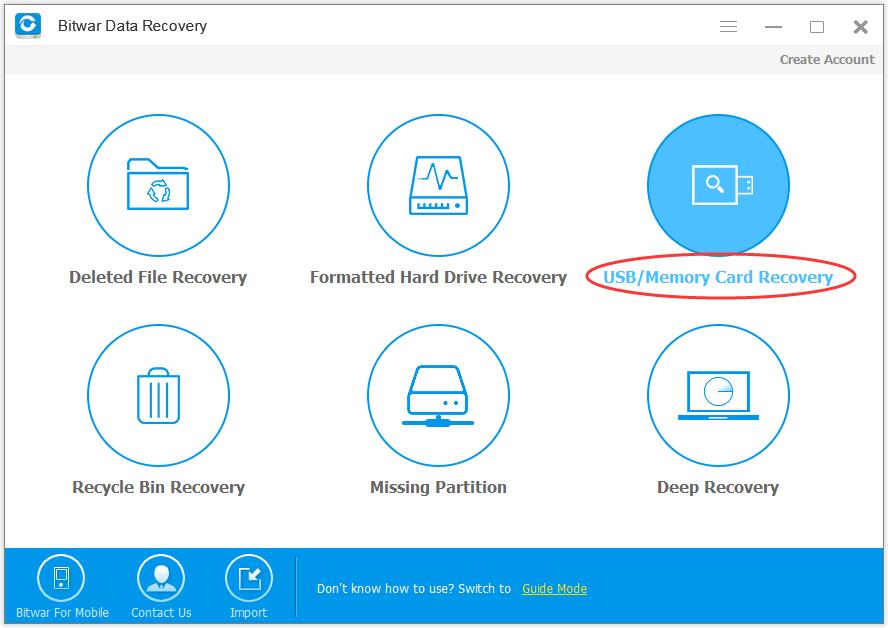
Three, select U disk and data type
Next, select the U disk and the type of data you want to restore, which is the type of file you want to restore, and then click Next to go to the scan phase.
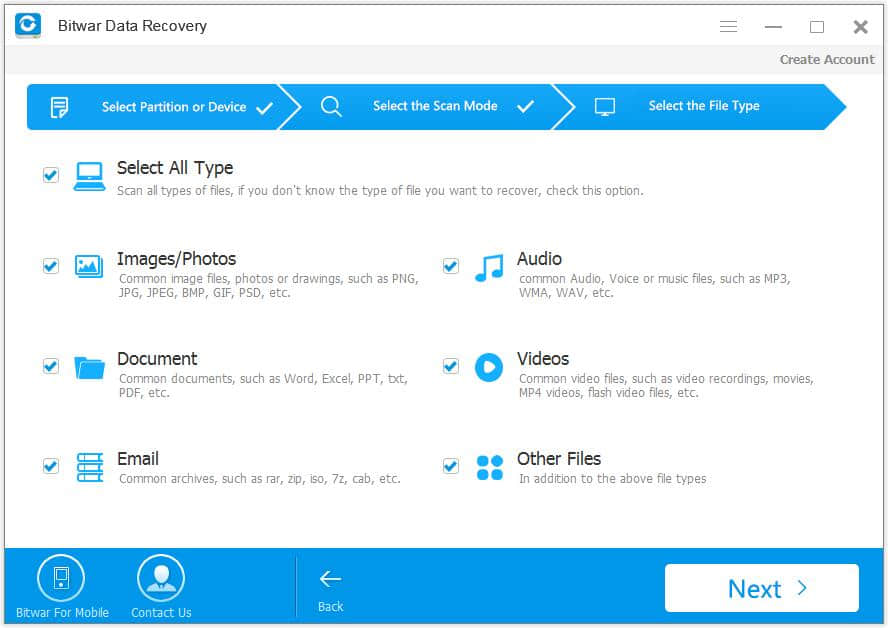
Four, restore U disk deleted files After the scan,
all the results list to find their own files, remember to preview the file, look at the effect of the file, you can display all the content of the file is not damaged, that is, can recover the file.
Then select the file you want, click the Restore button to complete the U disk data recovery.
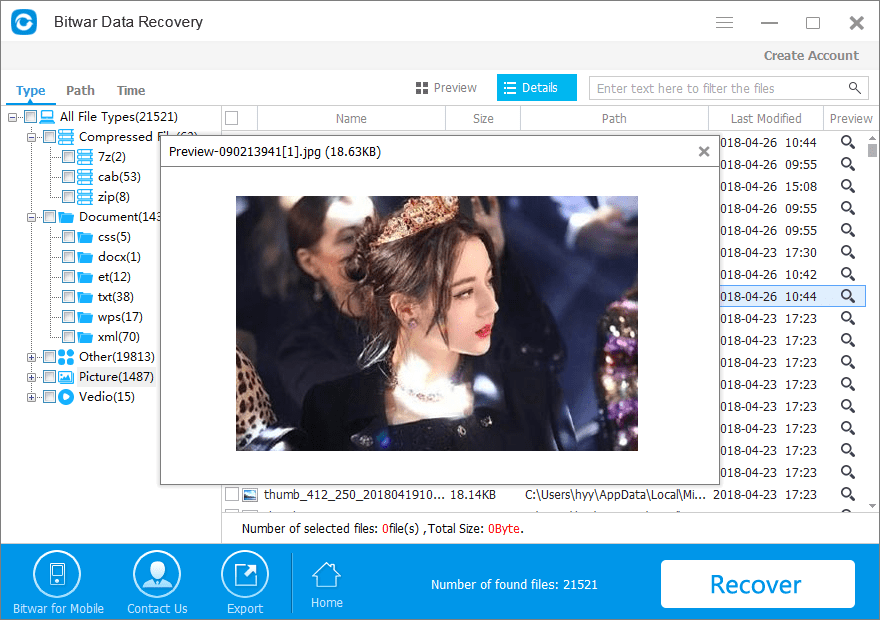
About the U disk file deleted how to recover the steps are introduced here.
I believe that after learning the above steps and then encounter the problem of data loss, you can easily operate, complete the recovery of data.
This article is original, reproduce the article should indicate the source URL:
http://adminweb.bitwar.nethttps://www.bitwar.net/1025.html
Keywords:disk,file,deleted,how,recover,







