Summary:
When you realize you need a file, you accidentally found it deleted and already emptied the recycle bin. It's embarrassing. How to recover it as fast as you can? All you need is the best hard disk recovery software.
You must have many questions about hard disk data recovery.
Why the hard disk data can be recovered?
For a traditional hard disk drive (HDD), when you empty the Recycle Bin or delete some items out of it, you don't really delete the items. Speaking from a technical viewpoint, when you store or generate files on your computer, they are actually saved on specific clusters (contain sectors) of a hard drive that is attached to your PC. Once they get deleted either via emptying Recycle Bin, Shift + Delete, DOS command delete or other methods, the file system only marks the spaces where those files occupy as "Deleted" and also telling the system that those spaces are now free to be overwritten.
Once your hard drive volume is almost full, new files will directly take any free space. Until then, your files are totally deleted by overwritten. So if there is no new data overwrites the space of the file, the deleted file still stays there.
Therefore, once data loss is discovered, the first thing to do is to stop storing and editing data to the hard disk and recover the lost data with the best hard disk recovery software as soon as possible.
How to recover data on the hard disk with Bitwar Data Recovery
Bitwar Data Recovery is the best hard disk recovery software designed to easily recover deleted, formatted or inaccessible files from Windows PC, laptop, hard drive, SSD, memory card, USB drive, SD card, digital camera, multimedia player and other storage devices. From these devices, you can recover audios, videos, pictures, archives, compress files, and documents. It is compatible with FAT 16, FAT 32, NTFS, NTFS 5, ExFAT, HFS+, and HFSX file systems. Here are the steps on how to recover lost data with Bitwar Data Recovery.
Download Bitwar Data Recovery and install it by click on this official URL: http://www.bitwar.net/data-recovery-software/ or by clicking the download icon below. Remember not to store any data onto the partition of the hard disk which has just lost data from, even Bitwar Data Recovery installation files.
Step 1: Launch Bitwar Data Recovery software and select the partition which your data lost from and click "Next". If you want to recover data from an external disk, please connect it to your computer and select it on this step.
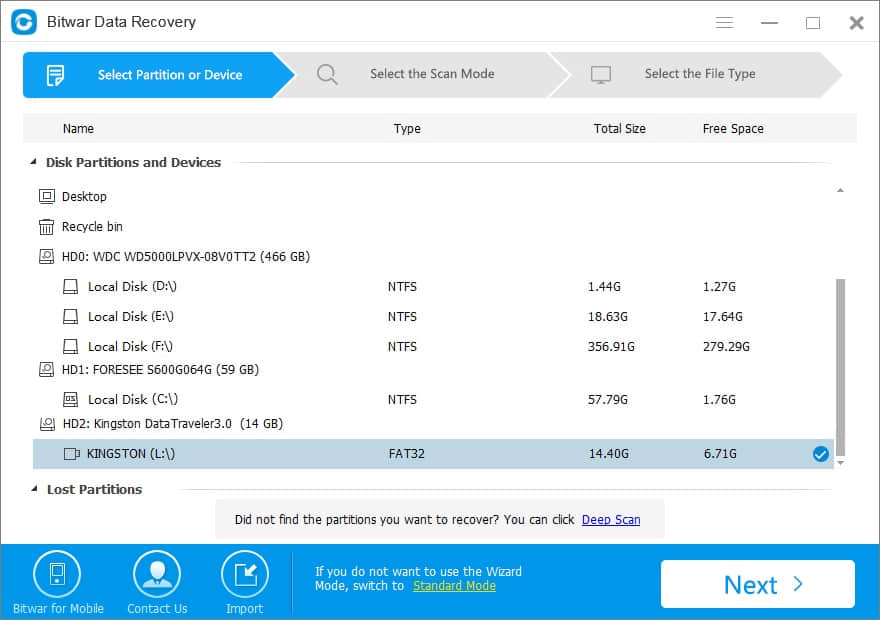
Step 2: Select "Quick Scan" and click "Next". If files are not overridden by other data, files can be fully recovered.
If you performed a quick format on a partition of hard disk, you can select "Formatted Recovery" to recover your formatted data.
And if you haven't found the lost data by "Quick Scan" or "Formatted Recovery", don't worry, try "deep scan" one more time. The deep scan will search every sector of a hard drive with a detailed scanning algorithm to find all existing files. But the scanning process will spend more time than a quick scan and will not have the original file name in the scanning results.
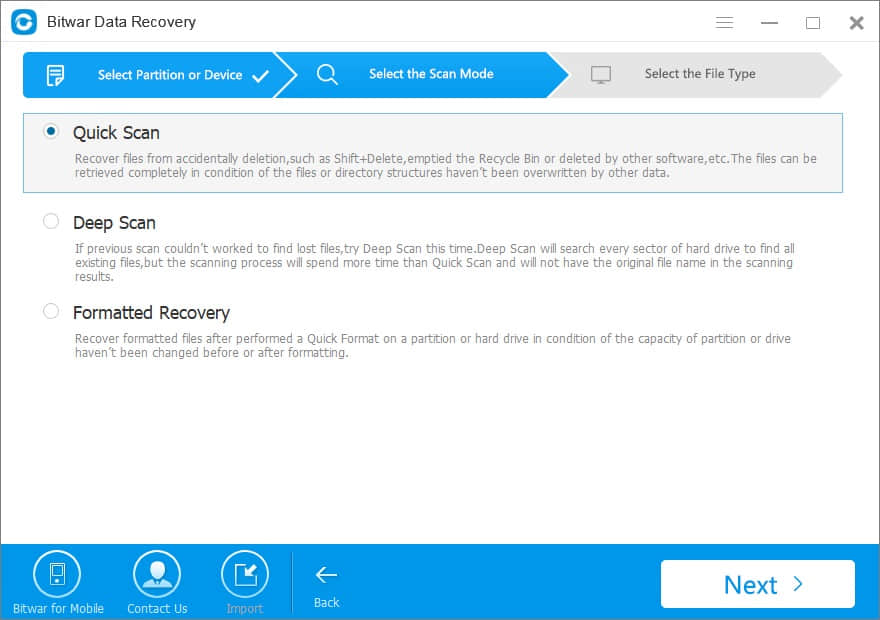
Step 3: Choose the correct file types and press the "Next" button to start scanning.
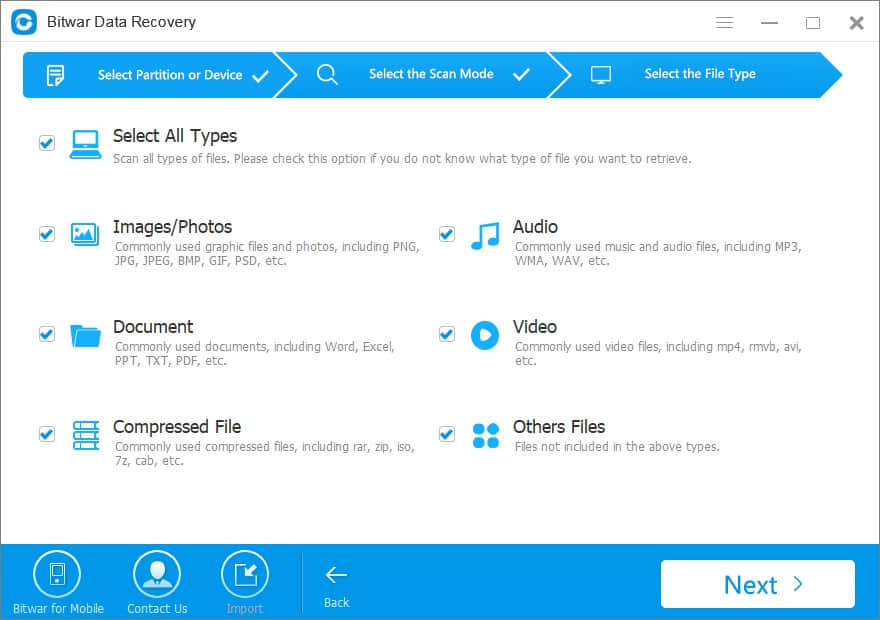
Step 4: After the scan, you can select the data you lost and preview them separately. Bitwar Data Recovery supports previewing as many as 300 different file types, including common photos, Word, Excel, PDF, CAD, RAR, PSD, etc. After you have determined, select them and click the "Recover" button to save it to another partition of hard disk or other external disks.
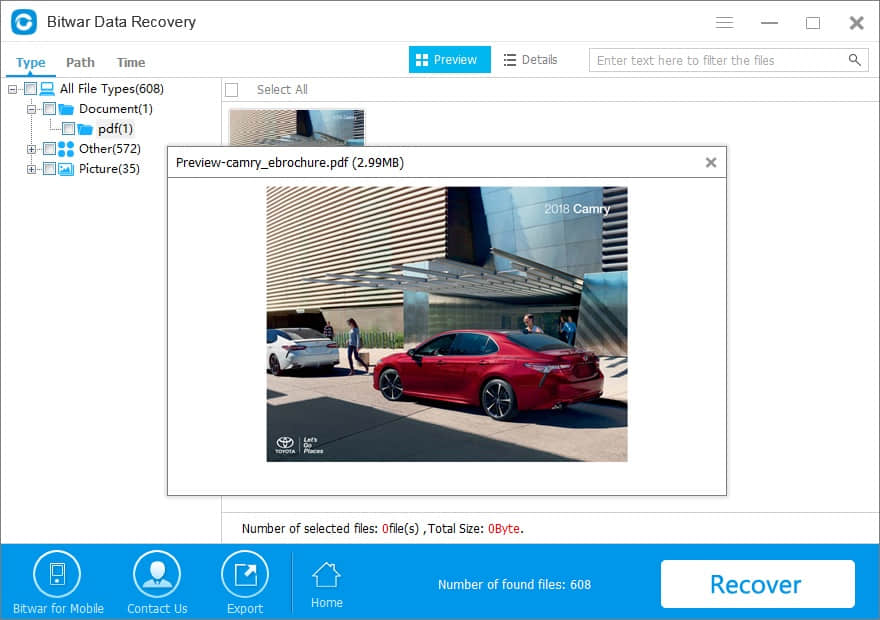
After this operation, the permanently deleted data had been recovered from hard disk very well. The Bitwar Data Recovery can not only restore lost data from hard disk or hard drive, but it can also recover data whether you deleted files due to virus, or due to formatting, or due to RAW disk, you can still have them back using this software.
In addition, the Bitwar Data Recovery software offers a 30-day free trial, you can share this tool on your public media to unlock the free trial, like Facebook, Twitter, and Google+. Now free download the powerful software here!
This article is original, reproduce the article should indicate the source URL:
http://adminweb.bitwar.nethttps://www.bitwar.net/1543.html
Keywords:Disk recovery



