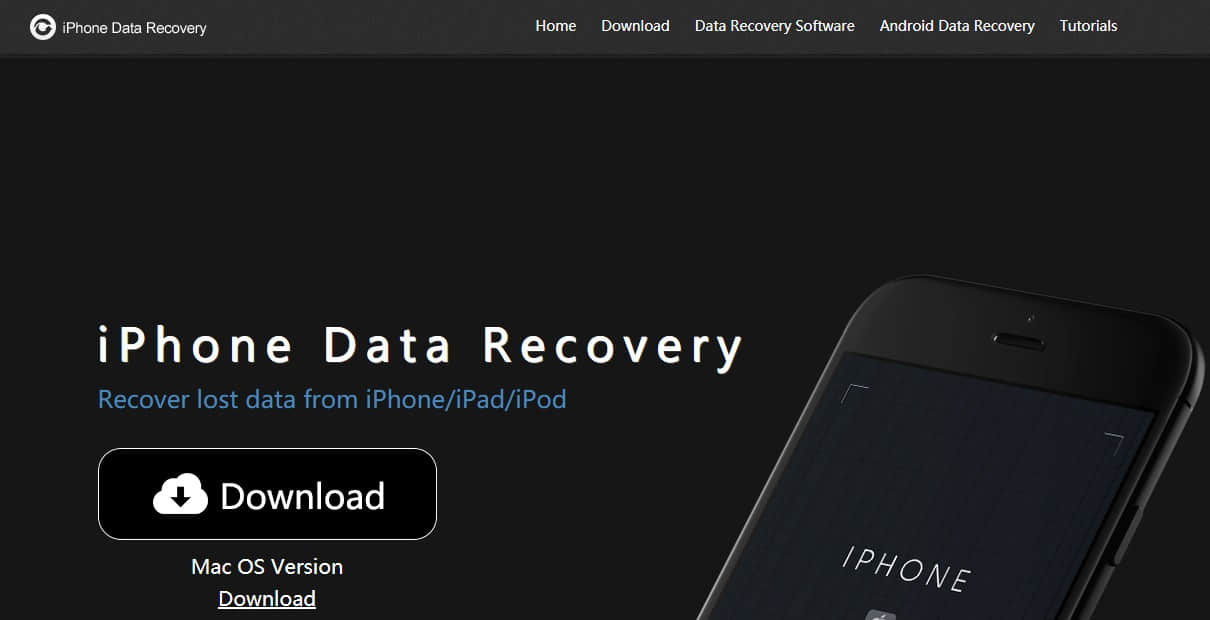Summary:
Sometimes, your iPhone may enter iPhone attempting data recovery process. If this process completes successfully, everything will be OK. However, if it failed and causes data loss issue, you will need to recover data from iPhone. In this article, we'd like to show you how to recover data if iPhone attempting data recovery failed, including iPhone 5/6s/7.
You will surely get worried when you see your iPhone stuck in recovery mode with 'Attempting data recovery' during iOS updates. It's not ended yet. When it has finally arrived, you must have to face both success and failure results. If it fails, it will also cause data loss.
There is no doubt that you need professional data recovery to help you to retrieve the losing data. We suggest you use a third-party tool like Bitwar iPhone Data Recovery, it is specially designed to recover lost data from iPhone/iPad/iPod, and it can recover various types of data including photos, videos, contacts, messages, notes, call logs, bookmarks, reminders, and calendar, etc. In addition, it has a friendly user experience and wizard operation, you can recover the data by only 3 steps and find the lost data even if you are not familiar with computer operations. Therefore, you can turn to Bitwar for help when the iPhone is stuck in recovery mode with the demand 'Attempting data recovery'.
The Bitwar Data Recovery supports to recover deleted data from an iOS device. Both recovery options can help you recover lost data from your IOS device. Here are the steps on how to use Bitwar iPhone Data Recovery.
Download Bitwar iPhone Data Recovery:https://www.bitwar.net/ios-data-recovery-software/
Tip before recovery:
Bitwar iPhone Data Recovery can directly detect whether iTunes is installed on the computer. If iTunes isn't installed, it will download the installation components directly without installation. If there is an installation or a computer that has backed up Apple data using iTunes, it can directly select the feature to scan from the backup.
The first time to access the iPhone needs to install the necessary fruit and devices, with a time of 3-5 minutes, please be patient.
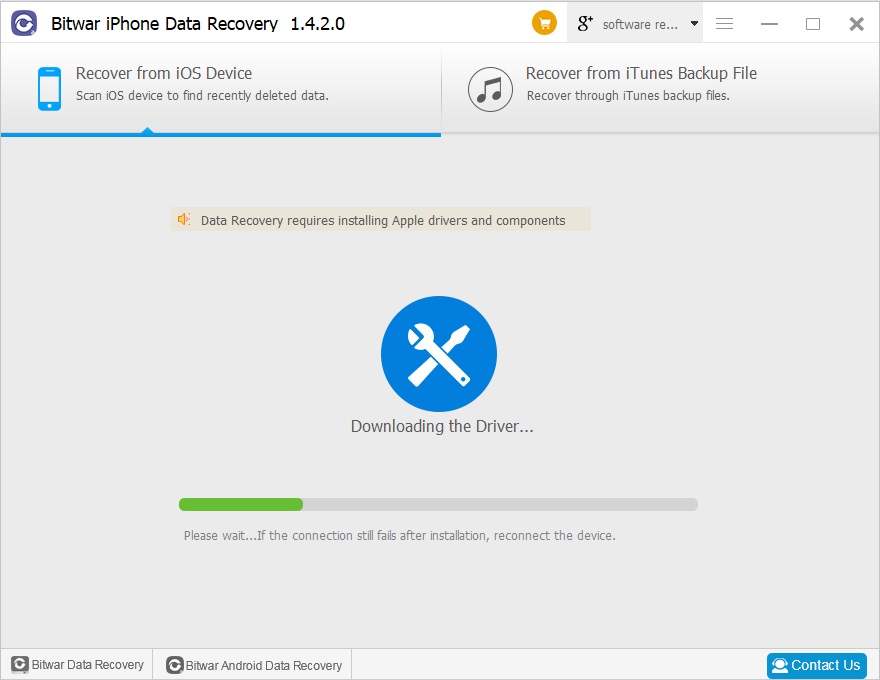
Steps to Recover Lost Data from iPhone:
Recover data from your iPhone directly
Step 1: choose recover mode "Recover from iOS Device"
Launch the Bitwar iPhone data recovery program on your computer and connect your iPhone to the computer via a USB cable. Select the default recover mode "Recover from iOS Device" and wait for the program to identify the connected iPhone.
Step 2: Select the type of files
Select the files type on this step and then click "Start Scan". Then the software will quickly scan the iPhone to find all the existing and lost data. You should keep your iPhone connection during operation.
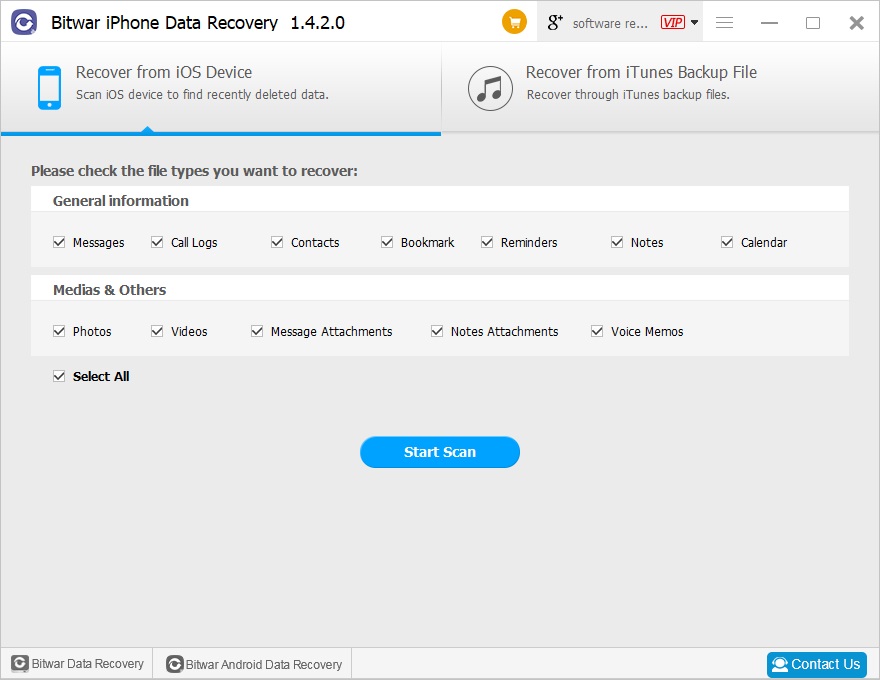
Step 3: Preview and recover data
After the scanning, you can click the file type on the left menu and preview them in the middle area. Then mark them as you want and click "Recover" button to save them to your computer very well.
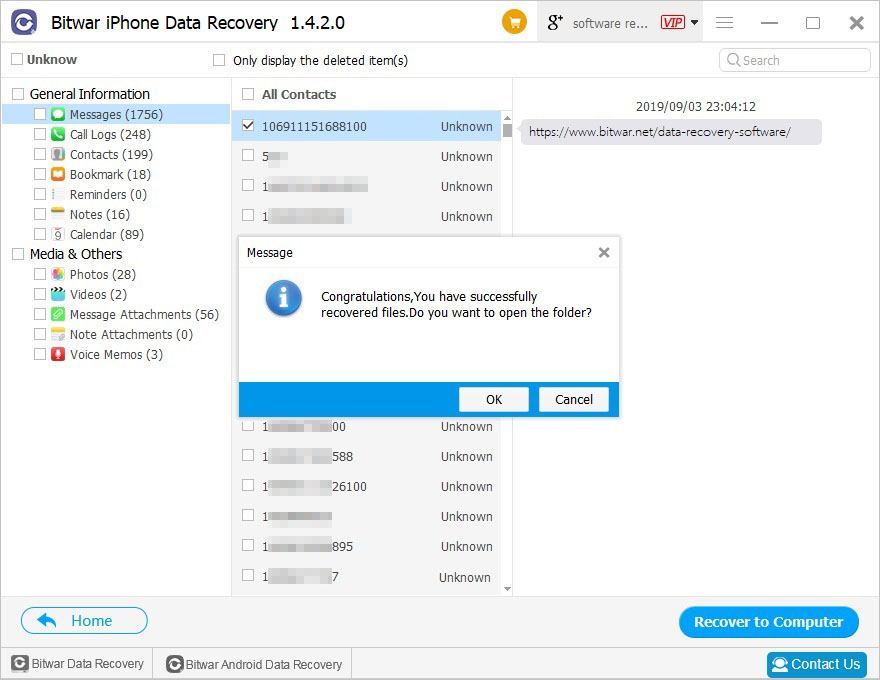
According to the above steps, the lost data have been successfully recovered from the iPhone.
If your iPhone stuck in recovery mode of attempting data recovery fails, you can use the Bitwar iPhone Data Recovery software to get them back.
As the best data recovery software, Bitwar Recovery can restore many kinds of data from various devices, including Windows, Mac, iPhone 5, iPhone 6s, iPhone 7, etc. Why not download it and have a try?
This article is original, reproduce the article should indicate the source URL:
http://adminweb.bitwar.nethttps://www.bitwar.net/1542.html
Keywords:iphone attempting data recover