Summary:
If you accidentally deleted messages or other important data like photos, videos, etc. on your new iPhone XS, XS Max, XR, relax! This article will teach you to recover data from your iPhone XS.
Recently, Apple released a new iPhone called iPhone XS, which is said to be the model of phone in the future. It supports wireless charging, full screen, dual camera, and larger battery and A12 processor. Besides, more and more consumers are pursuing and buying. However, users have a question, when you delete a text message from your iPhone, can you recover it?
No matter how powerful functions your iPhone XS has, data losing still happens to them here or there. So when you found some important messages are lost one day, don't worry about it. And find a method for you to retrieve deleted text messages from iPhone 9, iPhone X Plus, or iPhone XS easily.
Here we'll introduce three available ways of how to restore deleted messages and other data on iPhone XS. These three methods fully support data recovery on both old and new iPhones:
Method 1. Restore lost data from iTunes backup
Method 2. Restore lost files from iCloud backup
Method 3. Restore lost text message from iPhone
Both Method 1 and Method 2 require you have previously created backup files before you deleted the data. However, the security from iCloud recovery is weak, and if iCloud backup exceeds a certain amount of storage space, then it will ask for extra charges. Recovery from iTunes requires all backed up data back, and you don't have a choice to make a selective recovery, even worse than it will rewrite your existing data.
Relax, if you didn't create a backup on your new iPhone XS. Here we will show you how to directly restore data, for example, text messages, on iPhone XS with Method 3.
Preparing the environment to recover data from iPhone XS
To restore deleted messages on iPhone XS, you'll need a third-party iOS data recovery software for help. Here I recommend you try Bitwar iPhone Data Recovery for help. It allows you to recover lost data from iPhone XS within just three simple steps.
Install Bitwar iPhone Data Recovery
Bitwar iPhone Data Recovery software supports two operating systems: Mac OS and Windows OS. You can download and install Bitwar iPhone Data Recovery for Windows or Mac version according to your computer system.

Tip before recovery:
Bitwar iPhone Data Recovery can directly detect whether iTunes is installed on the computer. If iTunes isn't installed, it will download the installation components directly without installation. If there is an installation or a computer that has backed up Apple data using iTunes, it can directly select the feature to scan from the backup.
The first time to access the iPhone needs to install the necessary fruit and devices, with a time of 3-5 minutes, please be patient.
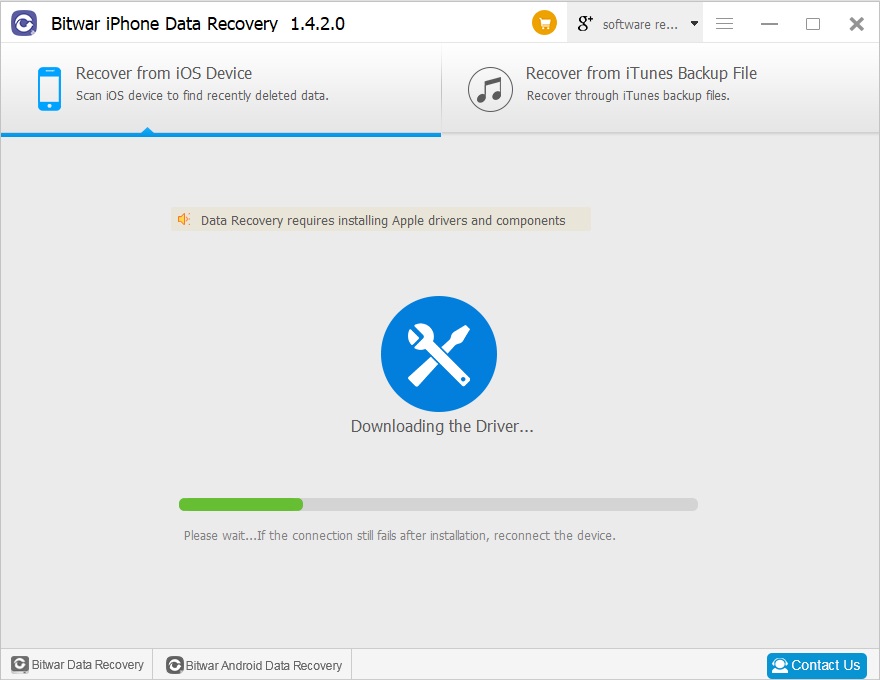
Steps to recover lost data from iPhone XS:
1. Recover from iOS Device
If you want to recover data from iOS Device, you do not need to back up the iPhone XS in advance.
Step1: Launch Bitwar iPhone Data Recovery and Connect iPhone XS to the Computer
Launch Bitwar iPhone Data Recovery and connect your iPhone XS to the computer through the dedicated USB cable. Make sure iTunes is installed previously. Select the default recover mode "Recover from iOS Device."
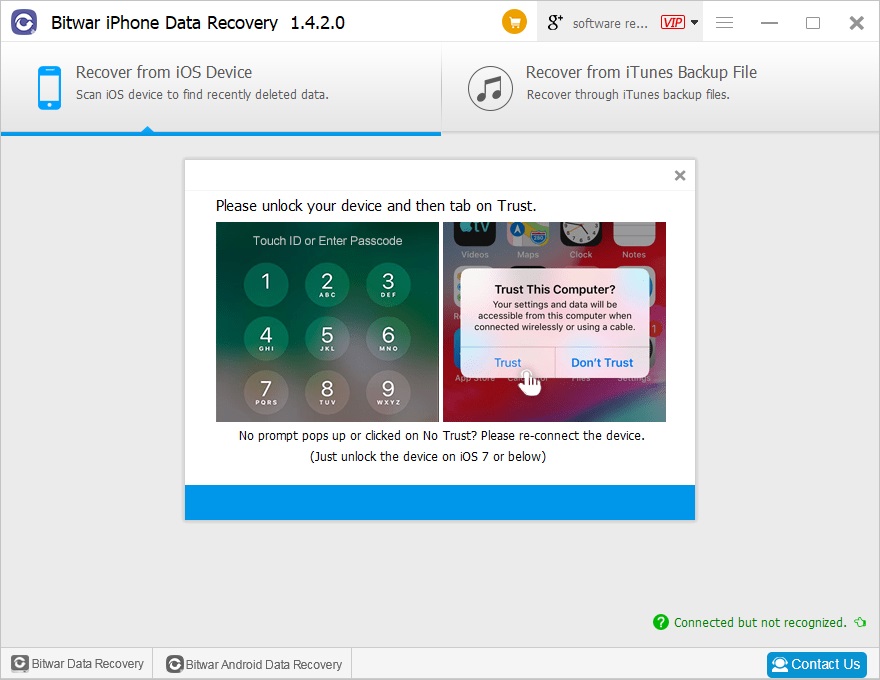
Step2: Select the file type
After the program has identified your iPhone XS, the program will ask you to select File Types. Select the "Messages" types and click "Start Scan".
Then the software will quickly scan the device to find all the existing and lost data. You should keep the device connection during the scanning operation.
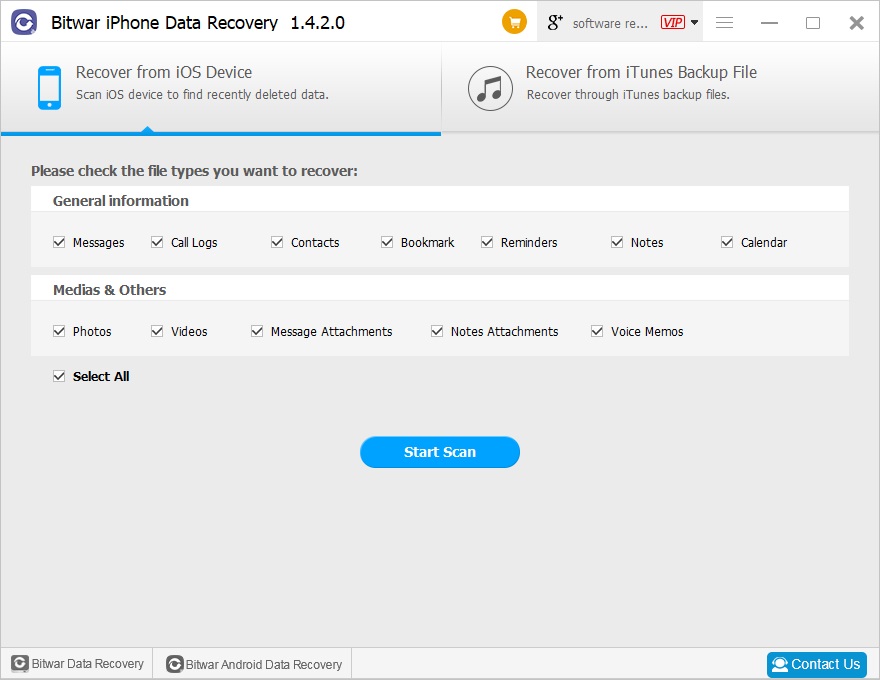
Step3: Preview and recover data from iPhone XS
When the scan finished, you can click the messages types on the left side, then preview the full contents of the text messages to find your target data. After seeing it, Mark them and then click "Recover" button to save them on your computer.
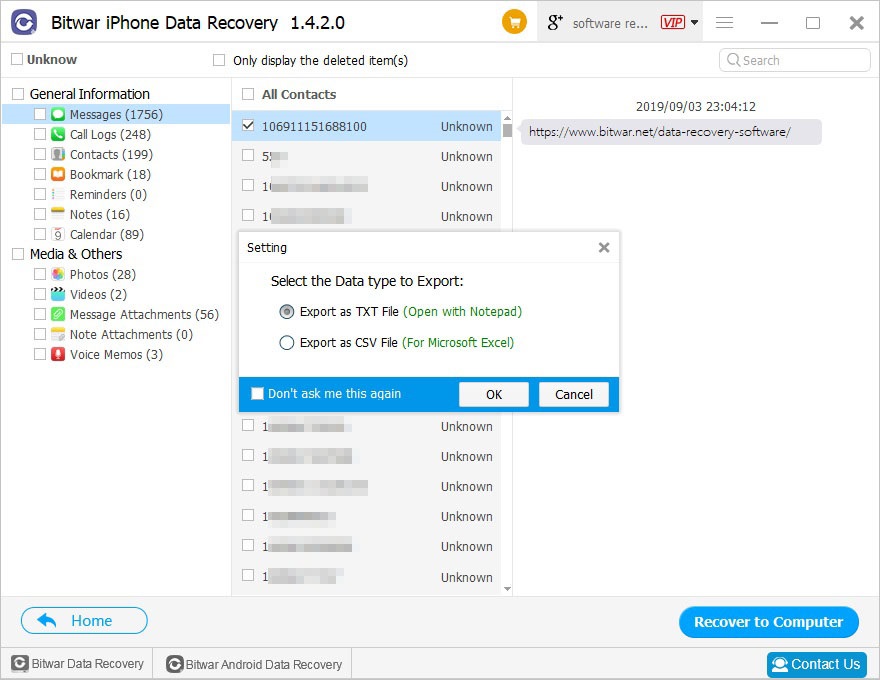
Conclusion:
Now you can find and view the message you have deleted on your computer. If your messages are overwritten, you can also use Bitwar iPhone Data Recovery to extract and restore data from iTunes backup files selectively. Moreover, Bitwar iPhone Data Recovery also supports to restore more types of data on your new iPhone XS, including, photos, videos, call logs, notes, contacts, etc.
This article is original, reproduce the article should indicate the source URL:
http://adminweb.bitwar.nethttps://www.bitwar.net/1417.html
Keywords:How to recover message from iP



