Summary:
We will show you how to retrieve deleted call logs on iPhone step-by-step in this article with powerful data recovery software.
iPhone call history contains all incoming calls, outgoing calls, and missed calls on your phone. However, many people might delete call logs to protect privacy. It sounds great, but deleting call logs from iPhone regularly also brings you some problems. Then how to retrieve deleted call logs on iPhone?
About how to retrieve deleted call logs/history, normally, Apple Company will advise you to restore your iPhone with iTunes or iCloud backups you had made before. If you haven't had any backups before from your iPhone, you will never get them back.
Is it Possible to Recover Deleted Call History from iPhone?
Thanks to the way the device stores data, it is quite possible to recover deleted call logs on the iPhone. The iPhone saves data on an iOS database. When data is deleted, its status is changed from Allocated to Unallocated on the database but not completely removed. When new data is added to the device, it automatically occupies the Unallocated section of the database, thereby overwriting any data in that section. For this reason, as long as you don't overwrite the data, third-party iPhone data recovery software can access the iOS database and recover the deleted data.
Bitwar iPhone Data Recovery is a fast, reliable, and powerful third-party iPhone data recovery software which has friendly user experience and wizard operation. It can recover the lost data of iPhone/iPad/iPod, including messages, call logs, contacts, bookmarks, reminders, notes, calendar, photos, videos, etc. it can help you directly recover deleted call logs/history from iPhone 4/4s/5/5s/6/6s/SE/7/8/X without any backup.
The following is a simple tutorial to help you retrieve deleted call logs from your iPhone by using Bitwar iPhone Data Recovery. Download and install the program, then follow these straightforward steps.
Download and Install Bitwar iPhone Data Recovery
You need to install Bitwar iPhone Data Recovery on your computer. Bitwar iPhone Data Recovery can help you to recover data back.
Bitwar iPhone Data Recovery software has two versions to support Mac OS or Windows OS. You need to choose which one to use according to your computer.
Download Bitwar iPhone Data Recovery: https://www.bitwar.net/ios-data-recovery-software/

Tip before recovery:
The first time to access the iPhone needs to install the necessary fruit and devices, with a time of 3-5 minutes, please be patient.
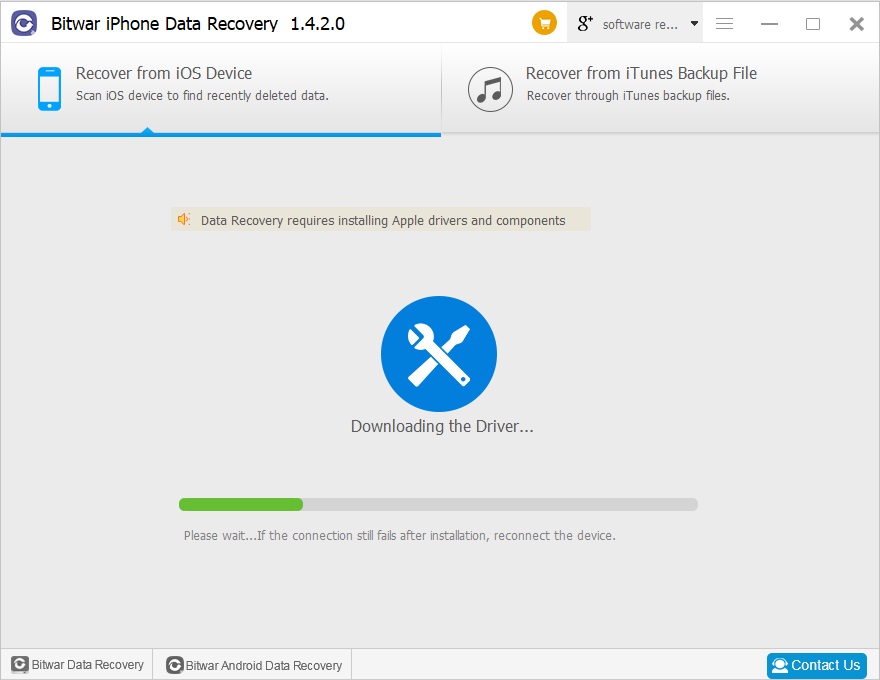
Steps to Retrieve Deleted Call Logs:
There are two ways to retrieve deleted call logs with Bitwar iPhone Data Recovery: Recover from iOS Device and Recover from iTunes Backup. This article describes the Recover from iOS device to recover your deleted call logs.
Step1: Launch Bitwar iPhone Data Recovery and Connect iOS Device to the Computer
When both iTunes and Bitwar iPhone data recovery were installed, start the Bitwar iPhone data recovery program and connect your iPhone to the computer via a USB cable. Select the default recover mode "Recover from iOS Device.
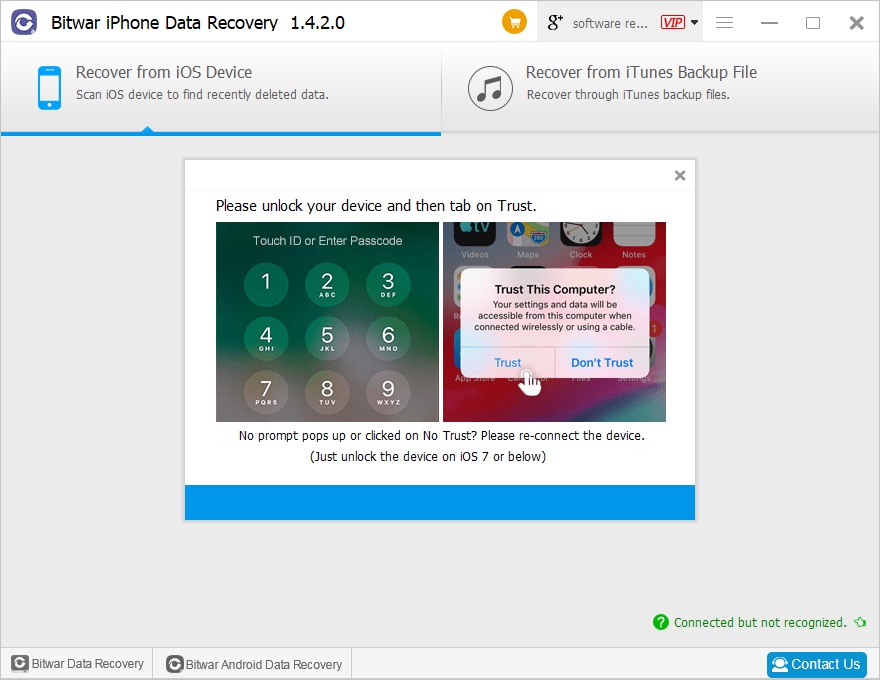
Step2: Select the file type
After the program has identified the iPhone, it will jump to the Select File Types page automatically. Select Call Logs and click "Start Scan."
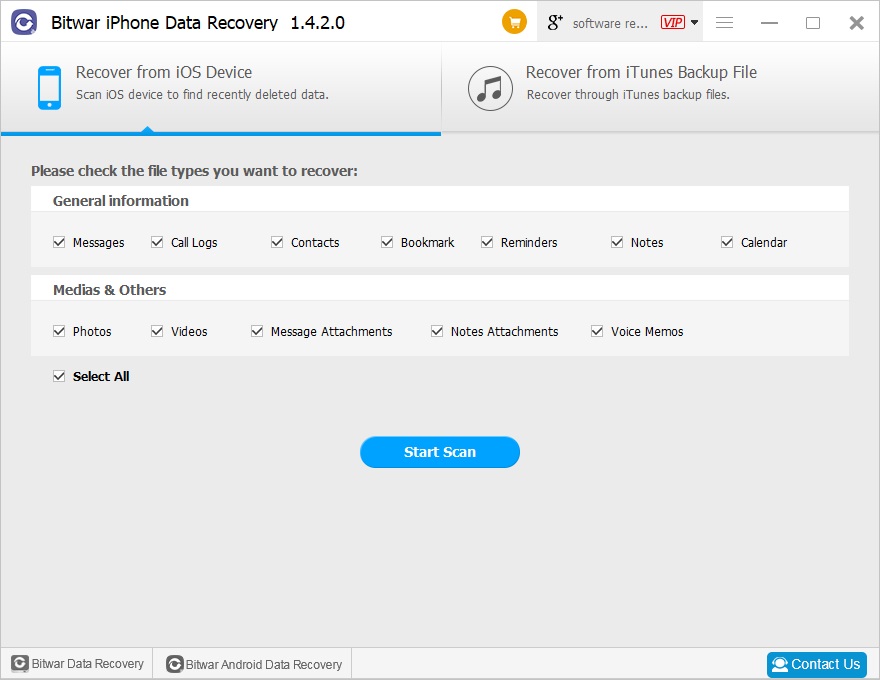
The software will quickly scan the device to find all the existing and lost Call Logs. You should keep your iPhone connection during operation. You can also pause or stop the Scanning process to preview data.
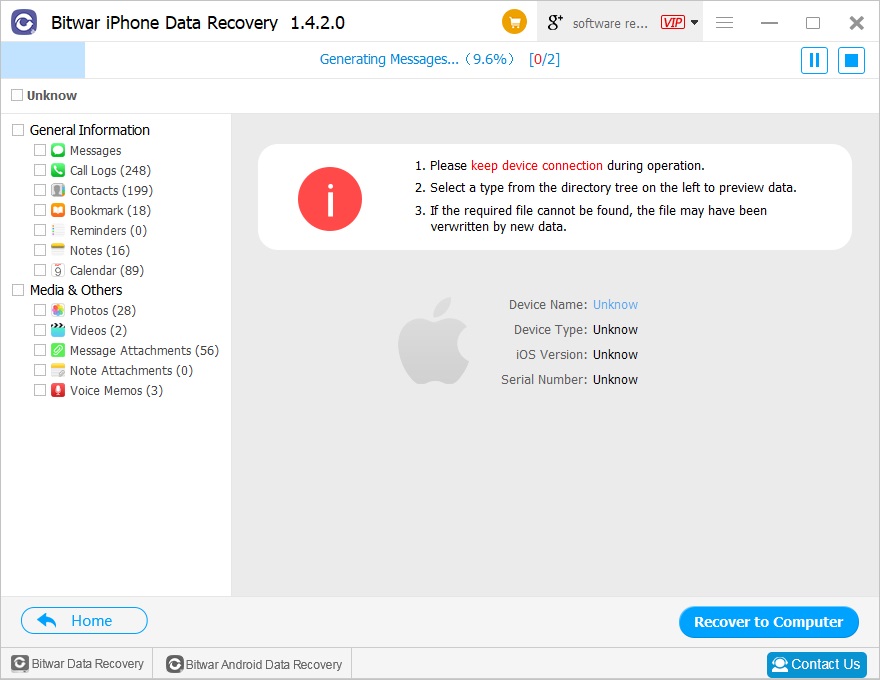
Step3: Preview and retrieve data from iPhone
When the scan is finished, all call logs will be scanned, including those that are still on the phone or deleted. You can view their Call person name, phone number, call data, call type, and duration.
Then mark the call log what you want and click "Recover" button to save them on your computer very well.
Files on the iPhone will be displayed in different types and listed in the left panel in the program. The software will let you know how many existing and deleted files have been found. You can click the type to find your target files in the right panel. Then mark them and then click the "Recover" button to retrieve them to your computer.
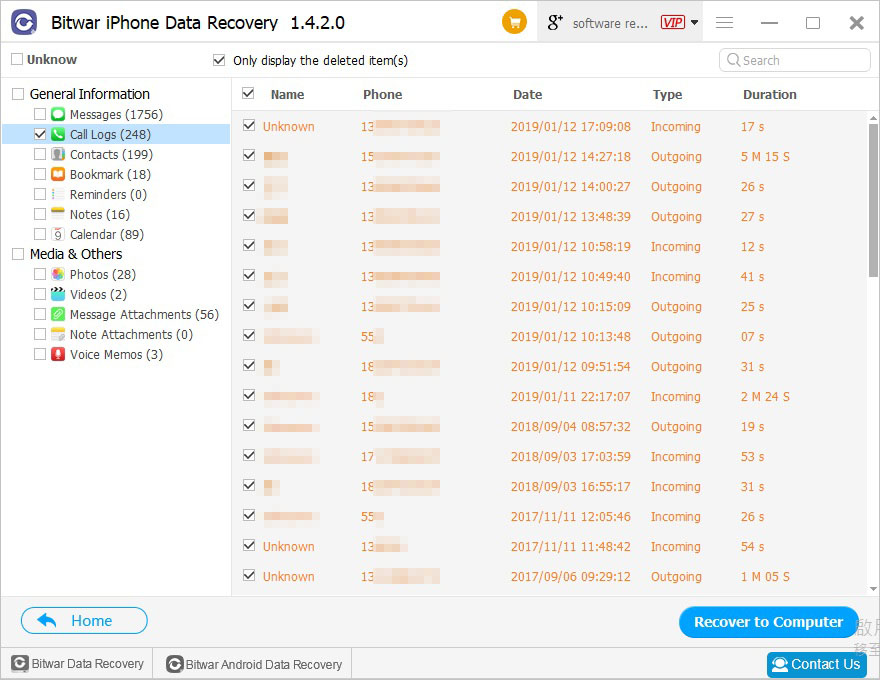
According to the above operation, the deleted call logs have been successfully retrieved. If you have backup iPhone data with iTunes before, you can select Recover from iTunes Backup File to retrieve your deleted call logs.
Bitwar iPhone Data Recovery is a good option to restore lost and deleted files from iPhone. Why not have a try?
This article is original, reproduce the article should indicate the source URL:
http://adminweb.bitwar.nethttps://www.bitwar.net/1188.html
Keywords:Retrieve Deleted Call Logs on



