Summary
Don't worry if you don't know how to recover files from the formatted hard drive in Windows 10. This article will guide you to recover files and data from the accidentally formatted hard drive in Windows 10 with Bitwar Data Recovery software in 3 steps. Free download this program and restore lost data now.
When I upgraded my computer from Win 7 to Win10, I accidentally formatted the D partition. I did not back up this partition, what should I do?
Recently, many Windows 10 users are losing their data due to Windows 10 upgrade, Human errors, systems errors, or format error. Windows 10 data loss is a big headache. The precious data on the hard drive partition are all gone, especially when you have no backups or alternatives. How to recover files from the formatted hard drive in windows 10?
Do not be panic, formatting a disk does not erase the data on the disk, only wipe the data on the address tables, but the content of the files still exists there, therefore, a read-only data recovery software can help you recover the data you've formatted.
I would like to recommend Bitwar Data Recovery, which is a fast, reliable and free trial data recovery software with powerful functions. It allows you to Recover Files from Formatted Hard drive on Windows 10 with a few simple clicks. You can download the software and follow the below guide to recover formatted files.
Tips: Download and install Bitwar Data Recovery on your Windows 10 computer, however, please do not save other files or install the program to your formatted partition.
Steps to recover files from formatted hard drive on windows 10
Step 1. Select the formatted partition or device
Launch Bitwar Data Recovery software on your Windows 10. Select the formatted partition or hard drive where your files lost and click "Next".
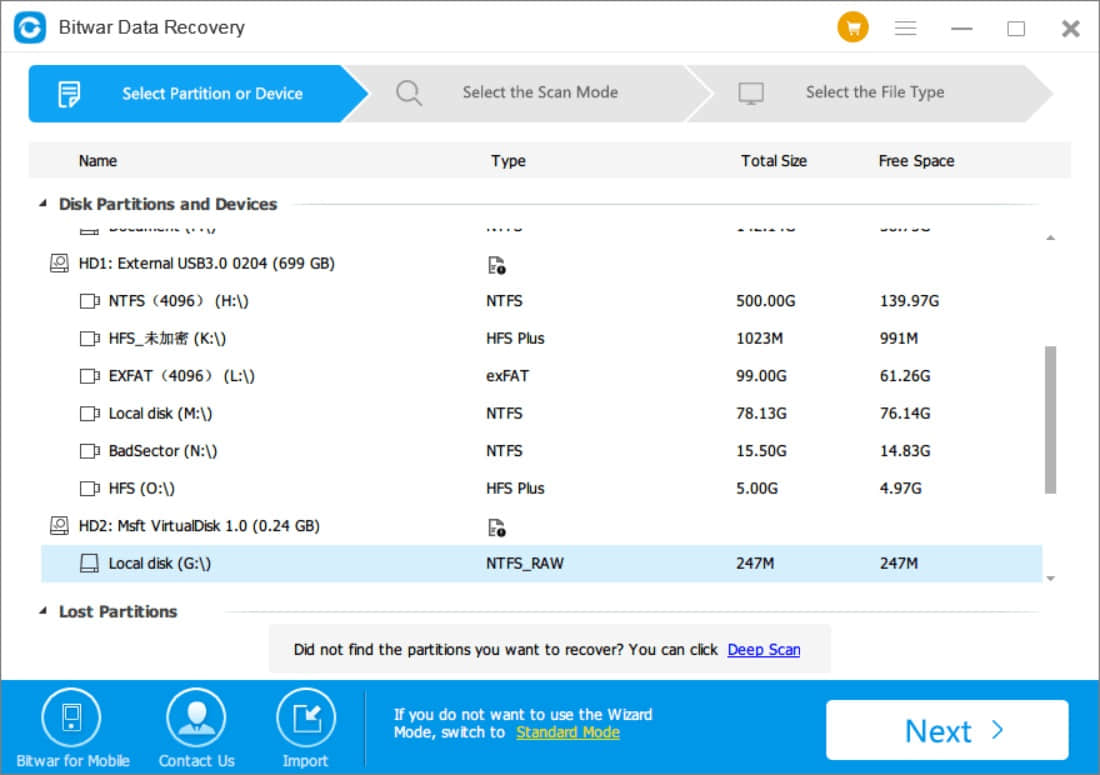
Step 2: Select the Scan Mode
You can choose the "Formatted Recovery" mode to recover formatted files after performed a quick format on a partition or hard drive in the condition of the capacity of partition or drive that has not been changed before or after formatting.
Select "Formatted Recovery" and click on the "Next" button. And if files are not found under Formatted Recovery, you can try deep scan on this page. The deep scan will search every sector of the hard drive to find all existing files. But the scanning process will spend more time and will not have the original file name in the scanning results.
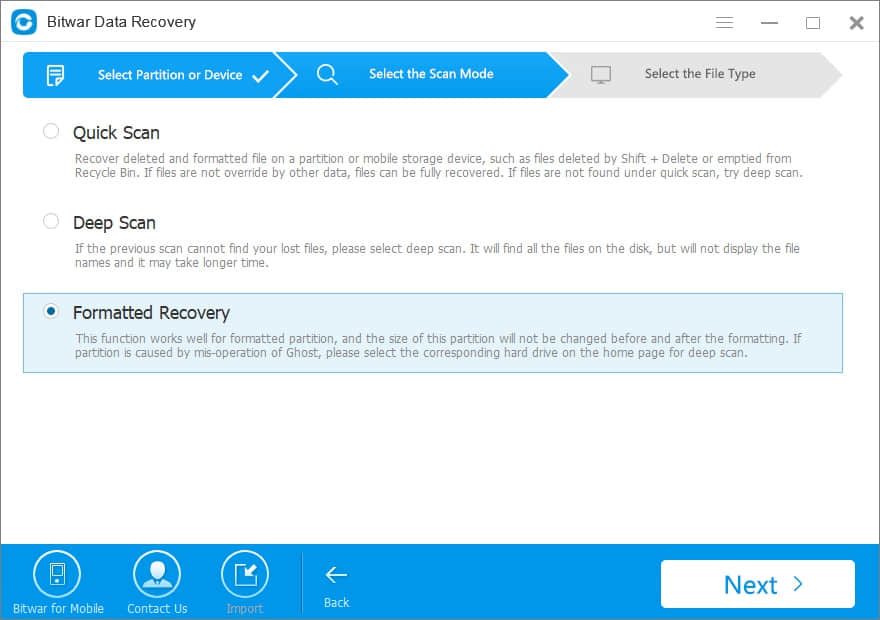
Select the file types you want, Bitwar Data Recovery can recover all types of files. If all the files you want to recover contain multiple types, select "Select All Types" and click"Next" to start scanning.
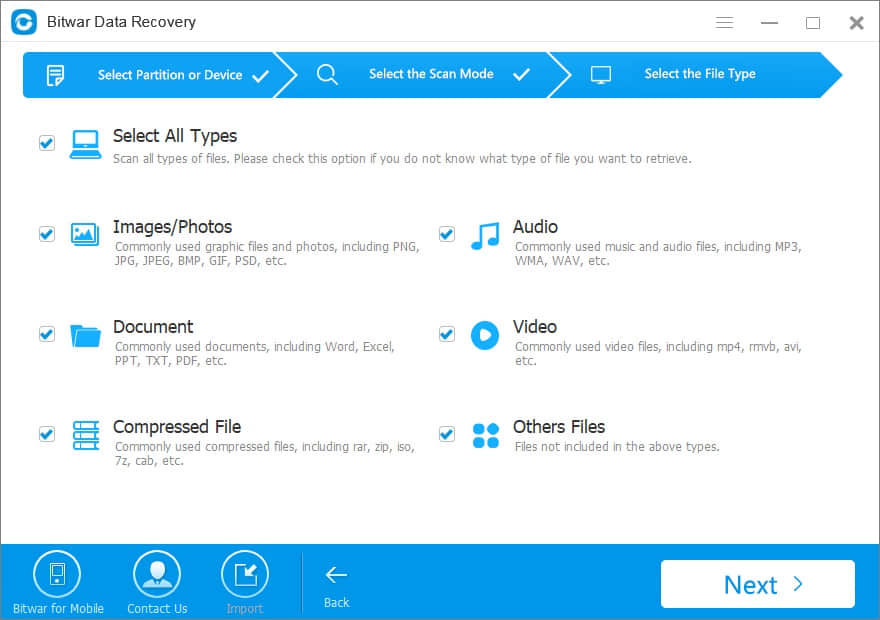
While scanning, you can pause and stop the scanning process to preview the scanned files. You can also export the scan results by clicking the "Export" button, and import it when needed.
Step 3: preview and recover files
After the scan, you can find files you want and preview them one by one to make a selective recovery. When you have determined the files that you want them back, select the file(s) and click the "Recover" button to save to different partitions or external devices.
Caution: Save the recovered data to the formatted partition will cause data to override.
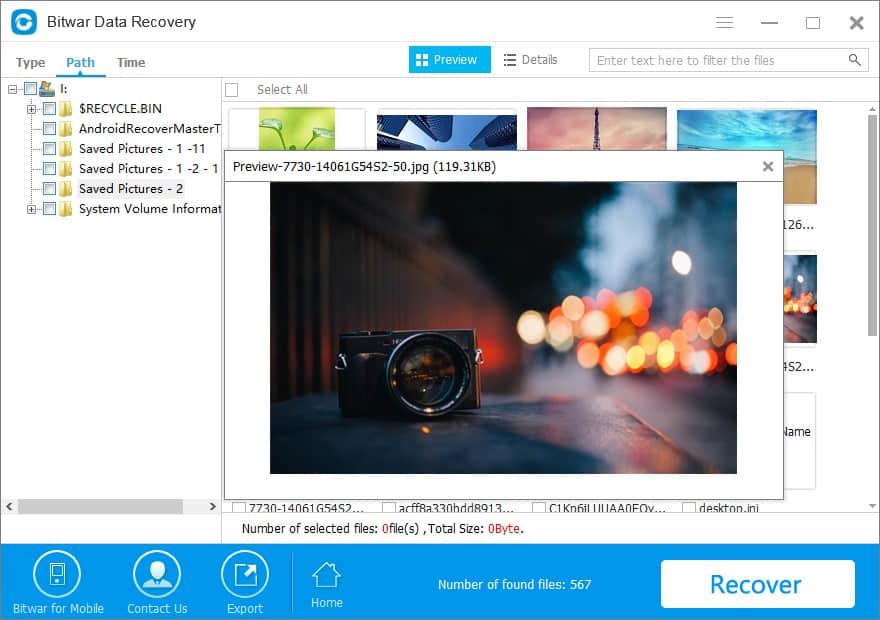
After following the above three steps, you can easily recover files from formatted hard drive windows 10 with the help of Bitwar Data Recovery.
This article is original, reproduce the article should indicate the source URL:
http://adminweb.bitwar.nethttps://www.bitwar.net/1175.html
Keywords:recover files from formatted h





