Summary:
When we work on Mac OS, we often mistakenly delete important files. We may delete files, format partitions, or empty the Recycle Bin. Many files we can't redo, such as video files and pictures. You will find many Mac data recovery software online, which makes it difficult to make the best selection. What's the best video file recovery software for Mac?
We know the best data recovery software for Mac should have capabilities as such:
1. Easy-to-install and use. Moreover, the user-interface should be of utmost handy.
2. Be downloaded from the safe (HTTPS Protocol) website. Furthermore, it shouldn't have adware or malware attached to it.
3. The best Mac data recovery software should have the latest OS support, i.e., macOS High Sierra 10.13 compatibility.
4. Be backed up by the top-notch technical support team.
5. Most importantly, Mac data recovery software should support the recovery of data types such as Photos, Videos, Documents, Audio, Emails, Archives, and many other files.
Because of this, we recommend to you the best video file recovery software to restore deleted videos on Mac OS. Bitwar Data Recovery software for Mac is a great solution for those looking to recover lost data due to any reason. This software can recover deleted files in a very easy manner and without any risks. It automatically scans your Mac OS for the lost files and works with all kinds of them such as images, videos, music, emails, documents, etc.
How to Restore Lost Video Files?
Step 1: Download and Install Bitwar Data Recovery software for Mac.
Free download and install Mac file recovery software for Mac on this URL: http://www.bitwar.net/data-recovery-software/. It is compatible with OS X 10.11 and later.
Tips: For the latest macOS 10.13 (High Sierra) system requirements, Mac users are not allowed to system disk from apps. If you want to recover data from the system disk, please disable the system feature "System Integrity Protection (SIP)," see the guide on How to Disable System Integrity Protection (SIP) in macOS High Sierra (macOS 10.13)?
Step 2: Select the Partition or Device
Launch the program and select the partition/devices where your files deleted and click "Next".
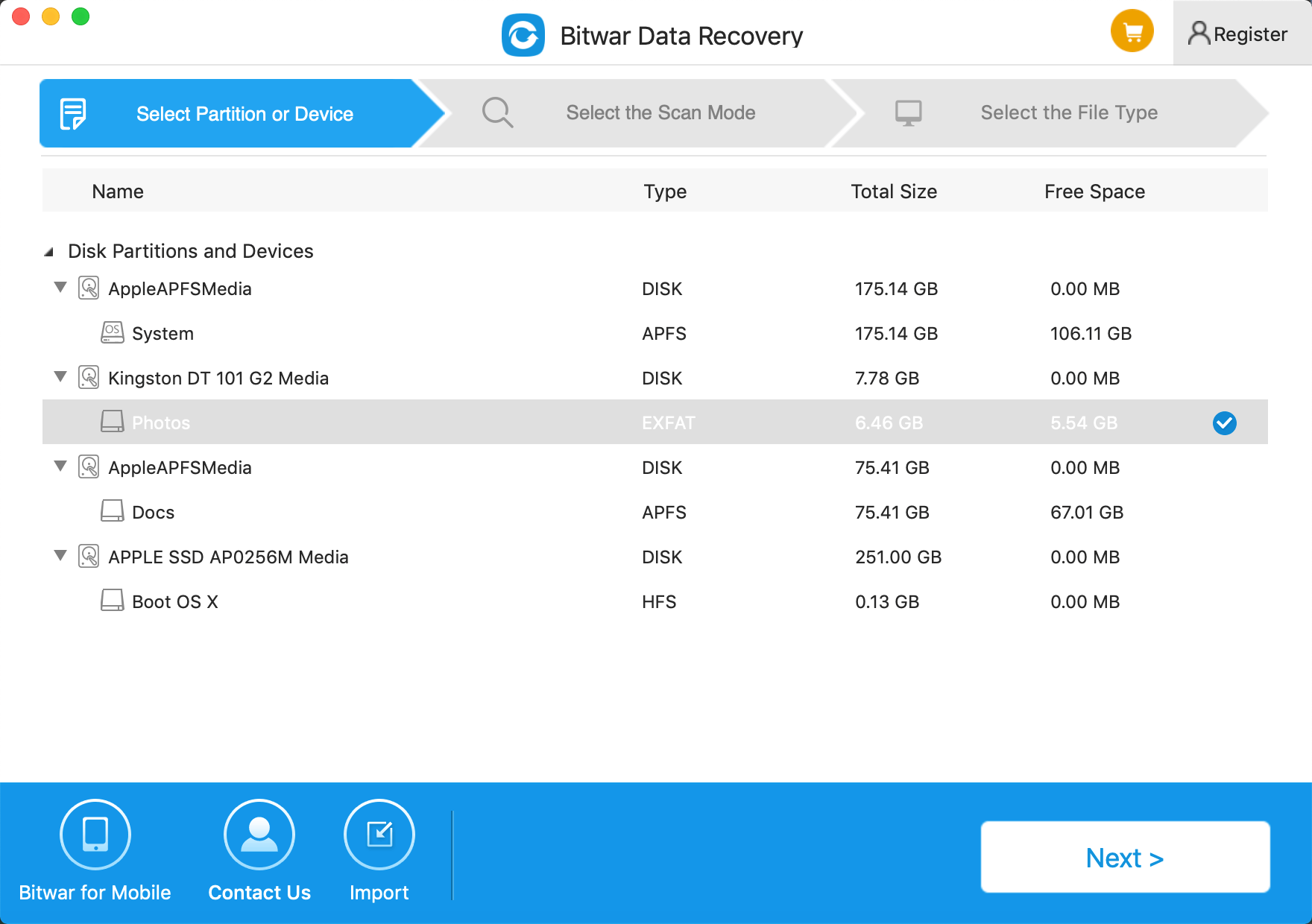
Step 3: Select the Scan Mode
"Quick Scan" mode can recover deleted files on a partition or device, such as files deleted by Command+Delete, emptied from the trash or deleted by other software, etc. So select it and click "Next". If files have not been overwritten by other data, it can be retrieved completely.
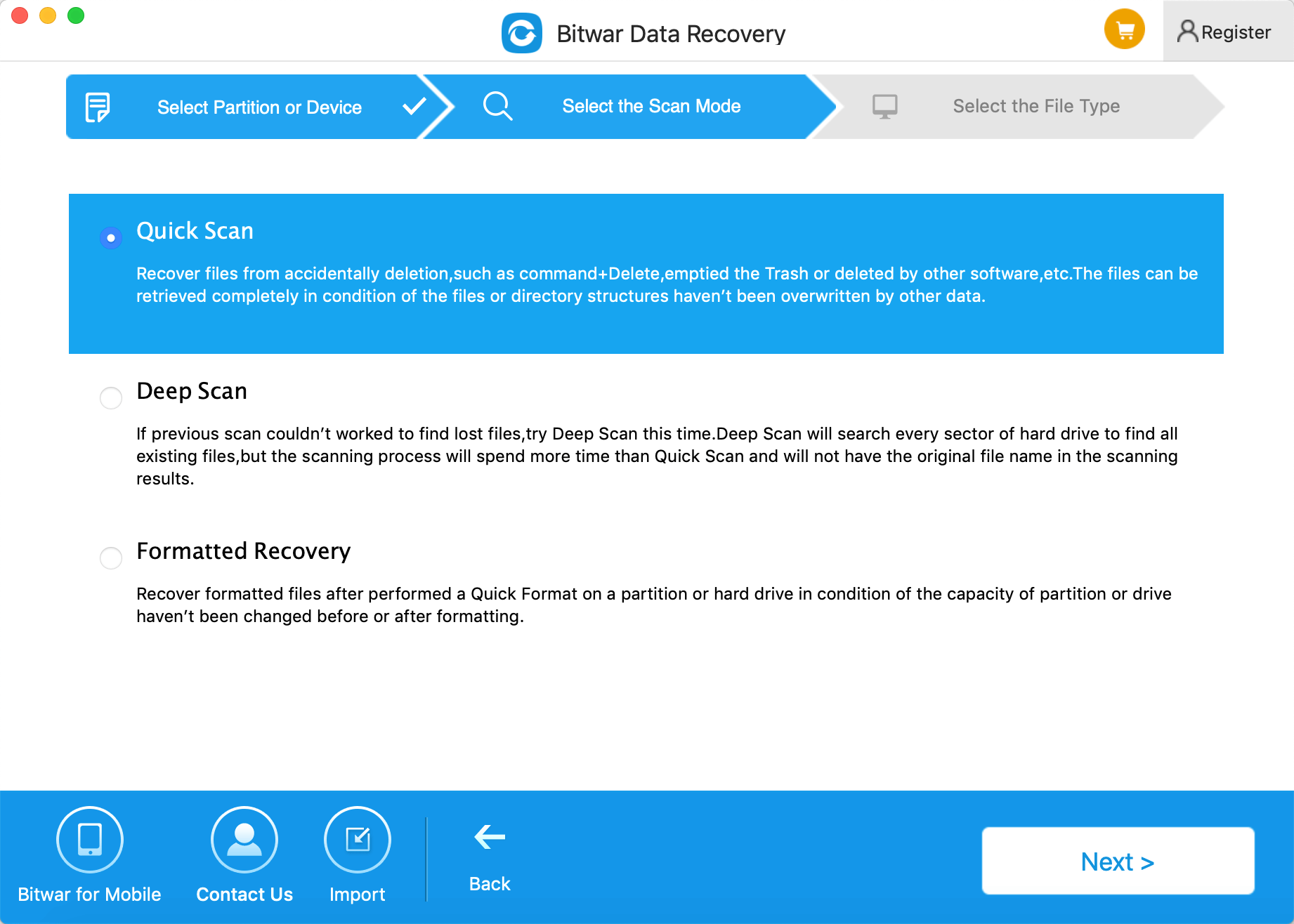
Step 4: Select the file type
You can recover all types of files in Bitwar data recovery for mac. You are supposed to choose the "Video" option to recover your videos. Then click "Next".
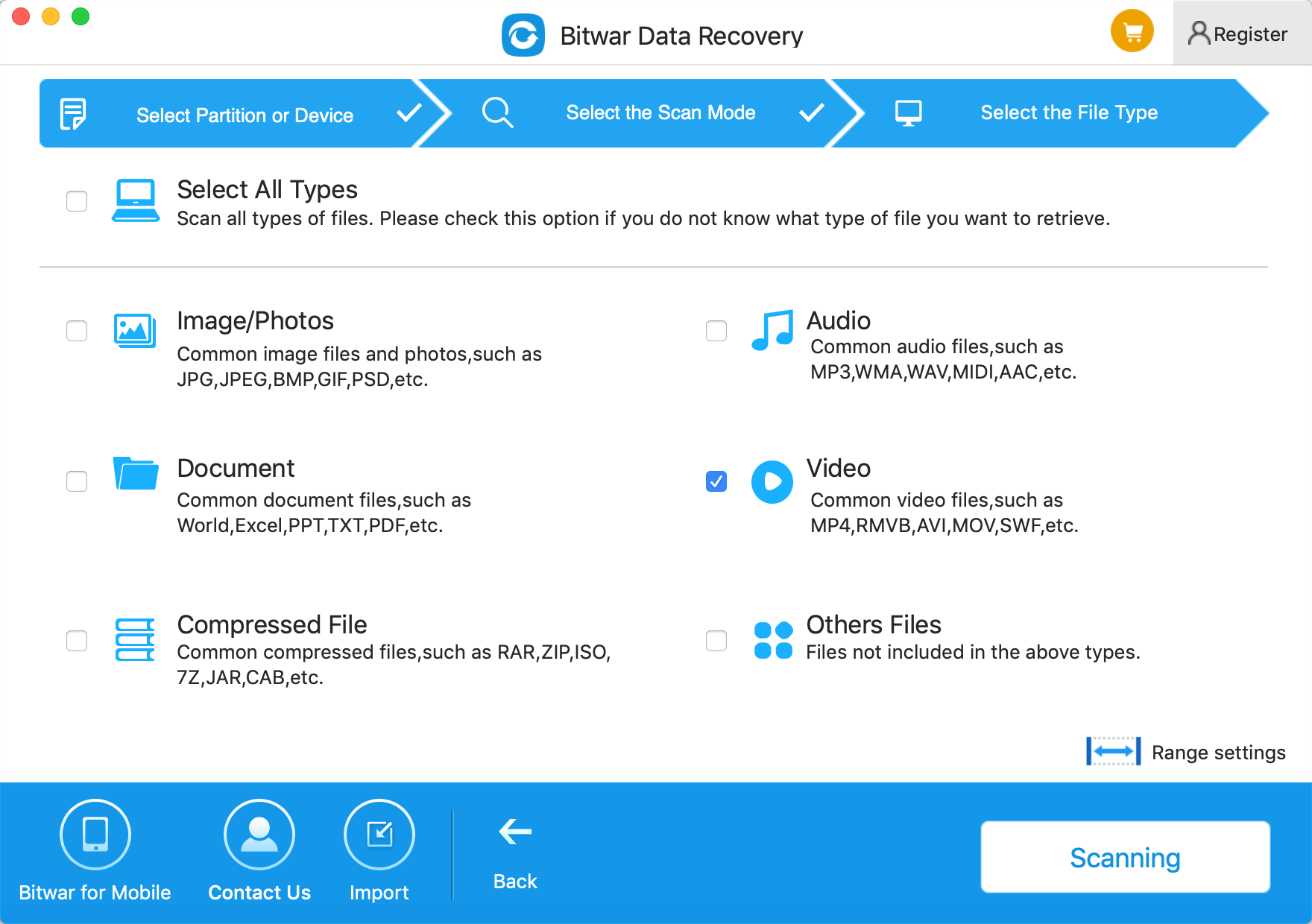
Step 5: Preview, recover and save files
After scanning, by file name and type, you can quickly filter the video files you've lost. You can also preview them one by one. Then select the ones you want and press the "Recover" button to have them saved to your Mac computer.
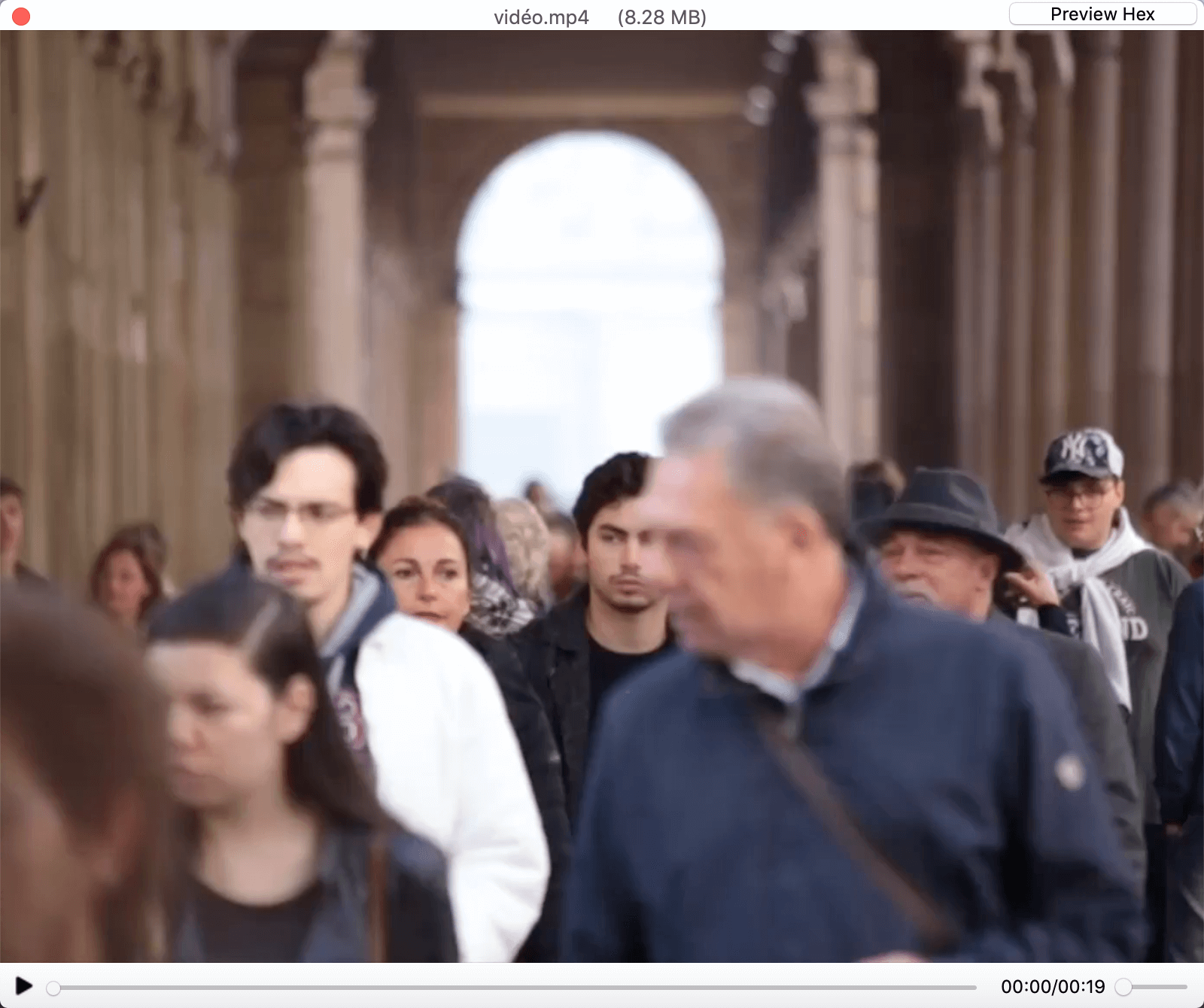
Tips: Please DO NOT save the video files into the partition or device where you deleted files.
If you can't find your files with quick scan, try the scan again with "Deep Scan" on step 2. This mode will find all the files on the disk, but it will take more time to complete the scan.
Conclusion:
With the above steps, I believe that you know the way to restore video files on your Mac. Besides video files, Bitwar Data Recovery provides a high success rate to recover any data type on Mac. Bitwar Data Recovery for Mac handles all the complicated processes and offers simple steps for you. So you can download the best data recovery software to recover your lost data now.
This article is original, reproduce the article should indicate the source URL:
http://adminweb.bitwar.nethttps://www.bitwar.net/665.html
Keywords:Best Video File Recovery Softw





