Summary
Data recovery software for Windows 8 is available here to recover deleted files. This article tells you how to use Bitwar Data Recovery to effectively restore lost or deleted files in Windows 8 with ease.
When we delete a file, it usually first goes to the Recycle Bin. Not only Windows 8 but other systems as well, once you find yourself accidentally deleted some data. It is easy to get them back if they are still in the Recycle bin. Many times we delete files and the files do not go into the Recycle Bin. We need to restore it, what should you do?
When you want to recover permanently deleted data which is not in the Recycle Bin, you should make sure that you didn't write new data to the partition where you deleted your files. In this case, deleted file recovery is possible to rescue. But how?
You need to install Bitwar Data Recovery for Windows 8 and use it to recover lost, deleted, or formatted data. Except for Windows hard drive disk, this recovery software can also recover files from hardware RAID, external hard drive, USB drive, SD card, memory card, etc. Now, you can download this powerful & easy-to-use recovery software for Windows 8 and follow the tutorials below to recover deleted files in simple steps.
Download Bitwar Data Recovery software from https://www.bitwar.net/data-recovery-software/
How to Recover Deleted Files for Windows 8 by Bitwar Data Recovery?
Step 1: Select the partition or device
Launch Bitwar Data Recovery and select the location where your file or folder deleted and click "Next."
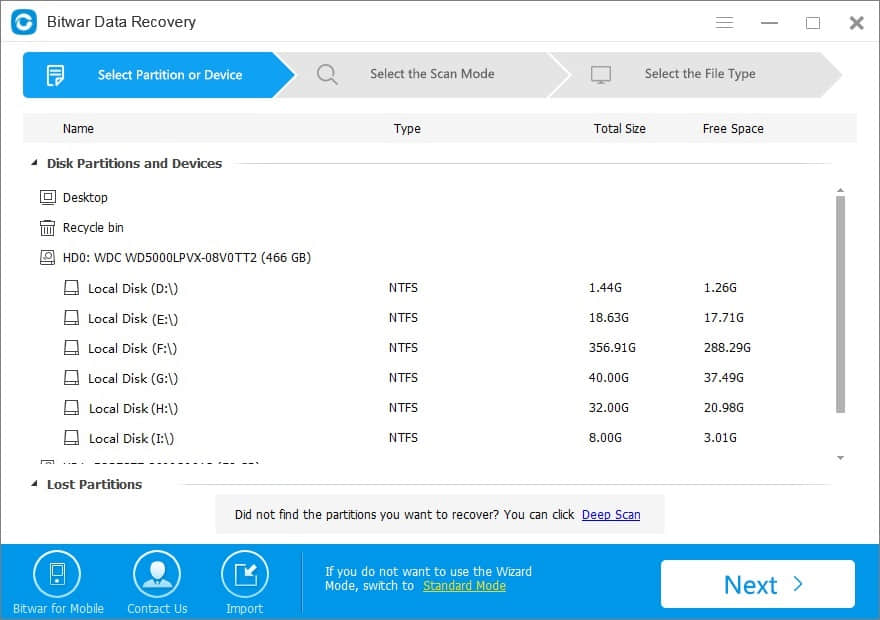
Step 2: Select the scan mode
Select Quick Scan if you deleted data by shift+delete or emptied from recycle bin. If files are not overridden by other data, files can be fully recovered. If files are not found under quick scan, try Deep Scan. It will find all the files on the disk.
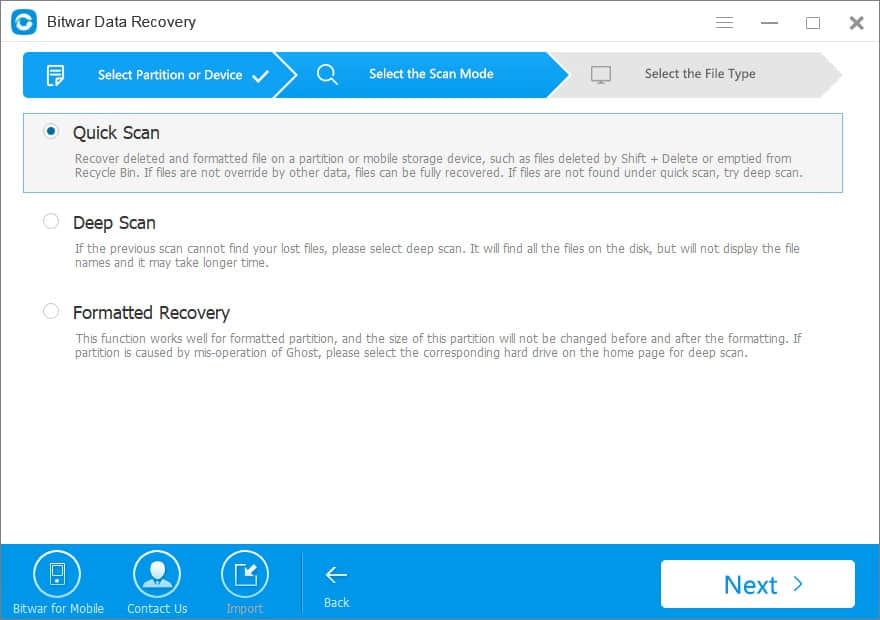
Step 3: Select the file types
Select the file types for your lost files, you can recover all file types on the program. When you want to recover multiple types of files, choose "Select all types" and click "Next" to start scanning.
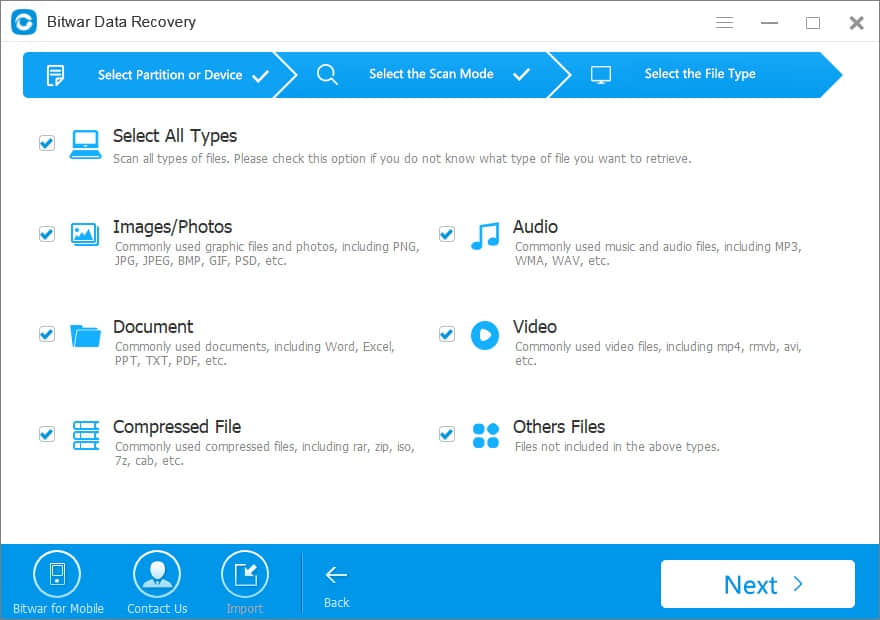
Step 4: Preview and recover the files
The software will quickly scan the selected criteria to find all target files. After the scan is complete, you can find the deleted file or folder from the left folder path. Bitwar Data Recovery supports previewing 300 of commonly used file types. You can preview them to make a selective recovery. When you find the deleted file or folder, click the "Recover" button and save them to another partition or external device.
Tip: Don't save the recovered files on the partition or drive where you lost your data before you fully get back your files!
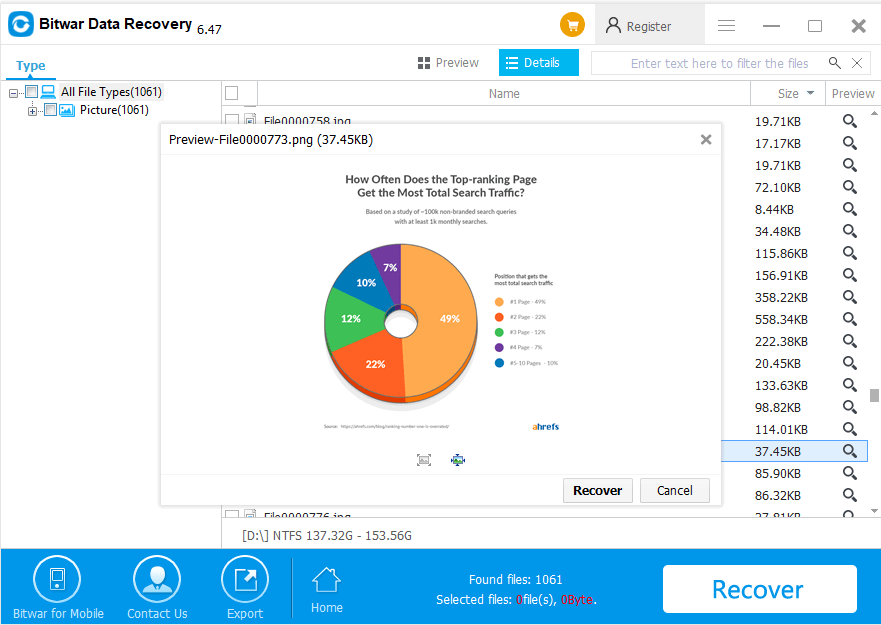
Following the above method, you can recover deleted files in Windows 8. Data loss is a common accident. So If you're looking for one of the best-deleted file recovery software for windows 8, then Bitwar Data Recovery is a perfect pick.
We strongly suggest that you do a few things to avoid any further loss of data due to many reasons including deletion by accident:
● Take care while deleting unwanted files, make sure that the file you are about to delete is indeed the one you wouldn't need.
● When you lose important files, try not to use the storage or drive to do anything else unless you recover the missing files and use Bitwar Data Recovery to restore them as soon as possible.
● Make it a habit to create backups. You could use an external hard drive for this and even while cleaning your computer, retain all the files for later.
This article is original, reproduce the article should indicate the source URL:
http://adminweb.bitwar.nethttps://www.bitwar.net/538.html
Keywords:deleted file recovery software





