Summary
In this article, you will find the best file recovery software for Windows 10 to deal with any data loss troubles.
Windows 10 usage was increasing, and in 2018, it became more popular than Windows 7. It is the most-used version of Windows in the overall usage rate. With the increase in Windows 10 users, more and more data loss occurs in Windows 10. What should you do if you carelessly deleted important Windows 10 files?
There are many reasons that would lead to data loss: sudden deletion, formatting, hard drive corruption, virus attack, system crash, etc. We need to figure out a way to recover it.
To recover deleted files in Windows 10, you need first get a best-deleted files recovery software for windows 10. Here, Bitwar data recovery is recommended, a professional tool which can do an amazing job to restore files lost due to deletion, format or other reasons in all Windows system like Windows 10. and can recover lost or deleted files, photos, audio, music, emails from any storage device effectively, safely and completely.
You can download it at https://www.bitwar.net/data-recovery-software/. Once you have installed the software, follow the instructions below to learn the tutorial.
How to recover deleted files on Windows 10?
Step 1: Choose the recovery mode and select the partitions or devices.
Launch Bitwar data recovery and select "Delete File Recovery" when you want to recover the lost files or deleted date but when you emptied the Recycle Bin or deleted files from the Recycle Bin, you should select "Recycle Bin Recovery".
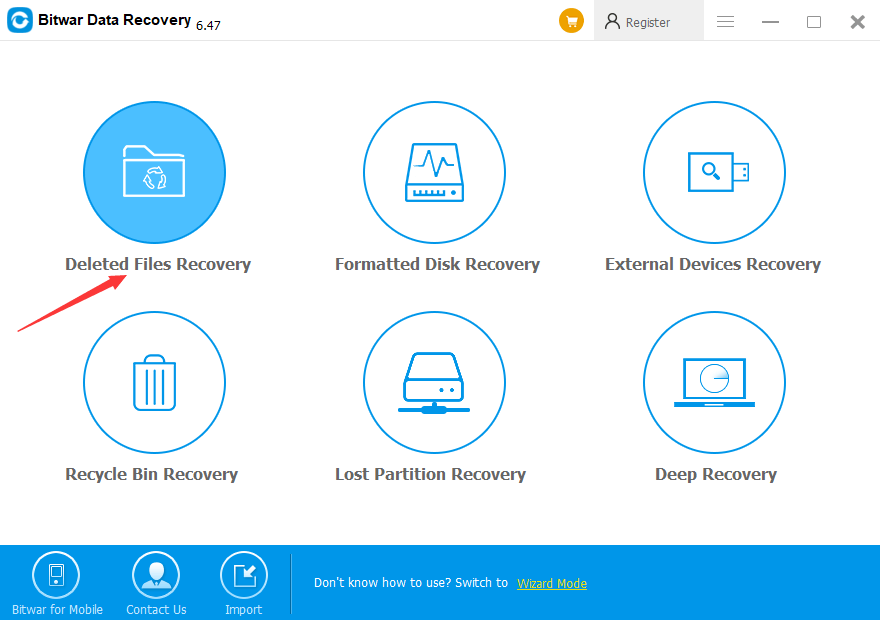
Select target Partition where your files deleted and click "Next." Select the types of files which you want to recover and click "Next".
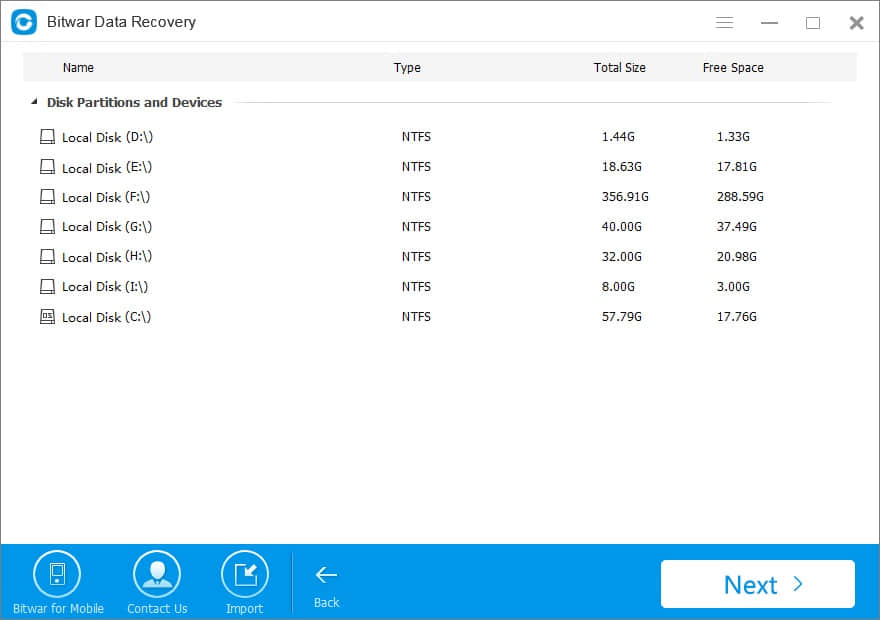
Step 2: Select the file types
Bitwar Data Recovery is a safe and effective data recovery software, you can retrieves all types, including Images, Photos, Audios, Videos, Documents, Emails, Compressed Files, etc. You also can choose "Select All Types" and click "Next," if you want to scan all types of files.
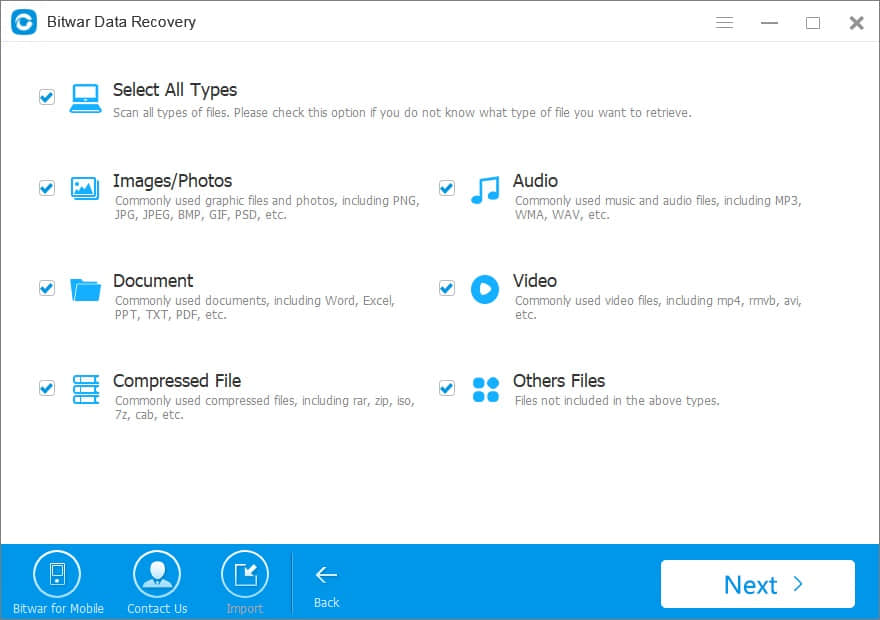
Step 3: Preview and recover the deleted files
The software will quickly scan the selected criteria to find all target files. After the scan is complete, files to be scanned will be listed. You can click to preview them to make a selective recovery. Select what you need and click "Recover" and save them to another partition or external device.
Caution: Don't save the recovered files on the partition or drive where you lost your data before you fully get back your files!
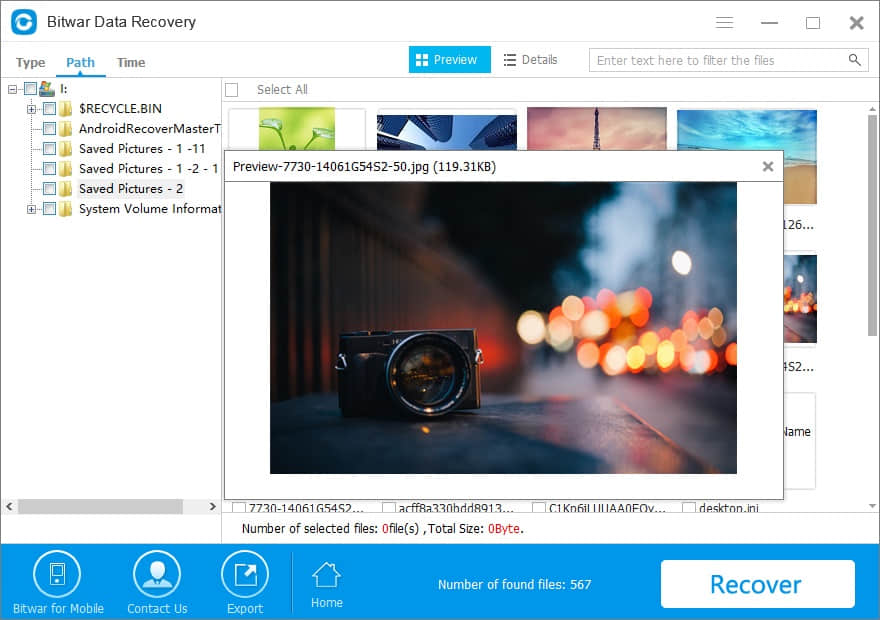
Conclusion
By doing so, the deleted data on Windows 10 has been recovered. We all know the importance of making regular backups, but that's of little comfort to anyone, even those with good backup regimens.
Data loss is sudden and unexpected, but with Bitwar Data Recovery, it is no longer annoy. Let's free download Bitwar Data Recovery to deal with any data loss issues.
This article is original, reproduce the article should indicate the source URL:
http://adminweb.bitwar.nethttps://www.bitwar.net/537.html
Keywords:deleted file recovery software





