Summary:
We often mistakenly delete data which causes important data loss. Data loss can be a frustrating experience. So we will introduce a reliable data recovery software--Bitwar Data Recovery to recover your lost data no matter what's the cause.
Bitwar Data Recovery is the best free data recovery software to recover deleted, formatted or lost data from PC, laptop, USB drives, memory cards, and other storage devices easily and quickly. The recovery process may take just a few clicks.
Typically, when a file is deleted, the file contents are still there on the drive and only the filename has been marked as removed. Quick Scan takes just a second to find the list of recently deleted items. You then choose those you want to recover and Bitwar Data Recovery recovers them as if they had never been lost!
You can also try the Deep Scan. Deep Scan does a thorough search of your entire drive to find and reconstruct lost files. It will full check the file directories or indexes, even scan every of the cluster on the hard disk to find more files, normally a deep scan spends more time than Quick Scan and will not display the file name of the deleted videos. Deep Scan always costs more time than Quick Scan, but it depends on how large capacity of your hard disk is.
How to use Bitwar Data Recovery?
Free download accidentally deletion data recovery software for windows on this official website:https://www.bitwar.net/data-recovery-software/ and install it.
Step 1: When the installation is complete, start Bitwar Data Recovery. you can select the location where your data deleted and click "Next."
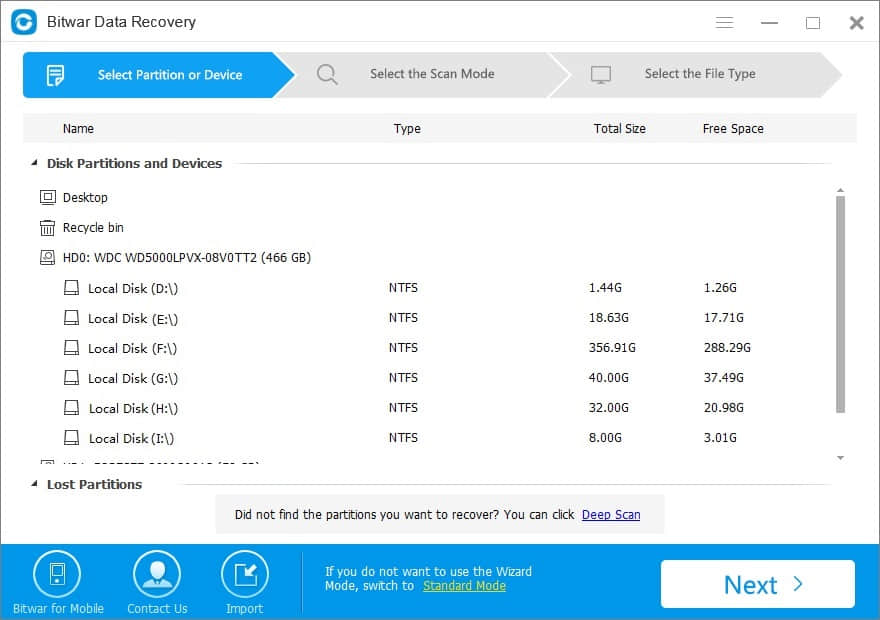
Step 2: Select Quick Scan if you deleted data by shift+delete or emptied from the recycle bin. If files are not overridden by other data, files can be fully recovered, if files are not found under quick scan, try deep scan.
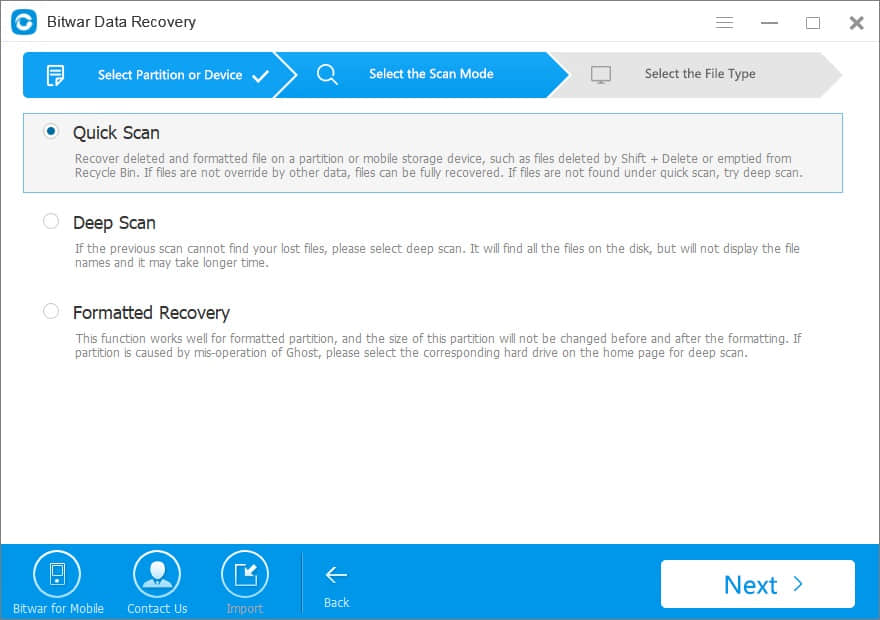
Step3: You can recover all types of files with Bitwar data recovery software, including the file types you add yourself. So select the types of deleted files and press the "Next" button to start scanning.
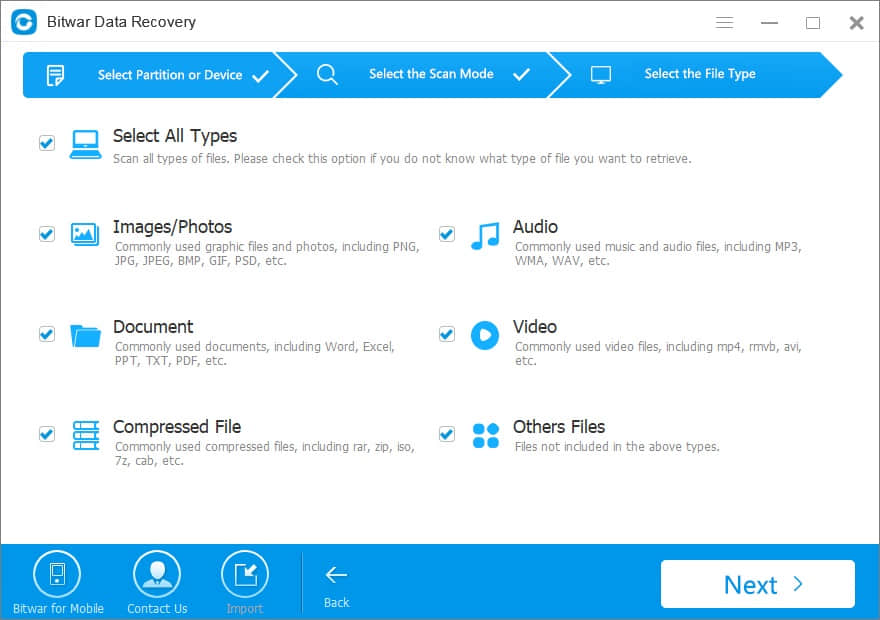
Step 4: The software will quickly scan the selected criteria to find all target files. After the scan, you can select the files you deleted from the scan results and preview them separately. Bitwar Data Recovery supports previewing 300 of commonly used file types, which you can preview to locate files. When you find the deleted file, click the "Recover" button to save it to another partition or external device.
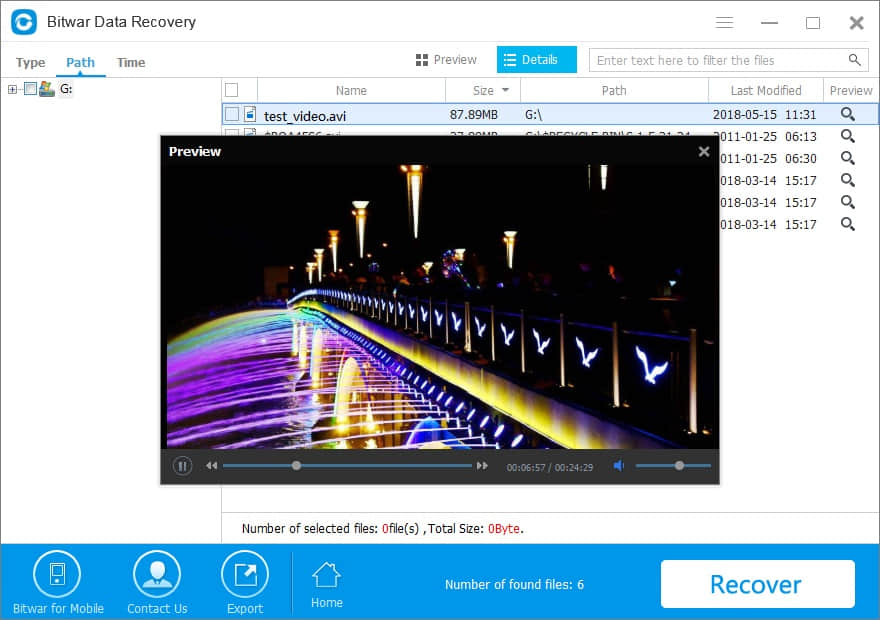
Moreover, you can export the scan results by clicking Export Scan Status, and also import the scan results saved before to make recovery continue without scanning again at any time by clicking Import Scan Status.
After this operation, the accidental deletion data was recovered.
Notes: During the deleted data recovery process, it is forbidden to write data to the source disk. Do not do disk defragmentation and restore data as soon as possible.
This article is original, reproduce the article should indicate the source URL:
http://adminweb.bitwar.nethttps://www.bitwar.net/428.html
Keywords:delete data recovery software





