Summary:
Best free hard drive data recovery software - Bitwar Data Recovery supports you to effortlessly recover whatever you lost on hard disk drive within three simple steps. Such as audios, videos, pictures, archives, compress files, documents, etc.
The hard disk is an important part of a computer, but also an important part of our daily life for it brings great convenience by saving pictures, documents, music, videos, etc. sometimes, the hard drive may get damaged due to various reasons and make you suffer from data loss. Such as accidentally delete a file, format a partition, empty the recycle bin, deleted a partition or data loss due to RAW disk, system crash, virus attacks, etc.
As we know, when you lost/deleted a file on your computer, it is still not totally removed. Instead, the file remains "hidden" on your computer, the path to the file is removed, and space is designated as available for other files. If the operating system does not use the space at all, the deleted file can stay on your hard drive for a long time until it is overwritten by other new data.
This allows you to recover data from the hard drive before overwriting. When you want to recover data from hard disk, firstly, stop using the data or program on the partition of the hard disk. Then find the best hard drive data recovery software to recover them.
The best hard drive data recovery software
Bitwar Data Recovery is the best hard drive data recovery software which has fast speed, more security, and powerful functions. You can recover audios, videos, pictures, archives, compress files, documents, etc. with it. Whether you deleted these files or lost them due to virus, or due to formatting, or virus infection you can still have them back. Moreover, this program lets you preview files that have been recovered.
Steps to recover data with this hard drive data recovery software
Download Bitwar Data Recovery and install it on your computer: https://www.bitwar.net/data-recovery-software/.
Note: Please DO NOT save any data onto the partition of the hard disk that you want to recover from, even Bitwar Data Recovery installation files.
Step 1: Launch Bitwar Data Recovery software and select the partition that your data deleted/lost and click "next."
Step 2: Select "Quick Scan" If your data is not lost due to formatting the partition and click "Next." If files are not overridden by other data, files can be fully recovered.
If you performed a quick format on a partition of hard disk, you could select "Formatted Recovery" to recover your formatted data.
Are files not found by "Quick Scan" or "Formatted Recovery"? Don't worry, try "Deep Scan" one more time. The deep scan will search every sector of the hard drive with a detailed scanning algorithm to find all existing files. But the scanning process will spend more time than a quick scan and will not have the original file name in the scanning results.
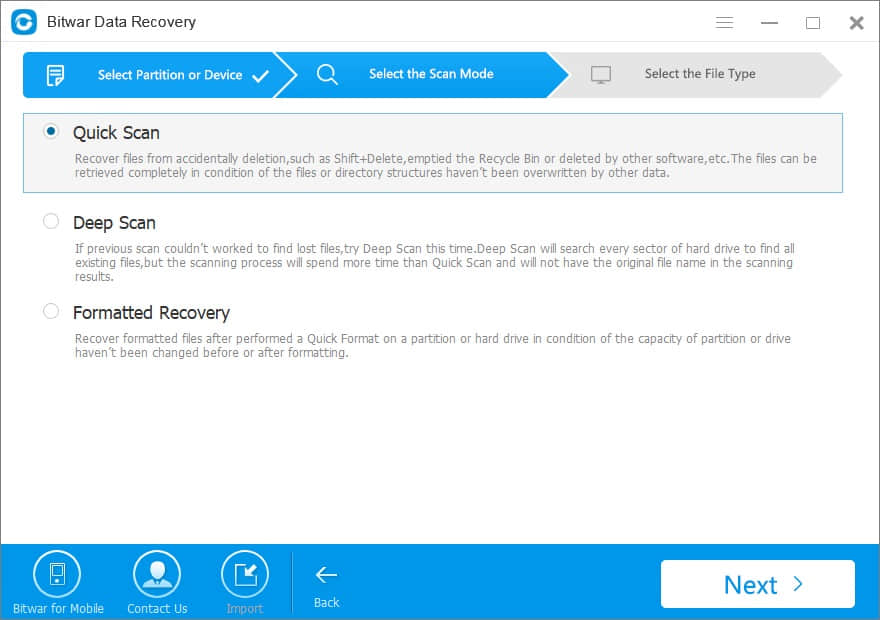
Step 3: Choose the correct file types and press the "Next" button to start scanning.
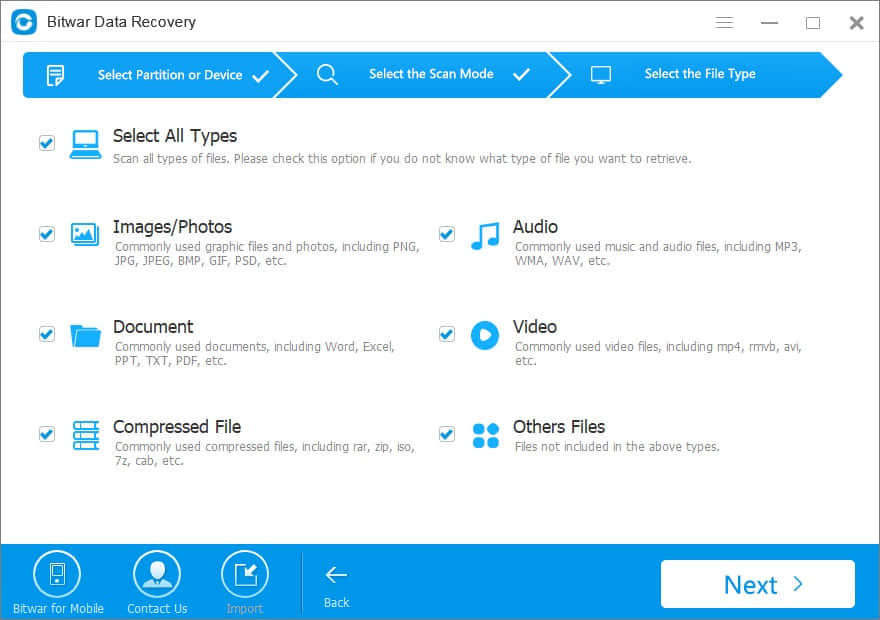
Step 4: After the scan, you can select the data you deleted from the scan results and preview them separately. Bitwar Data Recovery supports previewing as many as 300 different file types, including common photos, Word, Excel, PDF, CAD, RAR, PSD, etc. When you find the deleted data that you want, select it and click the "Recover" button to save it to another partition of hard disk or external device.
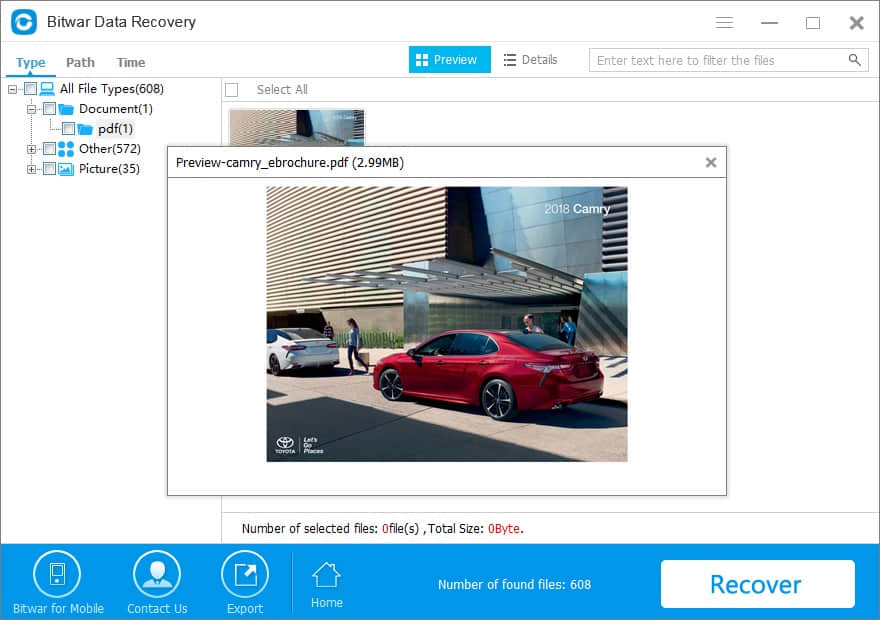
After this operation, the permanently deleted data had been recovered from hard disk very well. Not only restore data from hard disk, but the Bitwar Data Recovery software is also compatible with any devices such as digital cameras, external hard drives, SD cards, Memory cards, USB flash drives, media players and portable drives. Who can guarantee that the data will not lose in the future? Free download the powerful software here!
This article is original, reproduce the article should indicate the source URL:
http://adminweb.bitwar.nethttps://www.bitwar.net/1495.html
Keywords:hard drive data recovery softw





