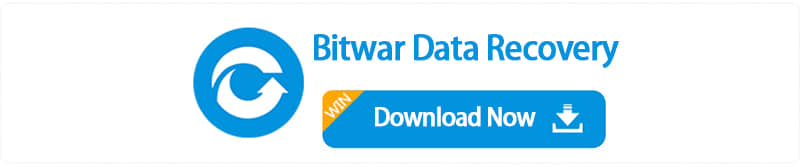Summary:
The memory card is a popular data storage device widely used in digital cameras, handheld and mobile computers, telephones, music players, etc. It may be a heartbreaking thing if data in the memory card have been lost. Accidental deleting and formatting are the top two reasons causing data loss. Knowing solutions about how to recover deleted files from memory card will be very helpful. How to recover deleted files from memory card?
A quick and easy way is to use Bitwar data recovery software, which is a powerful, safe and easy-to-use free recovery software that can help you fully recover deleted or lost photos from memory card in just 3 simple steps. It supports all types of memory cards including SD card, Compact Flash card, Memory Stick, Multi Media Card, Secure Digital Card, Smart Media and xD-Picture Card with brands like SanDisk, Samsung, PNY, Sony, Lexar, Transcend, Toshiba, etc.
You can download and install Bitwar Data Recovery software and try the steps on how to recover files from memory card:
Steps on How to Recover Data from Memory Card
Step 1: Launch Bitwar Data Recovery
Launch Bitwar Data Recovery and select "USB/Memory Card Recovery" for accidentally deleted files on USB drive/hard drives/memory cards/camera card can be restored from it.
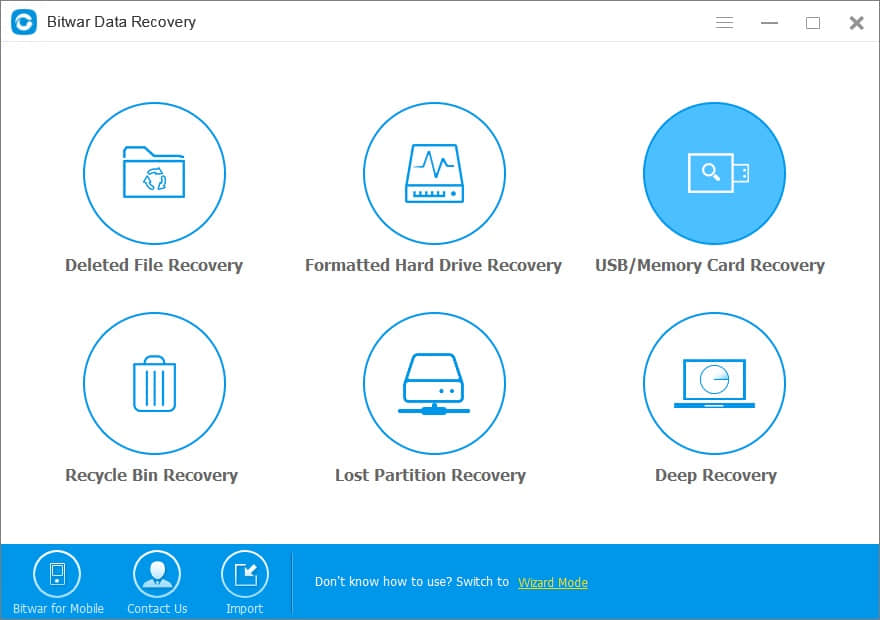
Step 2: Select conditions for scan
Connect the memory card to the computer with a card reader and make sure it is recognized on the computer, select it then click on the button "Next."
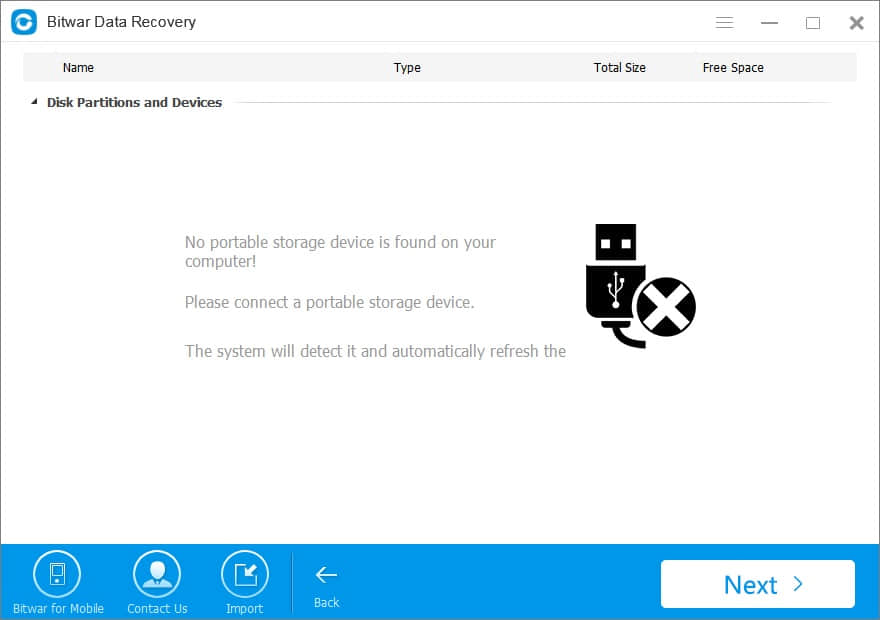
Select the types of files you want back from memory card, then click on the button "Next." The Bitwar Data Recovery supports all file types: pictures, videos, audio, emails, documents, and others.
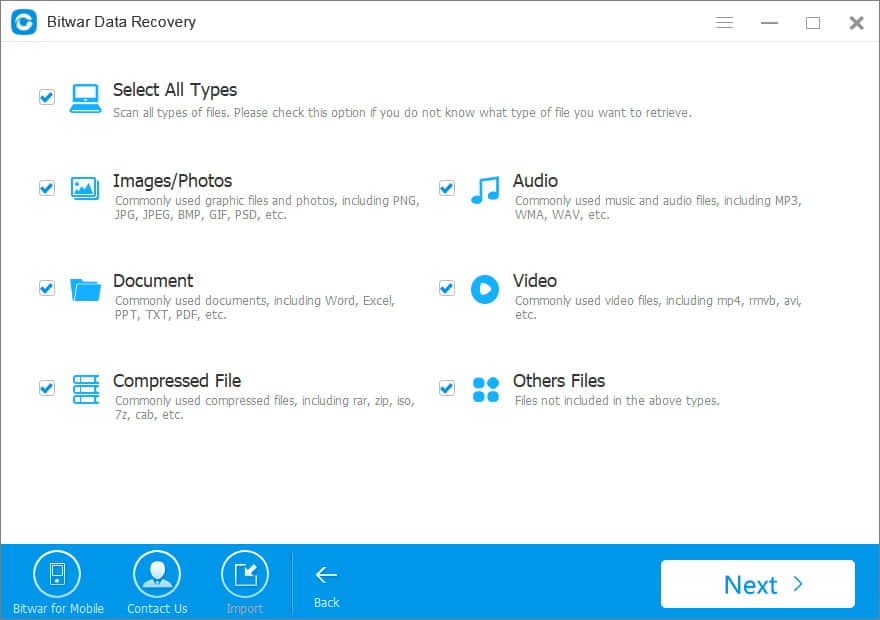
Step 3: Preview and recover deleted files
Bitwar Data Recovery will start to scan. You can pause your recovery progress temporarily and resume later. Also, you can export and import scanning results after scanned if necessary.
After the scan is complete, you can find the files which you deleted from the memory card. Bitwar Data Recovery supports previewing as many as 300 different file types. You can preview them to make a selective recovery. When you find the file or folder you want, select it and click on the "Recovery" button and save them to hard disk or other external devices.
Caution: Don't save the scanned files to the memory card where you lost your data before you fully get back your files!
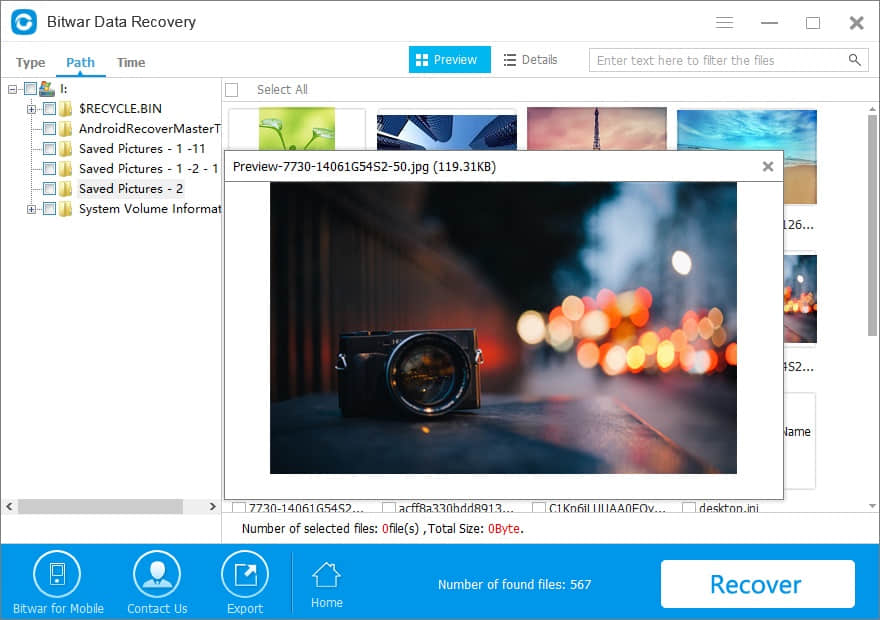
Following this action, the deleted files from memory card have been recovered.
TIPS:
Although data loss is inevitable, I have a few tips to share on what you can do to prevent data loss:
● Stop Using your Device on Low Battery - stop using your camera or whatever device when you see it runs low on battery. Also, if you want to pull out the card, don't forget first to turn the camera or the device you're using it with of.
● Purchase reliable memory cards -Did you know direct connecting a device to a computer using a USB cable is quite inefficient and drains the battery of that device like crazy? Using a high-quality reader instead, helps you transfer data faster and more efficient.
● Back up your memory cards -In case something happens to your memory card, and you have a full backup, you're all right.
● Never remove the memory card while still in use, or not it will corrupt the data that is being read.
● Use a specific card for every device - it is recommended to have one SD card for every device you own, without meddling the cards between different devices.
● Be careful on memory card daily use - When you take the memory card out or put it back into digital devices, you must be very careful.
● Think twice before deleting and formatting photos,which minimizes the chances of getting errors.
● Don't forget to stop using it immediately after a disaster happens. Not doing so might cause permanent data loss. Also, be sure to always use a good memory card data recovery software if you care about your data, Like Bitwar Data Recovery.
This article is original, reproduce the article should indicate the source URL:
http://adminweb.bitwar.nethttps://www.bitwar.net/820.html
Keywords:recovery software to recover d