Summary:
Have you ever lost files due to Damaged SD Card? Thousands of videos, pictures on it disappeared and waited for recovery? This article will show you how to perform damaged SD card recovery in 3 steps.
Nowadays, most of the electronic devices are using SD card or Micro SD card, Such as Android smartphone, digital camera/camcorder, music player, etc. Many people rely on the convenient and portable SD card to shoot photos, video, store files, music, etc.
However, there is one thing we have to tell that the SD card it's easily prone to corruption, we've known that data after formatted or accidental deletion can be recovered with Memory card data recovery software, then how to restore data from damaged or corrupted SD card?
If you have a Windows or Mac computer, you can easily download Bitwar Data Recovery software, which is a powerful memory card recovery software that can be used to rescue data from the Corrupted SD card.
How to Recover Files and Photos from Corrupted SD Card?
Step 1. Download Bitwar Data Recovery Software and then install on your Windows computer or Mac, launch the software and find your SD card.
Step 2. Select the recovery mode and select the file types you have lost. You can choose a specific type, such as Photos, to shorten the scanning time. Or you can select all types. Then click the "Scan" button.
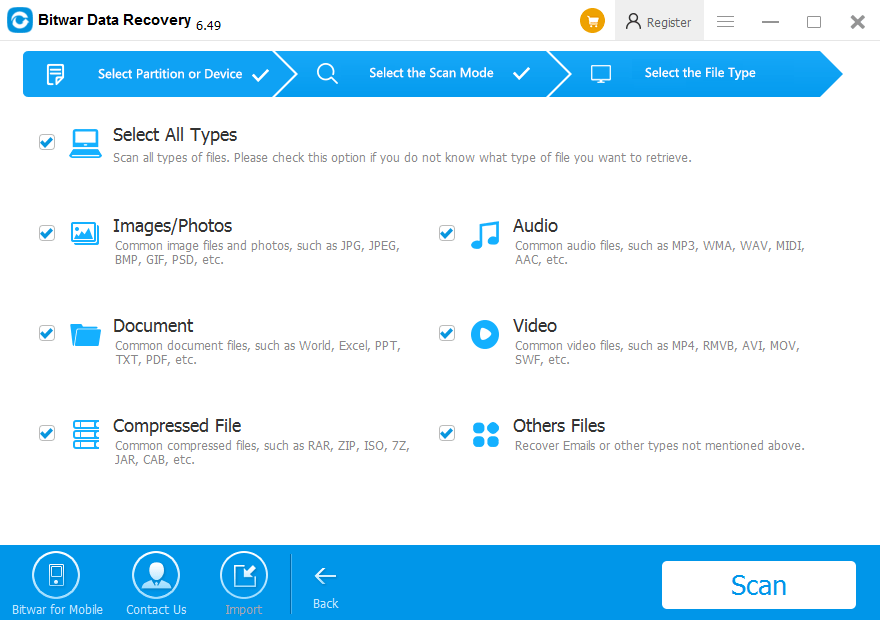
Step 3. After scanning, you can double-click the files to preview. Click Recover when you have determined what files you want to get back.
TIPS: Save the files or photos to the computer, after fixing the SD card, then you can copy the files or photos back to the SD card.
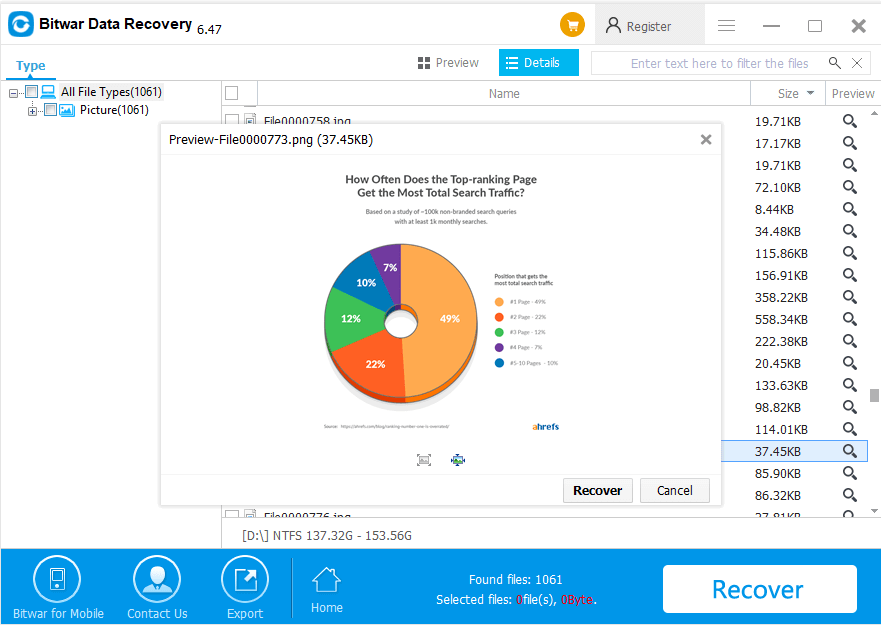
After performed the damaged SD card recovery, you can then perform format or run CHKDSK to fix SD card error.
How to Format the SD Card?
Click This PC >> Right Click the SD card and select Format >> Wait until finish
How to Run CHKDSK to fix the SD Card Error without Data Loss?
Press Win+R and type CMD >> Input CHKDSK G: /f (Replace G: to the exact drive letter you have on the PC) >> Wait until finish
Generally, the SD card now is all right for using again, you can then copy the files or photos back to your SD card.
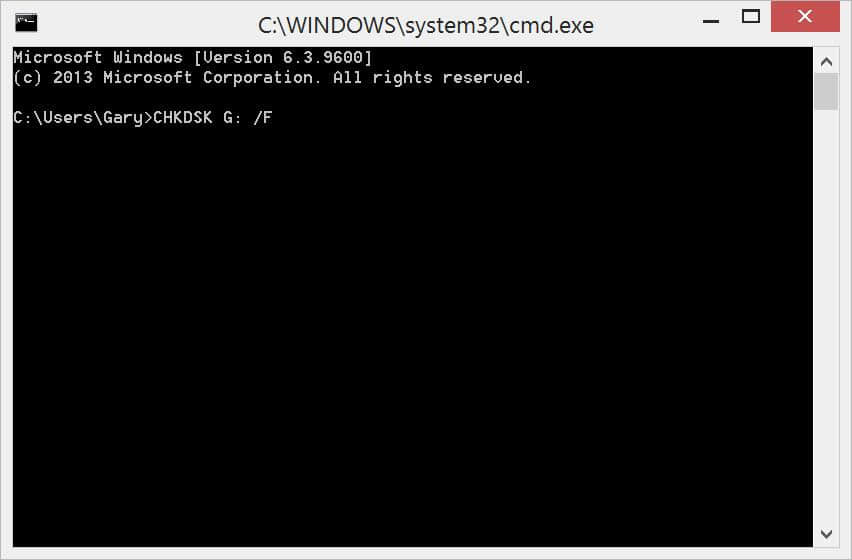
How Much will the Bitwar Data Recovery Cost?
Bitwar Data Recovery is an affordable SD card recovery software that charges you 49$ only for an annual membership, and 99$ for a lifetime license.
Compare with sending to the SD card recovery shop, they usually charge you 15$ for every 25 pictures, and the math isn't hard to calculate, more than 600$ you'll have to pay if you would like to get all of the pictures back.
Bitwar Data Recovery provides a 30-days free trial for users. All you need is to register an account after installing Bitwar, and then share Bitwar to Facebook, Twitter, LinkedIn, Tumblr, or Reddit. By doing that, you will get the 30 days VIP account automatically.
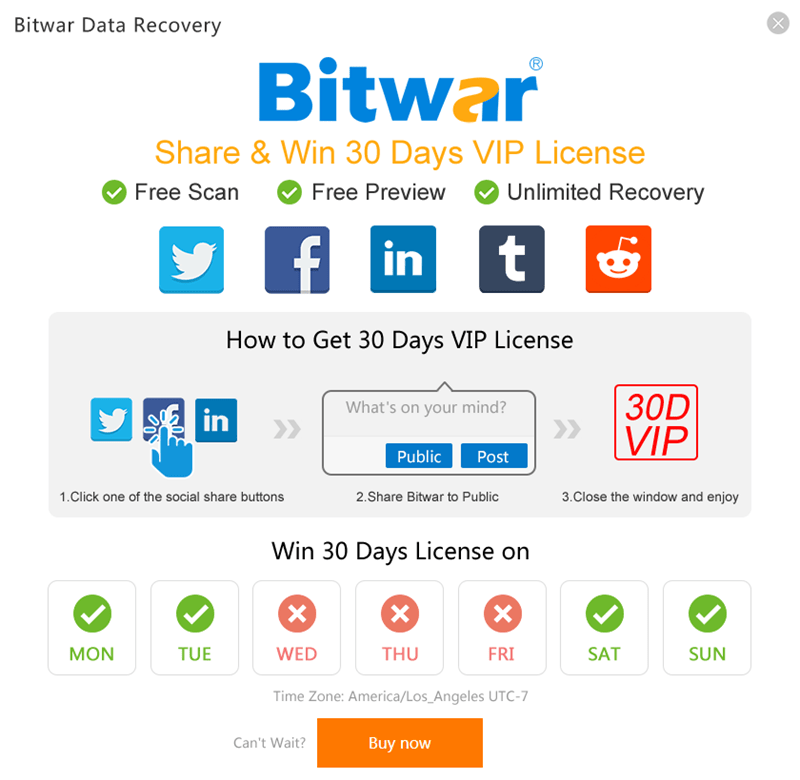
Whenever you need to restore lost or deleted data, no matter from damaged SD card or other storage devices, Bitwar Data Recovery should be a good choice for you.
If you would like to purchase the Bitwar Data Recovery annual or lifetime license code, please visit Bitwar Online Store here.
This article is original, reproduce the article should indicate the source URL:
http://adminweb.bitwar.nethttps://www.bitwar.net/1281.html
Keywords:Damaged SD Card





