Summary:
It is straightforward to format an SD card either on PC or on other digital devices. You can format any partition by right-clicking the partition drive letter and then choose the Format option. Besides, there is usually a Format option on the digital device, which allows users to format memory card if necessary. The formatting process turns the SD card to a new status, as it deletes everything stored on the memory card. After formatting, you can save new data on the drive. Many users format the memory card to free up space. But how to free format SD card? This article introduces free software to recover memory card.
Is It Possible to Recover Data with Free Unformat SD Card?
Sometimes, you impulsively formatted the memory card in order to clear the mess. However, you may find some precious family photos and videos are gone without backup. How to recover lost files from formatted memory card? Is it possible to recover photos or videos with a free unformat SD card?
The answer is YES. As long as the SD card hasn't been overwritten by any new data, you can recover them via simple steps with Bitwar Data Recovery Software.
Bitwar Data Recovery is an easy-to-use and risk-free data recovery utility that enables you to unformat almost all files from a formatted memory card, including photos, videos, audio files, and more.
Steps to Free Unformat SD Card with Bitwar Data Recovery
First, insert the formatted SD card to your PC or connect it via a card reader. Then download and install Bitwar Data Recovery on the computer. Now you can follow steps below to unformat data.
Step 1: Launch Bitwar Data Recovery, and select "Formatted Disk Recovery" option.
There are 6 recovery modes to be chosen from. "External Devices Recovery" can be used to recover lost data or deleted files from External Devices, such as SD Card, memory card, USB flash drive, etc. "Formatted Disk Recovery" can be used to recover data from formatted HDD, External HDD, SD Card, memory card, USB flash drive, digital camera, etc.
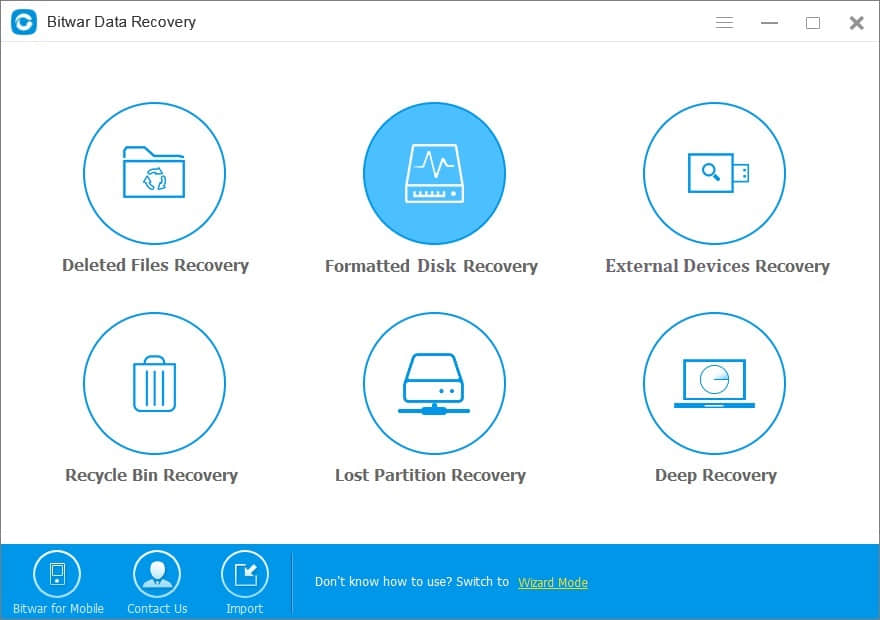
Step 2: Select the formatted SD card and click "Next." If you choose wrong partition/devices, the software cannot find out correct data for you.
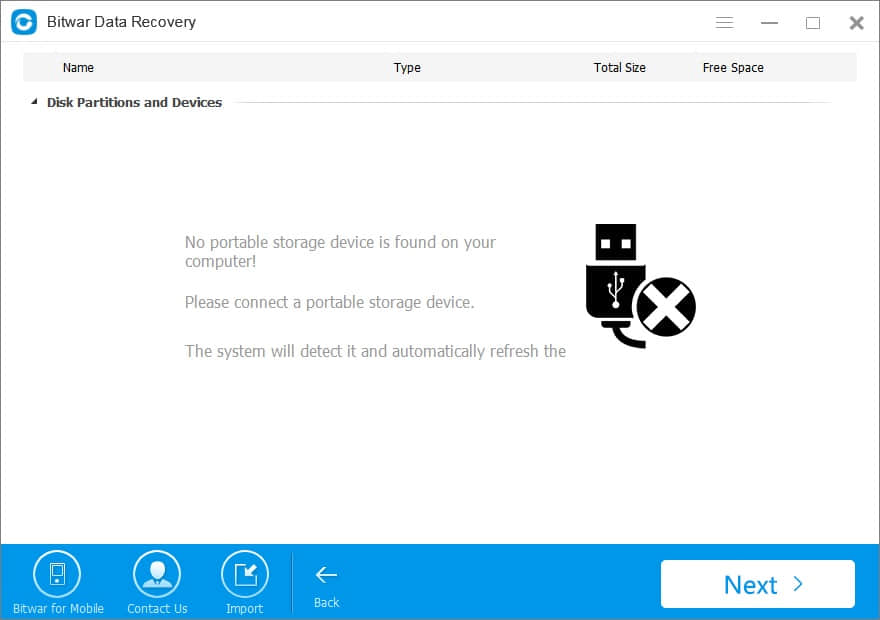
We know that Bitwar Data Recovery supports all file types. However, I suggest you select all file types because you have formatted the whole SD card. On the other hand, if you only need to get back some types like photos or videos, or document files, please select them before clicking "Scan."
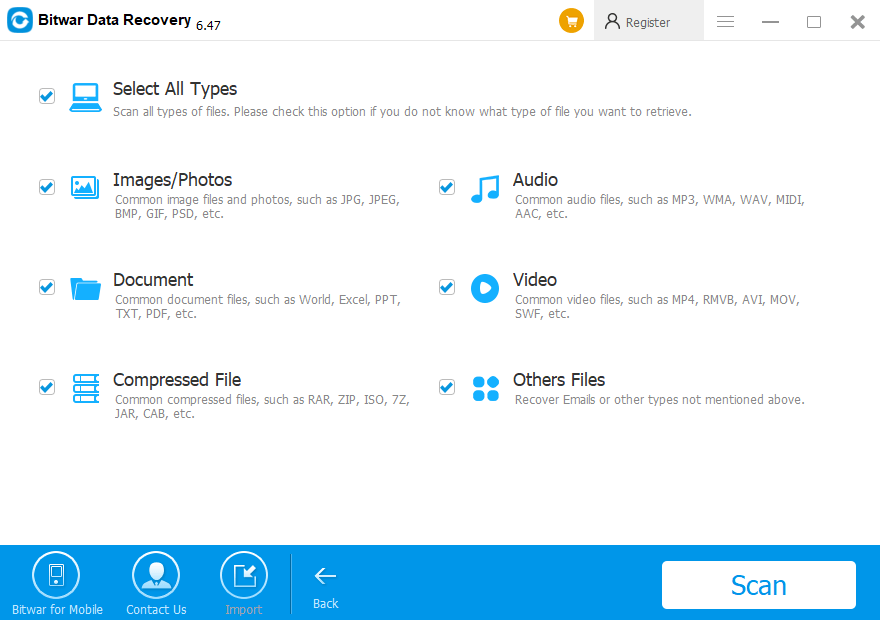
Step 3: Preview and recover files, and then Unformat SD Card.
After the scan is over, you can locate files you want by Type, Path or Time and you can preview the thumbnail of the data by clicking them.
To get files recovered, you should select files and click "Recover" button. Then a window will pop up to ask you to choose a path and location to save data. Don't directly store needed data in the original partition (formatted SD Card) where the data was lost. Otherwise, the deleted data will be overwritten, resulting in permanent data damage or data loss.
Note:
For next time's data recovery, we can export all scanning results to a specified storage location after scanning. However, please do not transport results to the location where data loss appears, because it may overwrite lost data.
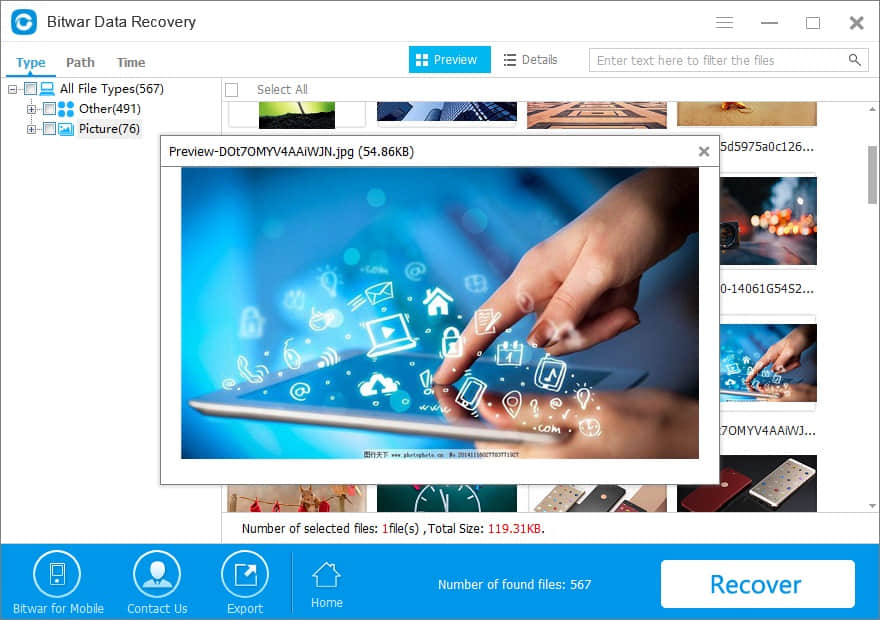
Conclusion:
Whenever you format the memory card by accident or the memory card reports a formatted error message, you should stop using the memory card to avoid data overwrite. The quicker you perform SD card format recovery, the more chances you have to get your files back.
There are various memory cards that work on different devices such as digital cameras, game consoles, smartphones and so on. All memory cards are supported by Bitwar Data Recovery Software! Thus, whenever data loss happens to your cards, Bitwar Data Recovery will help you retrieve your lost files.
This article is original, reproduce the article should indicate the source URL:
http://adminweb.bitwar.nethttps://www.bitwar.net/1173.html
Keywords:free unformat SD card recovery



