Samsung galaxy phone use the Android operating system produced by Google. when you lost data or files like Contacts, Messages, Call History, Photos, Videos and Vioces from it, you can recover them from samsung galaxy phone with Bitwar Android Data Recovery.
Bitwar Android Data Recovery is a powerful and free trial data recovery software for Android mobile phones and is compatible with all kinds of Android mobile phones, and it enables you to restore contacts, text messages, pictures, video etc. from your Samsung Galaxy internal memory directly.
Actually, No need to worry about losing Galaxy data. What you need to do is to keep your Samsung data save from being overwritten. if you accidentally lost files on your Samsung Galaxy Phone, the first thing you have to do is stopping using your phone to protect it from being overwritten. Any data add, delete or update may have risk to rewrite your Android device. Then please download Bitwar Android Data Recovery from below, and install it on your computer: https://www.bitwar.net/android-data-recovery-software/.
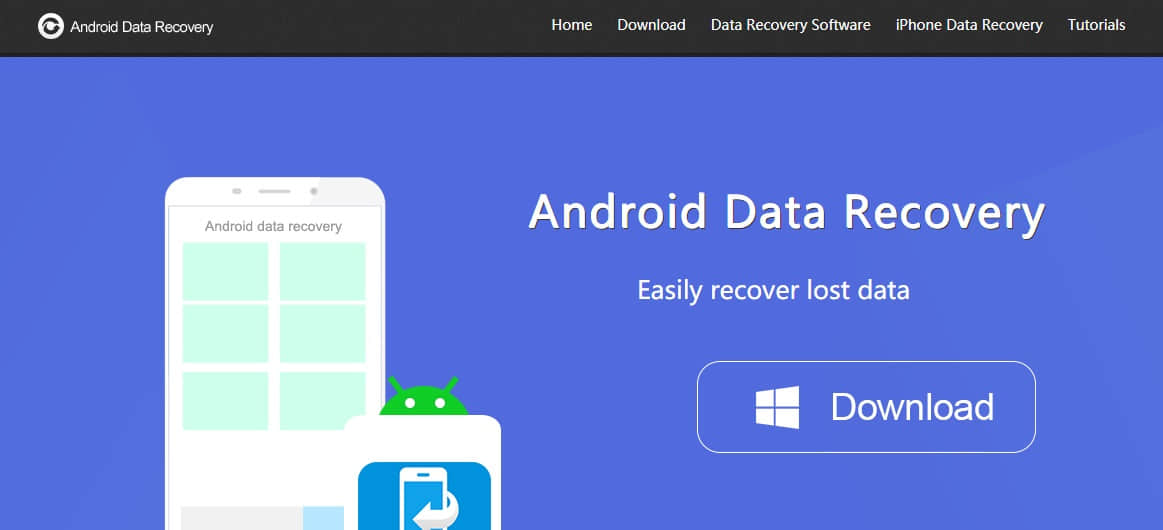
(https://www.bitwar.net/howto/android/43.html).
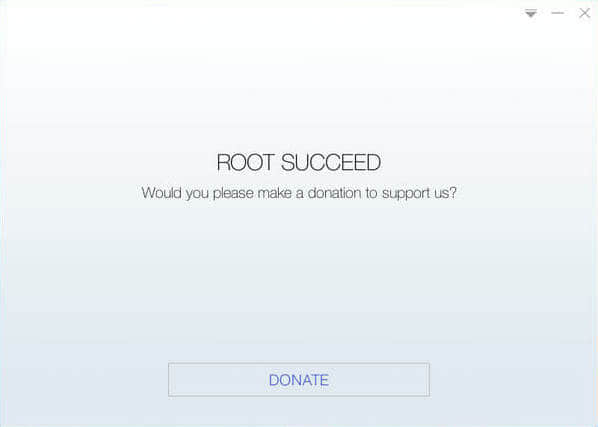
Steps to recover lost files from a Samsung Galaxy Phone:
Step 1: Connect the phone to the computer
Launch the program on your computer and connect your Samsung Galaxy Phone to the computer via USB cable. Then wait for the program to identify your device.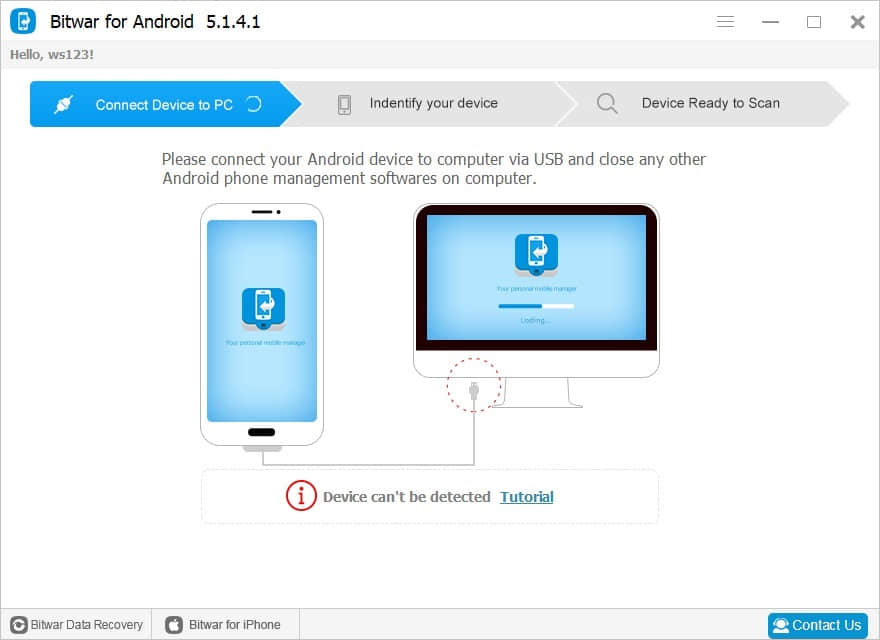
Step2: Select the file types
Here you could select several types of files to scan. Bitwar Android Data Recovery supports to recover Contacts, Messages, Call History, Photos, Videos and Vioces. you are allow to select more than one file to scan and then click Next to start scanning.After you clicked next, Then Bitwar Android Data Recovery will begin to scan and analyze data on your Samsung Galaxy Phone. Please keep the connection between the phone and the computer during the recover process.
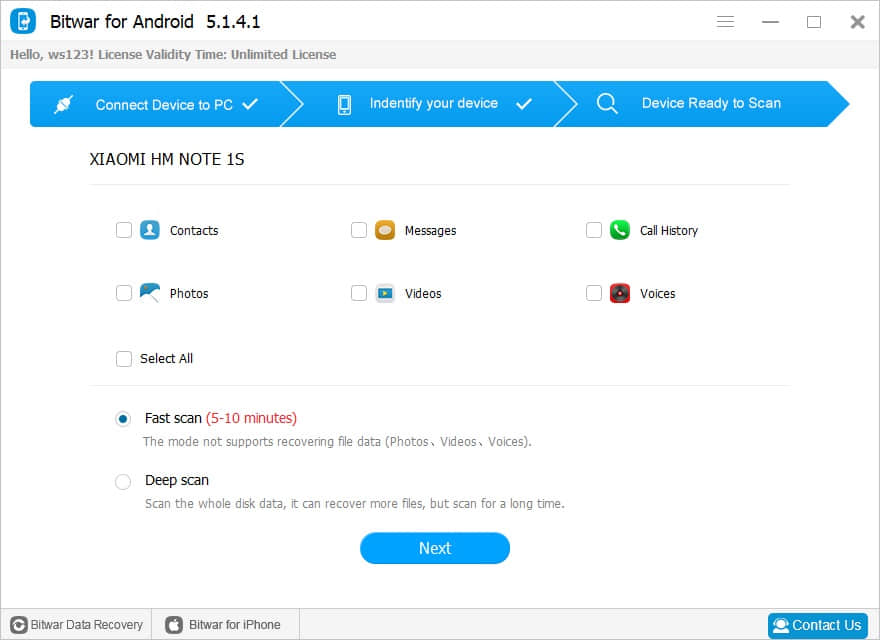
Step 3: Preview and Recover Lost Data from Samsung Galaxy
After the scan, a list of recoverable files that have been found from your Samsung will be shown. Moreover, you can preview files before recovery to make a selection. then choose the data you want and click "Recover" button to save them on your computer.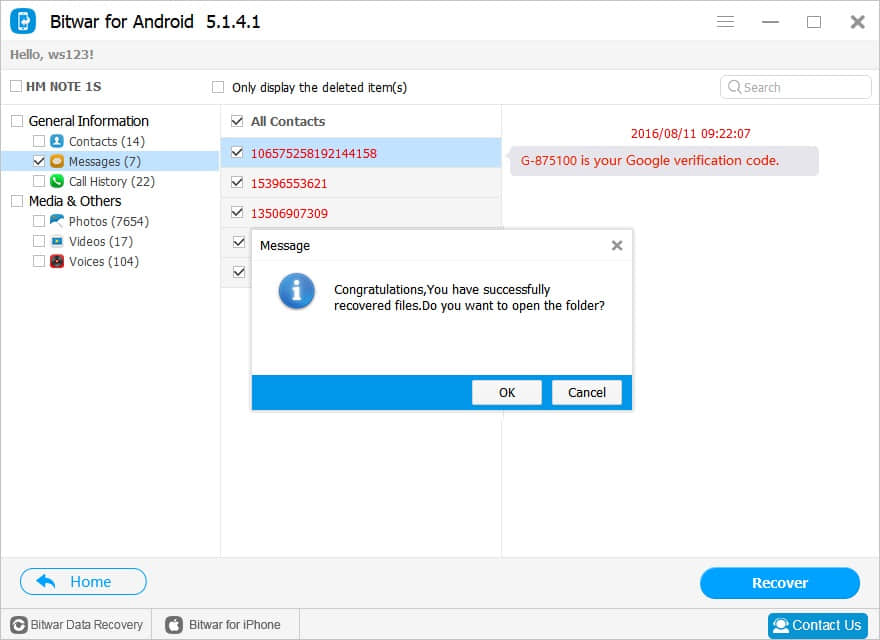
Besides retrieving data on Samsung devices, you can also recover data from Sony Xperia, Huawei, HTC, and other 6000+ Android device models.
Though samsung galaxy phone data can be retrieve back by Bitwar Android Data Recovery easily, you will be suggested to back up your files from time to time to avoid lost of Android data again.
NOTE:
When recovery is complete, the device should be safely removed from Windows (Safely Remove Hardware and Eject Media),root and USB Debugging mode should be turned OFF on the phone.
This article is original, reproduce the article should indicate the source URL:
http://adminweb.bitwar.nethttps://www.bitwar.net/906.html
Keywords:how to recover lost files from

