Content
1. Top 9 Causes of Data Loss.
2. How can we Recover Lost Data with the Data Recovery Software?
3. Conclusion.
The computer is quite convenient for us to use nowadays, huge capacities of the storage, high definition screen display, Hi-Fi sound experience, Fast memory access time and high-speed internet browsing, etc. All of these offer great user experience while using the computer.
![]() 1. Top 9 Causes of Data Loss.
1. Top 9 Causes of Data Loss.
However, we still have data loss during our daily life, let's take a look at the top 9 causes of data loss, see which one you have met before?
- Accidental deletion
- Unexpected formatting
- Partition failed or deleted
- System crashed
- Power failure
- Hardware failure
- A software crash or freeze
- Software bugs
- Virus attack
Still, many other common scenarios cause data loss. Moreover, both of us know the pain to lose the data and hire data recovery experts to recover data is so much expensive. However, today we have the data recovery software that leads us an easy way to retrieve the data.
![]() 2. How can we Recover Lost Data with the Data Recovery Software?
2. How can we Recover Lost Data with the Data Recovery Software?
Don't worry about the causes of data loss mentioned above, the data still exists there in the hard drive, we just need to find out and get them back. Simply download the best free data recovery software: Bitwar Data Recovery to help us to restore accidentally deleted or formatted documents, photos, video, music, movie, compressed files, etc.
Step One
Free download Bitwar Data Recovery right now to avoid the data being lost again.
Step Two
Launch Bitwar Data Recovery and then select the device or drive contains lost data.
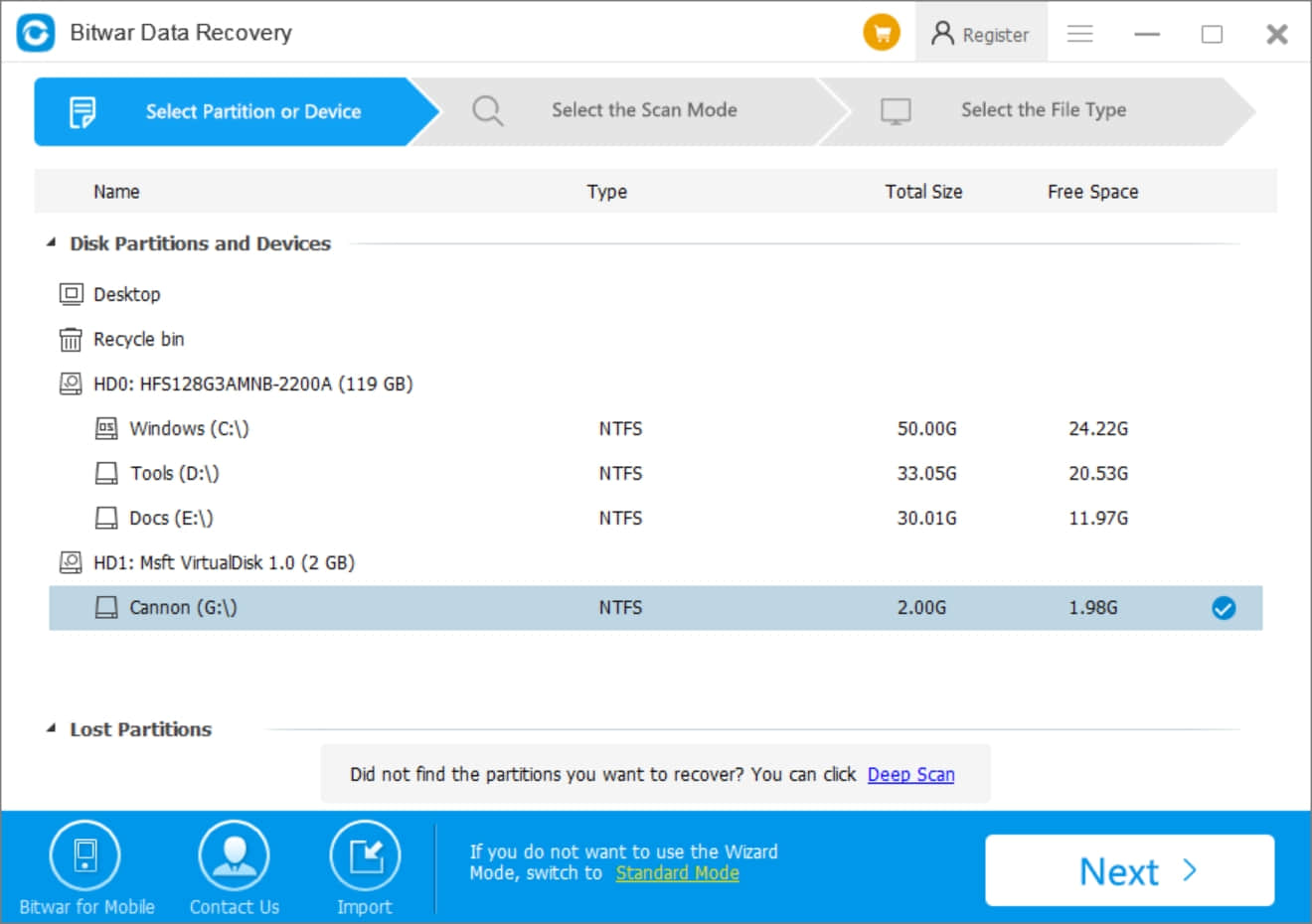
Step Three
1. If you just deleted the data accidentally, simply hit "Quick Scan." Quick Scan contains file type, file path, file creation time and original file name. That's why we suggest you do Quick Scan first, it's easy to check your data.
2. If you couldn't find the data you need after Quick Scan, you can select "Deep Scan" to search every single sector of the hard drive to find your data. Normally it takes a longer time than Quick Scan and there will have no original file name in the scanning result window.
3. If the partition has been formatted, we'll have to select Formatted Recovery to scan the hard disk to find the data.
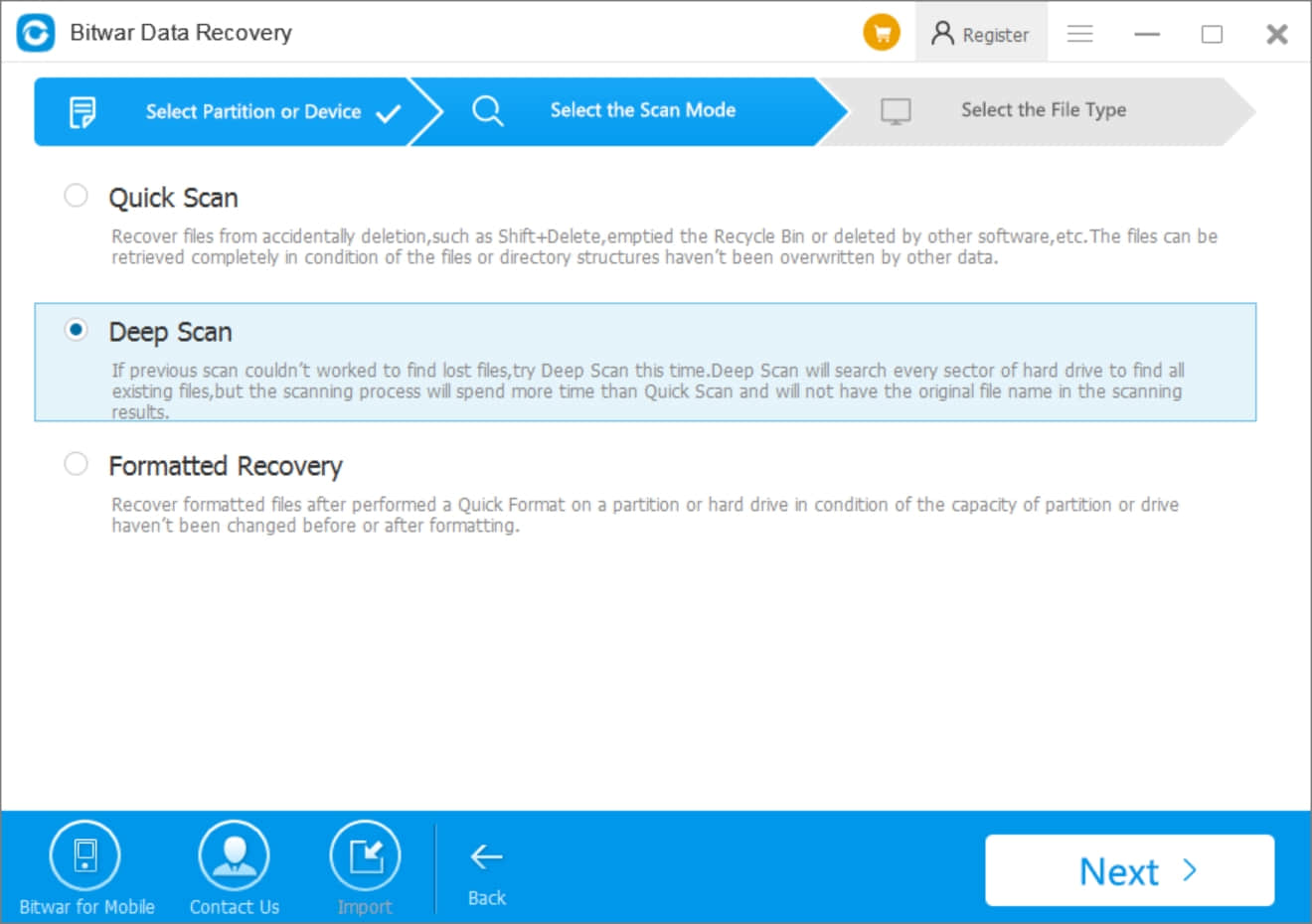
Once you've selected the scan mode, click next and then you can select the file types in the interface to short the scanning time. Select all file types and hit Scan if you lost different file type of data.
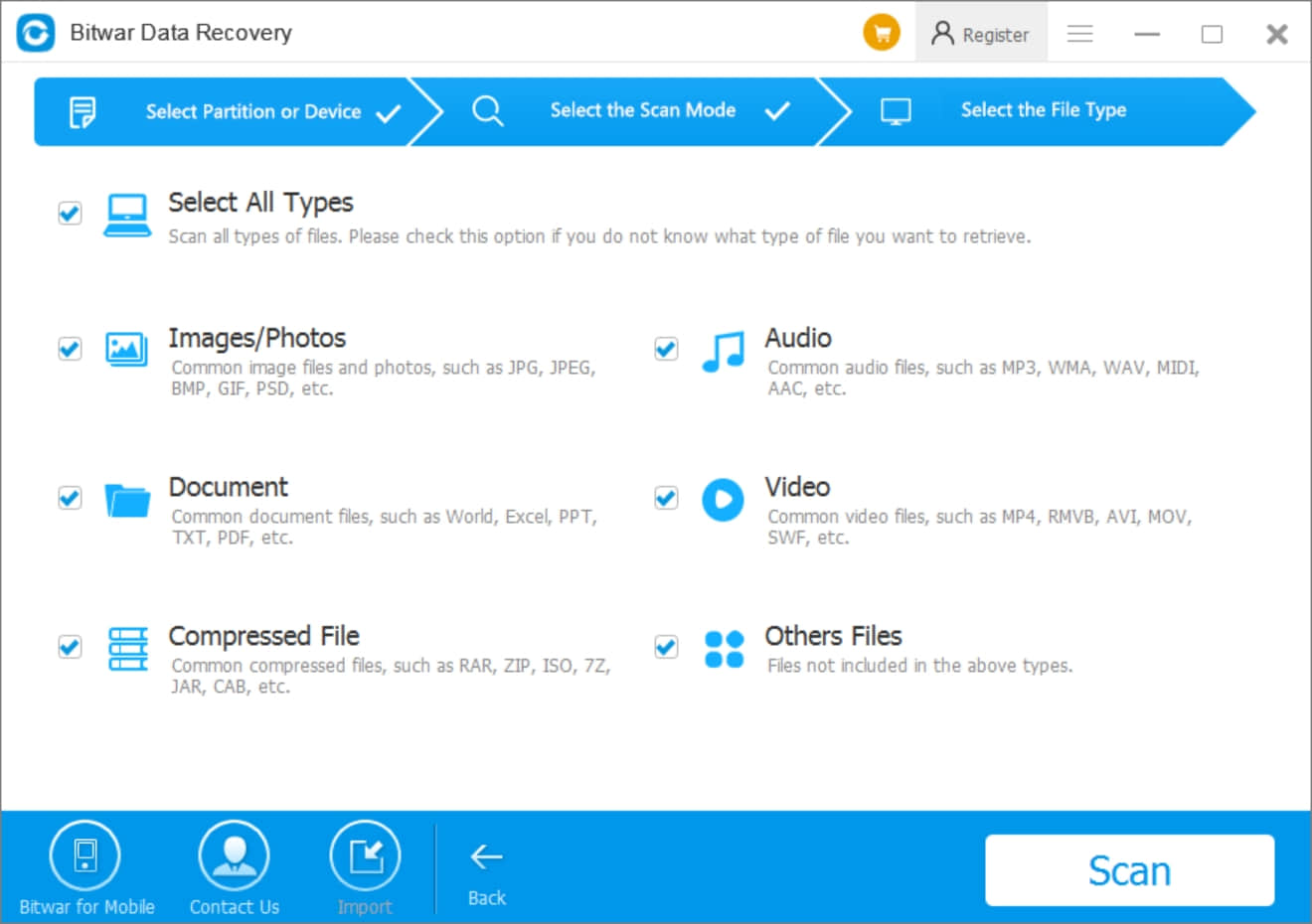
Step Four
The software running to scan the lost data after you clicked Scan. In the meantime, we can see the data appearing in the scanning result window.
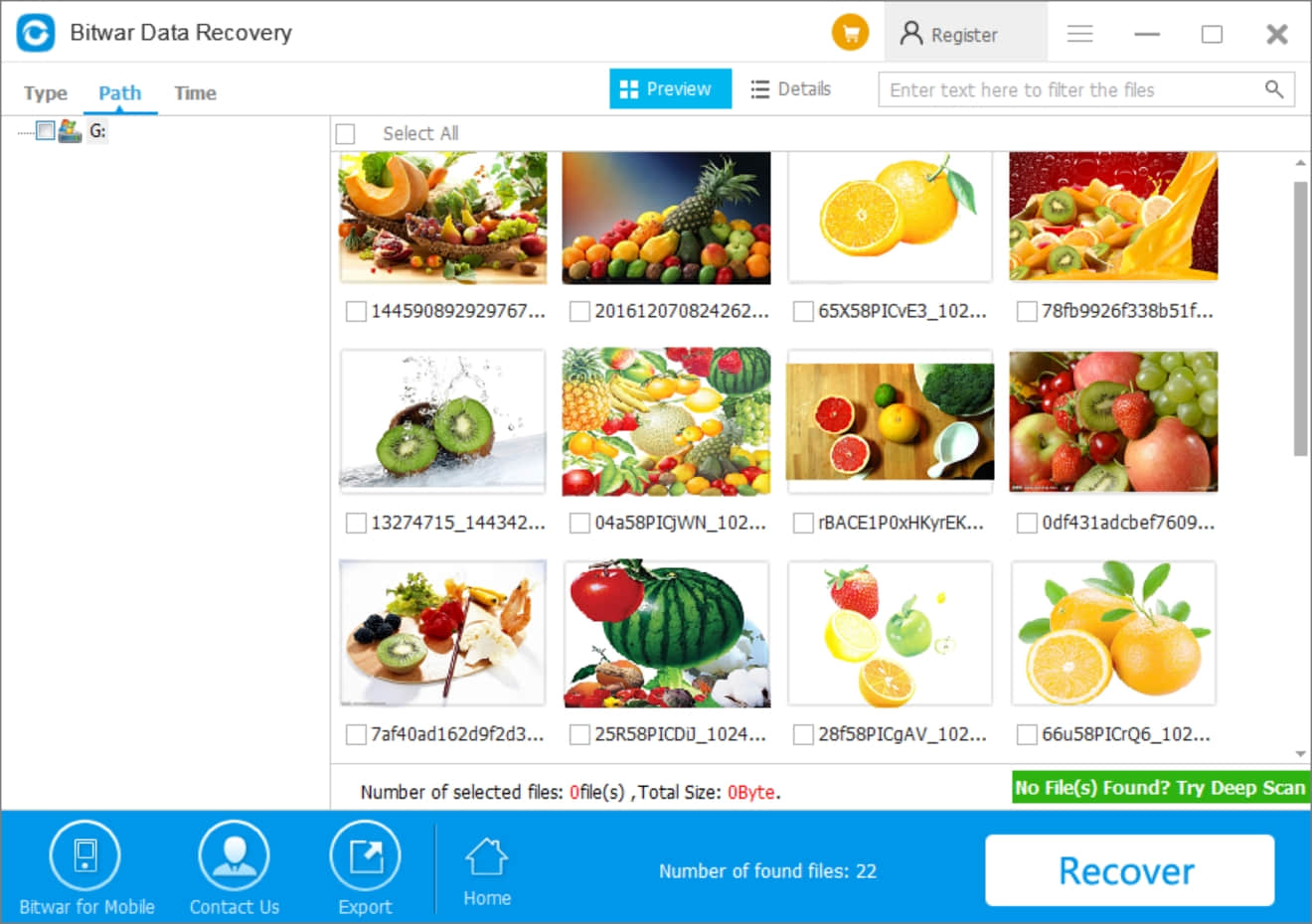
We have 3 ways to preview the data and check the data whether we need or not.
1. Double-click on a file.
2. Single-click the magnify button.
3. Turn to the preview tab and single-click the thumbnail icon.
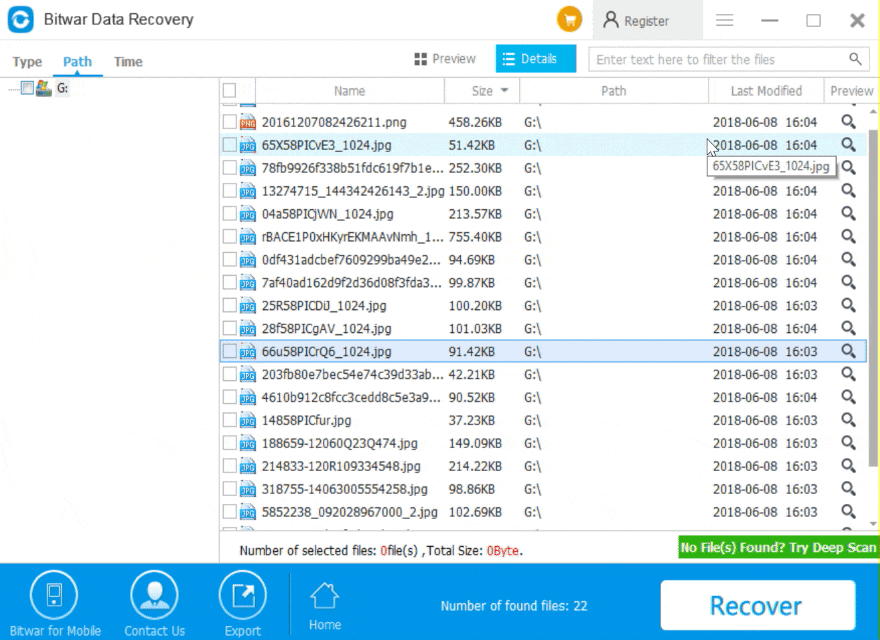
Step Five
If you have found the data you need, simply select what you need and hit recover. Otherwise, click the "Deep Scan" with a green tag in the low right corner position.
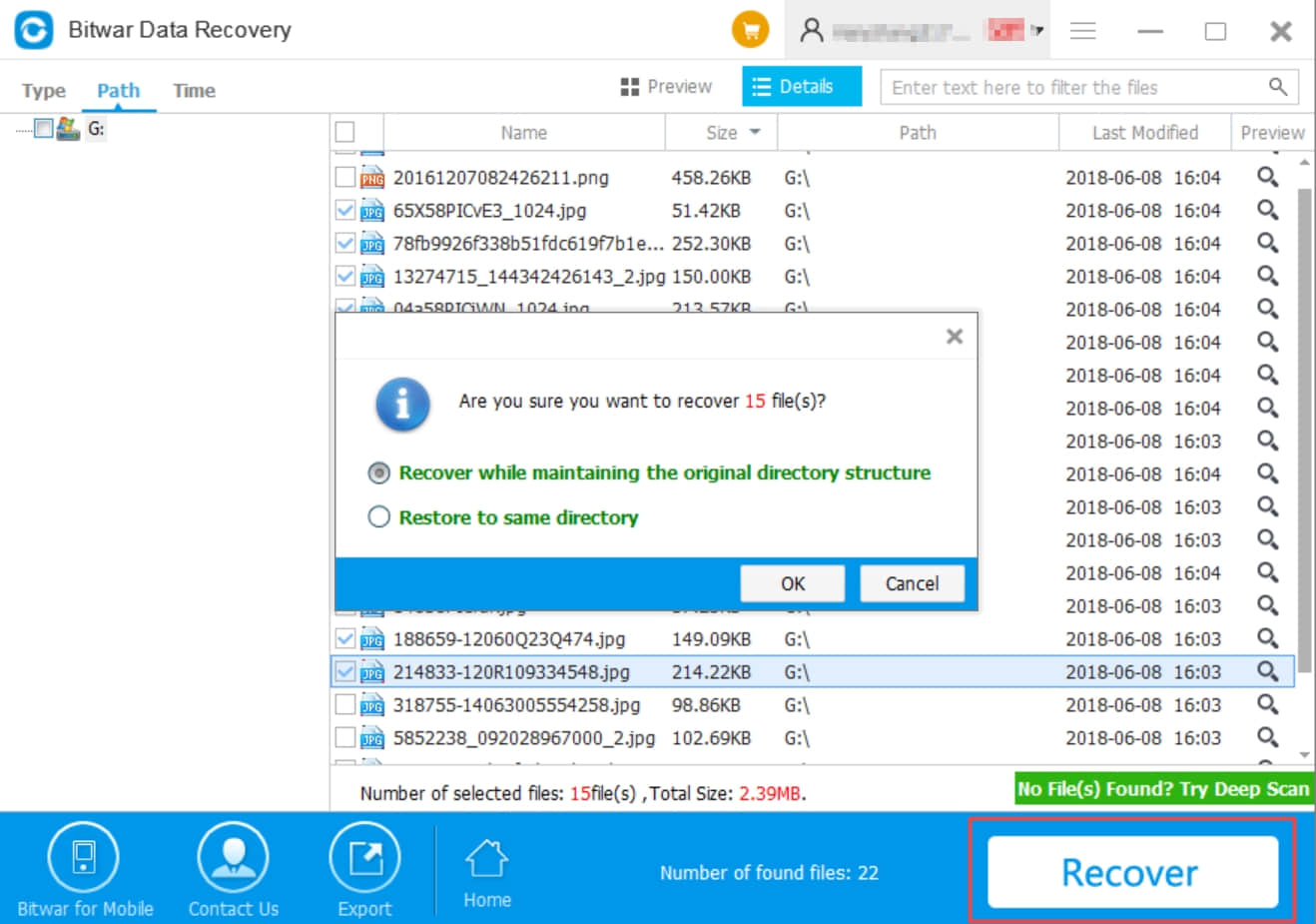
You may have the interest to check how to recover data with the original file structure or original file folder name.
Simply hit here to check more: https://www.bitwar.net/howto/windows/118.html
![]() 3. Conclusion:
3. Conclusion:
Today we've learned the top 9 causes of data loss, but data loss is neither inevitable nor accidental. We may operate the computer carefully, keep the power on and use the stable USB cable. But it's a pity that the data may still be lost because of some irresistible reasons.
Choosing a backup hard disk to save copies of our important data is another option to prevent data loss. However, Bitwar Data Recovery is also another best choice for you to recover data after all disks corrupted.
Free download Bitwar Data Recovery right now to avoid the data being lost again.
This article is original, reproduce the article should indicate the source URL:
http://adminweb.bitwar.nethttps://www.bitwar.net/690.html
Keywords:causes of data loss



