Summary
In this article, we will offer you the best data recovery software to restore the deleted and lost files.
Standards to Determine The Best Data Recovery Software
In our opinion, five major components make up a best-deleted file recovery software for windows:
1. Security
We're talking about the security is to see whether it contains malware or it performs safe operations. This is important because you don't want Your computer poisoning or any third-party software to write extra content to the disk drive from which you want to recover your files.
2. Quality
● If you accidentally formatted a hard drive or a digital media card, you may want all the files restored back, including pics, video, documents, songs, etc. Therefore, the file rescue tools should support recovering as many types of file types as possible.
● We all know these days file loss happens more often on removable media than on PCs so we need to recover the lost data from a variety of storage devices.
● The time required to complete the scan should be as short as possible.
● When the scan process is over, the program should be able to allow users to preview thumbnails of found files, because this helps you to quickly check if they are the items you want to bring back.
● Once they are recovered, quality of recovered files should be identical to the originals.
3. Ease of use
Software installation is rapid, simple design, easy to use, intuitive and efficient.
4. Compatibility
This factor directly reflects if the software is being maintained and kept up-to-date. Not only used on outdated windows but also can run on the latest Windows operating systems, including the latest Windows 10.
5. Technical support
It's common that end users may have questions or encounter issues during the file recovery process, we give more weight to those programs that offer troubleshooting tips and tutorials on their official websites.
The best Data Recovery software
For the above reasons, we recommend Bitwar Data Recovery -- the best-deleted file recovery software for Windows.
Bitwar is a fast, reliable, powerful, and free trial Data Recovery software. With friendly user experience and wizard-driven operation, you can recover data in just three steps, even if you are not familiar with computer operations, you can easily find lost data.
Recoverable Files types of Bitwar
● Documents: DOC/DOCX, XLS/XLSX, PPT/PPTX, PDF, CWK, HTML/HTM, INDD, EPS, etc.
● Image: JPG, TIFF/TIF, PNG, BMP, GIF, PSD, CRW, CR2, NEF, ORF, RAF, SR2, MRW, DCR, WMF, DNG, ERF, RAW, etc.
● Video: AVI, MOV, MP4, M4V, 3GP, 3G2, WMV, ASF, FLV, SWF, MPG, RM/RMVB, etc.
● Audio: AIF/AIFF, M4A, MP3, WAV, WMA, MID/MIDI, OGG, AAC, etc.
● Archives: ZIP,RAR,7z,jar,etc.
● Others: SIT, and other useful data...
Devices Supported
PC/laptop; Hard Drive; External Disk; SSD; USB Drive; Micro Card; Memory Card; Camcorder; Digital Camera; Music Player; Video Player; Other Devices...
Supported OS
Windows XP, Vista, 7,8, 8.1, 10, Windows Server Series and Mac OS X.
Key Features
● You can recover files of hard disk, mobile hard disk, U disk, SD card, memory card, digital cameras, and other devices.
● You can recover all types of files, including photos, videos, documents, audios, archives, etc.
● You can recover data from formatted partition and recover lost data when the partition is lost.
● You can preview lost files, including common photos, Word, Excel, PDF, CAD, RAR, PSD, etc., as many as 300 different file types.
How to recover deleted files with Bitwar Data Recovery
You can download Bitwar Data Recovery from https://www.bitwar.net/data-recovery-software/.
Step 1: Select the recovery mode and the disk
Bitwar provides six kinds of recovery mode in "Standard Mode". To recover the deleted files, you can choose "Deleted Files Recovery". Then you can select the disk where you have lost files.
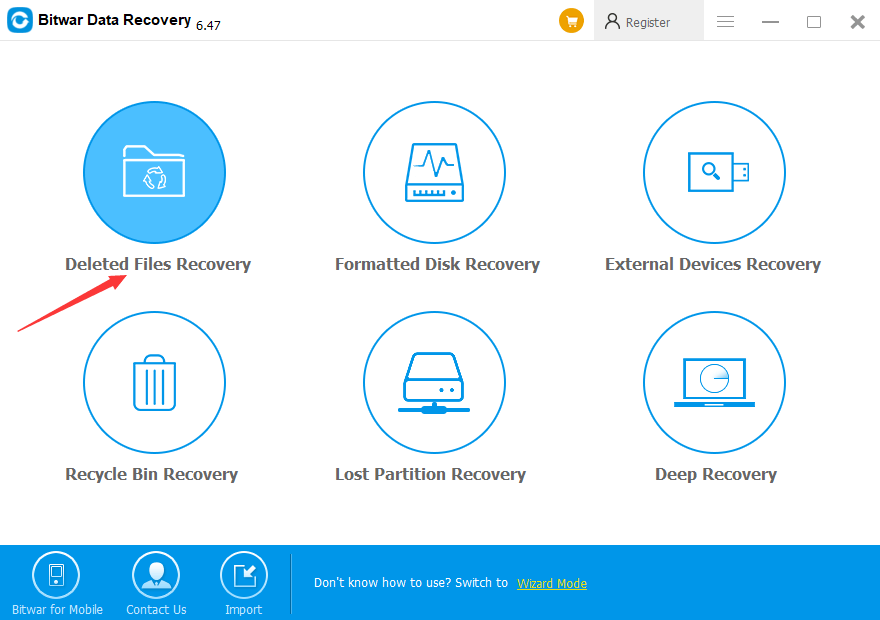
Step 2: Select file types
You can choose specific file types or select all types.
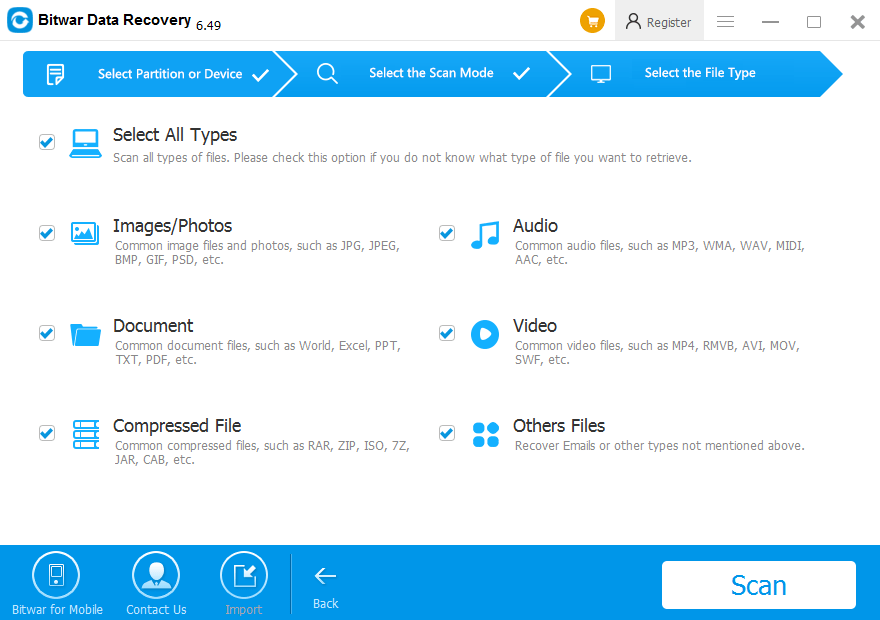
Step 3: Preview and recover the files
After scanning, you can click the files to preview. Click the "Recover" when you determine what files you'd like to get back.
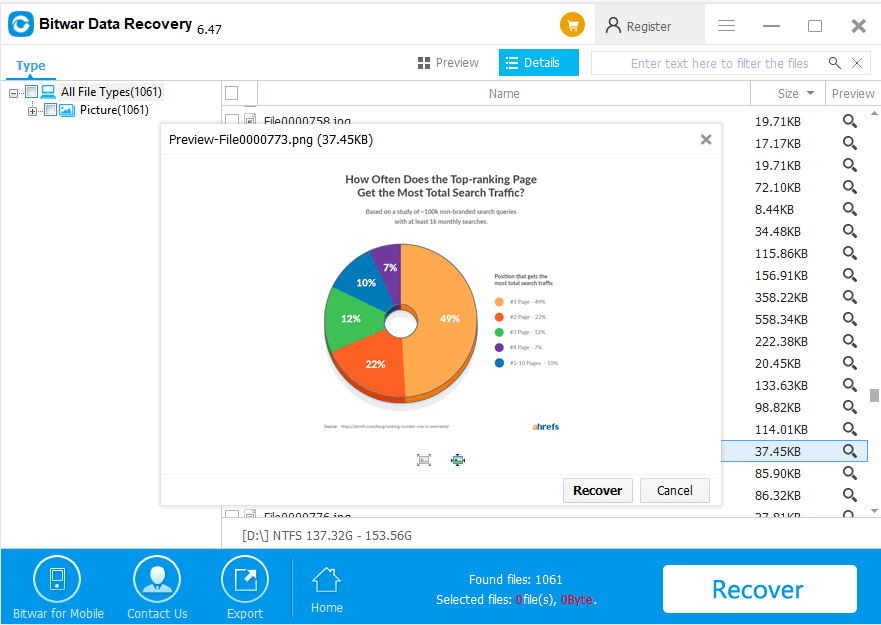
After doing the above steps, you can retrieve deleted files with Bitwar Data Recovery successfully. Data loss is a common issue, which can be easily dealt with by Bitwar. Thus, once encountering data loss problems, do not hesitate to try Bitwar Data Recovery.
This article is original, reproduce the article should indicate the source URL:
http://adminweb.bitwar.nethttps://www.bitwar.net/535.html
Keywords:deleted file recovery software





