Summary
We lose important data from hard disk by accidentally pressing the Delete key and Shift key at the same time. Sometimes, a software bug or virus can also corrupt your hard disk to lost data. So in this article, we will introduce the Best windows data recovery software to recover your data back.
Bitwar Data Recovery Software
Bitwar Data Recovery software is a Best windows data recovery software which is designed to recover deleted, formatted or inaccessible files from Windows PC, laptop, hard drive, SSD, memory card, USB drive, SD card, digital camera, multimedia player and other storage devices effectively, safely and completely.
It can recover all file types, including documents, pictures, photos, audio, music, emails, etc.
It also supports preview before recovery, and you can perform selective recovery.
With user-friendly experience and wizard operation, you can recover the data with only three steps and easily find the lost data even if you are not familiar with computer operations.
Supported OS: Windows 10/8/7/XP/Vista, Mac OS X (Mac OS X 10.6, 10.7 and 10.8, 10.9, 10.10 Yosemite, 10.10, 10.11 El Capitan, 10.12 Sierra) on iMac, MacBook, Mac Pro, etc.
What You Can Recover with Bitwar Data Recovery
Accidental deletion:
You mistakenly press the "Shift + Delete" key to delete the important files without backup from storage devices such as hard disk, USB flash drive, SD card, memory card, digital cameras, etc.without backup, Emptying Recycle Bin without backup.
Formatting:
The system prompts for formatting like "Media/Drive is not formatted, would you like to format it now?" or the partition/drive has been unexpectedly formatted.
Improper operation
You may have lost data because of improper operation, such as factory setting of device without backup, unexpected power off during the writing process, Hot-swappable External storage devices, Improper partition or partition error, etc.
Other cases
Also, cases like Computer virus, unexpected power off, Reinstalled windows system or hard disk crash, The partition structure on a hard disk was fragmented or partition table is invalid.
Safe & Complete Recovery Process
In the main interface of this professional windows data recovery software, you can see 6 different data recovery modules, and each of them focuses on different data loss scenarios.
1. Select A Recovery Mode
Delete File Recovery: Disk data accidentally deleted or empty the Recycle Bin can be recovered from her.
Formatted Hard Drive Recovery: Mistakenly formatted disk, USB drive, removable hard drives, and memory cards can be restored from here.
USB/Memory Card Recovery: Accidentally deleted files on the USB drive, removable hard drives, memory cards, and camera card can be restored from here.
Recycle Bin Recovery: Recycle Bin emptied by mistake or Deleted files from Recycle Bin can be restored from here.
Lost Partition Recovery: Accidentally re-partition or Ghost installation system causes the partition lost, you can find lost partitions and files here.
Deep Recovery: Matching existing file structure in partition can find more files, but with no file name provided, scanning will take longer.
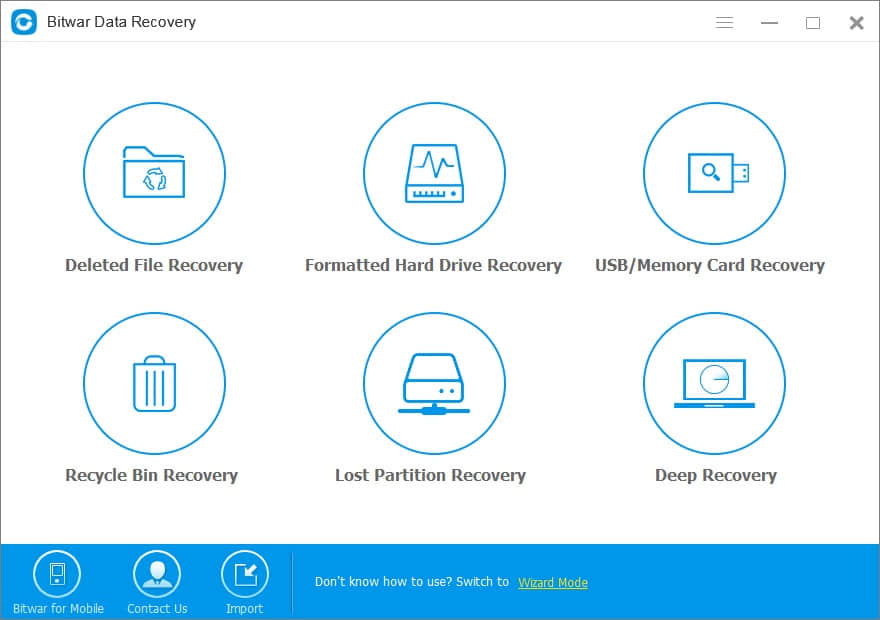
2. Select file types
You can recover lost or deleted files, including images/photos, audio, document, compressed files, video, other file types from any storage device with Bitwar Data Recovery.
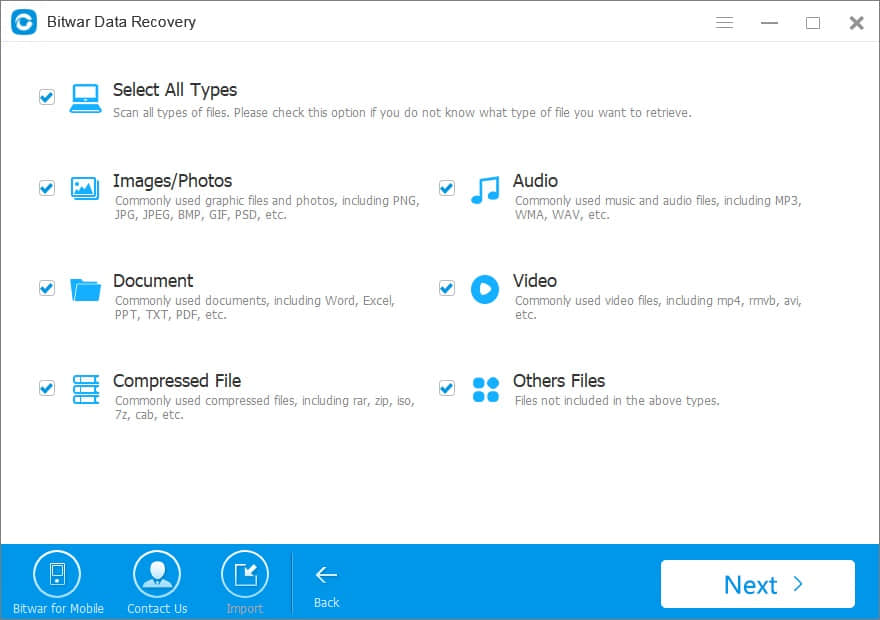
3. Scan Your Device/Computer
When you have selected the recovery criteria, the system begins to scan the eligible data and lists them. We simply suggest you choose Quick Scan as the first time. If you cannot find the deleted videos you need, try Deep Scan for the next time(in wizard mode).
What're the differences between Quick Scan and Deep Scan?
Quick Scan: It's a fast and efficiency scan mode to find every file with a delete flag from the volume you selected. Normally it contains the original file name, creates time, file size, file path, etc.
Deep Scan: It will full check the file directories or indexes, even scan every of the cluster on the hard disk to find more files, normally deep scan spends more time than Quick Scan and will not display the file name of the deleted videos. Deep Scan always spends more time than Quick Scan, but it depends on how large the capacity of your hard disk is.
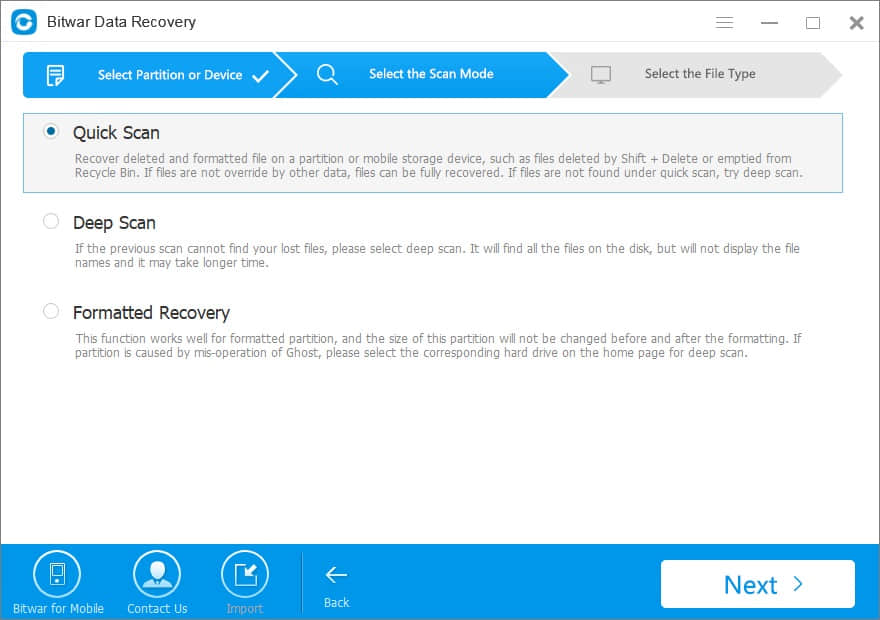
4. Preview and recover your lost files
You can preview found data by file types to make a selective recovery.
Then select found data and click "Recover" to save them to another safe spot in PC/storage device.
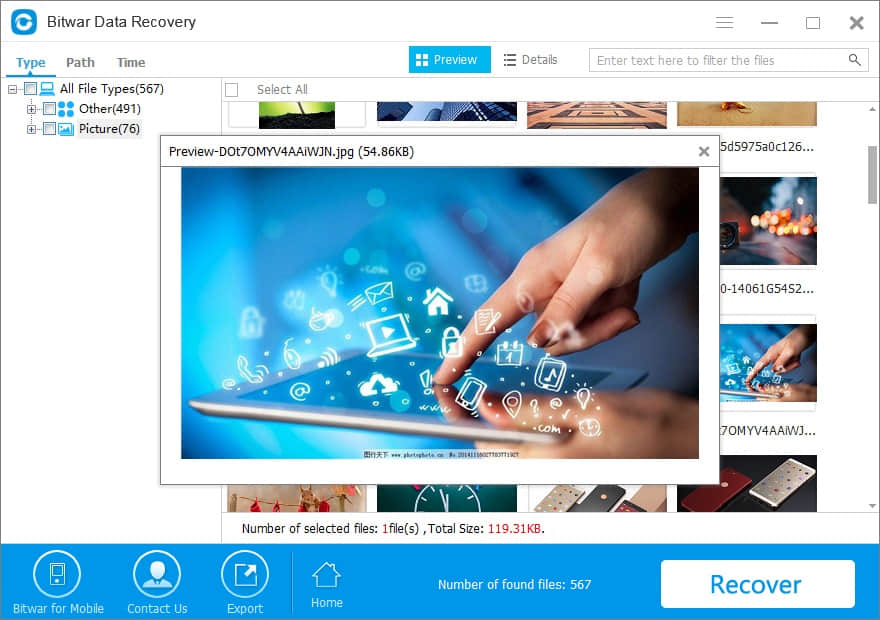
Now you know Bitwar Data Recovery is the Best windows data recovery software. The powerful data recovery function plus the user-friendly interface makes the software stand out from its competitors. That is the reason we recommend it here. I suggest you read this article carefully and thoroughly. Download right now!
This article is original, reproduce the article should indicate the source URL:
http://adminweb.bitwar.nethttps://www.bitwar.net/424.html
Keywords:Best windows data recovery sof




